In today's digital age, Facebook advertising is a powerful tool for businesses and marketers. Whether you're looking to analyze competitors, gather inspiration, or simply understand the ad landscape, knowing how to look up ads on Facebook can provide valuable insights. This guide will walk you through the steps to easily find and review ads on the platform, helping you stay ahead in the competitive market.
Locate Ads on Business Page
To locate ads on a business page on Facebook, start by navigating to the business page you are interested in. This can be done by typing the name of the business in the search bar at the top of Facebook and selecting the correct page from the search results. Once you are on the business page, follow these steps:
- Scroll down to find the "Page Transparency" section on the right-hand side.
- Click on "See All" within the "Page Transparency" box.
- In the pop-up window, scroll down to the "Ads From This Page" section.
- Click on "Go to Ad Library" to view all active ads run by the page.
By following these steps, you can easily access the Facebook Ad Library, which displays all the ads currently being run by the business page. This feature is particularly useful for understanding the advertising strategies and content promoted by the business. Additionally, the Ad Library allows you to filter ads by country and see detailed information about each ad.
Access Facebook Ad Library
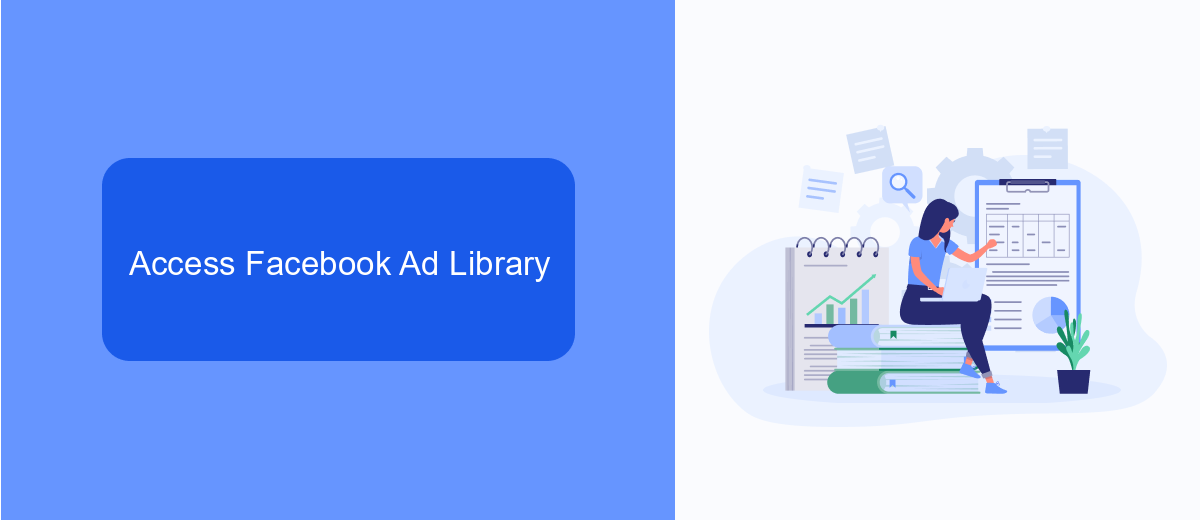
To access the Facebook Ad Library, start by navigating to the Facebook Ad Library website. You can find this by typing "Facebook Ad Library" into your search engine or by going directly to the URL: https://www.facebook.com/ads/library/. Once there, you'll be prompted to select a country and ad category. This tool allows you to search for ads by keyword, page, or organization, providing a comprehensive look at active and inactive ads across Facebook and Instagram platforms.
For those who need to streamline their ad management and data integration, services like SaveMyLeads can be invaluable. SaveMyLeads offers automated solutions to connect your Facebook Ads data with various CRM systems, email marketing tools, and other applications. This integration ensures that your ad insights are seamlessly transferred to your preferred platforms, helping you maintain an organized and efficient workflow. By using such services, you can focus more on optimizing your ad strategies rather than getting bogged down by manual data entry.
Search Ads by Keyword or Filters

Searching for ads on Facebook using keywords or filters can significantly streamline your research process. Whether you're looking for specific ad content or analyzing competitor strategies, Facebook's Ad Library offers robust tools to help you find what you need quickly and efficiently.
- Navigate to the Facebook Ad Library at https://www.facebook.com/ads/library.
- Select your country and ad category from the dropdown menus.
- Enter relevant keywords into the search bar to find ads that match your criteria.
- Use additional filters such as "Active Ads," "Political and Issue Ads," or date ranges to narrow down your search results.
- Click on any ad to view more details, including the ad's performance and targeting information.
By leveraging these search and filter options, you can efficiently locate ads that align with your research objectives. This functionality not only saves time but also provides valuable insights into advertising trends and tactics used by other businesses.
Utilize SaveMyLeads for Advanced Search
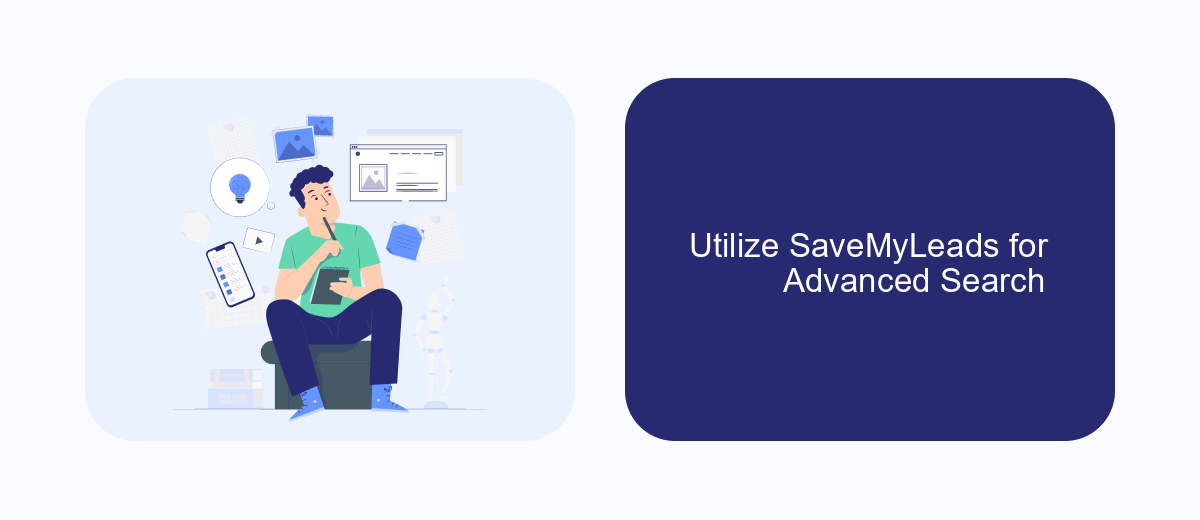
For those looking to elevate their Facebook ad searches, SaveMyLeads offers a robust solution. This tool allows users to automate and refine their search parameters, making it easier to find the most relevant ads quickly. By using SaveMyLeads, you can streamline your workflow and gain deeper insights into your ad campaigns.
SaveMyLeads integrates seamlessly with Facebook, providing a user-friendly interface that simplifies complex search queries. Whether you're a marketer, business owner, or researcher, this tool can help you uncover valuable data with minimal effort. Setting up SaveMyLeads is straightforward, and its advanced features are designed to cater to both novice and experienced users.
- Automate ad search processes
- Refine search parameters for more accurate results
- Gain deeper insights into ad performance
- Easy integration with Facebook
- User-friendly interface
Incorporating SaveMyLeads into your Facebook ad search strategy can significantly enhance your ability to find and analyze ads. This tool not only saves time but also provides a more comprehensive view of your ad landscape, enabling you to make data-driven decisions with confidence.
Monitor Saved Ads for Insights
Monitoring saved ads on Facebook is essential for gaining valuable insights into your marketing strategies. By regularly reviewing the performance of these ads, you can identify trends, understand what resonates with your audience, and make data-driven decisions to optimize future campaigns. Use Facebook's Ad Library to keep track of your saved ads, and analyze metrics such as engagement rates, click-through rates, and conversion rates to evaluate their effectiveness.
For a more streamlined approach, consider using integration services like SaveMyLeads. This tool can automatically collect and organize data from your Facebook ads, making it easier to monitor performance without manual effort. By setting up integrations, you can receive real-time updates and insights directly to your preferred platforms, allowing you to stay on top of your ad performance and make timely adjustments. Leveraging tools like SaveMyLeads can significantly enhance your ability to monitor and optimize your Facebook advertising efforts.
FAQ
How can I find ads from a specific Facebook page?
Can I see ads that have already ended on Facebook?
Is it possible to filter Facebook ads by country or platform?
How can I monitor competitor ads on Facebook automatically?
Do I need a Facebook account to access the Ad Library?
SaveMyLeads is a simple and effective service that will help you automate routine tasks and optimize business processes. Stop wasting time uploading leads from Facebook manually – you can do it automatically, saving a lot of time and money. Eliminate routine from workflows and achieve more with minimal investment of money, effort and human resources.
