Launching Facebook Ads can be a game-changer for your business, providing targeted reach and measurable results. Whether you're a small business owner or a marketing professional, understanding the basics of Facebook Ads is essential. This guide will walk you through the steps to create, optimize, and monitor your ad campaigns, ensuring you make the most out of your advertising budget.
Choosing the Right Campaign Objective
Choosing the right campaign objective is crucial for the success of your Facebook ads. The objective you select should align with your overall business goals and the specific outcomes you want from your campaign. Facebook offers a range of objectives that cater to different marketing needs, so understanding each one is essential.
- Brand Awareness: Increase awareness of your business, product, or service.
- Traffic: Drive users to your website or app.
- Engagement: Get more likes, comments, shares, or event responses.
- App Installs: Encourage users to download your app.
- Video Views: Promote your video content to a broader audience.
- Lead Generation: Collect leads for your business.
- Conversions: Drive valuable actions on your website or app.
- Sales: Boost sales directly through Facebook or your online store.
By carefully selecting the right objective, you can tailor your campaign to meet your specific goals and maximize your return on investment. Always monitor the performance of your ads and be prepared to adjust your strategy as needed to achieve the best results.
Setting Up Your Target Audience
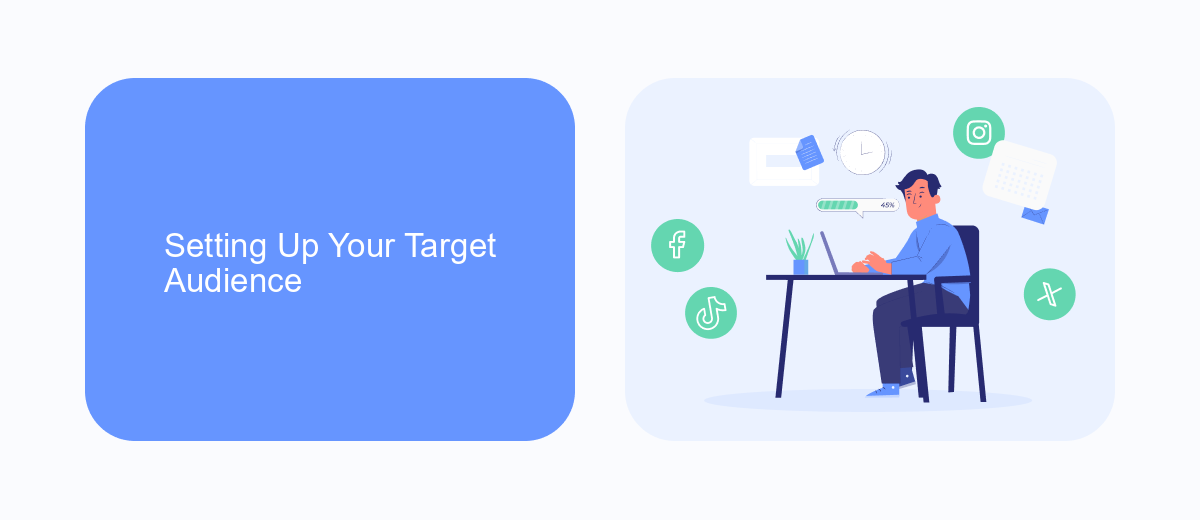
Setting up your target audience is a crucial step in launching effective Facebook ads. Start by defining who your ideal customer is based on demographics such as age, gender, location, and language. Use Facebook's Audience Insights tool to gather data on your existing customers and identify patterns that can help refine your target audience. Additionally, consider interests, behaviors, and connections to create a more detailed audience profile. This will ensure your ads are shown to people who are most likely to be interested in your product or service.
Once you have a clear understanding of your target audience, you can use Facebook's Custom Audiences feature to reach people who already have a relationship with your business, such as past customers or website visitors. For more advanced targeting, you can utilize Lookalike Audiences to find new potential customers who share similar characteristics with your existing audience. If you're using third-party services like SaveMyLeads, you can automate the process of syncing your customer data with Facebook, making it easier to keep your audience lists up-to-date and ensuring your ads reach the right people.
Designing Engaging Ad Creatives

Creating captivating ad creatives is crucial for the success of your Facebook advertising campaign. Engaging visuals and compelling copy can significantly increase the likelihood of your audience interacting with your ad. Here are some steps to help you design engaging ad creatives:
- Use high-quality images or videos that are relevant to your product or service.
- Incorporate your brand's colors and fonts to maintain consistency.
- Write concise and attention-grabbing headlines that convey your message quickly.
- Include a clear call-to-action (CTA) to guide users on what to do next.
- Test different ad formats and styles to see what resonates best with your audience.
By following these steps, you can create ad creatives that not only capture attention but also drive engagement and conversions. Remember, the key to effective advertising is continuous testing and optimization, so don't hesitate to experiment with different elements to find what works best for your campaign.
Setting Your Budget and Bidding
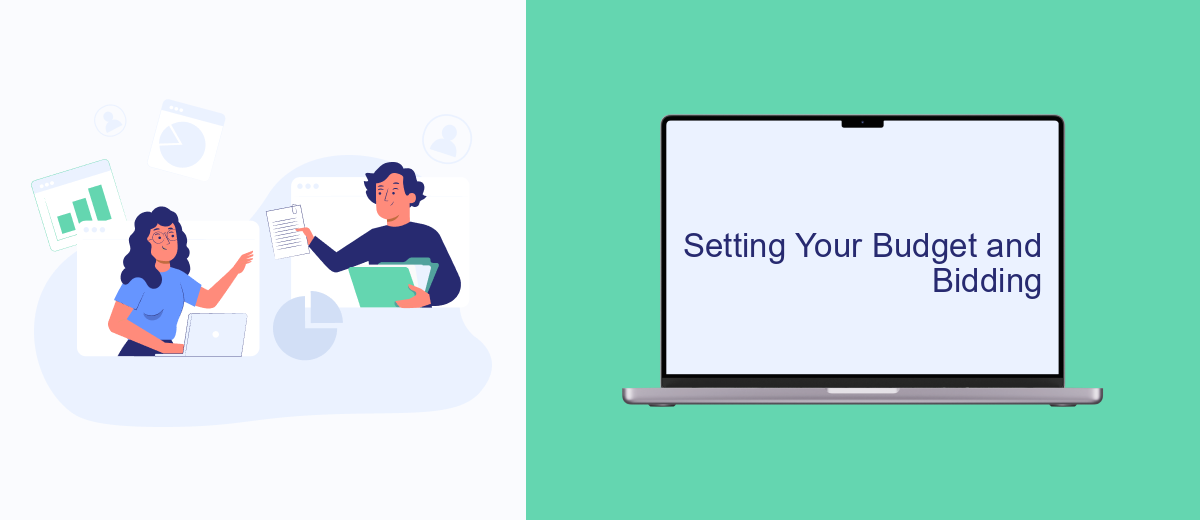
Setting your budget and bidding strategy is a crucial step in launching successful Facebook ads. To begin, you need to determine how much you are willing to spend on your campaign. Facebook offers two types of budgets: daily and lifetime. A daily budget sets a limit on how much you spend each day, while a lifetime budget sets a limit for the duration of the entire campaign.
Next, you must decide on a bidding strategy. Facebook provides several options, including cost per click (CPC), cost per thousand impressions (CPM), and cost per action (CPA). Your choice will depend on your campaign goals and how you want to optimize your spending.
- CPC: Pay each time someone clicks on your ad.
- CPM: Pay for every thousand impressions your ad receives.
- CPA: Pay when someone takes a specific action, like making a purchase or signing up.
By carefully setting your budget and selecting the right bidding strategy, you can ensure that your Facebook ads reach the right audience without overspending. Monitor your campaign regularly to make adjustments as needed and achieve the best results.
Tracking and Analyzing Your Results
Once your Facebook ads are live, tracking and analyzing their performance is crucial to ensure you are meeting your marketing goals. Utilize Facebook Ads Manager to monitor key metrics such as reach, engagement, click-through rates, and conversions. By regularly reviewing these metrics, you can identify which ads are performing well and which ones need adjustments. This data-driven approach allows you to optimize your campaigns for better results and higher ROI.
For a more streamlined process, consider integrating your Facebook Ads with external analytics tools. Services like SaveMyLeads can automate the transfer of your ad data to various CRMs and marketing platforms, helping you keep all your information centralized and organized. This integration not only saves time but also provides deeper insights into your ad performance, enabling you to make more informed decisions. Continuously analyze your results and iterate on your strategies to achieve sustained success in your Facebook advertising efforts.
FAQ
How do I create a Facebook Ads account?
What is the best budget to start with for Facebook Ads?
How do I target the right audience for my ads?
How can I automate my Facebook Ads campaigns?
What metrics should I track to measure the success of my Facebook Ads?
Personalized responses to new clients from Facebook/Instagram. Receiving data on new orders in real time. Prompt delivery of information to all employees who are involved in lead processing. All this can be done automatically. With the SaveMyLeads service, you will be able to easily create integrations for Facebook Lead Ads and implement automation. Set up the integration once and let it do the chores every day.
