In today's digital age, Facebook Ads have become a crucial tool for businesses aiming to reach a wider audience. However, ensuring that your ads are running effectively can be challenging. In this article, we'll guide you through the steps to confirm that your Facebook Ads are active and performing as expected, helping you maximize your advertising efforts and achieve your marketing goals.
Checking Ad Status in Ads Manager
To ensure your Facebook ads are running smoothly, it's essential to regularly check their status in Ads Manager. This tool provides a comprehensive overview of your ad campaigns, allowing you to monitor performance and make necessary adjustments. Start by logging into your Facebook account and navigating to Ads Manager. Here, you'll find a dashboard that displays all your active and inactive campaigns.
- Look for the "Delivery" column to see if your ads are active.
- Check the "Status" column for any issues like "Not Delivering" or "Paused."
- Review the "Results" column to track how well your ads are performing.
- Use filters to sort your campaigns by status, objective, or date range.
- Click on individual campaigns for detailed insights and performance metrics.
By regularly reviewing your ad status in Ads Manager, you can ensure your campaigns are running as intended and achieving your marketing goals. If you encounter any issues, take prompt action by adjusting your targeting, budget, or creative elements. Staying proactive will help you maximize the effectiveness of your Facebook advertising efforts.
Understanding Ad Delivery Status
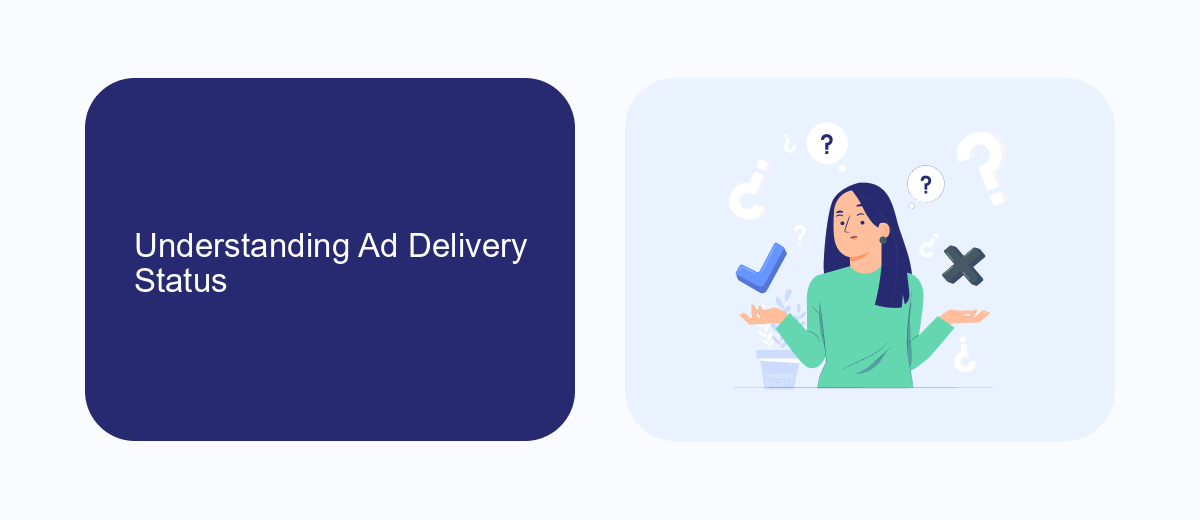
Understanding the delivery status of your Facebook ads is crucial for optimizing your advertising strategy. When you create an ad campaign, Facebook provides various status indicators that help you track the performance and reach of your ads. These statuses include "Active," "Paused," "Pending Review," "Rejected," and "Completed." An "Active" status means your ad is currently running and being shown to your target audience. "Paused" indicates that the ad is temporarily stopped, while "Pending Review" means Facebook is still reviewing your ad for compliance with its policies. If your ad is "Rejected," it means it did not meet Facebook's advertising guidelines, and you'll need to make necessary adjustments. A "Completed" status signifies that the ad has finished its scheduled run.
To ensure your ads are running smoothly, it's essential to regularly monitor these statuses and make necessary changes. Tools like SaveMyLeads can help streamline this process by integrating your Facebook Ads account with other platforms, allowing for seamless data flow and real-time updates. This integration can save you time and help you focus on crafting effective ad content rather than getting bogged down in administrative tasks. By staying informed about your ad delivery status, you can make data-driven decisions to enhance your campaign's effectiveness and reach.
Common Reasons for Ads Not Running

When managing Facebook Ads, it can be frustrating to discover that your ads are not running as expected. Understanding the common reasons behind this issue can help you troubleshoot and get your campaigns back on track efficiently.
- Budget Issues: If your daily or lifetime budget is exhausted, your ads will stop running. Ensure that your budget aligns with your campaign goals.
- Ad Disapproval: Facebook has strict advertising policies. If your ad content violates these guidelines, it will not be approved to run.
- Audience Targeting: Narrow or incorrect audience targeting can lead to limited ad delivery. Review your audience settings to ensure they are broad enough.
- Billing Problems: Payment issues or an expired credit card can halt your ad campaigns. Verify your payment method is up-to-date.
- Ad Scheduling: Check if your ads are scheduled to run during specific times or dates that have already passed.
By identifying and addressing these common issues, you can ensure that your Facebook Ads run smoothly and reach your desired audience effectively. Regularly monitoring your ad performance and settings will help you avoid future disruptions.
Troubleshooting Your Facebook Ads
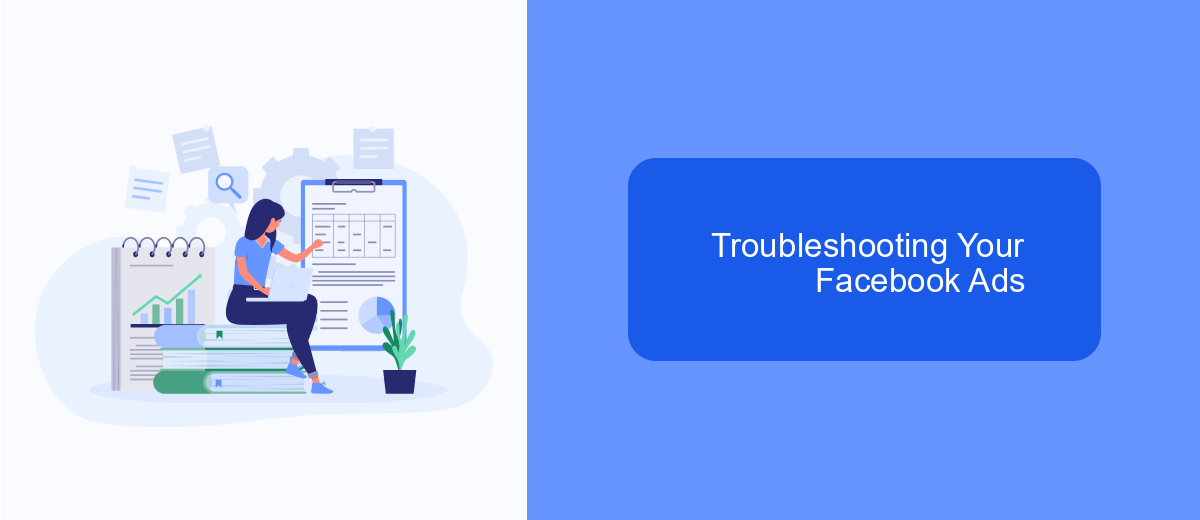
If you're having trouble with your Facebook ads, don't worry—there are several steps you can take to identify and resolve the issue. First, ensure that your ad is approved and active. Check the Ads Manager to confirm that your ad status is "Active" and not "Paused" or "Pending Review." This is a common reason ads might not be running as expected.
Next, verify your billing information. Make sure that your payment method is up-to-date and has sufficient funds to cover your ad expenses. Facebook will halt your ads if there are any billing issues. Also, review your ad targeting and budget settings to ensure they align with your campaign goals.
- Check your ad's reach and impressions to see if it's being shown to your target audience.
- Ensure your audience size is not too narrow, which can limit ad delivery.
- Review ad relevance diagnostics to improve performance and engagement.
- Confirm that your ad creative complies with Facebook's advertising policies.
Lastly, consider using Facebook's support resources or community forums for additional guidance. By systematically checking these elements, you can often identify the problem and get your ads back on track. Remember, regular monitoring is key to successful ad management.
Tips for Effective Ad Monitoring
To effectively monitor your Facebook ads, it's crucial to set clear objectives and key performance indicators (KPIs) before launching your campaign. Regularly review these KPIs to evaluate the campaign's success and make data-driven decisions. Utilize Facebook's Ads Manager to track metrics such as reach, engagement, and conversion rates. This will provide insights into which ads are performing well and which may need adjustments. Additionally, consider setting up automated alerts to notify you of any significant changes in performance, ensuring you can respond promptly to optimize results.
Integrating third-party tools can further enhance your ad monitoring capabilities. For instance, SaveMyLeads offers seamless integration with Facebook Ads, allowing you to automate data collection and streamline lead management. By using such tools, you can save time and ensure that no potential leads are missed. Regularly analyze this data to identify trends and patterns, helping you refine your targeting and messaging strategies. Staying proactive and informed will enable you to maximize the effectiveness of your Facebook ad campaigns.
FAQ
How can I check if my Facebook Ads are running?
What should I do if my ads are not delivering?
How can I automate the monitoring of my Facebook Ads performance?
Why is my ad status showing as "Pending Review"?
What factors can affect the performance of my Facebook Ads?
SaveMyLeads is a simple and effective service that will help you automate routine tasks and optimize business processes. Stop wasting time uploading leads from Facebook manually – you can do it automatically, saving a lot of time and money. Eliminate routine from workflows and achieve more with minimal investment of money, effort and human resources.
