Determining the effectiveness of your Facebook Ads is crucial for maximizing your marketing efforts and budget. This article will guide you through key metrics and strategies to evaluate the performance of your ad campaigns. By understanding these indicators, you can make informed decisions to optimize your ads and achieve better results. Let's explore how to know if your Facebook Ads are truly working.
Set Clear Campaign Goals
Setting clear campaign goals is crucial for evaluating the success of your Facebook ads. Without well-defined objectives, it's challenging to measure performance and make necessary adjustments. Begin by identifying what you want to achieve with your ads, whether it's increasing brand awareness, generating leads, or driving sales.
- Brand Awareness: Aim to reach as many people as possible within your target audience.
- Lead Generation: Focus on collecting contact information from potential customers.
- Sales: Drive direct purchases or conversions through your ads.
Once your goals are set, use tools like SaveMyLeads to streamline your lead generation process. SaveMyLeads allows you to automate the transfer of leads from Facebook ads to your CRM or email marketing platform, ensuring you never miss a potential customer. By having clear goals and utilizing the right tools, you can better track your campaign's performance and make data-driven decisions to optimize your advertising efforts.
Track Key Metrics

To determine the effectiveness of your Facebook ads, it's crucial to track key metrics that provide insights into their performance. Start by monitoring the click-through rate (CTR), which measures how often people click on your ads after seeing them. A high CTR indicates that your ad is engaging and relevant to your target audience. Additionally, keep an eye on the conversion rate, which shows the percentage of users who complete a desired action, such as making a purchase or signing up for a newsletter, after clicking on your ad.
Another essential metric is the cost per conversion, which helps you understand how much you're spending to acquire a customer. To streamline the tracking process, consider using integration services like SaveMyLeads. This platform allows you to automate the transfer of leads from Facebook Ads to your CRM or email marketing tools, ensuring you have accurate and up-to-date data. By regularly reviewing these metrics and utilizing integration tools, you can make informed decisions to optimize your Facebook ad campaigns and maximize your return on investment.
Monitor Website Analytics
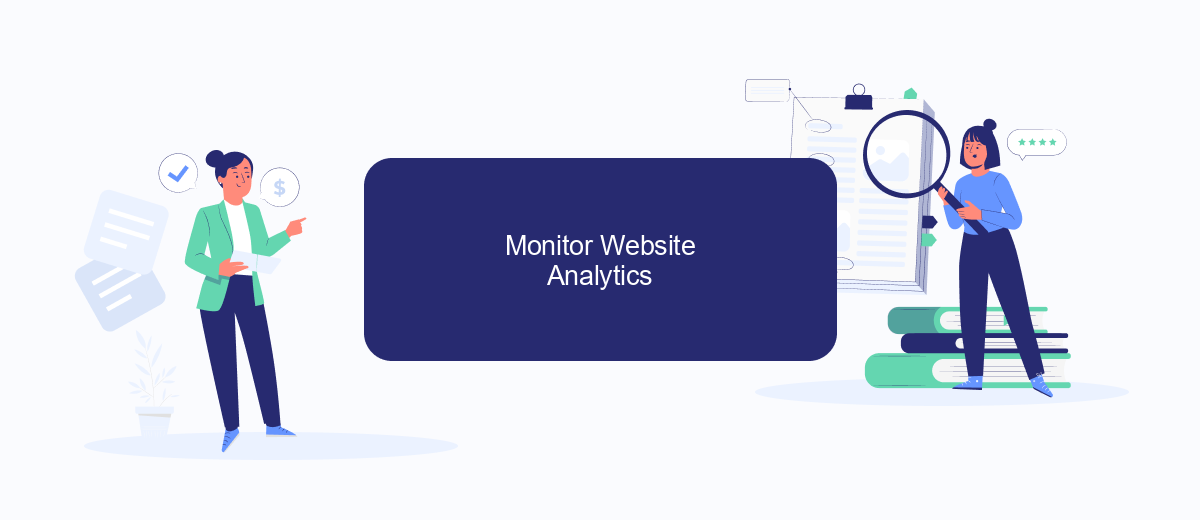
Monitoring your website analytics is crucial to understanding the effectiveness of your Facebook ads. By keeping a close eye on key metrics, you can determine whether your ads are driving the desired traffic and conversions. Here are some steps to help you monitor your website analytics effectively:
- Set up Google Analytics on your website to track visitor behavior and conversion rates.
- Use UTM parameters in your Facebook ad links to identify traffic sources and campaign performance.
- Integrate your Facebook Ads account with SaveMyLeads to automate data transfer and streamline your analytics process.
- Regularly review metrics such as page views, bounce rate, and average session duration to gauge user engagement.
- Analyze conversion rates and compare them with your ad spend to calculate ROI.
By following these steps, you can gain valuable insights into how your Facebook ads are performing and make data-driven decisions to optimize your campaigns. Utilizing tools like SaveMyLeads can simplify the integration process, allowing you to focus on analyzing the data and improving your ad strategy.
Use Facebook Ad Insights
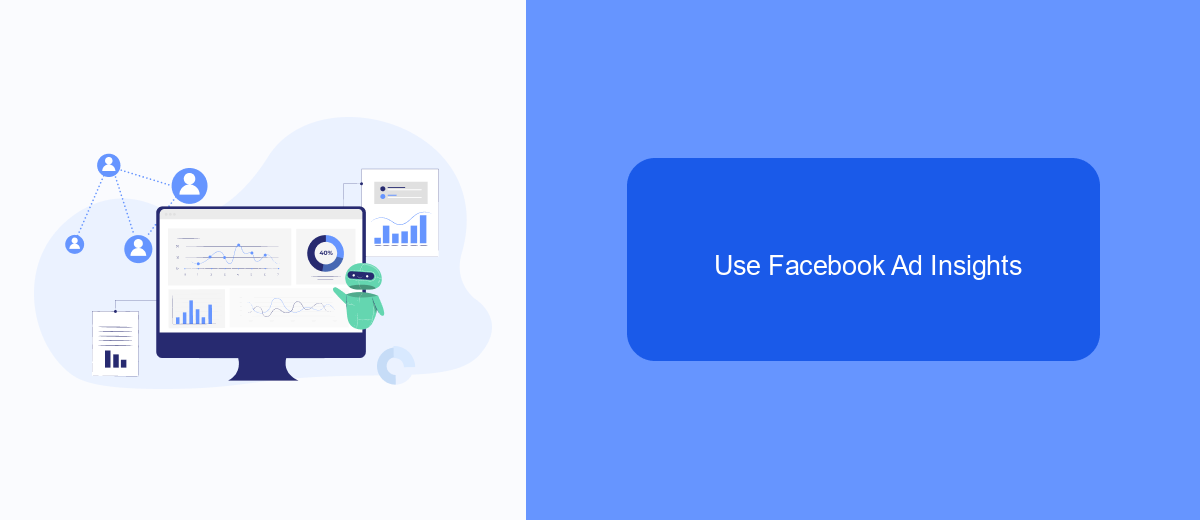
Utilizing Facebook Ad Insights is crucial for determining the effectiveness of your ad campaigns. This tool provides a comprehensive overview of various metrics that can help you gauge the performance of your ads and make informed decisions.
To access Facebook Ad Insights, navigate to the Ads Manager and click on the 'Insights' tab. Here, you can analyze data such as reach, engagement, and conversion rates. By examining these metrics, you can identify which ads are performing well and which ones need optimization.
- Reach: The number of people who saw your ad.
- Engagement: The actions people take involving your ads, such as likes, comments, and shares.
- Conversion Rates: The percentage of users who completed a desired action, like making a purchase or signing up.
For even more precise tracking, consider integrating your Facebook Ads with third-party services like SaveMyLeads. SaveMyLeads allows you to automate lead data collection and streamline your marketing efforts, ensuring that you have real-time insights into your ad performance. By leveraging these tools, you can continuously refine your ad strategy and achieve better results.
Conduct A/B Testing
A/B testing, also known as split testing, is a crucial method to determine the effectiveness of your Facebook ads. By creating two or more variations of an ad and showing them to different segments of your audience, you can compare performance metrics such as click-through rates, conversions, and engagement. This allows you to identify which version resonates better with your audience, leading to more informed decisions and optimized ad spend.
To streamline the process, consider using integration services like SaveMyLeads. This platform can help you automate the transfer of lead data from Facebook ads to your CRM or email marketing tools, ensuring that you have accurate and up-to-date information for your A/B testing analysis. By leveraging such integrations, you can focus more on interpreting the results and less on manual data entry, thereby enhancing the efficiency and accuracy of your A/B testing efforts.
- Automate the work with leads from the Facebook advertising account
- Empower with integrations and instant transfer of leads
- Don't spend money on developers or integrators
- Save time by automating routine tasks
FAQ
How can I track the performance of my Facebook ads?
What metrics should I focus on to determine if my ads are successful?
How can I improve the performance of my Facebook ads?
How do I know if my Facebook ad budget is being spent efficiently?
Can I automate the tracking and reporting of my Facebook ad performance?
Would you like your employees to receive real-time data on new Facebook leads, and automatically send a welcome email or SMS to users who have responded to your social media ad? All this and more can be implemented using the SaveMyLeads system. Connect the necessary services to your Facebook advertising account and automate data transfer and routine work. Let your employees focus on what really matters, rather than wasting time manually transferring data or sending out template emails.

