Integrating Lead Owl with Facebook Lead Ads can significantly streamline your lead management process, ensuring you never miss an opportunity to connect with potential clients. This guide will walk you through the simple steps to seamlessly connect these two powerful tools, enabling you to automate lead capture and follow-up, ultimately boosting your marketing efficiency and effectiveness.
What is Lead Owl?
Lead Owl is a powerful tool designed to help businesses manage and respond to their leads more efficiently. By centralizing all lead information in one place, it enables teams to quickly follow up with potential customers, ensuring no opportunity is missed. This platform is particularly useful for businesses that rely on timely communication with leads, such as real estate agents, insurance brokers, and marketing agencies.
- Centralized lead management
- Real-time notifications
- Automated follow-ups
- Integration with various lead sources
- Detailed analytics and reporting
Integrating Lead Owl with other services, such as Facebook Lead Ads, can further streamline the lead management process. Tools like SaveMyLeads simplify this integration, allowing businesses to automatically transfer leads from Facebook Lead Ads to Lead Owl. This ensures that all lead information is captured accurately and promptly, enabling businesses to maximize their conversion rates and improve overall efficiency.
How to create a Facebook Lead Ad
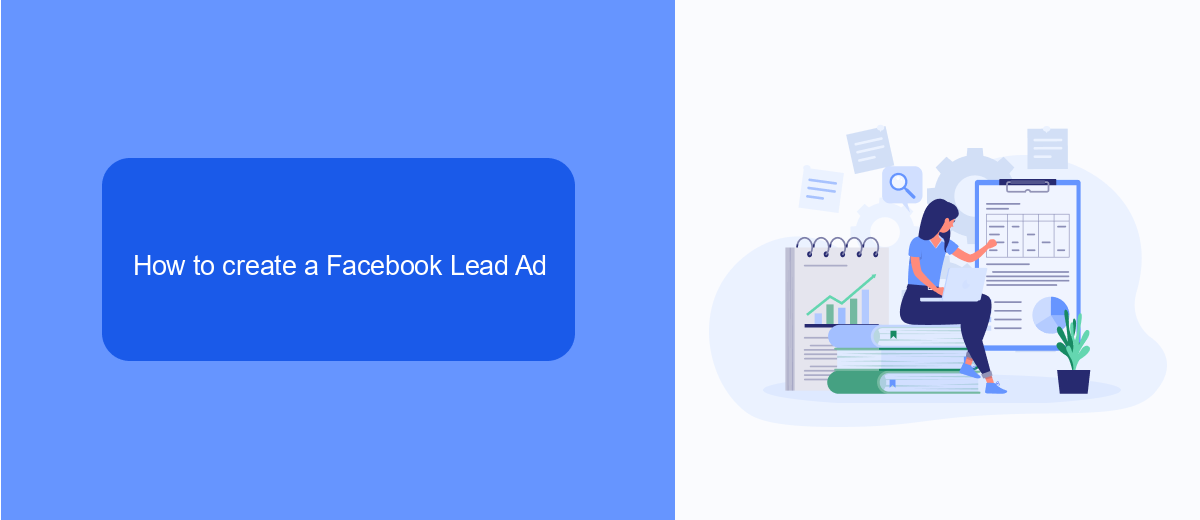
Creating a Facebook Lead Ad is a straightforward process that can help you capture valuable leads directly from the platform. First, navigate to your Facebook Ads Manager and click on the "Create" button to start a new campaign. Choose the "Lead Generation" objective and select your target audience, placements, budget, and schedule. Once these basics are set, you can move on to designing your ad. Use eye-catching visuals and compelling ad copy to attract potential leads. Make sure to include a clear call-to-action (CTA) that encourages users to fill out the lead form.
Next, create the lead form itself by clicking on the "Create Form" button. You can customize the form to collect the specific information you need, such as names, email addresses, and phone numbers. After setting up the form fields, add a privacy policy link and a thank-you screen to complete the form. To streamline the process of managing and integrating your leads, consider using a service like SaveMyLeads. This platform can automatically sync your Facebook lead data with your CRM, email marketing tools, or other applications, ensuring you never miss a potential customer. Finally, review your ad settings and publish your Facebook Lead Ad to start capturing leads.
How to integrate Lead Owl with Facebook Lead Ads using SaveMyLeads

Integrating Lead Owl with Facebook Lead Ads can streamline your lead management process, ensuring that all your leads are automatically transferred and managed efficiently. SaveMyLeads is a powerful tool that simplifies this integration, allowing you to focus on converting leads rather than managing data. Here's a step-by-step guide to help you set up this integration using SaveMyLeads:
- Sign up or log in to your SaveMyLeads account.
- Navigate to the "Create Connection" section and select Facebook Lead Ads as your data source.
- Authorize SaveMyLeads to access your Facebook account and select the specific Facebook page and Lead Ad form you want to integrate.
- Next, choose Lead Owl as the destination service for your leads.
- Authorize SaveMyLeads to connect with your Lead Owl account by providing the necessary credentials.
- Map the fields from your Facebook Lead Ads form to the corresponding fields in Lead Owl to ensure all data is transferred accurately.
- Save your settings and activate the integration. SaveMyLeads will start transferring leads from Facebook Lead Ads to Lead Owl automatically.
By using SaveMyLeads, you can automate the transfer of leads from Facebook Lead Ads to Lead Owl, ensuring that no lead is missed and allowing your team to respond to leads promptly. This seamless integration helps you maximize the efficiency of your lead management process and improves your overall marketing performance.
Benefits of using SaveMyLeads
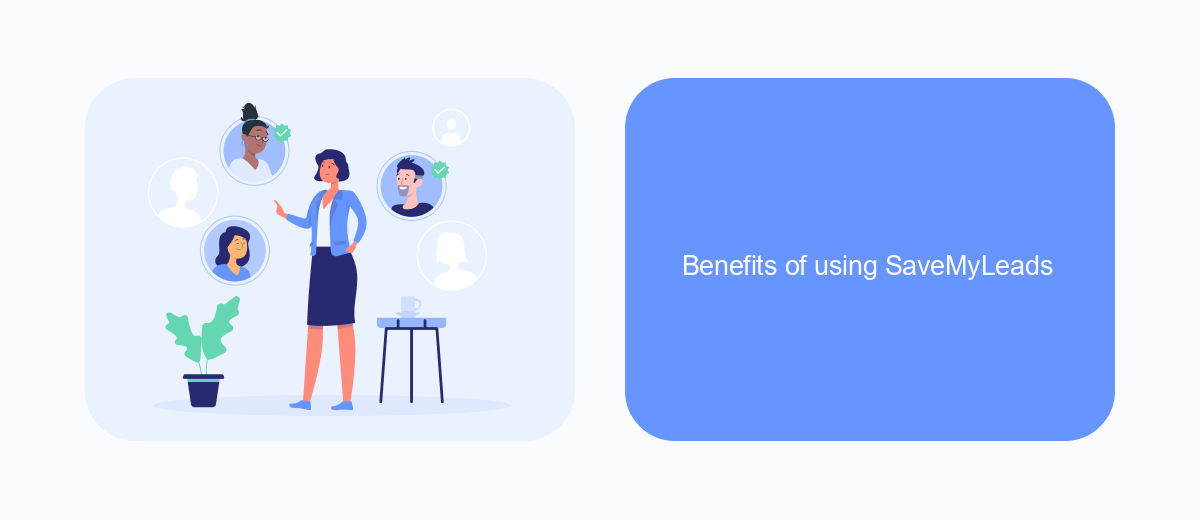
Integrating SaveMyLeads with your Facebook Lead Ads can significantly streamline your lead management process. SaveMyLeads offers a user-friendly platform that automates the transfer of lead data from Facebook to various CRM systems, email marketing tools, and other applications, ensuring that no lead is overlooked.
One of the primary benefits of using SaveMyLeads is its simplicity. You don't need any coding skills to set up the integration, making it accessible for businesses of all sizes. With just a few clicks, you can configure the system to automatically send leads to your preferred tools, saving time and reducing the risk of errors.
- Automated data transfer from Facebook Lead Ads to multiple platforms
- User-friendly interface with no coding required
- Real-time lead synchronization to ensure prompt follow-ups
- Customizable workflows to fit your specific business needs
By leveraging SaveMyLeads, businesses can ensure that their lead data is efficiently managed and utilized. This not only enhances productivity but also improves the chances of converting leads into loyal customers. The seamless integration provided by SaveMyLeads makes it an invaluable tool for any business looking to optimize their lead generation and follow-up processes.
Conclusion
Integrating Lead Owl with Facebook Lead Ads can significantly enhance your lead management process, ensuring that no potential customer slips through the cracks. By following the steps outlined in this guide, you can seamlessly connect these two platforms, allowing for an automated and efficient transfer of leads from your Facebook campaigns to Lead Owl. This integration not only saves time but also ensures that your sales team can act quickly on new leads, increasing the chances of conversion.
Moreover, utilizing services like SaveMyLeads can simplify this integration process even further. SaveMyLeads offers an intuitive platform that automates the connection between Facebook Lead Ads and Lead Owl, eliminating the need for manual data entry and reducing the risk of errors. By leveraging such tools, you can focus more on engaging with your leads and less on the technical aspects of integration, ultimately driving better results for your business.
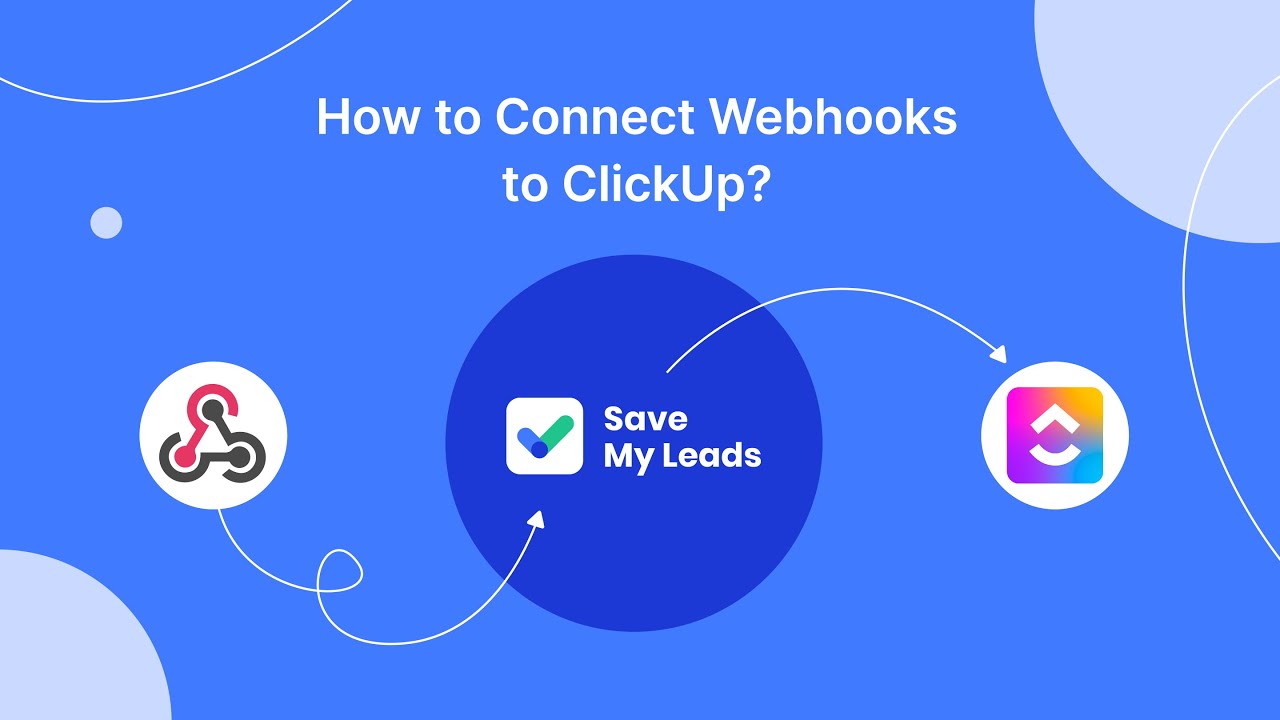
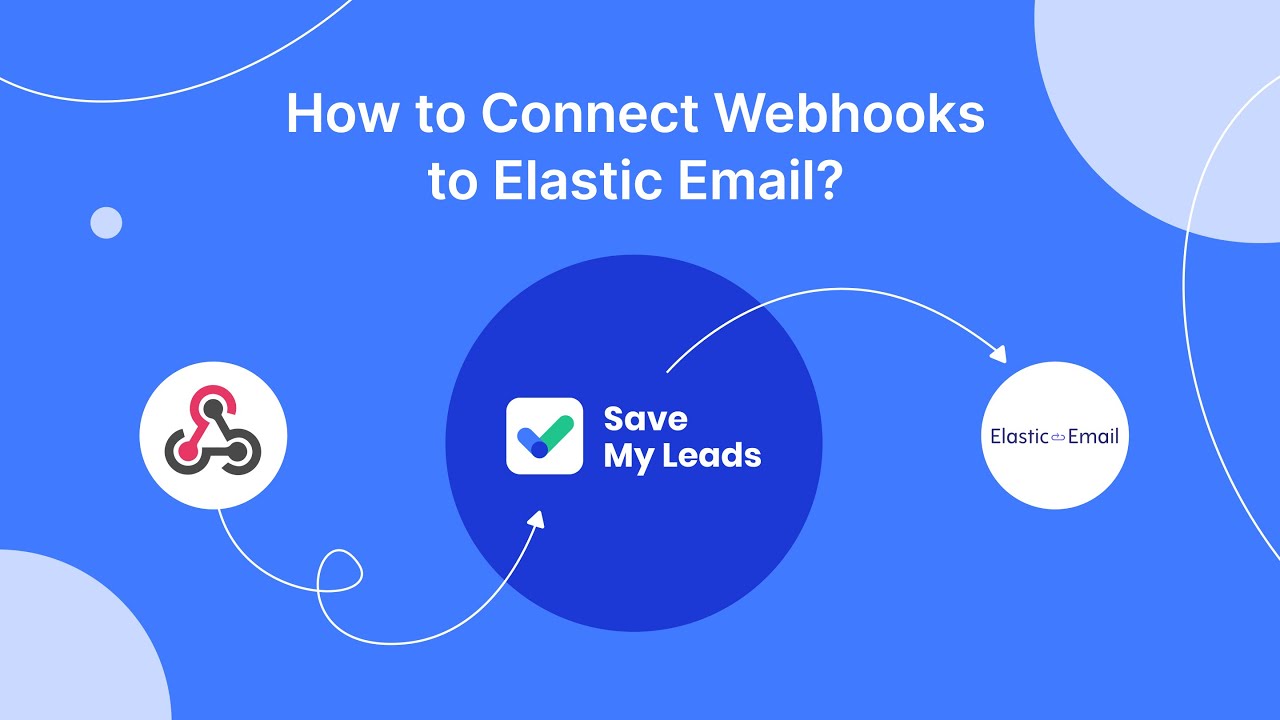
FAQ
How do I connect Lead Owl with Facebook Lead Ads?
What permissions are required to set up the integration?
Is coding knowledge required to integrate Lead Owl with Facebook Lead Ads?
How often are leads transferred from Facebook Lead Ads to Lead Owl?
Can I customize the data fields that are transferred from Facebook Lead Ads to Lead Owl?
Would you like your employees to receive real-time data on new Facebook leads, and automatically send a welcome email or SMS to users who have responded to your social media ad? All this and more can be implemented using the SaveMyLeads system. Connect the necessary services to your Facebook advertising account and automate data transfer and routine work. Let your employees focus on what really matters, rather than wasting time manually transferring data or sending out template emails.
