In today's fast-paced IT environments, automation is key to enhancing efficiency and reducing manual tasks. Ansible Automation Platform offers a robust solution for managing complex deployments and configurations. This guide will walk you through the step-by-step process of installing Ansible Automation Platform, ensuring you have the tools necessary to streamline your operations and boost productivity across your infrastructure. Let's get started on this automation journey.
Introduction
Ansible Automation Platform is a powerful tool that simplifies the management and automation of IT tasks. Designed to streamline complex operations, it offers a unified solution for deploying applications, managing systems, and orchestrating workflows. Whether you're an IT administrator or a developer, mastering Ansible can significantly enhance your operational efficiency and agility. In this guide, we will walk you through the installation process, ensuring you have a solid foundation to leverage this versatile platform.
- Understand the prerequisites for installing Ansible Automation Platform.
- Download the necessary installation files and packages.
- Configure your environment to support Ansible operations.
- Execute the installation process step-by-step.
- Verify the installation and perform initial setup tasks.
By following the steps outlined in this guide, you'll be equipped to install Ansible Automation Platform with confidence. This foundational knowledge will empower you to automate complex IT tasks, reduce manual errors, and increase the speed of your deployments. Embrace the power of automation and transform the way you manage your IT infrastructure today.
Prerequisites
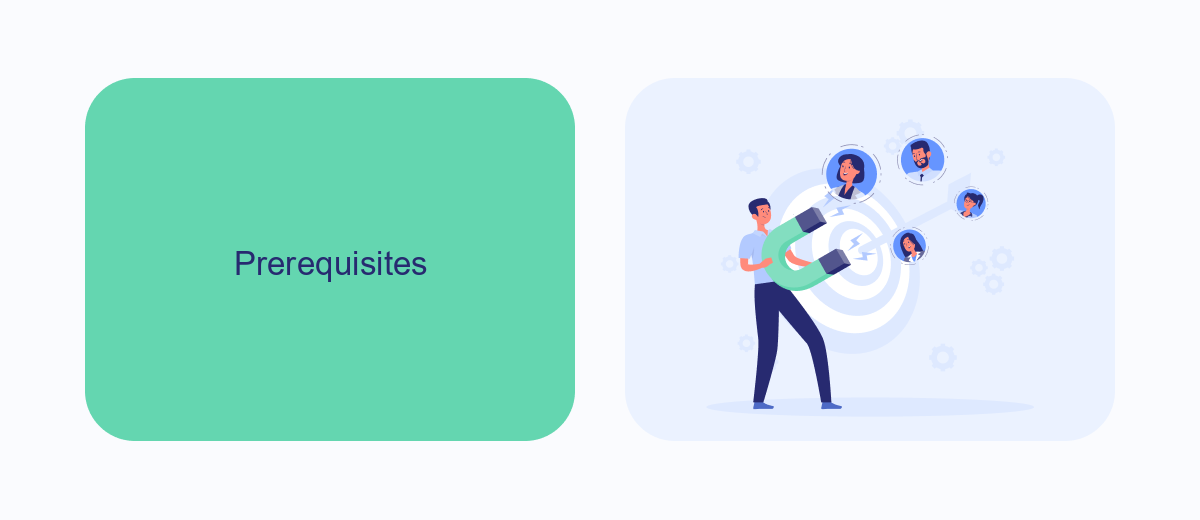
Before you begin the installation of Ansible Automation Platform, ensure that your system meets the necessary prerequisites. First, verify that your operating system is supported; typically, Red Hat Enterprise Linux (RHEL) or CentOS are recommended. Ensure you have administrative privileges to install software and make necessary system configurations. Additionally, confirm that your system has at least 4GB of RAM and 20GB of available disk space to accommodate the platform and its dependencies.
Network connectivity is crucial, as Ansible Automation Platform requires access to various repositories for downloading packages and updates. Ensure that your firewall settings permit outbound connections to these repositories. If you plan to integrate the platform with other services, consider using SaveMyLeads to streamline and automate your data workflows efficiently. Lastly, ensure Python 3.6 or later is installed, as Ansible relies on Python for execution. Verify that all necessary Python dependencies are satisfied to prevent any installation issues.
Installation

Installing Ansible Automation Platform is a straightforward process that allows you to streamline your IT operations. Before you begin, ensure that your system meets the necessary requirements, including a compatible operating system and sufficient resources. Additionally, you should have access to a user account with administrative privileges to execute the installation commands.
- Download the Ansible Automation Platform installer from the official website.
- Open a terminal and navigate to the directory where the installer is located.
- Run the installer using the command:
sudo ./ansible-automation-platform-installer.sh. - Follow the on-screen instructions to complete the installation process.
- Verify the installation by running the command:
ansible --versionto check the installed version.
Once the installation is complete, you can start using Ansible Automation Platform to automate your IT tasks. It provides a powerful framework for managing configurations, deploying applications, and orchestrating complex workflows. Make sure to explore the extensive documentation and community resources available to maximize the potential of your automation efforts.
Configuration

Once Ansible Automation Platform is installed, the next step is to configure it to suit your environment and automation needs. Configuration involves setting up inventories, defining playbooks, and establishing connections to your managed nodes. Proper configuration ensures efficient and seamless automation processes.
Begin by creating an inventory file that lists all the hosts you want to manage. This file can be in INI or YAML format and should include the IP addresses or hostnames of your target machines. Additionally, you can group hosts to apply configurations selectively. After setting up your inventory, configure your Ansible playbooks. Playbooks are YAML files that define the tasks Ansible will execute on your managed nodes.
- Set up your inventory file with host details.
- Define playbooks for task automation.
- Configure SSH keys for secure node access.
- Adjust Ansible configuration files as needed.
Finally, ensure that your Ansible configuration file, typically located at /etc/ansible/ansible.cfg, is properly set up. This file allows you to customize various Ansible settings, such as default module paths and remote user authentication methods. Regularly review and update your configuration to maintain optimal performance and security.
Usage
Once you have successfully installed the Ansible Automation Platform, you can begin leveraging its powerful capabilities to streamline your IT operations. Start by creating playbooks, which are simple YAML files that define the tasks you want to automate. These playbooks can manage configurations, deploy applications, and orchestrate complex workflows across your infrastructure. Use the Ansible Tower web UI to monitor and control your automation processes, ensuring that your systems remain consistent and compliant with your organization's standards.
For enhanced integration, consider utilizing services like SaveMyLeads to automate the flow of data between different applications. This can be particularly useful for syncing information between your CRM and other business tools, reducing manual data entry and minimizing errors. By incorporating such integrations, you can expand the functionality of your Ansible Automation Platform, allowing it to interact seamlessly with various third-party services. This not only enhances efficiency but also ensures that your automation efforts are aligned with your overall business processes.
FAQ
How do I install Ansible Automation Platform on a Linux system?
What are the prerequisites for installing Ansible Automation Platform?
Can I integrate Ansible Automation Platform with other automation tools?
How do I manage and monitor Ansible Automation Platform?
Is it possible to automate cloud services with Ansible Automation Platform?
Are you using Facebook Lead Ads? Then you will surely appreciate our service. The SaveMyLeads online connector is a simple and affordable tool that anyone can use to set up integrations for Facebook. Please note that you do not need to code or learn special technologies. Just register on our website and create the necessary integration through the web interface. Connect your advertising account with various services and applications. Integrations are configured in just 5-10 minutes, and in the long run they will save you an impressive amount of time.
