In today's digital age, Facebook ads are ubiquitous, often cluttering our news feeds and interrupting our online experience. While these ads can be tailored to our interests, they can also become overwhelming. If you're looking for ways to regain control and enjoy a cleaner browsing experience, this article will guide you through effective methods to hide Facebook ads.
Remove Ads
One effective way to remove Facebook ads is by using browser extensions or ad blockers. These tools can help you filter out advertisements, providing a cleaner browsing experience. Additionally, you can manually adjust your Facebook ad preferences to limit the types of ads you see.
- Install a reputable ad blocker extension like AdBlock or uBlock Origin.
- Navigate to your Facebook settings and select "Ad Preferences."
- Adjust your ad settings to limit targeted ads based on your interests.
- Use services like SaveMyLeads to automate and streamline your ad management process.
By combining these methods, you can significantly reduce the number of ads you encounter on Facebook. While it may not be possible to eliminate ads entirely, these steps will help you manage and minimize their presence. For those looking for more advanced solutions, integrating services like SaveMyLeads can offer additional customization and control over your ad experience.
Block Ads
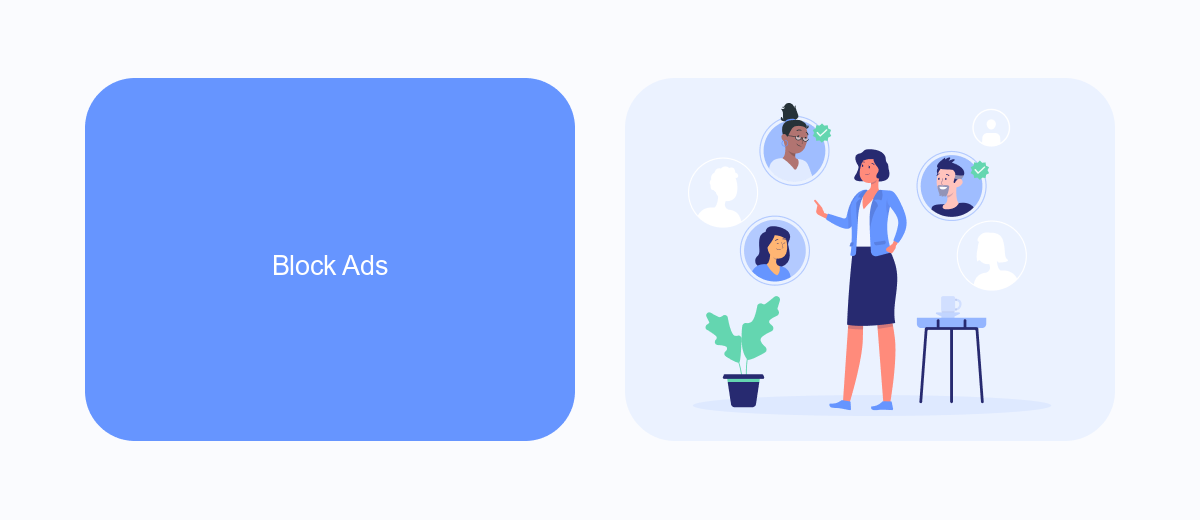
Blocking ads on Facebook can significantly enhance your user experience by reducing distractions and unwanted content. One effective way to block ads is by using browser extensions such as AdBlock Plus or uBlock Origin. These extensions can be installed on popular browsers like Chrome, Firefox, and Safari. Once installed, they automatically filter out advertisements, including those on Facebook. Simply search for these extensions in your browser's add-on store, install them, and follow the on-screen instructions to set them up.
Another approach to blocking ads is by adjusting your Facebook ad preferences. Navigate to your Facebook settings, click on "Ads," and then modify your ad preferences to limit the types of ads you see. Additionally, you can use services like SaveMyLeads to streamline and automate your Facebook ad management. SaveMyLeads allows you to integrate various tools and services, helping you manage and block ads more efficiently. By combining browser extensions with customized ad preferences and automation tools, you can create a more enjoyable and ad-free Facebook experience.
Use AdBlockers
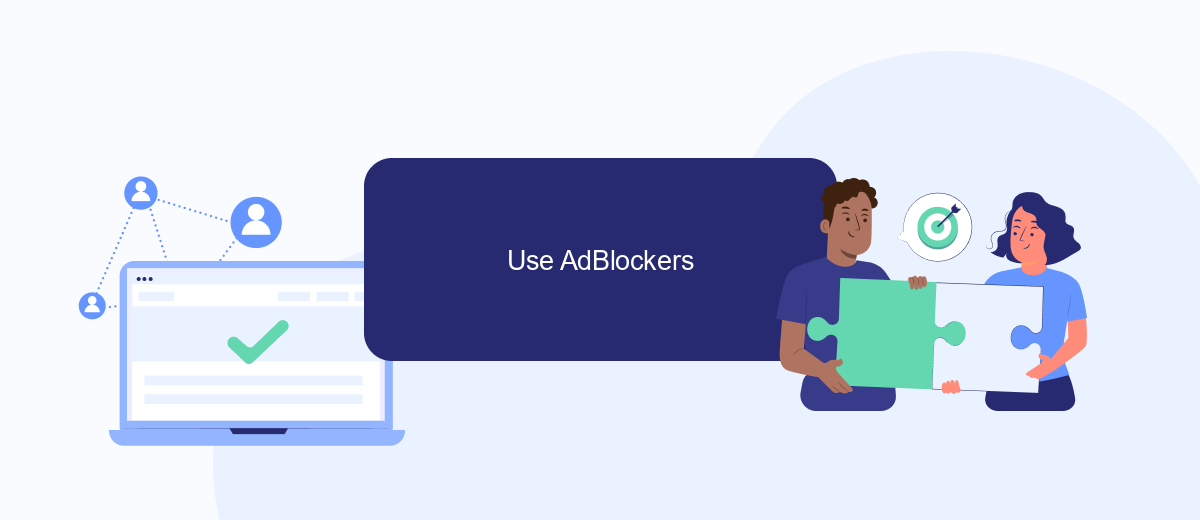
Using ad blockers is an effective way to hide Facebook ads and enjoy a cleaner browsing experience. These tools work by preventing ads from loading on web pages, thus reducing clutter and distractions. Here’s how you can use an ad blocker to hide Facebook ads:
- Choose an ad blocker: Popular options include AdBlock, Adblock Plus, and uBlock Origin. Download and install the one that best suits your needs.
- Configure the ad blocker: After installation, follow the on-screen instructions to set up the ad blocker. Ensure it is enabled for Facebook and other websites where you want to block ads.
- Regular updates: Keep your ad blocker updated to ensure it can effectively block new ad formats and techniques used by advertisers.
For enhanced control over your online experience, consider integrating services like SaveMyLeads. This platform allows you to automate lead generation and management processes, freeing up more time to focus on essential tasks. By combining ad blockers with automation tools, you can significantly improve your productivity and browsing experience.
Hide Ads with Chrome Extensions

One effective way to hide Facebook ads is by using Chrome extensions. These extensions are designed to filter out unwanted content, including advertisements, from your Facebook feed. By installing a reliable ad blocker, you can enjoy a cleaner and more focused browsing experience.
To get started, you need to find and install a suitable Chrome extension. There are several options available, each offering different features and levels of customization. Some popular choices include AdBlock, Adblock Plus, and uBlock Origin. These extensions are easy to install and configure, allowing you to quickly block ads on Facebook.
- Open the Chrome Web Store.
- Search for an ad blocker extension (e.g., AdBlock, Adblock Plus, uBlock Origin).
- Click "Add to Chrome" to install the extension.
- Follow the on-screen instructions to complete the setup.
- Once installed, the extension will automatically block ads on Facebook.
In addition to blocking ads, some extensions offer advanced features like whitelisting specific sites or filtering different types of content. For those looking for more comprehensive solutions, services like SaveMyLeads can help integrate various tools to enhance your online experience. By using these methods, you can significantly reduce the number of ads you encounter on Facebook.
Use SaveMyLeads
One effective way to manage and reduce the number of Facebook ads you see is by using SaveMyLeads. This service allows you to automate and streamline your Facebook ad management by integrating various tools and platforms. With SaveMyLeads, you can effortlessly connect your Facebook account to other services, enabling you to automate tasks such as lead generation, data synchronization, and ad targeting adjustments. This not only saves you time but also ensures that your advertising efforts are more efficient and targeted.
To get started with SaveMyLeads, simply sign up for an account and choose the integrations that best suit your needs. The platform offers a user-friendly interface, making it easy to set up and manage your integrations without any technical expertise. By leveraging SaveMyLeads, you can gain better control over your Facebook ad experience, minimizing unwanted ads and focusing on the content that truly matters to you. This solution is ideal for both individuals and businesses looking to optimize their social media advertising strategies.
FAQ
How can I hide specific ads on Facebook?
Can I stop seeing ads from a particular advertiser?
How do I adjust my ad preferences on Facebook?
Is there a way to automate the process of hiding ads on Facebook?
Can I hide all ads on Facebook?
What do you do with the data you get from Facebook lead forms? Do you send them to the manager, add them to mailing services, transfer them to the CRM system, use them to implement feedback? Automate all of these processes with the SaveMyLeads online connector. Create integrations so that new Facebook leads are automatically transferred to instant messengers, mailing services, task managers and other tools. Save yourself and your company's employees from routine work.
