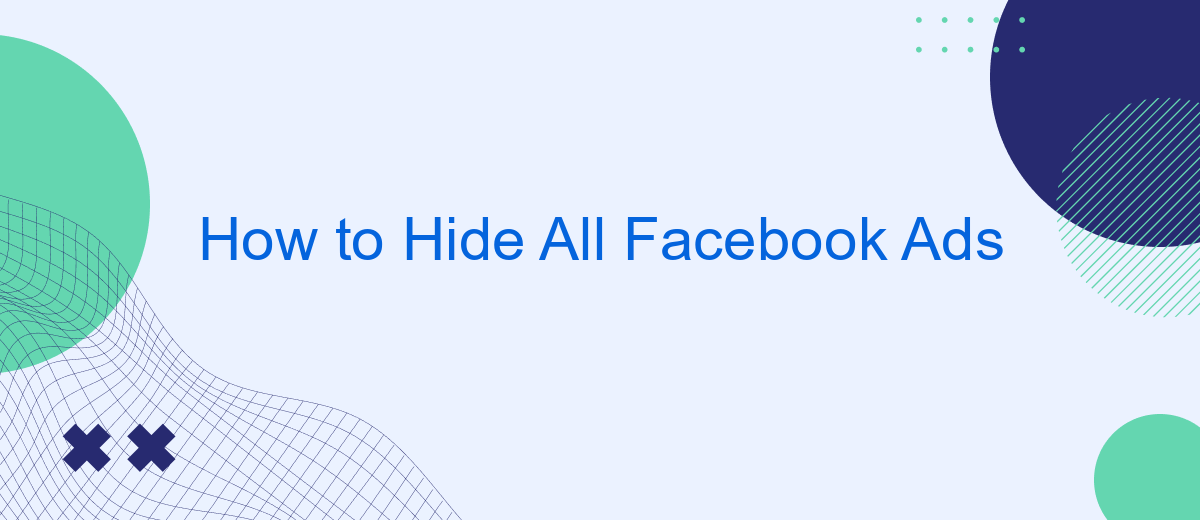In a world where digital advertising is increasingly pervasive, Facebook ads can often feel intrusive and overwhelming. Whether you're seeking a cleaner browsing experience or simply want to minimize distractions, learning how to hide all Facebook ads can significantly enhance your time on the platform. This article will guide you through effective strategies to regain control over your Facebook feed.
Hide All Facebook Ads
Facebook ads can be overwhelming and intrusive. If you're looking to hide all Facebook ads, there are several methods you can use to minimize or eliminate them from your feed. These steps will help you take control of your Facebook experience.
- Ad Preferences: Go to your Facebook settings, navigate to 'Ad Preferences,' and adjust your interests and advertisers.
- Ad Blockers: Install an ad blocker extension like AdBlock Plus or uBlock Origin on your browser to block ads.
- Third-Party Services: Use services like SaveMyLeads to manage and filter ads more effectively through custom integrations.
- Hide Ads Individually: Click on the three dots next to an ad and select 'Hide ad' to remove specific ads from your feed.
By following these steps, you can significantly reduce the number of ads you see on Facebook. Remember, using services like SaveMyLeads can offer more advanced options for managing your ad experience, making your social media browsing more enjoyable.
Block Facebook Tracking
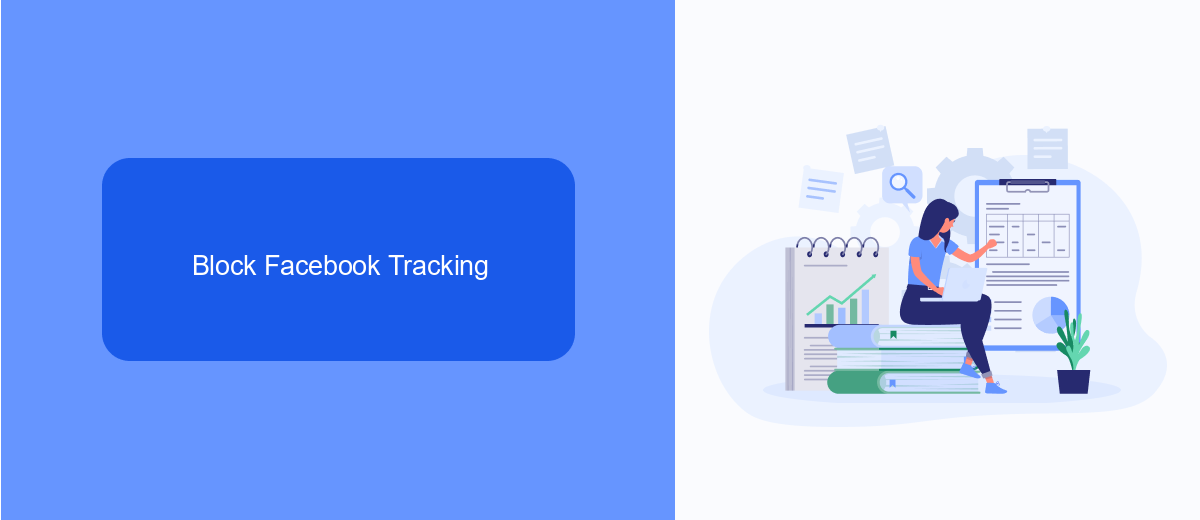
To effectively block Facebook tracking, you can start by adjusting your privacy settings on the platform. Navigate to the Settings menu, then select Privacy and Security. Here, you can limit the data Facebook collects about your online activity by disabling features like location tracking and off-Facebook activity. Additionally, consider using browser extensions that block trackers, such as Privacy Badger or uBlock Origin, to further enhance your online privacy.
For a more comprehensive solution, consider utilizing integration services like SaveMyLeads. This platform helps automate the process of managing your data and privacy settings across various applications and services. By using SaveMyLeads, you can streamline your privacy controls and ensure that your personal information is not being shared without your consent. This not only helps in blocking Facebook tracking but also enhances your overall online security and privacy.
Avoid Targeted Ads
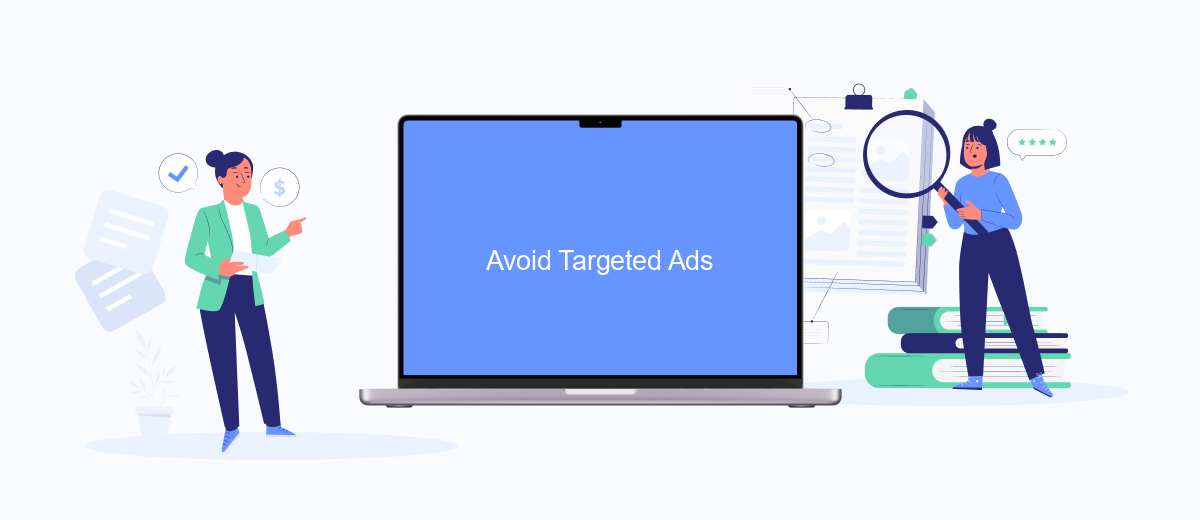
To minimize the number of targeted ads you see on Facebook, you can take several steps to adjust your ad preferences and limit the data Facebook uses to show you ads. Here are some practical tips to help you avoid targeted ads:
- Go to Facebook settings and navigate to the 'Ad Preferences' section. Here, you can review and adjust the interests and information that Facebook uses to show you ads.
- Use the 'Hide Ad' option whenever you see an ad you don't like. This helps Facebook understand your preferences better.
- Consider using a service like SaveMyLeads to automate the process of managing your ad preferences and data privacy settings. SaveMyLeads can integrate with your Facebook account to streamline these adjustments.
- Limit the amount of personal information you share on Facebook, such as your location, interests, and activities, as this data is often used to target ads.
- Install browser extensions that block ads or use privacy-focused browsers that limit the tracking capabilities of websites, including Facebook.
By taking these steps, you can significantly reduce the number of targeted ads you see on Facebook, making your browsing experience more enjoyable and less cluttered with unwanted advertisements.
Configure Privacy Settings
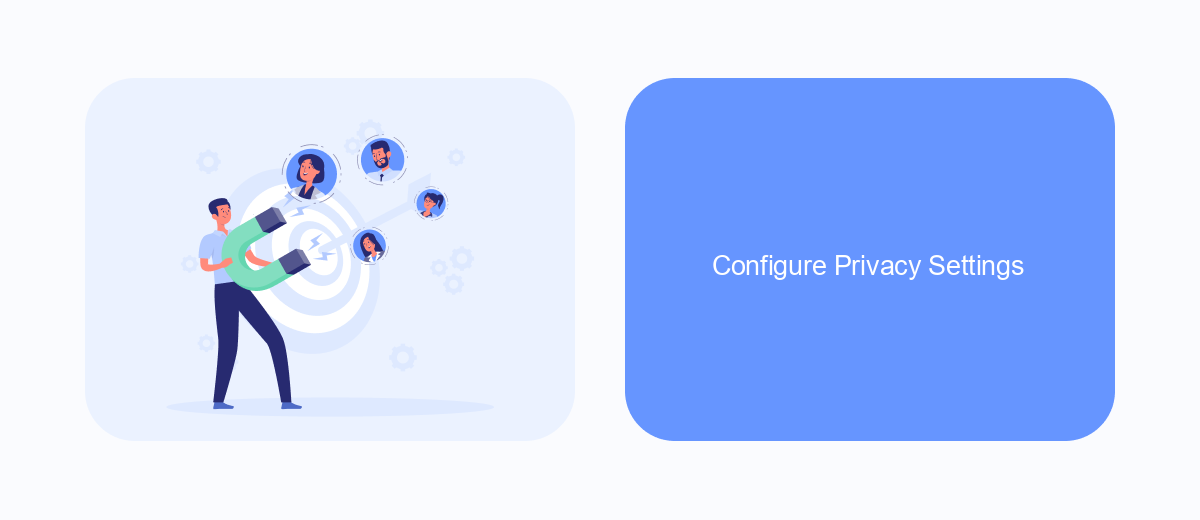
To gain more control over your Facebook experience, configuring your privacy settings is essential. By adjusting these settings, you can limit the amount of data Facebook collects about you and reduce the number of targeted ads you see.
First, navigate to the Privacy Settings section on Facebook. Here, you can customize various aspects of your account to enhance your privacy. It’s important to review these settings regularly as Facebook frequently updates its policies.
- Go to Settings & Privacy from the main menu.
- Select Privacy Checkup to review your current settings.
- Adjust who can see your posts and personal information.
- Limit data sharing with third-party apps and websites.
- Customize ad preferences to reduce targeted ads.
For those seeking advanced privacy control, consider using integration services like SaveMyLeads. This platform allows you to automate data management and streamline your privacy settings across multiple services. By leveraging such tools, you can ensure a more secure and ad-free Facebook experience.
Use Ad Blockers
One effective way to hide all Facebook ads is by using ad blockers. Ad blockers are browser extensions or software applications that prevent ads from being displayed on websites. Popular ad blockers like AdBlock Plus, uBlock Origin, and AdGuard can be easily installed on your browser. Once activated, these tools will automatically block most ads, including those on Facebook, providing a cleaner and less distracting browsing experience. To install an ad blocker, visit the extension store of your browser, search for the desired ad blocker, and follow the installation instructions.
For those looking to streamline their online experience further, integrating ad blockers with automation tools like SaveMyLeads can be beneficial. SaveMyLeads allows you to connect various services and automate tasks, reducing the need for manual intervention. By setting up integrations, you can ensure that your ad blocker settings are consistently applied across different devices and browsers, enhancing your overall ad-free experience on Facebook. Visit SaveMyLeads.com to explore available integrations and simplify your online interactions.
- Automate the work with leads from the Facebook advertising account
- Empower with integrations and instant transfer of leads
- Don't spend money on developers or integrators
- Save time by automating routine tasks
FAQ
How can I hide Facebook ads permanently?
Can I use third-party tools to block Facebook ads?
Is there a way to automate hiding Facebook ads?
Will hiding ads affect my Facebook experience?
How do I manage which ads I see on Facebook?
You probably know that the speed of leads processing directly affects the conversion and customer loyalty. Do you want to receive real-time information about new orders from Facebook and Instagram in order to respond to them as quickly as possible? Use the SaveMyLeads online connector. Link your Facebook advertising account to the messenger so that employees receive notifications about new leads. Create an integration with the SMS service so that a welcome message is sent to each new customer. Adding leads to a CRM system, contacts to mailing lists, tasks to project management programs – all this and much more can be automated using SaveMyLeads. Set up integrations, get rid of routine operations and focus on the really important tasks.