Are you tired of being bombarded with ads every time you scroll through your Facebook feed? You're not alone. Many users seek a cleaner, more streamlined experience. In this article, we'll guide you through effective methods to hide all ads on Facebook, helping you enjoy a more focused and enjoyable social media experience. Say goodbye to unwanted distractions!
Use Facebook Ad Blockers
One effective way to hide all ads on Facebook is by using Facebook ad blockers. These tools are designed to filter out advertisements from your feed, providing a cleaner and more enjoyable browsing experience. By integrating these ad blockers, you can significantly reduce the number of ads that appear on your Facebook timeline.
- AdBlock Plus: A widely-used ad blocker that can be customized to block specific types of ads.
- uBlock Origin: Known for its efficiency and low resource usage, this ad blocker is highly effective in removing Facebook ads.
- SaveMyLeads: This service not only helps in blocking ads but also offers integration solutions to streamline your workflow and enhance productivity.
- AdGuard: Provides comprehensive ad-blocking solutions, including specific filters for social media platforms like Facebook.
Using these tools, you can take control of your Facebook experience by minimizing unwanted advertisements. SaveMyLeads is particularly useful for those looking to integrate ad-blocking with other productivity tools, ensuring a seamless and efficient online experience. By leveraging these ad blockers, you can focus more on the content that matters to you without the constant interruption of ads.
Install Browser Extensions
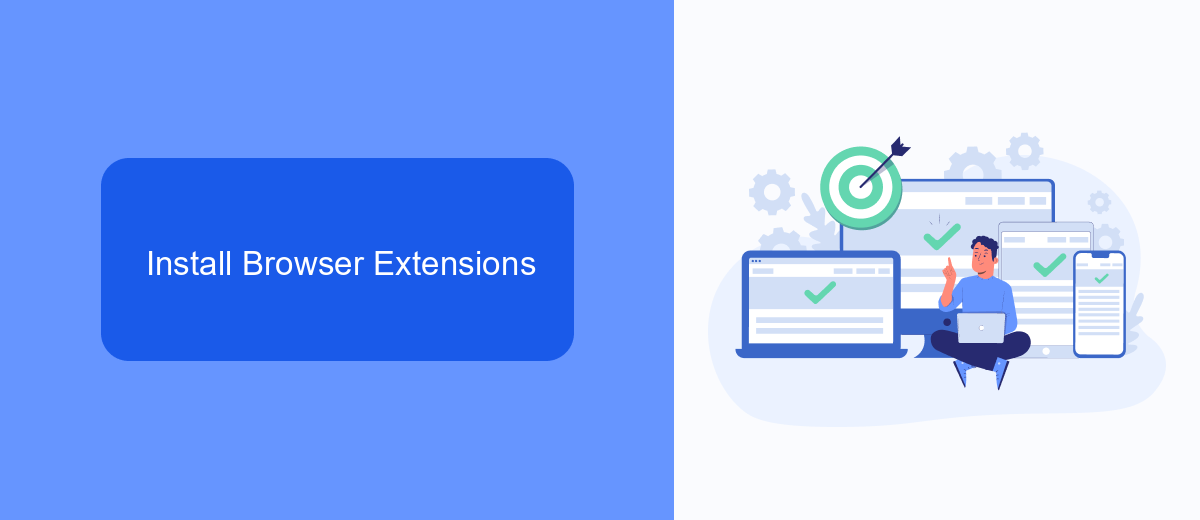
One of the most effective ways to hide all ads on Facebook is by installing browser extensions designed specifically for this purpose. Extensions like AdBlock Plus, uBlock Origin, and Facebook AdBlocker can be easily added to your browser and will automatically block most ads on Facebook, providing a cleaner and more enjoyable browsing experience. These tools are available for most popular browsers like Chrome, Firefox, and Edge, and they are generally free to use. Simply visit the extension store for your browser, search for the desired ad-blocking extension, and click "Add to Browser" to install it.
Another useful tool for managing your Facebook experience is SaveMyLeads, which can help you set up integrations and automate various tasks. While SaveMyLeads primarily focuses on lead management and data synchronization, it can also be configured to work with other extensions and services to enhance your Facebook experience. By using SaveMyLeads, you can streamline your workflow and ensure that your Facebook account is optimized for productivity, free from the distraction of ads.
Utilize Ad-Blocking Software

One of the most effective ways to hide all ads on Facebook is by using ad-blocking software. These tools can help you create a cleaner, ad-free experience while browsing your Facebook feed. Below are the steps to get started with ad-blocking software.
- Choose an ad-blocking software: Popular options include AdBlock, AdGuard, and uBlock Origin. These extensions are available for most web browsers.
- Install the chosen ad-blocker: Follow the instructions on the software's website to add the extension to your browser.
- Configure the settings: Customize the ad-blocker to ensure it blocks Facebook ads specifically. Some ad-blockers offer pre-configured settings for social media platforms.
- Use integration services: For advanced users, services like SaveMyLeads can help automate the process of integrating ad-blockers with other tools you use, ensuring a seamless experience.
By following these steps, you can significantly reduce or even eliminate ads on your Facebook feed. Ad-blocking software not only enhances your browsing experience but also helps in maintaining your privacy by blocking tracking scripts. For those looking to streamline their setup, integrating with services like SaveMyLeads can offer additional convenience and functionality.
Customize Facebook Settings
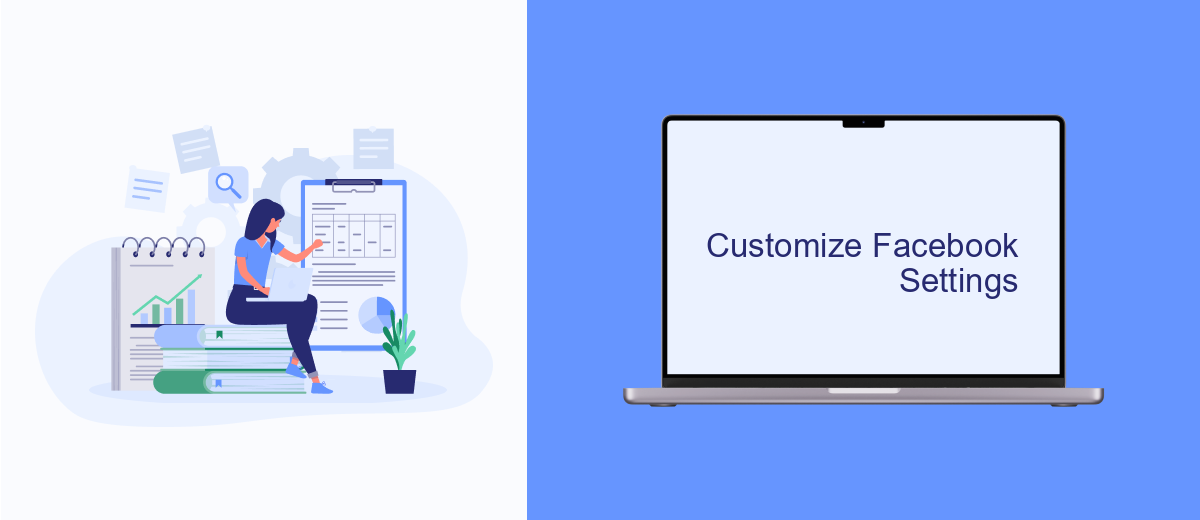
Customizing your Facebook settings can significantly reduce the number of ads you see on your feed. By adjusting a few key preferences, you can make your browsing experience more enjoyable and less cluttered with advertisements.
First, navigate to your Facebook settings by clicking on the downward arrow in the top right corner of the screen. From there, select "Settings & Privacy" and then "Settings." This will open a new page where you can fine-tune various aspects of your account.
- Ad Preferences: Go to "Ad Preferences" and review the categories under "Your Interests." Remove any that you find irrelevant or intrusive.
- Ad Settings: In the same section, click on "Ad Settings" to control how your data is used for ad targeting. You can disable options like "Ads based on data from partners" and "Ads based on your activity on Facebook Company Products that you see elsewhere."
- Hide Ad Topics: You can also hide ads related to specific topics by selecting "Hide Ad Topics" and choosing categories such as alcohol, parenting, or pets.
For a more comprehensive approach, consider using integration services like SaveMyLeads. This tool helps streamline your ad settings by integrating with various platforms, ensuring that your preferences are consistently applied across all your social media accounts.
Set Up Third-Party Solutions
One effective way to eliminate ads on Facebook is by setting up third-party solutions. These tools can provide a more streamlined and ad-free experience by blocking advertisements and enhancing your overall browsing comfort. One such service is SaveMyLeads, which not only helps in managing leads but also offers integrations that can filter out unwanted ads. By connecting SaveMyLeads to your Facebook account, you can automate the process of ad removal, ensuring a cleaner and more focused social media experience.
To get started, visit the SaveMyLeads website and sign up for an account. Once registered, navigate to the integrations section and select Facebook. Follow the on-screen instructions to link your Facebook account with SaveMyLeads. The platform will then automatically apply the necessary filters to hide ads from your feed. This setup is quick and user-friendly, allowing you to enjoy an uninterrupted browsing experience without the constant distraction of advertisements.
FAQ
How can I hide ads on Facebook?
Can I block all ads on Facebook permanently?
Is there a way to control the types of ads I see on Facebook?
Can I use third-party tools to hide ads on Facebook?
How can I automate the process of managing my ad preferences on Facebook?
SaveMyLeads is a simple and effective service that will help you automate routine tasks and optimize business processes. Stop wasting time uploading leads from Facebook manually – you can do it automatically, saving a lot of time and money. Eliminate routine from workflows and achieve more with minimal investment of money, effort and human resources.
