In today's digital age, social media platforms like Facebook offer numerous opportunities for businesses to reach their target audience. One effective method is through ads on Facebook Reels. This article will guide you through the process of setting up and optimizing ads on Reels, helping you to maximize engagement and drive your marketing goals forward.
Creating a Reel
Creating a Reel on Facebook is a straightforward process that allows you to engage with your audience through short, captivating videos. To get started, open the Facebook app and navigate to the Reels section. Here, you can either upload a pre-recorded video or record a new one directly within the app.
- Open the Facebook app and tap on the Reels icon.
- Tap the camera icon to record a new video or select a pre-recorded video from your gallery.
- Edit your Reel by adding music, text, effects, and stickers to make it more engaging.
- Preview your Reel to ensure it looks perfect.
- Tap 'Next' and add a caption, hashtags, and choose your audience settings.
- Finally, tap 'Share' to publish your Reel.
For businesses looking to integrate ads into their Reels seamlessly, services like SaveMyLeads can be incredibly useful. SaveMyLeads automates the process of capturing leads from your Reels and integrating them with your CRM or other marketing tools, ensuring you get the most out of your advertising efforts.
Choosing Your Target Audience
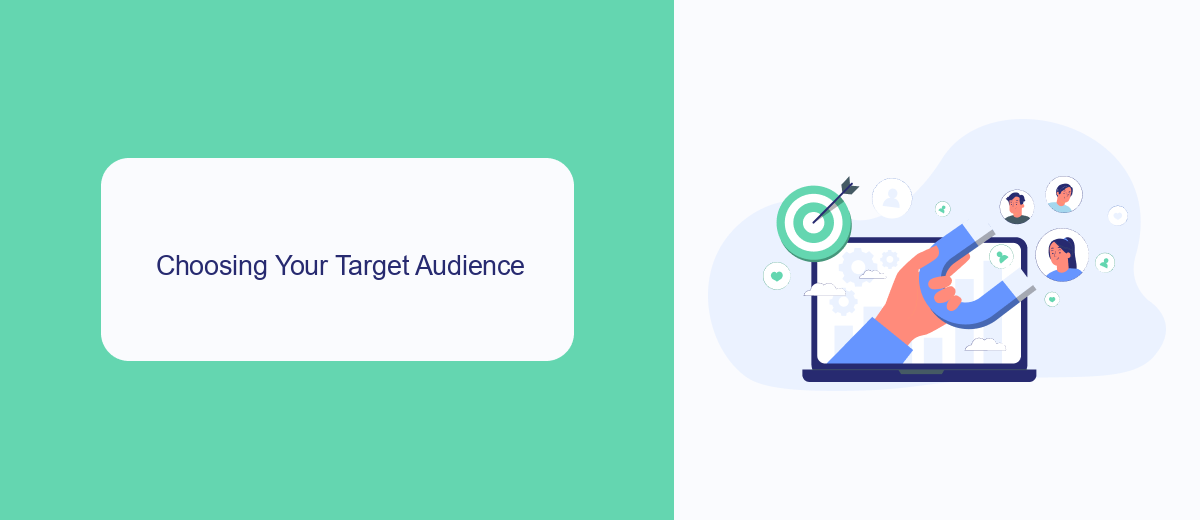
Choosing the right target audience for your ads on Facebook Reels is crucial to ensure your marketing efforts are effective. Start by analyzing your existing customer base to identify common characteristics such as age, gender, location, and interests. Utilize Facebook's Audience Insights tool to gain deeper insights into your potential audience. This tool allows you to segment your audience based on various demographics and behaviors, helping you to create a more focused advertising strategy.
Consider integrating your ad campaigns with services like SaveMyLeads to streamline your targeting process. SaveMyLeads can automatically transfer data from your lead generation forms to your CRM, ensuring you have up-to-date information on your audience. This integration helps you to quickly adjust your targeting parameters based on real-time data, making your ads more relevant and effective. By leveraging these tools and insights, you can optimize your ad reach and engagement on Facebook Reels.
Selecting Your Ad Format

Choosing the right ad format for your Facebook Reels is crucial to achieving your marketing goals. Different ad formats offer unique benefits and cater to various types of content and audience preferences. Below are the steps to help you select the best ad format for your needs:
- Identify Your Objective: Determine what you want to achieve with your ad. Whether it's brand awareness, lead generation, or direct sales, your objective will guide your format choice.
- Consider Your Content: Evaluate the type of content you have. For instance, short, engaging videos might work best in a video ad format, while a carousel format could be ideal for showcasing multiple products.
- Leverage Integrations: Utilize services like SaveMyLeads to streamline your ad campaign setup. These services can help you automate lead collection and integrate your ads with other marketing tools for better efficiency.
By carefully selecting your ad format, you can maximize the impact of your Facebook Reels ads. Remember to continually test and analyze your ad performance to make data-driven adjustments for optimal results.
Defining Your Budget
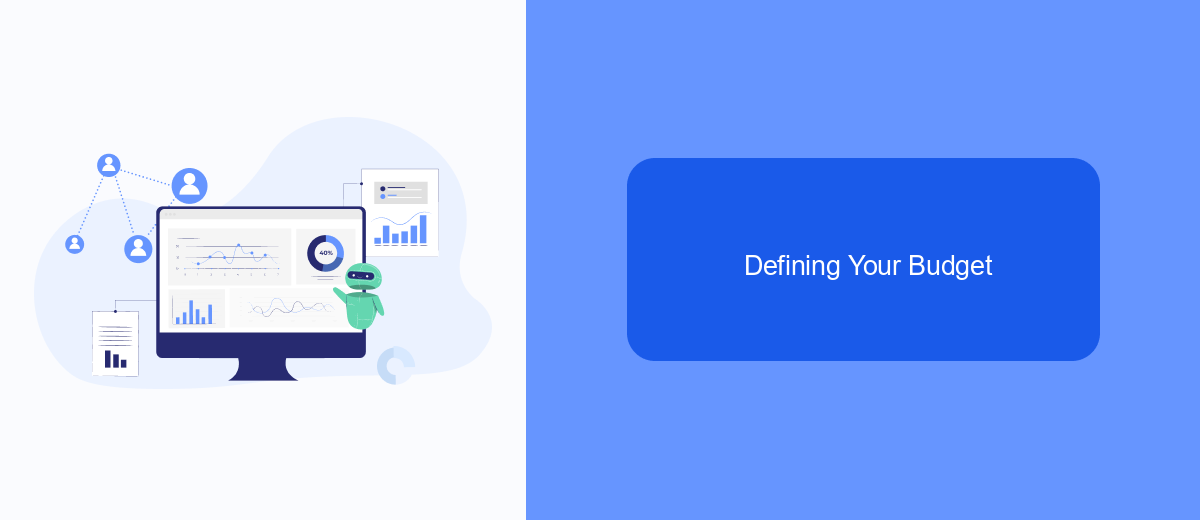
When planning to run ads on Facebook Reels, defining your budget is a crucial step. A well-thought-out budget ensures that your ads reach the right audience without overspending. Start by determining your overall marketing budget and then allocate a portion specifically for Reels ads.
Consider factors such as your business goals, target audience, and the duration of your campaign. It's important to strike a balance between spending enough to achieve your objectives and not exceeding your financial limits. Utilize tools like SaveMyLeads to integrate your ad data and streamline your budget management.
- Set a daily or lifetime budget for your ads.
- Monitor your ad performance regularly.
- Adjust your budget based on performance metrics.
- Use automated tools for efficient budget management.
By carefully defining and monitoring your budget, you can maximize the effectiveness of your Facebook Reels ads. Regularly review your spending and make necessary adjustments to ensure your campaign remains cost-effective and aligned with your marketing goals.
Tracking Your Results
Tracking the performance of your ads on Facebook Reels is essential to understand their impact and optimize future campaigns. Start by using Facebook's Ads Manager to monitor key metrics such as impressions, reach, engagement, and conversions. This tool provides a comprehensive overview and allows you to customize reports to focus on the data that matters most to your business objectives. Regularly reviewing these metrics will help you identify trends and make informed decisions about your ad strategies.
For more advanced tracking and integration with other marketing tools, consider using SaveMyLeads. This service offers seamless integration with various CRM systems and marketing platforms, enabling you to automate lead management and track conversions more effectively. By connecting your Facebook Reels ads to SaveMyLeads, you can ensure that all your data is synchronized and easily accessible, allowing for a more streamlined and efficient marketing workflow. This integration helps you save time and improve the accuracy of your performance analysis.
- Automate the work with leads from the Facebook advertising account
- Empower with integrations and instant transfer of leads
- Don't spend money on developers or integrators
- Save time by automating routine tasks
FAQ
How can I start running ads on Facebook Reels?
What are the requirements for ads on Facebook Reels?
Can I automate the process of creating and managing ads on Facebook Reels?
How do I measure the performance of my ads on Facebook Reels?
Are there any best practices for creating successful ads on Facebook Reels?
If you use Facebook Lead Ads, then you should know what it means to regularly download CSV files and transfer data to various support services. How many times a day do you check for new leads in your ad account? How often do you transfer data to a CRM system, task manager, email service or Google Sheets? Try using the SaveMyLeads online connector. This is a no-code tool with which anyone can set up integrations for Facebook. Spend just a few minutes and you will receive real-time notifications in the messenger about new leads. Another 5-10 minutes of work in SML, and the data from the FB advertising account will be automatically transferred to the CRM system or Email service. The SaveMyLeads system will do the routine work for you, and you will surely like it.

