Starting with Facebook Ads can seem daunting, but it doesn't have to be. This guide will walk you through the basics, from setting up your first campaign to optimizing your ads for better performance. Whether you're a small business owner or a marketing professional, mastering Facebook Ads can significantly boost your online presence and drive more traffic to your website.
Define Campaign Goals
Before launching a Facebook Ads campaign, it's crucial to define clear and measurable goals. Setting specific objectives will help you create more effective ads and track your progress. Consider what you aim to achieve with your campaign, whether it's increasing brand awareness, driving website traffic, or generating leads.
- Brand Awareness: Reach a larger audience to increase recognition of your brand.
- Website Traffic: Direct users to your website to explore your products or services.
- Lead Generation: Collect contact information from potential customers for future marketing efforts.
- Engagement: Encourage interactions with your posts, such as likes, comments, and shares.
- Conversions: Drive specific actions like purchases, sign-ups, or downloads.
Once your goals are defined, you can use tools like SaveMyLeads to streamline your campaign management. SaveMyLeads helps automate lead generation by integrating Facebook Ads with your CRM or email marketing services, ensuring you capture and follow up with leads efficiently. By having clear goals and the right tools, you'll be better positioned to achieve success with your Facebook Ads campaign.
Choose Your Ad Format
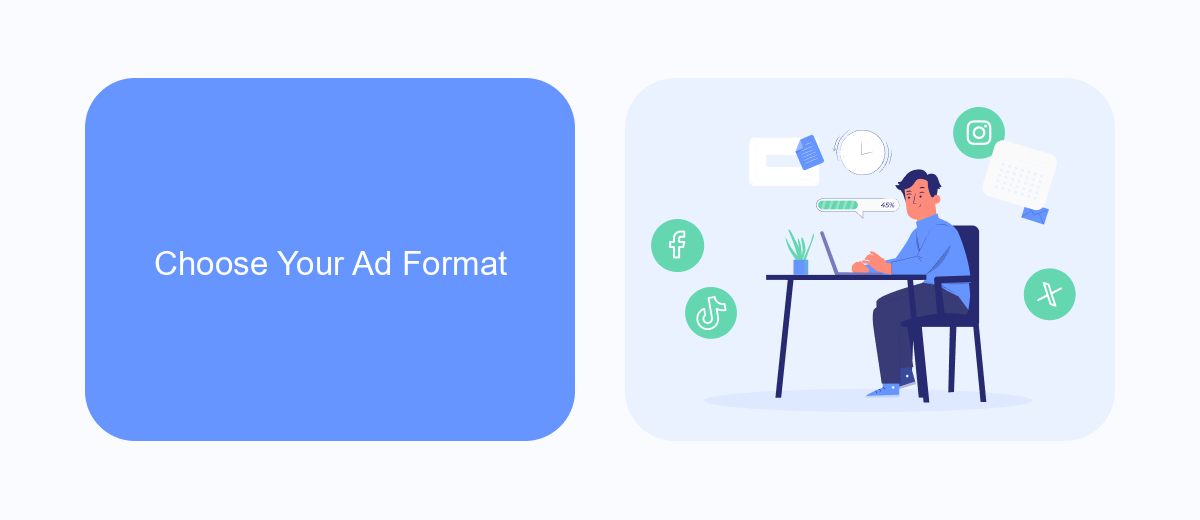
When starting with Facebook Ads, choosing the right ad format is crucial to achieving your marketing goals. Facebook offers a variety of ad formats, including photo ads, video ads, carousel ads, and more. Each format has its unique strengths: photo ads are great for high-quality visuals, video ads can capture attention with motion, and carousel ads allow you to showcase multiple products or features. It’s essential to align your ad format with your campaign objectives, whether it's brand awareness, lead generation, or driving sales.
Additionally, integrating your Facebook Ads with other tools can streamline your marketing efforts. Services like SaveMyLeads can automate the process of capturing leads from your ads and transferring them to your CRM or email marketing platform. This ensures that you can respond to potential customers quickly and efficiently, maximizing the effectiveness of your campaigns. By choosing the right ad format and leveraging integration tools, you can create compelling and efficient Facebook Ads that drive results.
Set Up Targeting Parameters
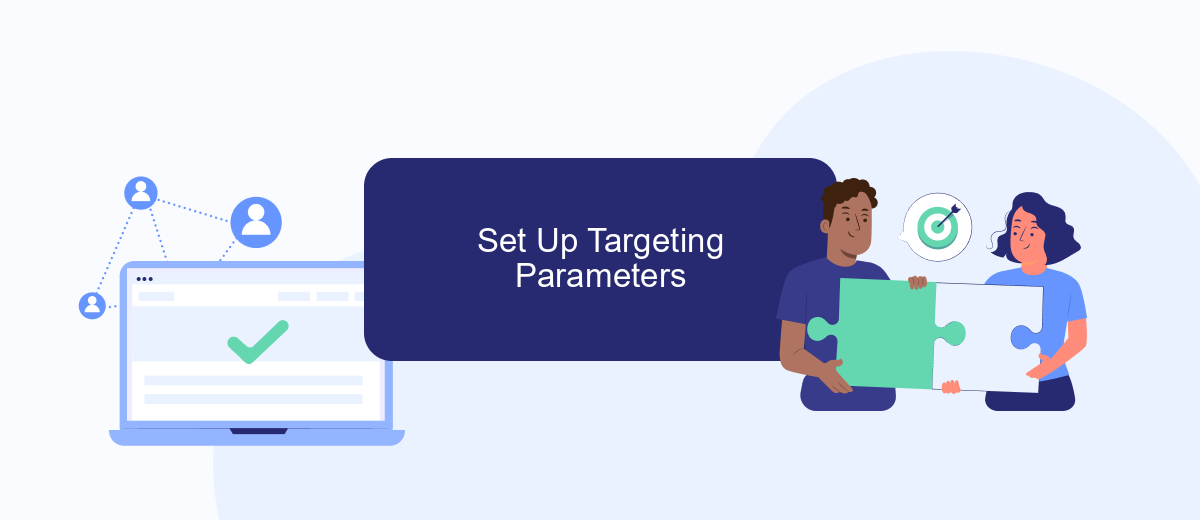
To effectively reach your desired audience with Facebook Ads, it's crucial to set up targeting parameters. This ensures that your ads are shown to the right people, increasing the likelihood of engagement and conversions. Follow these steps to configure your targeting options:
- Define Your Audience: Use Facebook's audience insights to identify demographics, interests, and behaviors that match your ideal customer profile.
- Set Location Parameters: Specify geographic locations where you want your ads to be displayed. This can be as broad as a country or as specific as a city or postal code.
- Choose Age and Gender: Determine the age range and gender of your target audience based on your product or service.
- Select Interests and Behaviors: Utilize Facebook's detailed targeting options to include or exclude users based on their interests, activities, and purchasing behaviors.
- Use Custom Audiences: Upload your customer lists or use website traffic data to create custom audiences. Integrate with services like SaveMyLeads to automate this process and keep your audience lists updated.
By carefully setting up these targeting parameters, you can ensure that your Facebook Ads reach the most relevant audience, ultimately driving better results for your campaigns. Regularly review and adjust your targeting settings to optimize performance over time.
Establish a Budget and Schedule
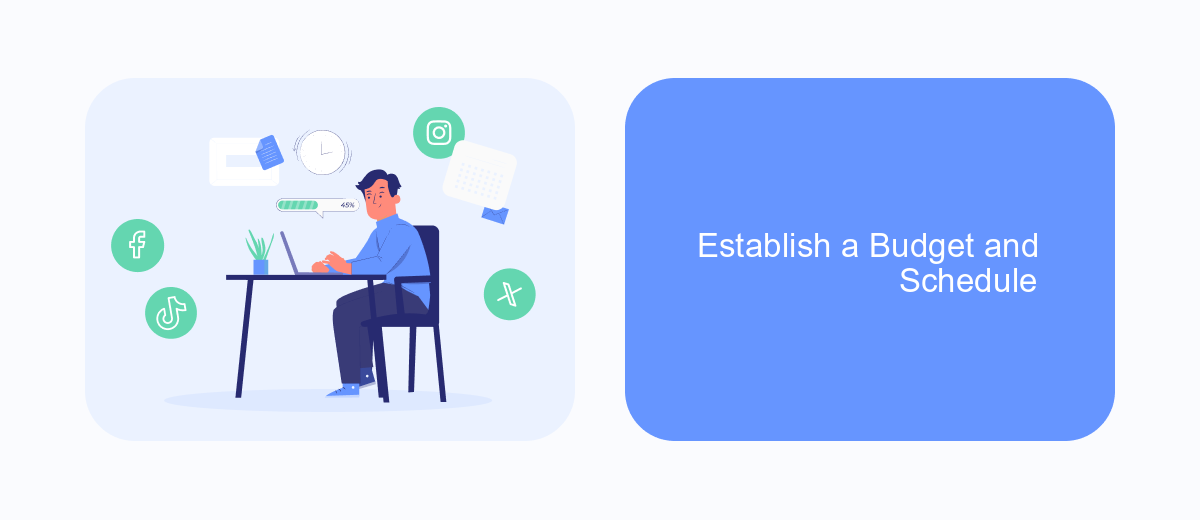
Setting a budget and schedule for your Facebook ads is crucial to ensure you don't overspend and that your ads reach your audience at the optimal times. Begin by determining how much you are willing to spend on your campaign. This will help you to allocate your resources effectively and avoid unnecessary expenses.
Next, decide on the schedule for your ads. You can choose to run your ads continuously or set specific start and end dates. Consider the behavior and activity patterns of your target audience to maximize the impact of your ads.
- Daily Budget: The amount you are willing to spend per day on your campaign.
- Lifetime Budget: The total amount you plan to spend over the entire duration of your campaign.
- Ad Scheduling: Choose whether to run ads all the time or only during specific hours and days.
To streamline the process, consider using services like SaveMyLeads. This platform can help you automate the integration of Facebook Ads with other tools, ensuring seamless data flow and better campaign management. By setting a clear budget and schedule, you can optimize your ad performance and achieve your marketing goals more efficiently.
Track and Optimize Performance
Tracking and optimizing your Facebook Ads performance is crucial for maximizing your return on investment. Start by utilizing Facebook's built-in analytics tools, such as Facebook Ads Manager and Facebook Pixel, to monitor key metrics like click-through rates, conversion rates, and cost per acquisition. These tools provide valuable insights into how your ads are performing and where you can make improvements. Additionally, regularly review your ad creatives, audience targeting, and bidding strategies to ensure they align with your campaign goals.
For more advanced tracking and optimization, consider integrating third-party services like SaveMyLeads. SaveMyLeads allows you to automate data collection and sync your Facebook Ads data with other platforms, such as CRM systems and email marketing tools. This integration helps you streamline your workflow and gain a more comprehensive view of your ad performance. By continuously analyzing your data and making informed adjustments, you can optimize your Facebook Ads campaigns for better results and higher ROI.
- Automate the work with leads from the Facebook advertising account
- Empower with integrations and instant transfer of leads
- Don't spend money on developers or integrators
- Save time by automating routine tasks
FAQ
How do I create my first Facebook ad?
What is the best budget to start with for Facebook ads?
How do I target the right audience for my Facebook ads?
How can I measure the success of my Facebook ads?
Can I automate and integrate my Facebook ads with other tools?
Don't waste another minute manually transferring leads from Facebook to other systems. SaveMyLeads is a simple and effective tool that will allow you to automate this process so that you don't have to spend time on the routine. Try SaveMyLeads features, make sure that this tool will relieve your employees and after 5 minutes of settings your business will start working faster.

