Getting sponsored ads on Facebook can significantly boost your business's visibility and reach. Whether you're a small business owner or a marketer looking to enhance your advertising strategy, understanding the steps to secure and optimize sponsored ads is crucial. This guide will walk you through the essential steps to create effective sponsored ads that engage your target audience and drive results.
Identify Your Target Audience
Understanding your target audience is crucial for the success of your sponsored ads on Facebook. By identifying who your potential customers are, you can tailor your ads to meet their specific needs and interests, ensuring higher engagement and conversion rates. Start by analyzing your current customer base and identifying common characteristics such as age, gender, location, and interests.
- Use Facebook Insights to gather demographic data about your existing followers.
- Conduct surveys or polls to understand your audience’s preferences and pain points.
- Analyze competitors’ ads to see which audience segments they are targeting.
Once you have a clear understanding of your target audience, you can create custom audiences on Facebook and use tools like SaveMyLeads to automate data collection and integration. This will help you keep your audience data up-to-date and ensure your ads are reaching the right people at the right time. By continuously refining your target audience based on performance data, you can optimize your ad spend and achieve better results.
Create High-Quality Ad Content

Creating high-quality ad content is crucial for capturing your audience's attention and driving engagement on Facebook. Start by crafting compelling headlines that resonate with your target audience. Use high-resolution images or videos that are relevant to your product or service, ensuring they are visually appealing and professionally produced. The ad copy should be clear, concise, and persuasive, highlighting the key benefits and features of what you're offering. Don't forget to include a strong call-to-action (CTA) that encourages viewers to take the desired action, whether it's visiting your website, making a purchase, or signing up for a newsletter.
To enhance your ad content further, consider integrating tools and services that streamline the process and improve efficiency. SaveMyLeads, for example, can help automate lead generation and data integration, allowing you to focus more on creating high-quality content. By connecting your Facebook ads to various CRM systems and marketing platforms through SaveMyLeads, you can ensure that your leads are seamlessly captured and managed. This not only saves time but also helps maintain the accuracy and relevance of your ad targeting, ultimately leading to better campaign performance.
Set Your Budget and Goals
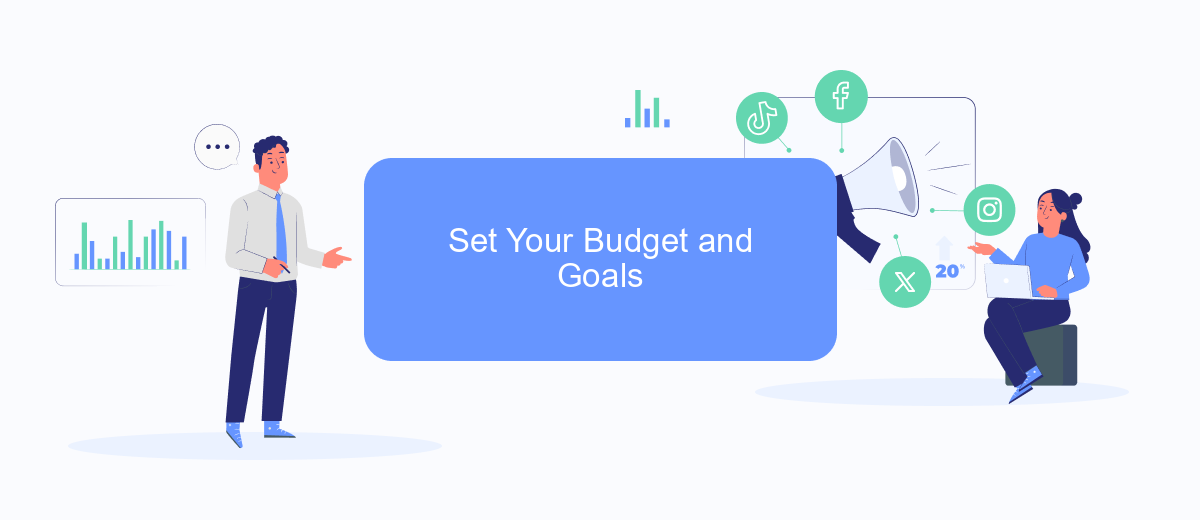
Setting a clear budget and defining your goals are crucial steps in creating successful sponsored ads on Facebook. By understanding how much you are willing to spend and what you aim to achieve, you can optimize your ad performance and ensure a good return on investment.
- Determine Your Budget: Decide on a daily or lifetime budget for your ad campaign. This will help you control your spending and ensure you do not exceed your financial limits.
- Set Clear Goals: Define what you want to achieve with your ad. This could be increasing website traffic, generating leads, or boosting brand awareness. Be specific and measurable in your goals.
- Utilize Tools for Integration: Use services like SaveMyLeads to streamline your ad management and automate lead generation. SaveMyLeads can help you connect Facebook Ads with your CRM or email marketing tools, making it easier to track and follow up on leads.
By carefully setting your budget and goals, and leveraging tools like SaveMyLeads, you can enhance the effectiveness of your Facebook sponsored ads. This strategic approach will help you maximize your ad spend and achieve your marketing objectives efficiently.
Use SaveMyLeads to Automate
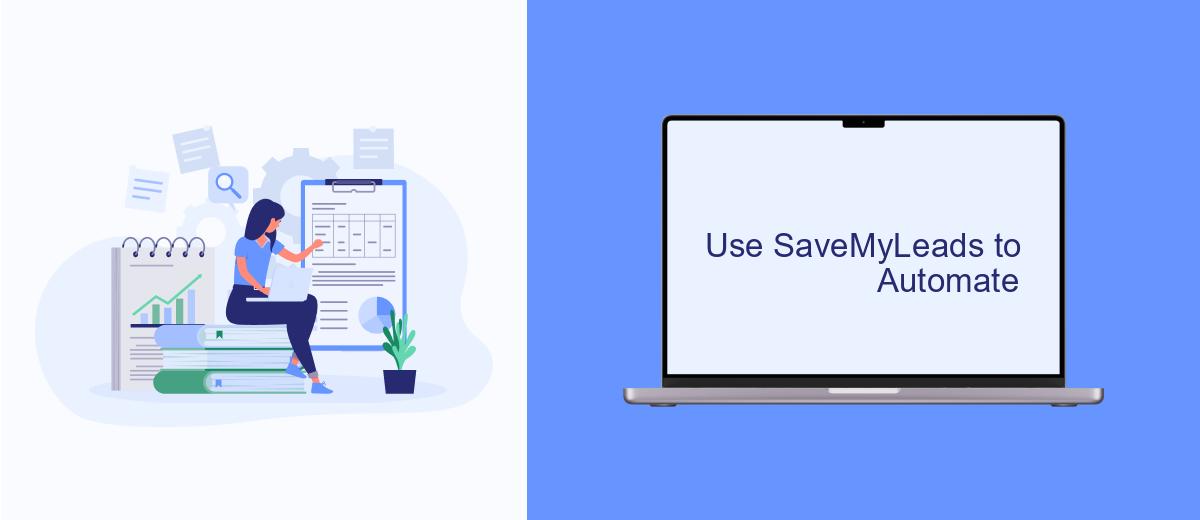
Automating your Facebook sponsored ads can save you a significant amount of time and effort. One tool that stands out in this regard is SaveMyLeads. This service allows you to streamline your lead generation process by automatically transferring leads from Facebook to your CRM or other applications.
SaveMyLeads simplifies the integration process, making it easy for businesses of all sizes to manage their advertising campaigns more efficiently. By using this tool, you can ensure that no lead is lost and that all data is accurately transferred in real-time.
- Automate lead transfer from Facebook to your CRM
- Ensure real-time data synchronization
- Eliminate manual data entry errors
- Save time and resources
By leveraging SaveMyLeads, you'll be able to focus more on optimizing your ad campaigns and less on managing the technical details. This automation tool is designed to help you get the most out of your Facebook advertising efforts, ensuring a seamless and efficient workflow.
Monitor and Optimize
Once your sponsored ads are live on Facebook, it's crucial to monitor their performance regularly. Utilize Facebook Ads Manager to track key metrics such as click-through rates (CTR), conversion rates, and engagement levels. These insights will help you understand which ads are performing well and which ones need adjustments. Additionally, consider setting up automated reports to receive timely updates on your ad performance, ensuring you can react quickly to any changes.
Optimization is an ongoing process that requires continuous tweaking and testing. Start by A/B testing different ad creatives, headlines, and target audiences to identify what resonates best with your audience. Use the insights gained to refine your ad strategy. For seamless integration and better results, consider using services like SaveMyLeads to automate lead data transfer from Facebook Ads to your CRM or email marketing tools. This will not only save time but also ensure that you never miss out on potential leads.

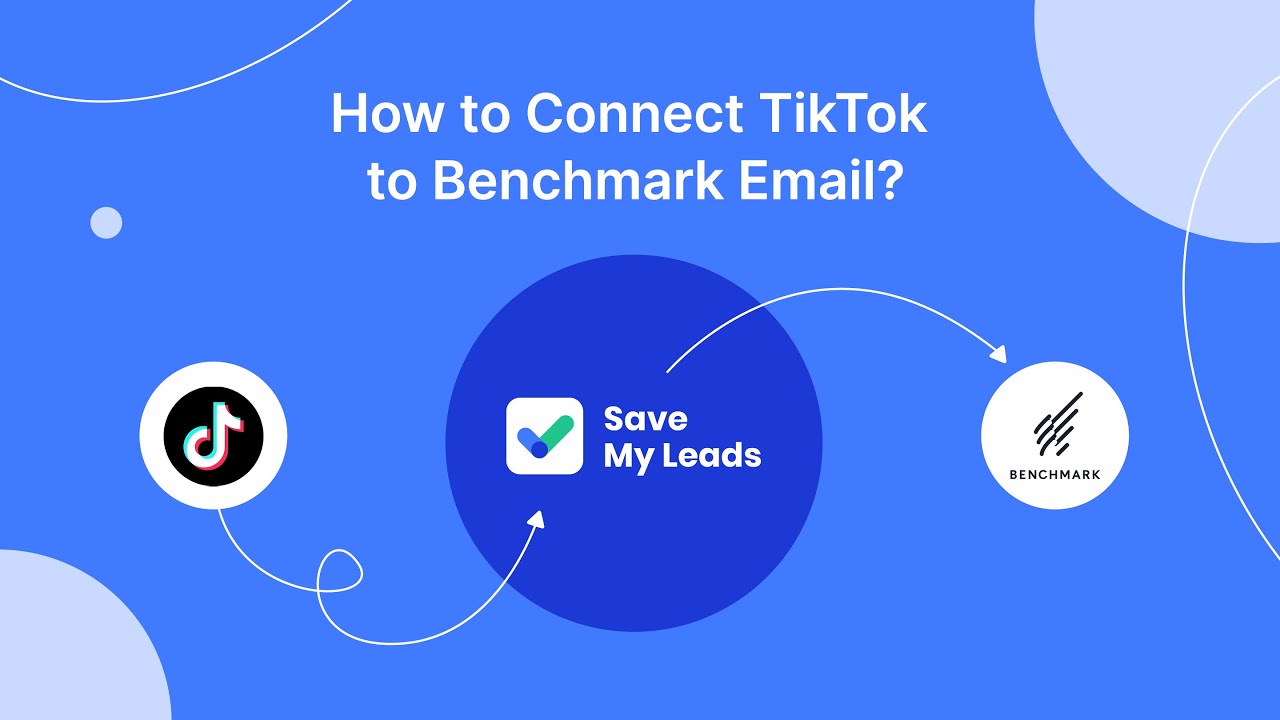
FAQ
How can I create a sponsored ad on Facebook?
What is the cost of running sponsored ads on Facebook?
How can I target the right audience for my sponsored ads?
How do I measure the effectiveness of my sponsored ads on Facebook?
Can I automate the process of creating and managing Facebook ads?
Don't waste another minute manually transferring leads from Facebook to other systems. SaveMyLeads is a simple and effective tool that will allow you to automate this process so that you don't have to spend time on the routine. Try SaveMyLeads features, make sure that this tool will relieve your employees and after 5 minutes of settings your business will start working faster.
