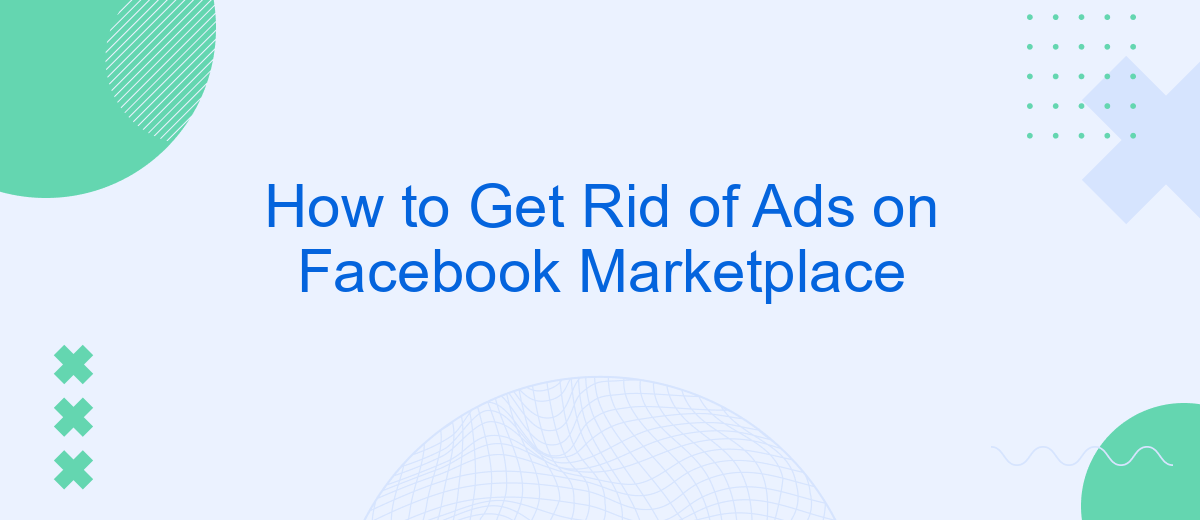Navigating Facebook Marketplace can be a convenient way to buy and sell items locally, but the constant barrage of ads can be overwhelming. If you're looking for a cleaner, more focused browsing experience, there are several strategies you can employ to minimize or eliminate these ads. In this guide, we'll walk you through effective methods to get rid of ads on Facebook Marketplace.
Use Facebook AdBlockers
Using Facebook ad blockers can significantly reduce the number of ads you see on Facebook Marketplace. These tools are designed to filter out unwanted advertisements, allowing you to enjoy a cleaner and more streamlined browsing experience. Here are some popular Facebook ad blockers you can use:
- AdBlock Plus: A widely-used extension that blocks ads on Facebook and other websites.
- uBlock Origin: An efficient ad blocker known for its low memory footprint and high performance.
- AdGuard: Offers comprehensive ad-blocking solutions, including browser extensions and standalone apps.
To further enhance your experience, consider using integration services like SaveMyLeads. This platform allows you to automate the process of managing your Facebook ads and leads, ensuring that your ad-blocking efforts do not interfere with important business operations. By leveraging these tools, you can maintain a clutter-free Facebook Marketplace while still effectively managing your advertising needs.
Manually Hide Ads

One way to manually hide ads on Facebook Marketplace is by using the "Hide Ad" feature. When you come across an ad that you find irrelevant or intrusive, simply click on the three dots located at the top right corner of the ad. From the dropdown menu, select "Hide Ad." This will remove the ad from your current view and help Facebook understand your preferences, potentially reducing the number of similar ads you see in the future.
For a more streamlined approach, consider using services like SaveMyLeads to manage your Facebook Marketplace experience. SaveMyLeads offers integration solutions that can help filter out unwanted ads based on your preferences. By setting up specific criteria, you can automate the process of hiding ads, making your browsing experience more enjoyable and less cluttered. This tool not only saves you time but also ensures that you only see the content that matters to you.
Unfollow Sellers

One effective way to reduce the number of ads you see on Facebook Marketplace is to unfollow sellers whose posts you no longer wish to see. This can help declutter your feed and make your browsing experience more enjoyable. Here’s how you can unfollow sellers on Facebook Marketplace:
- Open the Facebook app and navigate to the Marketplace section.
- Find a post from the seller you want to unfollow.
- Click on the seller’s name to visit their profile.
- On the seller’s profile page, click the "Following" button.
- Select "Unfollow" from the dropdown menu.
By following these steps, you can easily manage the sellers you follow and reduce the number of unwanted ads on your feed. Additionally, if you are looking for a more automated solution to manage your Facebook interactions, consider using SaveMyLeads. This service allows you to set up integrations that can help streamline your social media management tasks, making it easier to maintain a clean and relevant feed.
Use a Marketplace Filter
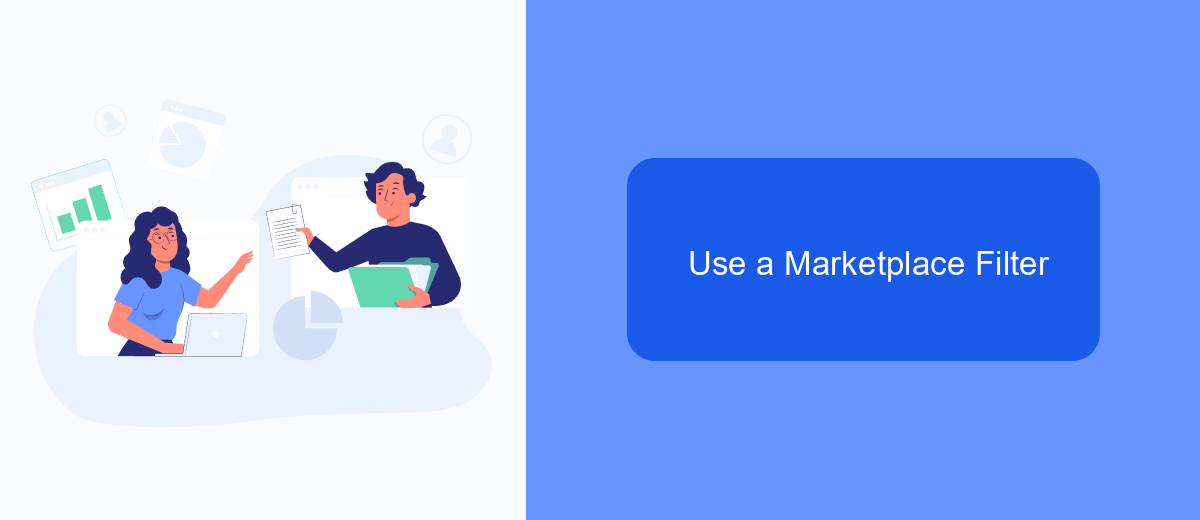
One effective way to get rid of ads on Facebook Marketplace is to use a marketplace filter. A marketplace filter helps you customize your browsing experience by filtering out unwanted ads and displaying only the listings that match your preferences. This can significantly enhance your shopping experience by making it more efficient and enjoyable.
There are various tools and services available that provide marketplace filtering capabilities. One such service is SaveMyLeads, which not only helps you manage your leads but also offers advanced filtering options. By integrating SaveMyLeads with your Facebook Marketplace account, you can automate the process of filtering out irrelevant ads.
- Sign up for a SaveMyLeads account.
- Connect your Facebook Marketplace account.
- Set up your filtering criteria based on your preferences.
- Enjoy a cleaner, more focused marketplace experience.
Using a marketplace filter like SaveMyLeads can save you time and reduce the frustration of sifting through countless irrelevant ads. By customizing your feed, you can focus on the listings that truly matter to you, making your Facebook Marketplace experience more enjoyable and efficient.
Integrate with SaveMyLeads
One effective way to eliminate ads on Facebook Marketplace is by integrating with SaveMyLeads. SaveMyLeads is a powerful automation tool that allows you to streamline your lead generation process by connecting Facebook Lead Ads with various CRM systems, email marketing services, and other applications. By using SaveMyLeads, you can automate the transfer of your leads from Facebook to your preferred platform, thereby reducing the clutter of ads and focusing on genuine leads that matter to your business.
Setting up this integration is straightforward and user-friendly. First, sign up for an account on SaveMyLeads and connect your Facebook account. Then, choose the desired application you want to integrate with, such as your CRM or email marketing service. Follow the simple step-by-step instructions to map the fields between Facebook Lead Ads and your chosen platform. Once completed, SaveMyLeads will automatically sync new leads in real-time, allowing you to manage your leads efficiently without being bombarded by irrelevant ads on Facebook Marketplace.
FAQ
How can I block ads on Facebook Marketplace?
Can I use third-party tools to remove ads from Facebook Marketplace?
Is there a way to customize the ads I see on Facebook Marketplace?
Can automation tools help in managing ads on Facebook Marketplace?
Why am I seeing so many ads on Facebook Marketplace?
Personalized responses to new clients from Facebook/Instagram. Receiving data on new orders in real time. Prompt delivery of information to all employees who are involved in lead processing. All this can be done automatically. With the SaveMyLeads service, you will be able to easily create integrations for Facebook Lead Ads and implement automation. Set up the integration once and let it do the chores every day.