Monetizing your online presence has never been easier, thanks to Facebook Ads. Whether you're a content creator, a small business owner, or a digital marketer, understanding how to get paid from Facebook Ads can significantly boost your revenue. This guide will walk you through the essential steps, tips, and best practices to maximize your earnings from Facebook's advertising platform.
Methods to Get Paid
There are several ways to monetize your presence on Facebook through ads. Each method has its unique approach and benefits, depending on your goals and audience. Below are some effective strategies to get paid from Facebook ads:
- Affiliate Marketing: Promote other people's products and earn a commission for each sale made through your referral link.
- Sponsored Posts: Partner with brands to create content that promotes their products or services, and get paid for each sponsored post.
- Facebook Ad Breaks: Enable ad breaks in your video content, allowing you to earn a share of the ad revenue generated from your videos.
- Facebook Instant Articles: Publish your articles directly on Facebook and earn money through ads displayed within your content.
- Sell Your Own Products: Use Facebook ads to drive traffic to your online store or website, where you can sell your own products or services.
By leveraging these methods, you can effectively turn your Facebook presence into a profitable venture. It is essential to understand your audience and choose the strategies that align best with your content and goals to maximize your earnings.
Creating Paid Ads

Creating paid ads on Facebook is a straightforward process that begins with accessing the Facebook Ads Manager. This tool allows you to design, manage, and track your ad campaigns. Start by selecting your campaign objective, whether it's to increase brand awareness, drive traffic to your website, or generate leads. Once your objective is set, define your target audience based on demographics, interests, and behaviors to ensure your ads reach the right people.
Next, design your ad by choosing the format that best suits your campaign goals, such as image, video, carousel, or slideshow. Craft engaging ad copy and compelling visuals to capture your audience's attention. To streamline the lead generation process, consider integrating with SaveMyLeads. This service automates the transfer of leads from your Facebook ads to your CRM or email marketing platform, ensuring no potential customer falls through the cracks. Finally, set your budget and schedule, then launch your campaign. Monitor performance metrics and adjust your strategy as needed to optimize results.
Using SaveMyLeads for Lead Generation

SaveMyLeads is a powerful tool designed to streamline your lead generation efforts by automating the process of collecting and managing leads from Facebook Ads. With its user-friendly interface and robust features, SaveMyLeads can help you maximize your advertising ROI and ensure that no potential customer slips through the cracks.
- Connect your Facebook Ads account to SaveMyLeads.
- Set up automated workflows to capture leads in real-time.
- Integrate SaveMyLeads with your CRM or email marketing platform.
- Monitor and analyze lead data to optimize your ad campaigns.
- Use the data to create targeted follow-up strategies.
By leveraging SaveMyLeads, you can automate the tedious aspects of lead management, allowing you to focus on engaging with your prospects and converting them into paying customers. This not only saves time but also increases the efficiency and effectiveness of your marketing efforts. Whether you're a small business or a large enterprise, SaveMyLeads offers scalable solutions to meet your lead generation needs.
Managing Ad Performance
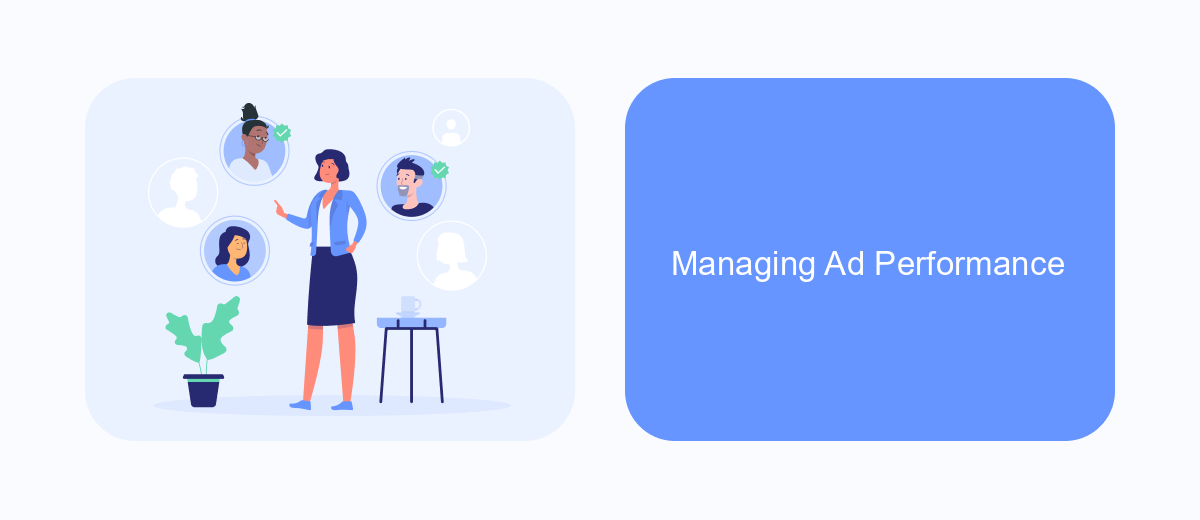
Effectively managing ad performance is crucial to maximizing your earnings from Facebook Ads. The first step is to regularly monitor key metrics such as click-through rates (CTR), conversion rates, and return on ad spend (ROAS). By analyzing these metrics, you can identify which ads are performing well and which ones need adjustment.
Another essential aspect is A/B testing. This involves creating multiple versions of your ad with slight variations to see which one resonates best with your audience. Factors to test include ad copy, images, and target demographics. A/B testing helps you optimize your ads for better performance.
- Set clear goals and KPIs to measure success.
- Use Facebook's Ad Manager for detailed analytics.
- Regularly update and refresh your ad creatives.
- Allocate budget efficiently based on performance data.
Lastly, staying updated with Facebook's algorithm changes and ad policies is vital. The platform frequently updates its guidelines, and being aware of these changes ensures that your ads remain compliant and effective. By continuously refining your strategy, you can achieve sustained success with Facebook Ads.
- Automate the work with leads from the Facebook advertising account
- Empower with integrations and instant transfer of leads
- Don't spend money on developers or integrators
- Save time by automating routine tasks
Optimizing Returns
To maximize your returns from Facebook ads, it's crucial to continuously analyze and optimize your campaigns. Start by monitoring key performance indicators (KPIs) such as click-through rates (CTR), conversion rates, and cost per acquisition (CPA). Regularly reviewing these metrics will help you identify which ads are performing well and which need adjustments. Use A/B testing to experiment with different ad creatives, targeting options, and bidding strategies to find the most effective combinations.
Integrating your Facebook ad data with other marketing tools can further enhance your optimization efforts. Services like SaveMyLeads can automate the process of transferring leads from Facebook ads to your CRM or email marketing platform, ensuring that no potential customer is missed. By streamlining this workflow, you can focus on refining your ad strategies and nurturing leads more efficiently. Additionally, leveraging advanced analytics and machine learning tools can provide deeper insights into audience behavior, allowing you to make data-driven decisions that boost your ad performance and return on investment.
FAQ
How do I receive payments from Facebook Ads?
What payment methods does Facebook accept for ad payments?
How often does Facebook pay out ad revenue?
Can I automate the process of collecting and managing my ad revenue?
What should I do if I encounter issues with my ad payments?
Would you like your employees to receive real-time data on new Facebook leads, and automatically send a welcome email or SMS to users who have responded to your social media ad? All this and more can be implemented using the SaveMyLeads system. Connect the necessary services to your Facebook advertising account and automate data transfer and routine work. Let your employees focus on what really matters, rather than wasting time manually transferring data or sending out template emails.

