In today's competitive digital landscape, leveraging social media advertising is crucial for business growth. Facebook Ads, with its extensive reach and advanced targeting options, offers a powerful platform to boost your sales. This article will guide you through effective strategies and best practices to maximize your return on investment (ROI) and drive more sales with Facebook Ads.
Set Up Conversion Tracking
Setting up conversion tracking is crucial for measuring the success of your Facebook Ads. By tracking conversions, you can understand which ads are driving sales and optimize your campaigns accordingly. To get started, you'll need to set up Facebook Pixel and integrate it with your website.
- Go to the Events Manager in your Facebook Ads Manager.
- Click on "Pixels" and then "Add a New Data Source."
- Follow the instructions to install the Facebook Pixel on your website.
- Use SaveMyLeads to easily integrate Facebook Pixel with your CRM or other marketing tools.
- Set up custom conversions to track specific actions, like purchases or sign-ups.
Once your conversion tracking is set up, monitor the data regularly to see how your ads are performing. Use the insights to make informed decisions and adjust your ad strategies for better results. Effective conversion tracking will help you maximize your return on investment and achieve your sales goals.
Define Demographics and Targeting Criteria

To maximize the effectiveness of your Facebook ads, it is crucial to define your target demographics and criteria. Start by identifying the age, gender, location, and interests of your ideal customers. Use Facebook’s Audience Insights tool to gather data on your current audience and understand their behavior. This will help you create a more precise target audience for your ads, ensuring that your message reaches those most likely to convert.
Additionally, consider integrating your Facebook ads with other marketing tools to streamline your efforts. For instance, using a service like SaveMyLeads can automate the process of capturing leads from your ads and sending them to your CRM or email marketing platform. This not only saves time but also ensures that no potential customer slips through the cracks. By clearly defining your demographics and leveraging integration tools, you can significantly enhance the performance of your Facebook ad campaigns.
Create Scroll-Stopping Creative
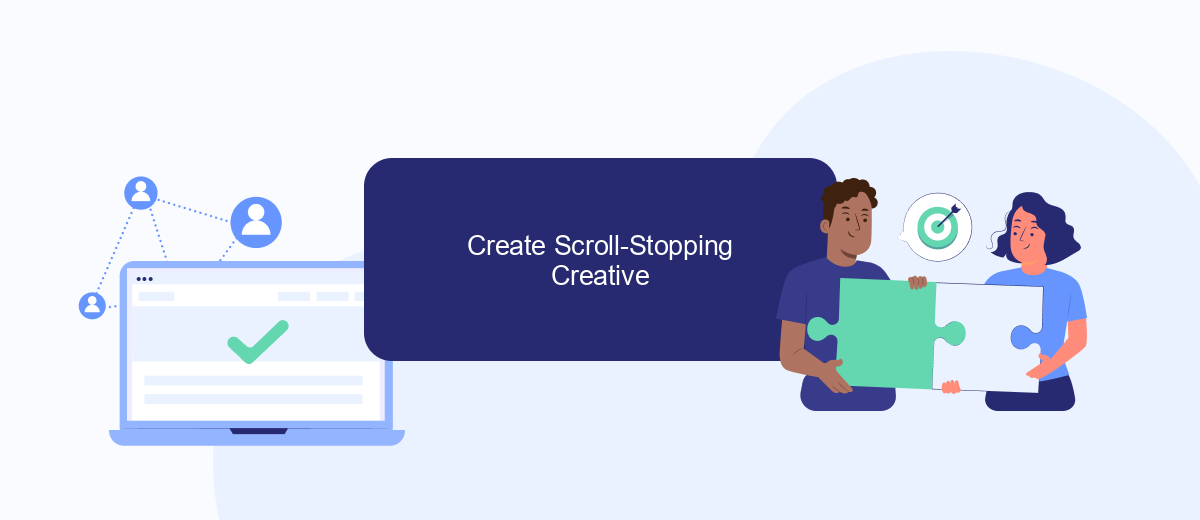
Creating eye-catching and engaging content is essential for the success of your Facebook Ads. Your creative should be designed to grab attention and encourage users to interact with your ad. Here's how you can create scroll-stopping creative:
- Use High-Quality Visuals: Invest in professional photography or high-resolution images that are relevant to your product or service. Bright colors and clear visuals can make your ad stand out.
- Craft Compelling Headlines: Your headline should be concise and to the point, addressing a pain point or offering a solution. Make it intriguing enough to make users want to learn more.
- Incorporate Video Content: Videos are highly engaging and can convey more information in a shorter amount of time. Make sure your video is well-edited and includes a call-to-action.
- Leverage User-Generated Content: Showcase testimonials, reviews, or user photos to build trust and authenticity. This type of content often performs well because it feels more relatable.
- Utilize SaveMyLeads: Integrate SaveMyLeads to automate lead collection from your ads, ensuring you never miss a potential customer. This tool helps streamline your workflow and improves efficiency.
By focusing on these key elements, you can create Facebook Ads that not only capture attention but also drive higher engagement and sales. Remember, the goal is to make your audience stop scrolling and take action.
Optimize Landing Pages for Sales
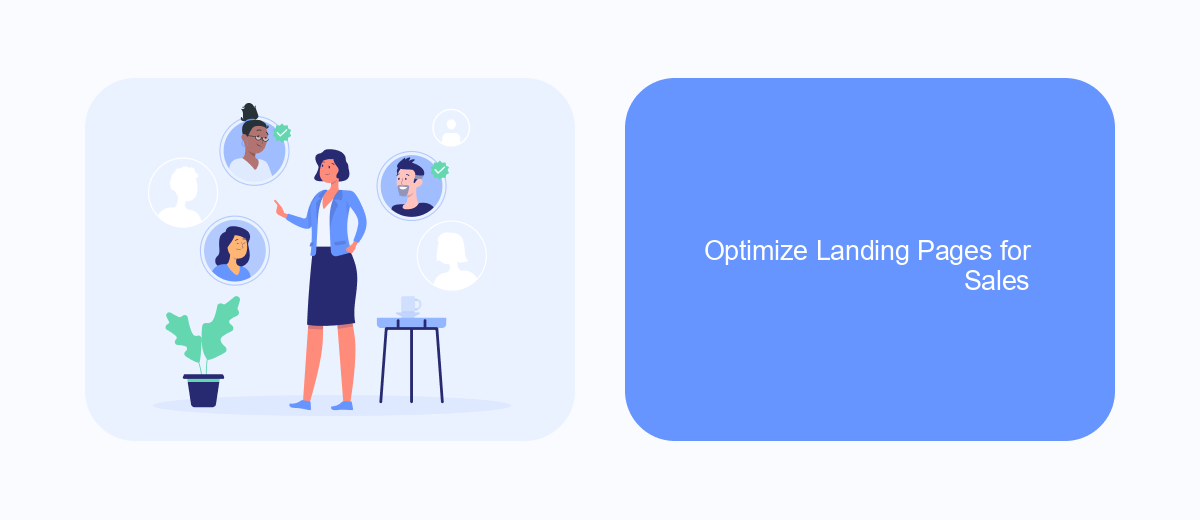
Optimizing your landing pages is crucial for converting Facebook ad traffic into sales. A well-designed landing page should be visually appealing, easy to navigate, and directly aligned with the ad that brought the user there. Consistency in messaging and design helps build trust and reduces bounce rates.
Ensure your landing page loads quickly, as slow loading times can deter potential customers. Use high-quality images and concise, compelling copy to keep visitors engaged. A clear and prominent call-to-action (CTA) is essential to guide users toward making a purchase or completing a desired action.
- Use A/B testing to determine the most effective design elements and copy.
- Integrate social proof, such as customer testimonials and reviews, to build credibility.
- Ensure your landing page is mobile-friendly to cater to users on various devices.
- Utilize tools like SaveMyLeads to automate lead capture and streamline follow-up processes.
By continually testing and refining your landing pages, you can significantly improve your conversion rates and maximize the return on your Facebook ad investment. Remember, the goal is to create a seamless and persuasive experience that guides visitors from interest to action.
Track, Measure, and Adjust Ads
Tracking, measuring, and adjusting your Facebook ads are crucial steps to ensure your campaigns are successful. Begin by setting up Facebook Pixel on your website to monitor user interactions and conversions. Use Facebook Ads Manager to analyze key metrics such as click-through rates, conversion rates, and return on ad spend. These insights will help you understand which ads are performing well and which need improvement.
To streamline the tracking and adjustment process, consider using integration services like SaveMyLeads. This platform allows you to automate data transfer from Facebook Lead Ads to your CRM or other marketing tools, ensuring you have real-time access to crucial performance data. Regularly review your ad performance, make data-driven adjustments, and A/B test different ad elements to optimize results. By continuously tracking, measuring, and adjusting your ads, you can maximize your sales and achieve better ROI.


FAQ
How can I target the right audience for my Facebook ads?
What is the best budget to start with for Facebook ads?
How do I create compelling ad creatives?
How can I measure the success of my Facebook ads?
How can I automate and optimize my Facebook ad campaigns?
SaveMyLeads is a simple and effective service that will help you automate routine tasks and optimize business processes. Stop wasting time uploading leads from Facebook manually – you can do it automatically, saving a lot of time and money. Eliminate routine from workflows and achieve more with minimal investment of money, effort and human resources.
