In today's digital age, maximizing the effectiveness of your Facebook ads is crucial for driving traffic and achieving business goals. One key metric to focus on is link clicks, which directly impact your campaign's success. This article will guide you through proven strategies and practical tips to boost link clicks on your Facebook ads, helping you reach a wider audience and enhance your online presence.
Create Eye-Catching Ad Images
One of the most effective ways to increase link clicks on your Facebook ads is by creating eye-catching ad images. Visual content is the first thing users notice, and it can make or break their decision to engage with your ad. Therefore, investing time in designing compelling images is crucial.
- Use High-Quality Images: Ensure your images are clear, high-resolution, and professionally designed.
- Incorporate Bright Colors: Bright and contrasting colors can grab attention and make your ad stand out in the news feed.
- Include Text Overlays: Adding concise, impactful text can convey your message quickly and effectively.
- Showcase Your Product: Highlight your product or service prominently to make it the focal point of the image.
- Test Different Variations: A/B test different images to see which ones perform best with your audience.
By following these tips, you can create visually appealing ad images that capture attention and drive more link clicks. Remember, the goal is to make your ad stand out and engage users instantly, compelling them to learn more about your offer.
Use Targeted Ad Copy
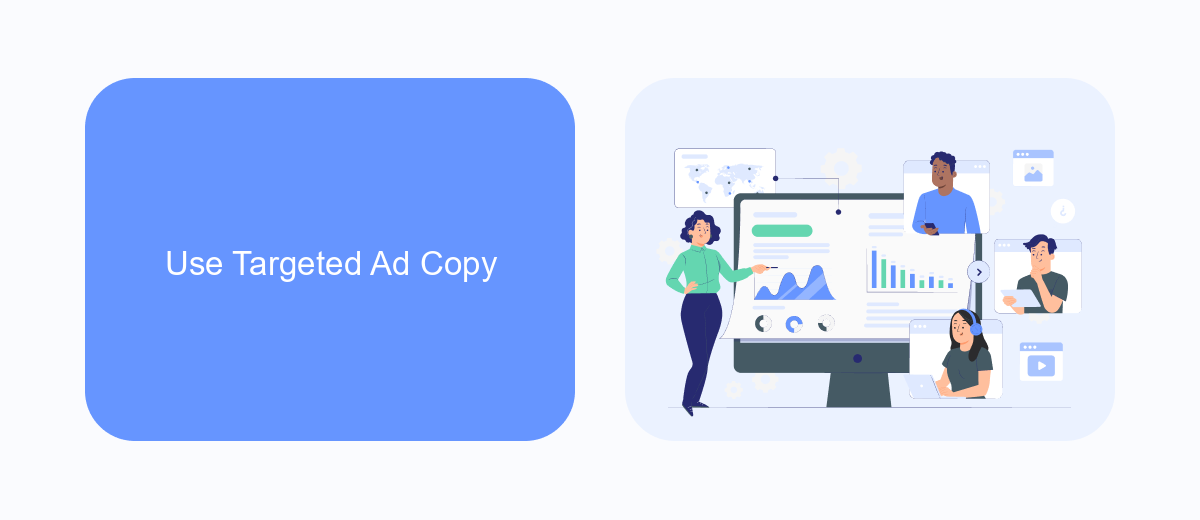
Creating targeted ad copy is crucial for increasing link clicks on your Facebook ads. Start by understanding your audience and crafting messages that resonate with their interests and needs. Use language and tone that speaks directly to them, and highlight the benefits they will gain from clicking on your link. Personalization can make your ads more appealing and relevant, which in turn can lead to higher engagement rates.
Additionally, consider using data-driven insights to refine your ad copy. Tools like SaveMyLeads can help you integrate and analyze data from various sources, allowing you to tailor your messages more effectively. By leveraging such services, you can ensure that your ad copy is not only compelling but also strategically aligned with your audience's preferences. This targeted approach can significantly boost your click-through rates and overall ad performance.
Test Different Ad Formats
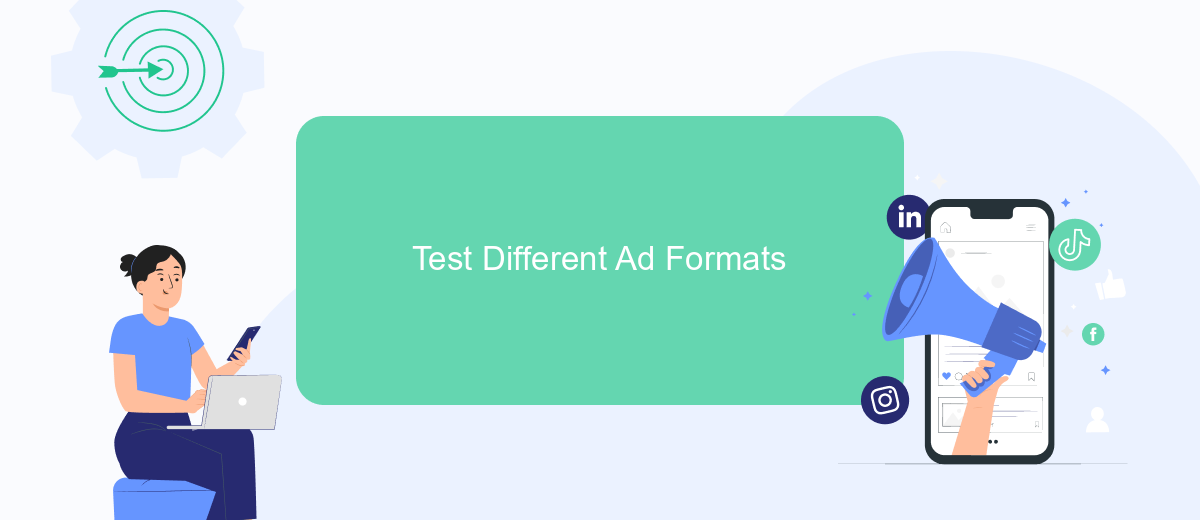
To maximize the effectiveness of your Facebook ads, it's crucial to experiment with different ad formats. Each format offers unique advantages and can engage your audience in various ways. By testing multiple formats, you can identify which ones resonate best with your target audience and drive more link clicks.
- Image Ads: Utilize high-quality images to capture attention quickly.
- Video Ads: Engage viewers with dynamic content that tells a story.
- Carousel Ads: Showcase multiple products or features in a single ad.
- Slideshow Ads: Create lightweight video ads from a series of images.
- Collection Ads: Allow users to browse a variety of products directly from the ad.
By regularly testing and analyzing the performance of different ad formats, you can refine your approach and improve your overall ad strategy. This iterative process will help you discover the most effective ways to capture your audience's attention and encourage them to click on your links, ultimately driving better results for your campaigns.
Leverage Call-to-Actions

One of the most effective ways to increase link clicks on your Facebook ads is by leveraging strong call-to-actions (CTAs). A compelling CTA can guide your audience towards the desired action, making it clear what you want them to do next. Whether it's "Learn More," "Shop Now," or "Sign Up," a well-crafted CTA can significantly boost engagement and click-through rates.
When creating your CTA, it's important to make it stand out. Use contrasting colors, bold fonts, and strategic placement to ensure it catches the viewer's eye. Additionally, your CTA should be concise and action-oriented, leaving no room for ambiguity.
- Use action verbs like "Discover," "Get," or "Join."
- Create a sense of urgency with phrases like "Limited Time Offer" or "Act Now."
- Ensure your CTA aligns with the overall message and goal of your ad.
Remember, the goal of a CTA is to drive action. By making your call-to-action clear, compelling, and visually appealing, you can encourage more users to click on your links and engage with your content. Test different CTAs to see which ones resonate best with your audience, and continuously optimize for better results.
- Automate the work with leads from the Facebook advertising account
- Empower with integrations and instant transfer of leads
- Don't spend money on developers or integrators
- Save time by automating routine tasks
Optimize for Mobile Devices
Ensuring your Facebook ads are optimized for mobile devices is crucial, as a significant portion of users access the platform via their smartphones. Start by designing visually appealing ads that are easy to read on smaller screens. Use high-quality images and concise text to capture attention quickly. Additionally, make sure your call-to-action buttons are prominently displayed and easy to tap. Facebook’s ad manager allows you to preview how your ads will look on mobile devices, so take advantage of this feature to make necessary adjustments.
Another important aspect is the loading speed of your landing pages. Mobile users are often on the go and may abandon a page that takes too long to load. Utilize tools like SaveMyLeads to streamline the integration of your landing pages with your CRM, ensuring that user data is captured efficiently without slowing down the user experience. By focusing on these elements, you can significantly increase the likelihood of users clicking on your Facebook ads while browsing on their mobile devices.
FAQ
How can I improve the click-through rate (CTR) on my Facebook ads?
What type of ad creative works best for increasing link clicks?
How important is audience targeting for increasing link clicks on Facebook ads?
Can automation tools help increase link clicks on Facebook ads?
How often should I analyze and adjust my Facebook ad campaigns?
Don't waste another minute manually transferring leads from Facebook to other systems. SaveMyLeads is a simple and effective tool that will allow you to automate this process so that you don't have to spend time on the routine. Try SaveMyLeads features, make sure that this tool will relieve your employees and after 5 minutes of settings your business will start working faster.

