In today's competitive market, attracting new clients is crucial for business growth. Meta Ads, with its advanced targeting and analytics capabilities, offers a powerful tool to reach a wider audience effectively. This article will guide you through the strategies and best practices to maximize your client base using Meta Ads, ensuring you stay ahead in the digital advertising game.
Identify Target Audiences
To effectively use Meta Ads for client acquisition, it's crucial to identify and understand your target audiences. Knowing who your potential clients are will help you create more personalized and compelling ad campaigns that resonate with them. Begin by analyzing your current customer base and identifying common characteristics among your best clients.
- Demographics: Age, gender, location, education level, and occupation.
- Interests: Hobbies, activities, and interests that align with your services or products.
- Behavior: Online behavior, purchasing patterns, and engagement with similar brands.
- Psychographics: Values, attitudes, and lifestyle choices that influence their decisions.
By segmenting your audience based on these factors, you can create targeted ad campaigns that speak directly to their needs and preferences. Utilize Meta's advanced targeting options to refine your audience further, ensuring that your ads reach the right people at the right time. This strategic approach will not only increase your chances of attracting more clients but also improve your overall return on investment (ROI).
Craft Compelling Ad Copy

Creating compelling ad copy is essential for capturing your audience's attention and driving conversions. Start by understanding your target audience's pain points and desires. Use clear, concise language that speaks directly to their needs. Highlight the unique benefits of your service or product, and use powerful, action-oriented words to encourage engagement. Remember, the headline is often the first thing people see, so make it captivating and relevant.
Incorporate social proof, such as testimonials or case studies, to build trust and credibility. A/B testing different versions of your ad copy can help identify what resonates best with your audience. Additionally, consider using tools like SaveMyLeads to streamline your lead generation process. By integrating SaveMyLeads with your Meta Ads, you can automate lead capture and follow-up, ensuring no potential client slips through the cracks. This allows you to focus more on crafting and refining compelling ad copy that converts.
Optimize Campaign Structure
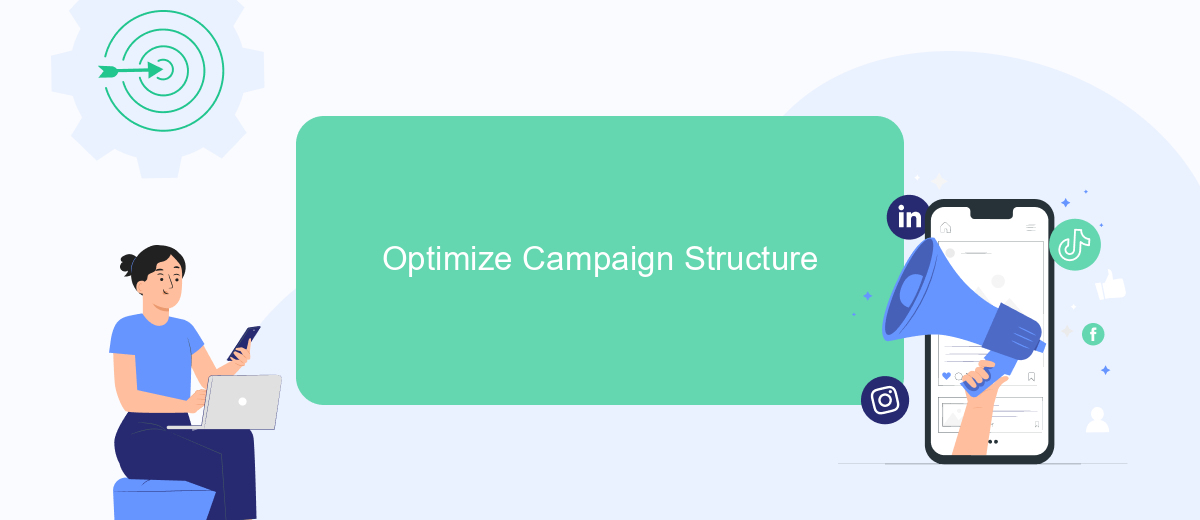
Optimizing your campaign structure is crucial for maximizing the effectiveness of your Meta Ads. A well-organized campaign can help you reach your target audience more efficiently and improve your return on investment. Here are some key steps to optimize your campaign structure:
- Segment your audience: Divide your target audience into smaller, more specific groups based on demographics, interests, and behaviors.
- Set clear objectives: Define the primary goal of each campaign, whether it's brand awareness, lead generation, or sales conversion.
- Utilize ad sets: Create multiple ad sets within each campaign to test different variables such as targeting options, placements, and budgets.
- Monitor performance: Regularly review the performance of your campaigns and ad sets, making adjustments as needed to optimize results.
- Leverage A/B testing: Continuously test different ad creatives, headlines, and calls-to-action to identify the most effective combinations.
By following these steps, you can create a more structured and efficient campaign that targets the right audience with the right message. This approach will not only enhance your ad performance but also ensure that your marketing budget is used effectively.
Track and Analyze Performance
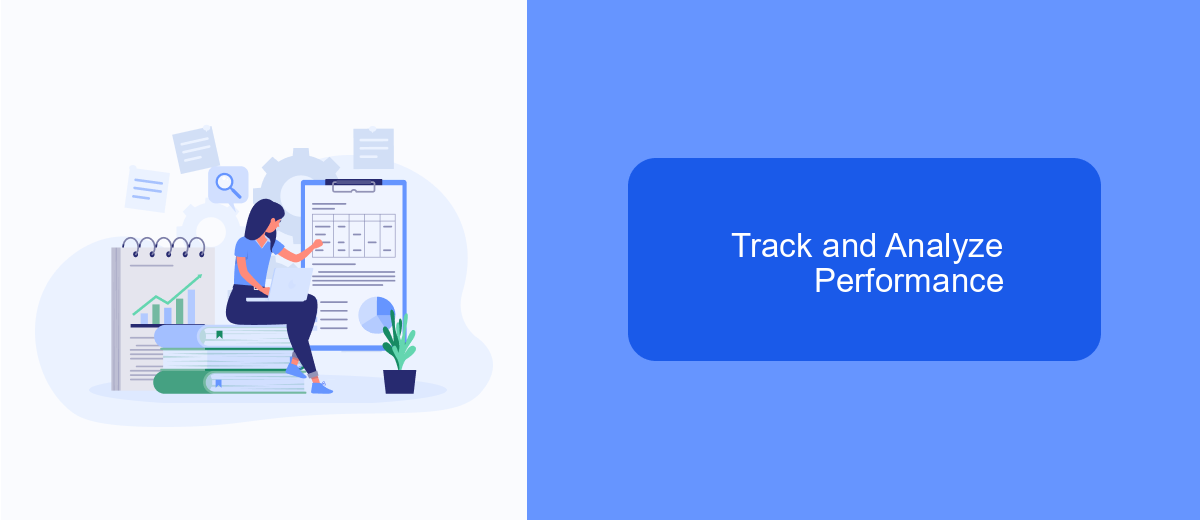
Once your Meta ads are live, tracking and analyzing their performance is crucial to ensure you're getting the most out of your investment. By regularly monitoring key metrics, you can identify what’s working and what isn’t, allowing you to make data-driven decisions to optimize your campaigns.
Start by setting up conversion tracking in your Meta Business Suite. This will help you understand which ads are driving the most valuable actions, such as lead sign-ups or purchases. Additionally, utilize Meta’s built-in analytics tools to get a comprehensive view of your ad performance.
- Click-Through Rate (CTR): Measures how often people click your ad after seeing it.
- Cost Per Click (CPC): Indicates how much you’re paying for each click on your ad.
- Conversion Rate: Shows the percentage of clicks that result in a desired action.
- Return on Ad Spend (ROAS): Calculates the revenue generated for every dollar spent on ads.
By keeping a close eye on these metrics, you can adjust your targeting, ad creative, and budget allocation to improve performance. Regularly analyzing your ad data will help you refine your strategy and ultimately attract more clients through Meta ads.
Use SaveMyLeads to Capture Leads
One effective way to capture more leads with Meta Ads is by integrating your ad campaigns with a lead management tool like SaveMyLeads. This platform allows you to automate the process of collecting and organizing leads generated from your Meta Ads, ensuring that no potential client slips through the cracks. By setting up automated workflows, you can instantly transfer lead information from your ads to your CRM, email marketing tools, or other applications, streamlining your follow-up process and increasing your chances of converting leads into clients.
SaveMyLeads offers a user-friendly interface and supports a wide range of integrations, making it easy to connect with the tools you already use. By leveraging its capabilities, you can save time and focus on nurturing relationships with your prospects. Additionally, the platform provides detailed analytics and reporting features, allowing you to track the performance of your Meta Ads campaigns and make data-driven decisions to optimize your lead generation strategy. With SaveMyLeads, capturing and managing leads becomes a seamless and efficient process, helping you grow your client base more effectively.
FAQ
How can I target the right audience with Meta Ads?
What budget should I start with for Meta Ads?
How can I track the performance of my Meta Ads?
What type of ad creatives work best for Meta Ads?
How can I automate and streamline my Meta Ads campaigns?
You probably know that the speed of leads processing directly affects the conversion and customer loyalty. Do you want to receive real-time information about new orders from Facebook and Instagram in order to respond to them as quickly as possible? Use the SaveMyLeads online connector. Link your Facebook advertising account to the messenger so that employees receive notifications about new leads. Create an integration with the SMS service so that a welcome message is sent to each new customer. Adding leads to a CRM system, contacts to mailing lists, tasks to project management programs – all this and much more can be automated using SaveMyLeads. Set up integrations, get rid of routine operations and focus on the really important tasks.
