Generating leads is crucial for any business looking to expand its customer base and increase sales. Facebook Lead Ads offer a powerful and efficient way to capture potential customers' information directly from the platform. In this article, we'll explore the steps to create effective Facebook Lead Ads, optimize them for better performance, and convert those leads into loyal customers.
Identify Your Target Audience
Before you can effectively use Facebook Lead Ads, it is crucial to identify your target audience. Knowing who you want to reach will help you create ads that resonate with the right people and drive higher conversion rates. Start by analyzing your current customers and understanding their demographics, interests, and behaviors.
- Age: Determine the age range of your ideal customers.
- Location: Identify the geographical areas where your target audience resides.
- Interests: Find out what interests and hobbies your audience has.
- Online Behavior: Observe how your audience interacts online, including their social media usage.
- Problems and Needs: Understand the specific problems and needs that your product or service can solve for them.
Once you have a clear picture of your target audience, you can tailor your Facebook Lead Ads to speak directly to them. Use compelling visuals and messaging that address their specific needs and interests. This targeted approach will increase the likelihood of capturing high-quality leads and ultimately boost your business growth.
Create an Irresistible Lead Magnet
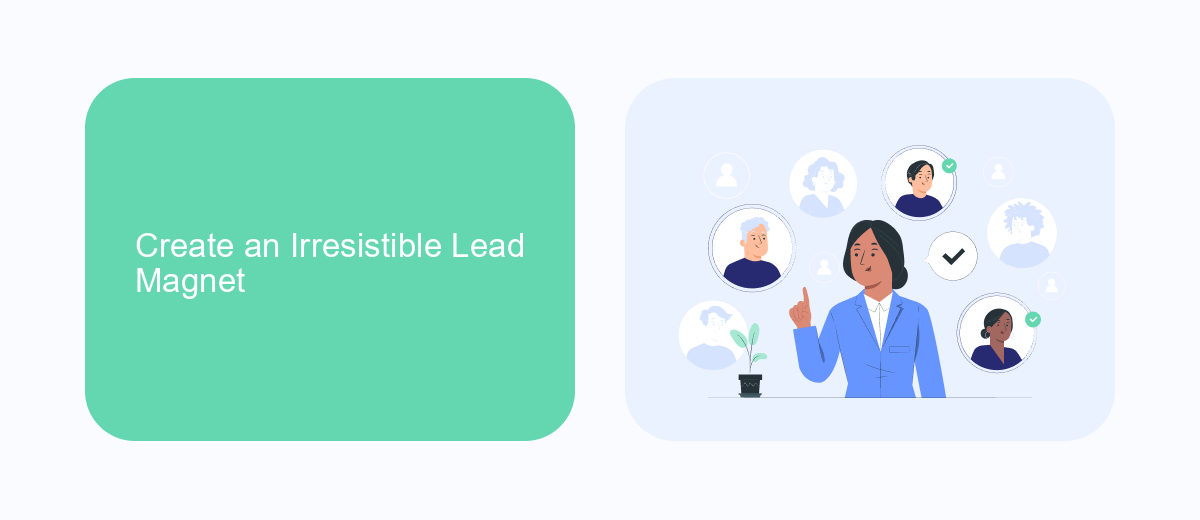
Creating an irresistible lead magnet is crucial for capturing the attention of potential leads on Facebook. Start by identifying your target audience's pain points and offering a solution through a valuable resource, such as an eBook, checklist, or exclusive video content. The key is to provide something that your audience finds genuinely useful and relevant to their needs. Make sure your lead magnet is visually appealing and professionally designed to enhance its perceived value.
Once you have your lead magnet, integrate it seamlessly with your Facebook Lead Ads. Utilize services like SaveMyLeads to automate the process of collecting and managing your leads. SaveMyLeads can help you connect your Facebook Lead Ads with your CRM or email marketing platform, ensuring that no lead falls through the cracks. This integration allows you to quickly follow up with your leads, providing them with the promised content and nurturing them through your sales funnel.
Design High-Converting Lead Ads

Creating high-converting lead ads on Facebook requires a blend of compelling visuals, clear messaging, and strategic targeting. To capture the attention of your audience and encourage them to submit their information, follow these steps:
- Use Eye-Catching Visuals: Utilize high-quality images or videos that are relevant to your offer. Ensure they are vibrant and stand out in the news feed.
- Craft a Clear and Concise Headline: Your headline should immediately convey the value of your offer. Keep it short and to the point.
- Include a Strong Call to Action (CTA): Use action-oriented language that tells users what you want them to do, such as "Sign Up Now" or "Get Your Free Guide."
- Optimize Your Lead Form: Keep the form fields to a minimum to reduce friction. Only ask for the information you truly need.
- Leverage Targeting Options: Use Facebook's targeting tools to reach the right audience based on demographics, interests, and behaviors.
By focusing on these key elements, you can design lead ads that not only attract attention but also convert prospects into valuable leads for your business. Continuously test and refine your ads to maximize their effectiveness.
Use SaveMyLeads to Capture and Qualify Leads

SaveMyLeads is an essential tool for anyone looking to streamline the process of capturing and qualifying leads from Facebook Lead Ads. By automating the transfer of lead data from Facebook to your CRM or email marketing platform, SaveMyLeads ensures you never miss an opportunity to engage with potential customers.
With SaveMyLeads, you can set up automated workflows that trigger actions based on the information collected from your leads. This means you can instantly follow up with new leads, categorize them based on their responses, and nurture them through your sales funnel more efficiently.
- Automate lead data transfer to your CRM or email marketing platform
- Create customized workflows to engage with leads immediately
- Segment and qualify leads based on their responses
- Reduce manual data entry and minimize errors
By integrating SaveMyLeads into your lead generation strategy, you can focus more on building relationships and closing deals while the platform takes care of the tedious tasks. This not only saves time but also increases the chances of converting leads into loyal customers.


Monitor and Optimize Your Campaign
Once your Facebook Lead Ads campaign is live, it's crucial to monitor its performance regularly. Keep an eye on key metrics such as click-through rates, conversion rates, and cost per lead. These indicators will help you understand how well your ads are performing and identify areas that need improvement. Use Facebook Ads Manager to track these metrics and make data-driven decisions. Regularly reviewing your campaign's performance ensures that you are on track to meet your marketing goals.
Optimization is an ongoing process. Test different ad creatives, headlines, and calls to action to see which combinations yield the best results. Additionally, consider integrating a service like SaveMyLeads to automate the process of capturing and managing leads. SaveMyLeads can help you seamlessly transfer lead information to your CRM or email marketing platform, ensuring that no potential customer slips through the cracks. By continuously monitoring and optimizing your campaign, you can maximize your return on investment and generate high-quality leads for your business.
FAQ
How do I create a Facebook Lead Ad?
What kind of information can I collect with Facebook Lead Ads?
How can I ensure the quality of leads from Facebook Lead Ads?
How do I automate the process of managing leads from Facebook Lead Ads?
What should I do after collecting leads from Facebook Lead Ads?
Would you like your employees to receive real-time data on new Facebook leads, and automatically send a welcome email or SMS to users who have responded to your social media ad? All this and more can be implemented using the SaveMyLeads system. Connect the necessary services to your Facebook advertising account and automate data transfer and routine work. Let your employees focus on what really matters, rather than wasting time manually transferring data or sending out template emails.
