Managing your advertising budget on Facebook requires careful tracking and documentation. One crucial aspect of this is obtaining invoices for your ads, which helps you monitor expenses, ensure accurate billing, and maintain records for accounting purposes. In this article, we'll guide you through the step-by-step process of retrieving invoices for your Facebook ads, ensuring you stay organized and in control of your ad spend.
Sign in to Ads Manager
To manage your Facebook ad invoices, you first need to sign in to Ads Manager. Ads Manager is the central hub for creating, managing, and reviewing your Facebook ad campaigns. With access to Ads Manager, you can easily track your ad spending and download invoices for your records.
- Go to the Facebook Ads Manager website.
- Enter your Facebook account credentials and click on "Log In".
- Navigate to the billing section to view and download your invoices.
For seamless integration of your Facebook Ads data with other tools and platforms, consider using SaveMyLeads. This service automates the process of transferring leads and ad performance data to your CRM or other marketing tools, ensuring you have all the information you need in one place. SaveMyLeads simplifies data management, allowing you to focus more on optimizing your ad campaigns and less on manual data entry.
Locate Invoice History Tab

To locate the Invoice History tab for your Facebook Ads, start by logging into your Facebook account. Navigate to the Facebook Ads Manager by clicking on the drop-down menu in the top right corner of your screen and selecting "Ads Manager." Once you are in the Ads Manager, look for the menu on the left-hand side of the screen. Click on the "Billing" option to proceed to the billing section.
In the billing section, you will find the "Transaction History" tab. This tab provides a comprehensive overview of all your past transactions and invoices related to your Facebook Ads. If you are managing multiple ad accounts, make sure to select the correct account from the drop-down menu at the top of the page. For seamless integration and automated invoice management, consider using SaveMyLeads. This service can help you effortlessly sync your Facebook Ads data with various accounting and CRM systems, ensuring that your invoice history is always up-to-date and easily accessible.
Select Billing Group
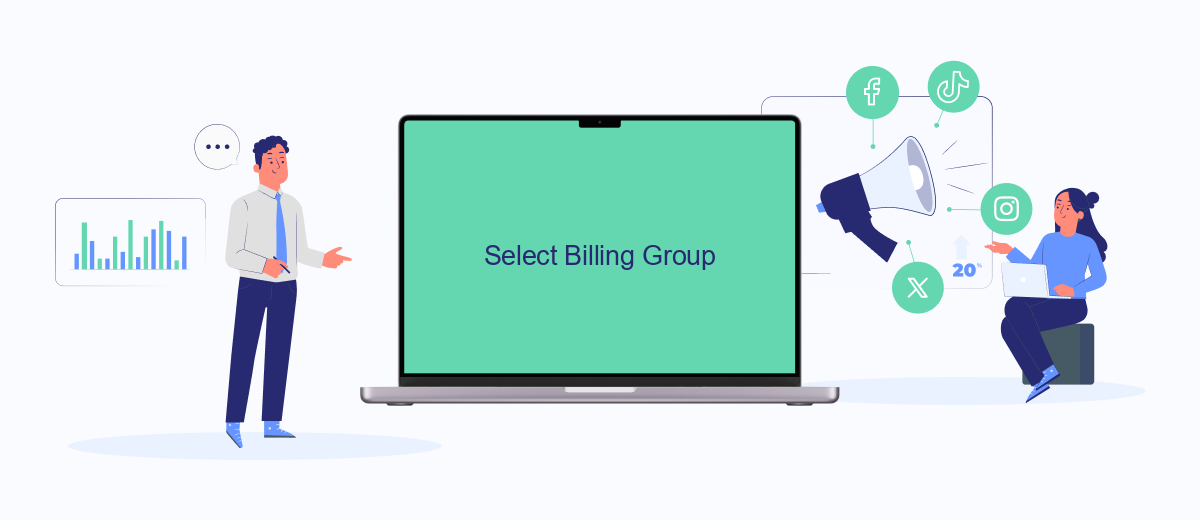
To effectively manage your Facebook Ads invoices, it's important to select the appropriate billing group. This ensures that your financial data is organized and easily accessible for accounting and reporting purposes. Follow these steps to select the correct billing group for your Facebook Ads account:
- Log in to your Facebook Ads Manager account.
- Navigate to the "Billing" section located in the main menu.
- Click on the "Billing Settings" tab.
- Select the "Billing Group" option from the dropdown menu.
- Choose the appropriate billing group that matches your invoicing needs.
- Save your changes to apply the selected billing group to your account.
For businesses looking to streamline their invoicing process, integrating with services like SaveMyLeads can be highly beneficial. SaveMyLeads automates the transfer of lead data from Facebook Ads to various CRM systems, ensuring that all your financial and customer information is synchronized and up-to-date. This can save time and reduce errors, making your billing process more efficient.
Filter Invoices
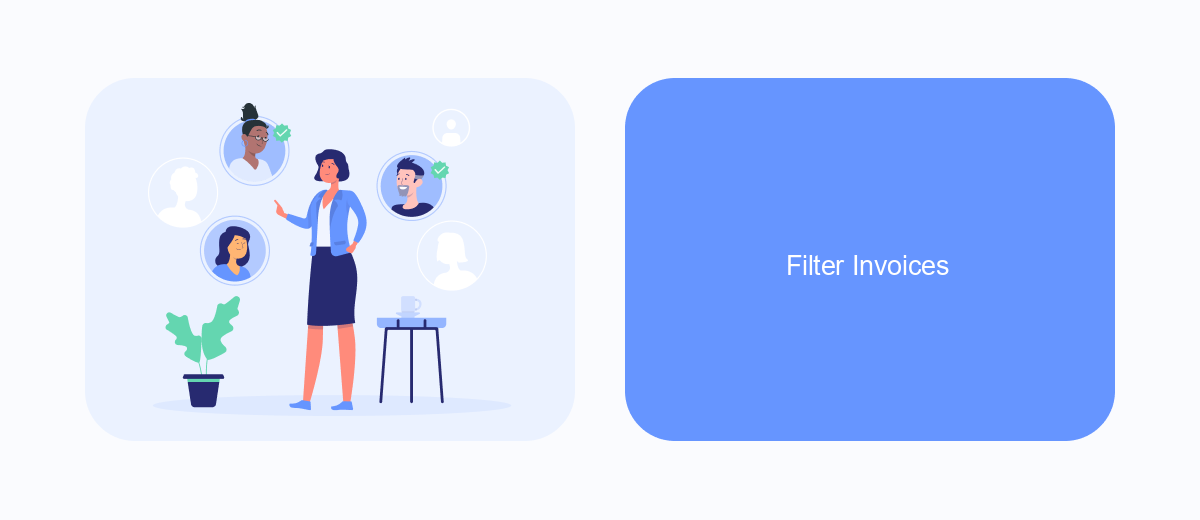
Filtering invoices for Facebook Ads can help you manage your advertising expenses more efficiently. By using filters, you can quickly find specific invoices based on various criteria such as date range, campaign name, or billing amount. This makes it easier to track your spending and ensure that all transactions are accounted for.
To filter your invoices, start by navigating to the Billing section of your Facebook Ads Manager. Here, you'll find a search bar and filter options that allow you to customize your invoice search. You can filter by:
- Date range
- Campaign name
- Ad account
- Billing amount
- Payment method
For those looking to automate the process and integrate invoice data with other platforms, consider using SaveMyLeads. This service helps streamline the integration of your Facebook Ads data with various CRM systems, accounting software, and other tools, ensuring seamless data flow and accurate financial reporting.
Save My Leads Can Help
Managing invoices for Facebook Ads can be a complex task, especially when dealing with multiple campaigns and billing accounts. SaveMyLeads simplifies this process by automating the integration between Facebook Ads and your preferred accounting software. With SaveMyLeads, you can effortlessly sync your ad spend data, ensuring that all transactions are accurately recorded and invoices are generated without manual intervention.
SaveMyLeads offers a user-friendly interface and robust features that cater to businesses of all sizes. By setting up custom workflows, you can automate the retrieval of invoice data, categorize expenses, and even schedule regular reports. This not only saves time but also minimizes errors, providing you with accurate financial insights. Whether you're a small business or a large enterprise, SaveMyLeads streamlines your invoicing process, allowing you to focus on optimizing your ad campaigns and growing your business.
FAQ
How can I download invoices for my Facebook Ads?
Can I automate the process of getting invoices for my Facebook Ads?
Where can I find my billing history for Facebook Ads?
What should I do if I can't find an invoice in Facebook Ads Manager?
Can I receive my Facebook Ads invoices via email?
You probably know that the speed of leads processing directly affects the conversion and customer loyalty. Do you want to receive real-time information about new orders from Facebook and Instagram in order to respond to them as quickly as possible? Use the SaveMyLeads online connector. Link your Facebook advertising account to the messenger so that employees receive notifications about new leads. Create an integration with the SMS service so that a welcome message is sent to each new customer. Adding leads to a CRM system, contacts to mailing lists, tasks to project management programs – all this and much more can be automated using SaveMyLeads. Set up integrations, get rid of routine operations and focus on the really important tasks.
