Obtaining an invoice from Facebook Ads is crucial for managing your advertising budget and keeping accurate financial records. Whether you're a small business owner or a marketing professional, knowing how to access and download your invoices can save you time and ensure compliance with accounting standards. This guide will walk you through the steps to effortlessly retrieve your Facebook Ads invoices.
How to Get Invoice from Facebook Ads
Getting an invoice from Facebook Ads is essential for keeping track of your advertising expenses and managing your budget effectively. Facebook provides a straightforward way to download your invoices directly from your Ads Manager account.
- Navigate to your Facebook Ads Manager.
- Click on the menu icon in the top-left corner and select “Billing” under the “Settings” section.
- In the Billing section, you will see a list of all your transactions. Find the invoice you need and click on the “Download” link next to it.
- Save the PDF file to your computer for your records.
If you are managing multiple ad accounts or need to automate the invoicing process, consider using a service like SaveMyLeads. This platform helps integrate Facebook Ads with other tools and services, streamlining your workflow and ensuring you never miss an important document.
Select Invoice Option
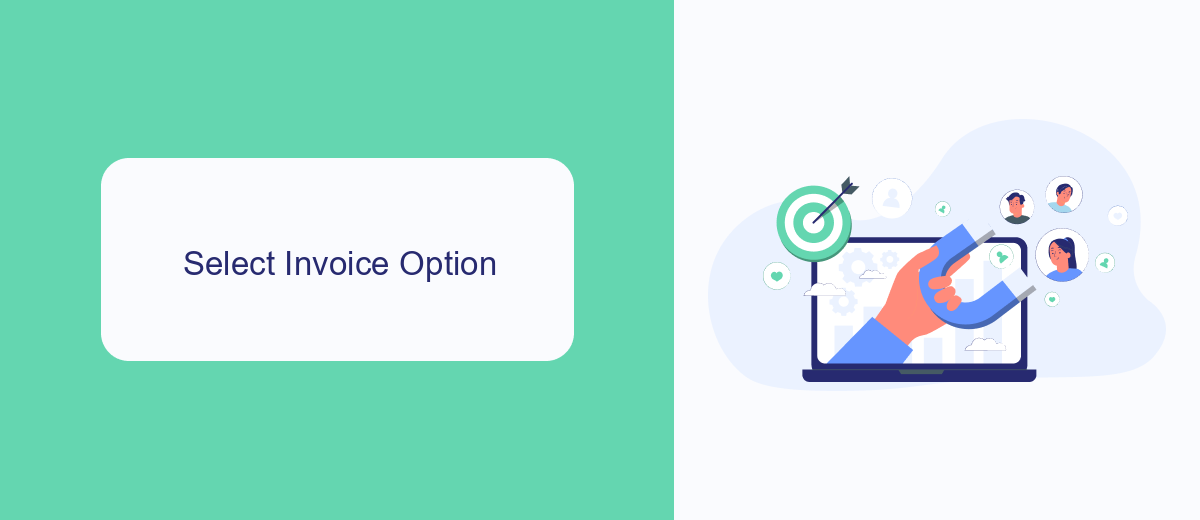
To select the invoice option for your Facebook Ads, first, navigate to the Facebook Ads Manager. In the top-right corner, click on the three horizontal lines to open the main menu. From the dropdown menu, select "Billing" to access your billing summary. Here, you will find all your billing information and transactions. Look for the "Payment Settings" option and click on it. This will bring you to a page where you can manage your payment methods and billing information.
If you need to automate the process of obtaining invoices or integrating your billing data with other services, consider using SaveMyLeads. SaveMyLeads is a powerful tool that allows you to set up integrations quickly and efficiently. With SaveMyLeads, you can automate the retrieval of your Facebook Ads invoices and send them directly to your preferred accounting software or email. This not only saves time but also ensures that your billing data is always up-to-date and easily accessible.
Choose Invoice Format
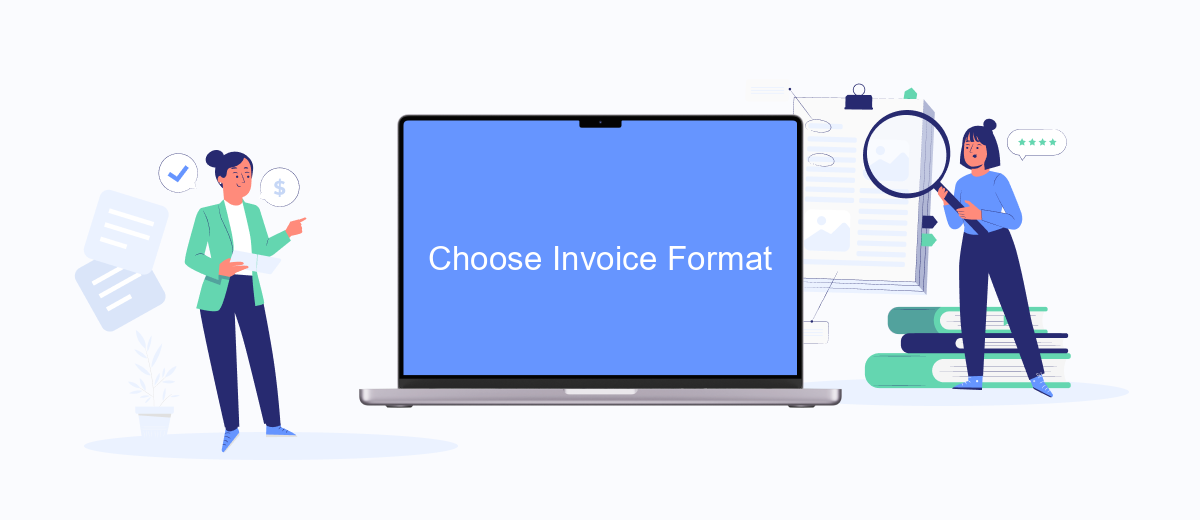
When managing your Facebook Ads, it's essential to choose the right invoice format that suits your accounting and record-keeping needs. Facebook offers several formats to ensure you have the necessary documentation for your financial records.
- PDF Format: This is the most common format and widely accepted by accounting software. It provides a clear and detailed summary of your ad spend, making it easy to share with your accounting team.
- CSV Format: Ideal for those who need to import data into spreadsheets or accounting software for further analysis. This format allows you to manipulate the data as needed for your financial reports.
- Integration with SaveMyLeads: For businesses looking to automate their invoice processing, integrating Facebook Ads with SaveMyLeads can streamline the process. This service automatically fetches and organizes your invoices, saving you time and reducing manual errors.
Choosing the right invoice format can significantly impact your financial management efficiency. Evaluate your needs and select the format that aligns best with your accounting practices. Utilizing tools like SaveMyLeads can further enhance your workflow by automating repetitive tasks and ensuring accuracy in your financial records.
Receive and Save Invoice
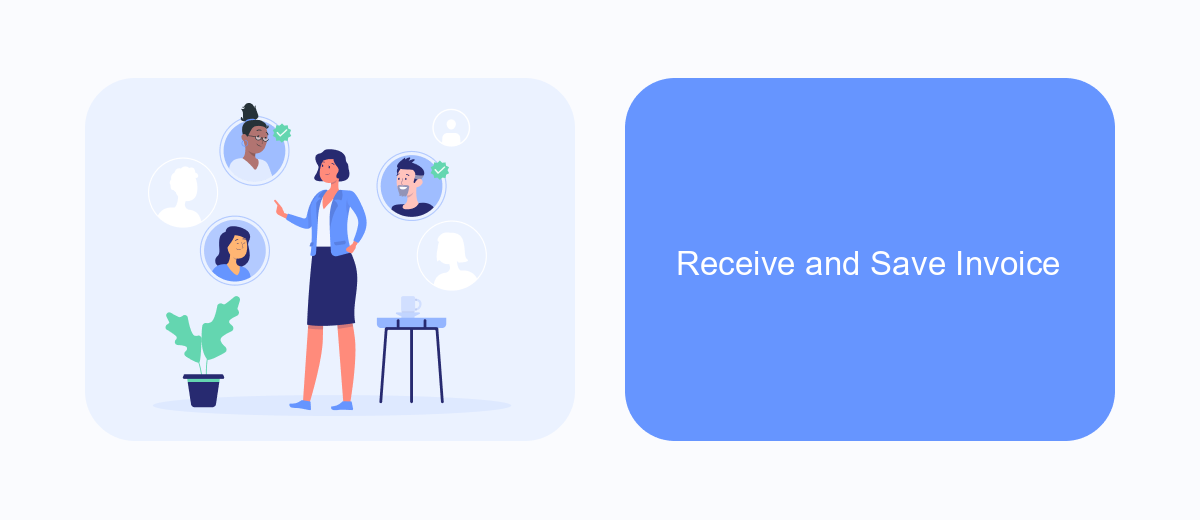
Receiving and saving invoices for your Facebook Ads is essential for keeping track of your advertising expenses. To ensure you have all your invoices in one place, follow these simple steps to download and store them properly.
First, log in to your Facebook Ads Manager account. Navigate to the Billing section, where you can find all your transaction history and invoices. Select the specific invoice you need and click on the download button to save it to your device.
- Log in to Facebook Ads Manager
- Go to the Billing section
- Select the invoice you need
- Click the download button
For a more automated solution, consider using SaveMyLeads. This service allows you to integrate your Facebook Ads account with various platforms, ensuring your invoices are automatically saved and organized. SaveMyLeads simplifies the process, saving you time and reducing the risk of losing important documents.
Integrate with SaveMyLeads
Integrating your Facebook Ads account with SaveMyLeads can streamline the process of obtaining invoices and managing your ad expenses. SaveMyLeads is a powerful automation tool that allows you to connect various apps and services without requiring any coding skills. By leveraging this platform, you can automatically transfer data from your Facebook Ads account to your preferred accounting or invoicing software, ensuring that your financial records are always up-to-date and accurate.
To get started, simply sign up for an account on SaveMyLeads and select Facebook Ads as your source application. Next, choose your destination application where you want the invoice data to be sent. Follow the easy step-by-step instructions to authenticate your accounts and configure the data fields you want to map. Once set up, SaveMyLeads will handle the data transfer automatically, saving you time and reducing the risk of manual errors. This seamless integration ensures that you always have access to the latest financial information, helping you manage your advertising budget more effectively.
- Automate the work with leads from the Facebook advertising account
- Empower with integrations and instant transfer of leads
- Don't spend money on developers or integrators
- Save time by automating routine tasks
FAQ
How can I download an invoice from Facebook Ads?
Can I receive Facebook Ads invoices via email?
How do I find past invoices in Facebook Ads?
Is there a way to automate the downloading of Facebook Ads invoices?
What details are included in a Facebook Ads invoice?
SaveMyLeads is a simple and effective service that will help you automate routine tasks and optimize business processes. Stop wasting time uploading leads from Facebook manually – you can do it automatically, saving a lot of time and money. Eliminate routine from workflows and achieve more with minimal investment of money, effort and human resources.

