Getting invited to participate in Ads on Reels on Facebook can significantly boost your reach and monetization potential. This guide will walk you through the essential steps and best practices to increase your chances of receiving an invitation. From optimizing your content to understanding Facebook's criteria, you'll learn how to position yourself as a valuable creator for the platform.
Create High-Quality Content
Creating high-quality content is essential to getting noticed and invited to ads on Facebook Reels. To achieve this, focus on producing engaging, visually appealing, and relevant content that resonates with your audience. Consistency is key, so make sure to post regularly and interact with your followers.
- Use high-resolution images and videos.
- Incorporate trending music and effects.
- Write compelling captions and use relevant hashtags.
- Engage with your audience through comments and messages.
- Analyze your performance and adjust your strategy accordingly.
Additionally, consider using integration services like SaveMyLeads to streamline your content creation process. SaveMyLeads can help automate data collection and audience engagement, allowing you to focus more on producing top-notch content. By leveraging such tools, you can enhance your efficiency and effectiveness, ultimately increasing your chances of getting invited to ads on Facebook Reels.
Gain Followers and Engagement
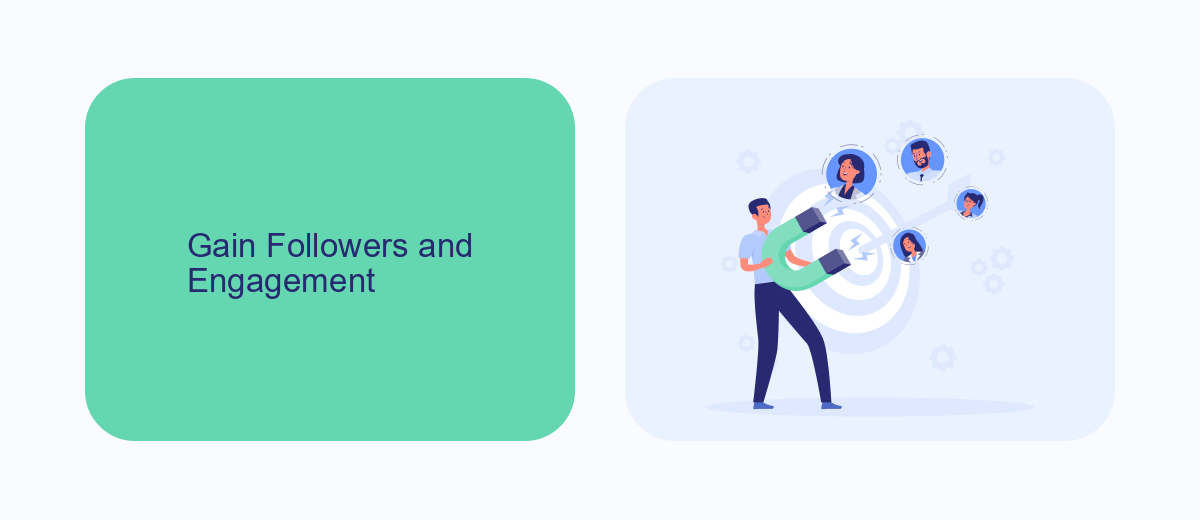
To increase your chances of getting invited to Ads on Reels on Facebook, it's crucial to gain followers and boost engagement. Start by creating high-quality, engaging content that resonates with your target audience. Post consistently and at optimal times to maximize visibility. Utilize Facebook's built-in analytics to track what type of content performs best and refine your strategy accordingly. Engage with your followers by responding to comments and messages promptly. This not only builds a loyal community but also increases your content's reach through higher engagement rates.
Additionally, consider leveraging integration services like SaveMyLeads to streamline your marketing efforts. SaveMyLeads can help you automate lead generation and management, allowing you to focus more on creating engaging content. By integrating your Facebook account with other marketing tools, you can efficiently manage your audience and track performance metrics. This holistic approach not only saves time but also enhances your ability to engage with your audience, thereby increasing your follower count and engagement rates.
Join the Branded Content Tag
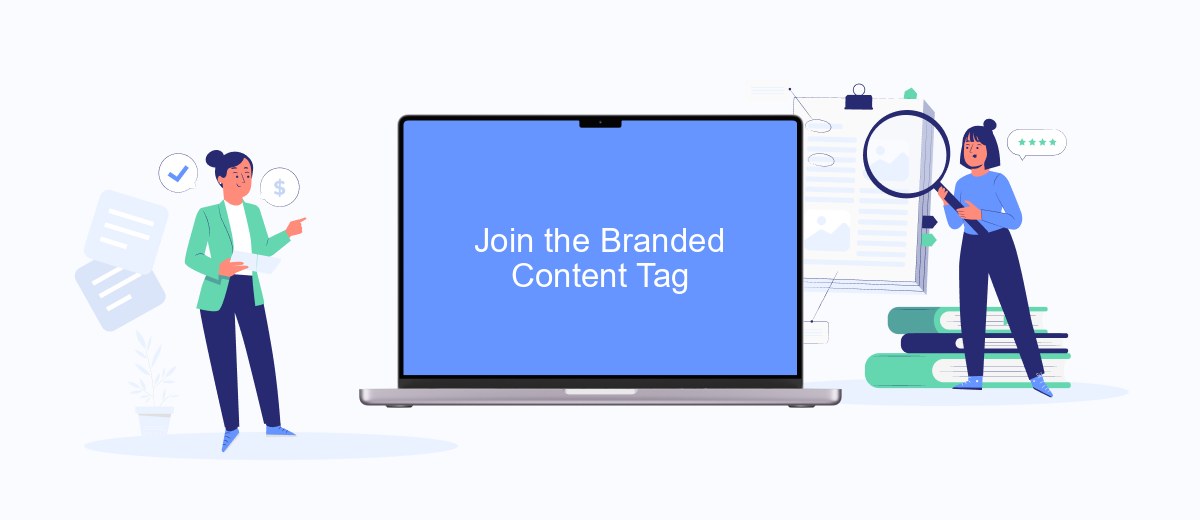
Joining the Branded Content Tag on Facebook Reels can significantly boost your visibility and monetization opportunities. This feature allows creators to tag business partners in their content, making it easier to collaborate and share revenue. Here’s how to get started:
- Open the Facebook app and navigate to your Reels section.
- Create a new Reel or select an existing one that you want to tag a brand in.
- Tap on the 'Tag Business Partner' option and search for the brand you wish to tag.
- Select the brand from the search results and confirm the tag.
- Ensure your account is compliant with Facebook’s Branded Content Policies.
For seamless integration and management of your branded content, consider using services like SaveMyLeads. This platform automates the process of connecting your Facebook account with various third-party applications, ensuring that your branded content tags are efficiently managed and tracked. By leveraging such tools, you can focus more on content creation and less on administrative tasks.
Use SaveMyLeads
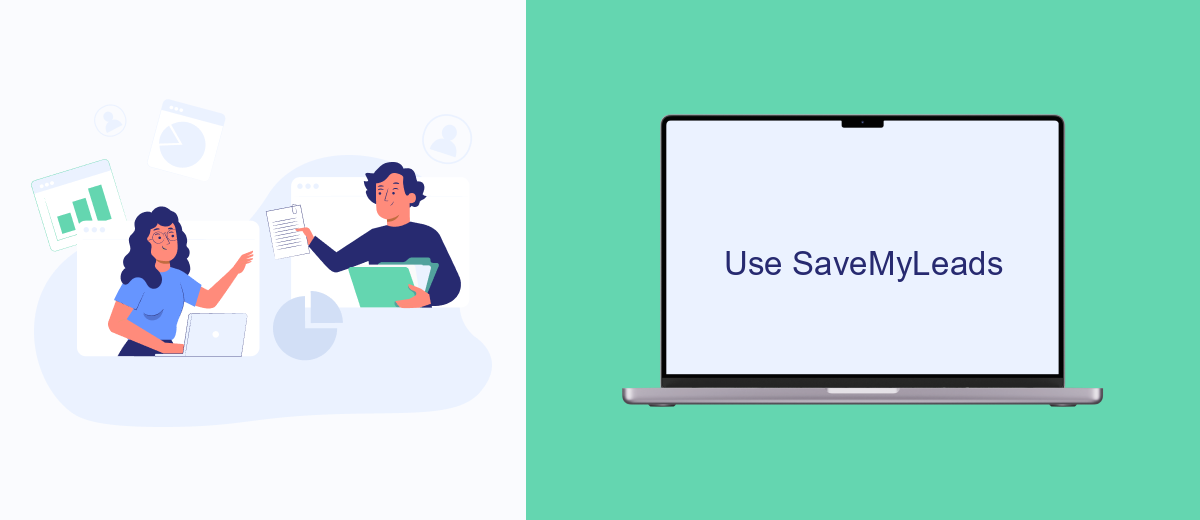
SaveMyLeads is a powerful tool that simplifies the process of setting up integrations, making it easier for you to manage your Facebook Reels ads. By automating data transfer between Facebook and other platforms, SaveMyLeads ensures that you can focus on creating engaging content rather than getting bogged down in technical details.
Using SaveMyLeads, you can effortlessly connect your Facebook Reels account with various CRM systems, email marketing tools, and other essential applications. This seamless integration helps you track ad performance, manage leads, and optimize your campaigns more effectively.
- Automate data transfer between Facebook and other platforms
- Connect with CRM systems, email marketing tools, and more
- Track ad performance and manage leads efficiently
- Optimize your campaigns with real-time data
By leveraging SaveMyLeads, you can streamline your workflow and ensure that your Facebook Reels ads reach their full potential. This tool is designed to save you time and effort, allowing you to focus on what truly matters – creating compelling content and growing your audience.
Apply for Reels Monetization
To apply for Reels monetization on Facebook, you first need to meet the eligibility criteria set by Facebook. Ensure that you have a professional account, adhere to Facebook's community standards and partner monetization policies, and have a significant following with consistent engagement on your Reels. Once you meet these requirements, navigate to the Facebook Creator Studio and access the Monetization tab. Here, you can check your eligibility and apply for the Reels Play Bonus program.
For seamless integration and management of your monetization efforts, consider using SaveMyLeads. This service automates the process of collecting and organizing leads from your Reels, allowing you to focus on content creation. SaveMyLeads integrates with various CRM systems and marketing tools, ensuring that you can efficiently track and respond to your audience's interactions. By leveraging such tools, you can enhance your monetization strategy and maximize your earnings from Facebook Reels.


FAQ
How do I become eligible for Ads on Reels on Facebook?
What are the steps to apply for Ads on Reels on Facebook?
How can I increase my chances of getting invited to Ads on Reels?
Can I use automation tools to help manage my Facebook Reels?
What should I do if I haven’t received an invitation for Ads on Reels yet?
What do you do with the data you get from Facebook lead forms? Do you send them to the manager, add them to mailing services, transfer them to the CRM system, use them to implement feedback? Automate all of these processes with the SaveMyLeads online connector. Create integrations so that new Facebook leads are automatically transferred to instant messengers, mailing services, task managers and other tools. Save yourself and your company's employees from routine work.
