In today's digital landscape, Facebook Sponsored Ads have become an essential tool for businesses looking to expand their reach and drive engagement. Whether you're a small business owner or a seasoned marketer, understanding how to effectively create and manage these ads can significantly boost your online presence. This guide will walk you through the steps to get started with Facebook Sponsored Ads and maximize their impact.
Define Your Target Audience
Defining your target audience is a crucial step in creating effective Facebook sponsored ads. By understanding who your ideal customers are, you can tailor your advertisements to meet their specific needs and preferences, ensuring higher engagement and conversion rates.
- Identify demographic factors such as age, gender, and location.
- Analyze psychographic traits like interests, hobbies, and lifestyle choices.
- Consider behavioral aspects such as purchasing habits and online behavior.
- Utilize tools like Facebook Insights to gather data on your existing audience.
- Leverage services like SaveMyLeads to integrate and streamline your audience data.
Once you have a clear understanding of your target audience, you can create more personalized and compelling ads. This not only helps in attracting the right audience but also maximizes your return on investment. By using tools and services to refine your audience data, you ensure that your ads are seen by those most likely to convert.
Establish Campaign Goals

Before launching your Facebook sponsored ads, it's crucial to establish clear campaign goals. These goals will guide your strategy, help you measure success, and ensure that your advertising efforts are aligned with your overall business objectives. Start by identifying what you want to achieve with your ads. Are you looking to increase brand awareness, drive traffic to your website, generate leads, or boost sales? Defining these objectives will help you create more targeted and effective ads.
Once you have set your goals, consider how you will measure their success. Utilize tools and integrations like SaveMyLeads to streamline the process of tracking and analyzing your campaign performance. SaveMyLeads allows you to connect your Facebook ad data with other platforms, providing real-time insights and automating lead management. By leveraging such tools, you can monitor key metrics, make data-driven decisions, and optimize your campaigns for better results. Establishing clear goals and utilizing the right tools will set a strong foundation for your Facebook sponsored ads campaign.
Optimize Your Content
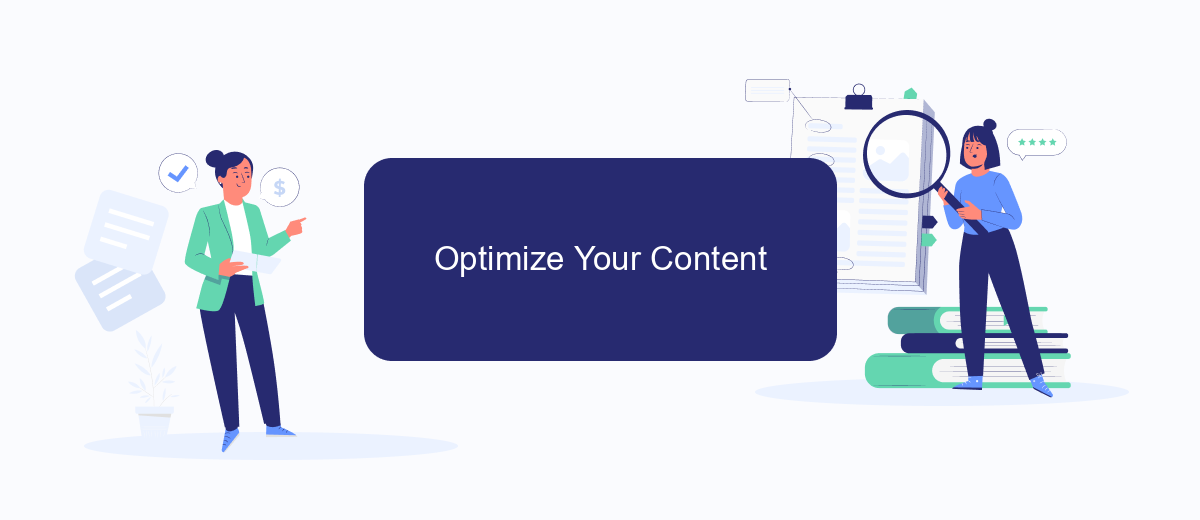
To maximize the effectiveness of your Facebook sponsored ads, it's crucial to optimize your content. High-quality, engaging content not only attracts more viewers but also encourages interaction and conversion. Here are several steps to help you enhance your content for better ad performance:
- Know Your Audience: Understand the demographics, interests, and behaviors of your target audience. Use Facebook Insights to gather this data.
- Create Compelling Visuals: Use high-resolution images or videos that are relevant to your message. Visual content is more likely to catch the eye of users scrolling through their feeds.
- Write Engaging Copy: Craft headlines and ad copy that are clear, concise, and compelling. Highlight the benefits and include a strong call-to-action.
- Test Different Formats: Experiment with various ad formats like carousel ads, video ads, and slideshow ads to see which performs best with your audience.
- Utilize Integrations: Use services like SaveMyLeads to automate lead collection and integrate with your CRM, ensuring a seamless follow-up process.
By following these steps, you can significantly improve the performance of your Facebook sponsored ads. Regularly review and adjust your content based on performance metrics to ensure ongoing optimization and success.
Set Your Budget
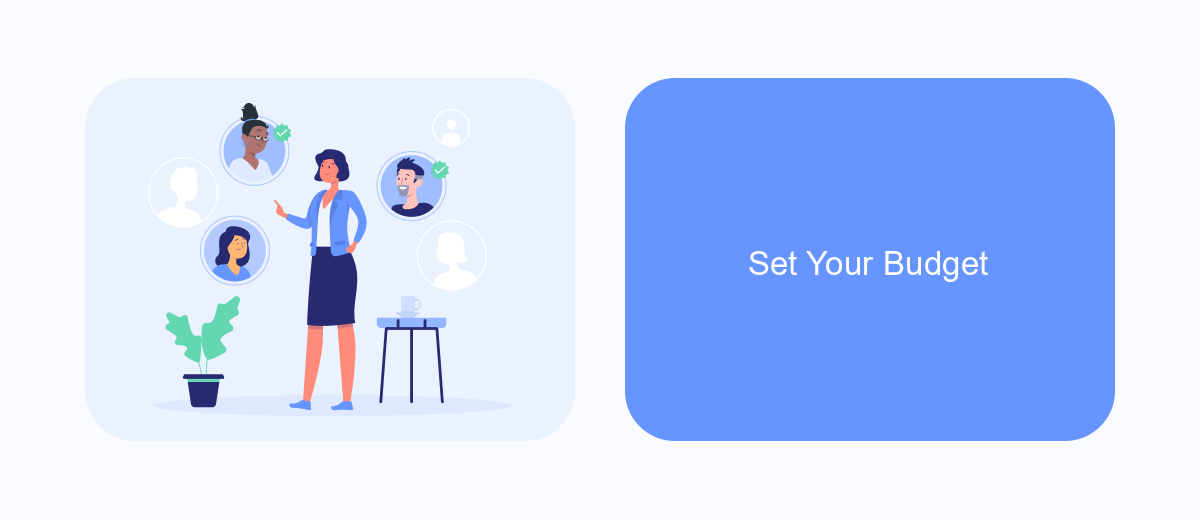
Setting a budget for your Facebook sponsored ads is crucial to ensure you get the most out of your advertising spend. Start by determining how much you are willing to invest in your campaign. This will help you control costs and measure the effectiveness of your ads.
Facebook offers different budgeting options, including daily and lifetime budgets. A daily budget sets a limit on how much you spend each day, while a lifetime budget spreads your spending over the entire duration of your campaign. Choose the option that best aligns with your marketing goals and financial constraints.
- Set a daily or lifetime budget to control your ad spend.
- Use Facebook's Ad Manager to monitor and adjust your budget as needed.
- Consider using SaveMyLeads to integrate and automate your lead management process.
By carefully setting and managing your budget, you can optimize your Facebook sponsored ads to reach your target audience effectively. Use tools like SaveMyLeads to streamline your workflow and ensure that you are making the most of your advertising investment.
Track and Analyze Results
Once your Facebook Sponsored Ads are live, it’s crucial to track and analyze their performance to ensure you are meeting your marketing goals. Utilize Facebook’s Ads Manager to monitor key metrics such as click-through rates, conversions, and engagement levels. This platform provides real-time data and insights, allowing you to make informed decisions and optimize your campaigns for better results. Additionally, set up custom reports to track specific metrics that align with your business objectives.
To further streamline your efforts, consider integrating SaveMyLeads into your workflow. SaveMyLeads is a service that automates the process of collecting and managing leads generated from your Facebook ads. By connecting your Facebook account with SaveMyLeads, you can automatically transfer lead data to your CRM or email marketing tools, ensuring no potential customer slips through the cracks. This integration not only saves time but also enhances the accuracy of your data, enabling you to focus on refining your ad strategies and achieving higher ROI.


FAQ
How can I create a Facebook Sponsored Ad?
What are the requirements for running a Facebook Sponsored Ad?
How much does it cost to run a Facebook Sponsored Ad?
How can I measure the performance of my Facebook Sponsored Ads?
Can I automate the creation and management of Facebook Sponsored Ads?
Don't waste another minute manually transferring leads from Facebook to other systems. SaveMyLeads is a simple and effective tool that will allow you to automate this process so that you don't have to spend time on the routine. Try SaveMyLeads features, make sure that this tool will relieve your employees and after 5 minutes of settings your business will start working faster.
