In today's digital age, Facebook Ads have become an essential tool for businesses looking to expand their reach and engage with a broader audience. This guide will walk you through the steps to create effective Facebook Ads, from setting up your account to targeting the right demographics, ensuring you maximize your advertising potential and achieve your marketing goals.
Target Your Audience
Targeting your audience effectively is crucial for the success of your Facebook Ads campaign. By understanding who your potential customers are, you can create ads that resonate with them, leading to higher engagement and conversions. Here are some steps to help you define and target your audience:
- Demographics: Identify the age, gender, location, and language of your target audience.
- Interests: Consider what your audience is interested in, such as hobbies, favorite brands, and activities.
- Behavior: Analyze your audience's online behavior, including their purchasing habits and device usage.
- Custom Audiences: Use Facebook's Custom Audiences feature to target people who have already interacted with your business.
- Lookalike Audiences: Create Lookalike Audiences to reach new people who are similar to your existing customers.
Additionally, integrating services like SaveMyLeads can streamline your audience targeting efforts. SaveMyLeads allows you to automatically transfer leads from Facebook Ads to your CRM or email marketing tools, ensuring timely follow-ups and efficient lead management. By leveraging such integrations, you can enhance your targeting precision and improve the overall effectiveness of your campaigns.
Create Compelling Ads
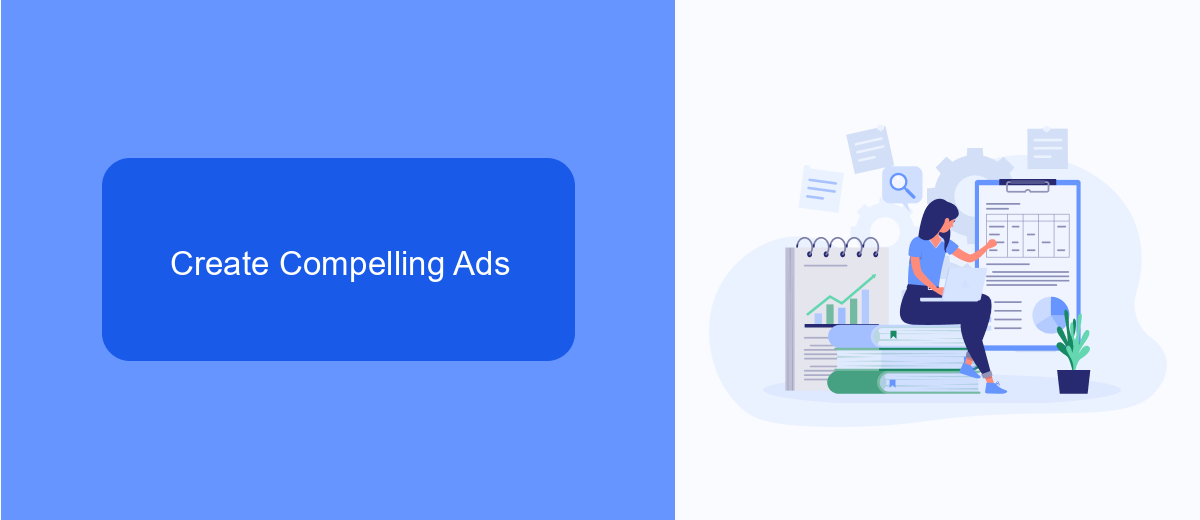
Creating compelling Facebook ads starts with understanding your target audience. Research their interests, behaviors, and demographics to craft a message that resonates with them. Use eye-catching visuals and concise, persuasive text to grab attention quickly. Ensure your ad has a clear call-to-action (CTA) that guides users on what to do next, whether it's visiting your website, signing up for a newsletter, or making a purchase.
To enhance your ad's effectiveness, consider using integration tools like SaveMyLeads. This service allows you to automate the process of capturing leads from your Facebook ads and sending them directly to your CRM or email marketing platform. By streamlining this process, you can respond to potential customers more quickly and efficiently, increasing your chances of conversion. Additionally, regularly monitor and analyze your ad performance to make data-driven adjustments and optimize your campaigns for better results.
Set a Budget
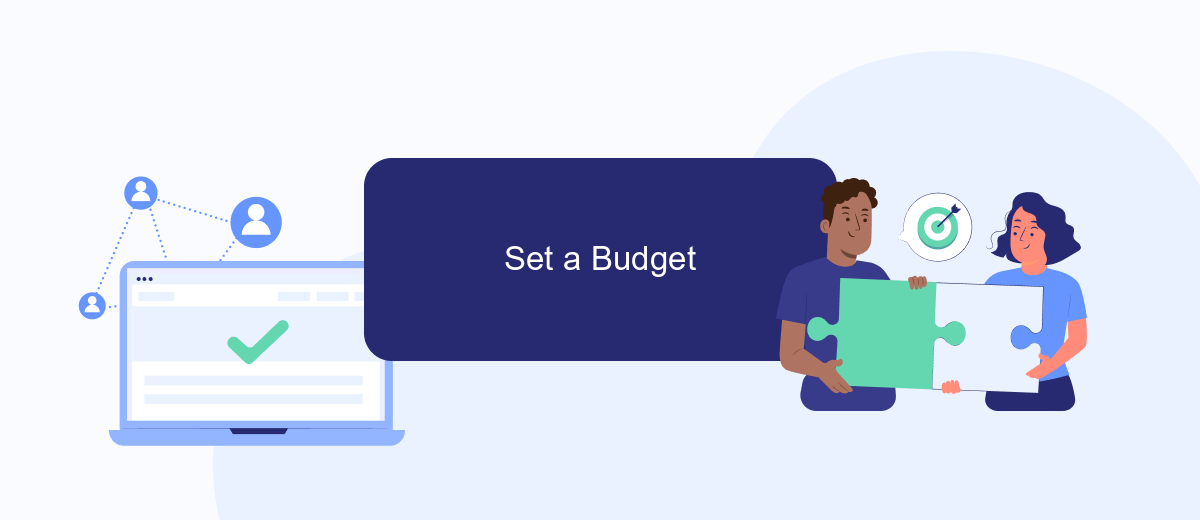
Setting a budget for your Facebook Ads is crucial to ensure you get the best return on investment. It allows you to control your spending and maximize the effectiveness of your ad campaigns. Here’s a simple guide to help you set a budget effectively:
- Determine your overall marketing budget and decide what portion will be allocated to Facebook Ads.
- Choose between a daily budget or a lifetime budget based on your campaign goals.
- Use Facebook's budget optimization tools to get the most out of your allocated funds.
- Monitor and adjust your budget regularly based on the performance of your ads.
- Consider using services like SaveMyLeads to automate and optimize your budget adjustments based on real-time data.
By setting a clear budget and leveraging tools like SaveMyLeads, you can ensure that your Facebook Ads are both cost-effective and impactful. Regularly reviewing and adjusting your budget will help you stay on track and achieve your marketing objectives.
Monitor and Optimize
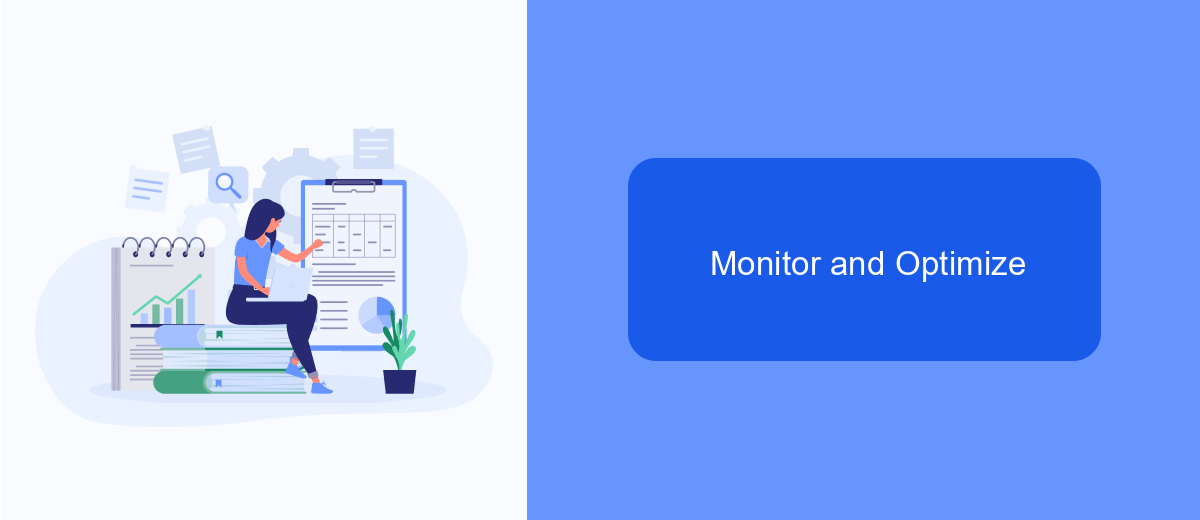
Once your Facebook Ads campaign is live, it's crucial to regularly monitor its performance to ensure you are meeting your marketing goals. Keep an eye on key metrics such as click-through rates (CTR), conversion rates, and return on ad spend (ROAS) to gauge the effectiveness of your ads.
Optimization is an ongoing process that requires analyzing data and making necessary adjustments. Use Facebook's Ads Manager to access detailed reports and insights. Identify which ads are performing well and which ones need improvement. Consider A/B testing different ad creatives, targeting options, and bidding strategies to find the most effective combinations.
- Track key performance indicators (KPIs) regularly.
- Use A/B testing to compare different ad variations.
- Adjust targeting to reach your ideal audience more effectively.
- Optimize bidding strategies to maximize your budget.
For seamless integration and automation, consider using services like SaveMyLeads. This tool allows you to connect Facebook Lead Ads with various CRM systems and other applications, ensuring that your leads are automatically captured and managed efficiently. By leveraging such integrations, you can streamline your workflow and focus on optimizing your ad campaigns for better results.
Use SaveMyLeads
SaveMyLeads is an efficient tool that simplifies the process of integrating Facebook Ads with various CRM systems, email marketing platforms, and other services. This platform allows you to automate the transfer of leads from your Facebook Ads campaigns directly to the tools you use for managing and nurturing your leads. By using SaveMyLeads, you can ensure that no potential customer falls through the cracks and that your sales team can follow up promptly and effectively.
Setting up SaveMyLeads is straightforward and user-friendly. Simply sign up for an account, connect your Facebook Ads account, and choose the destination where you want your leads to be sent. The platform supports a wide range of integrations, making it versatile for different business needs. With SaveMyLeads, you can save time, reduce manual data entry, and improve the overall efficiency of your lead management process, ensuring that you get the most out of your Facebook Ads campaigns.
FAQ
How can I create a Facebook Ads account?
What are the different types of Facebook Ads?
How much does it cost to run Facebook Ads?
How do I target the right audience for my Facebook Ads?
How can I automate and integrate my Facebook Ads with other tools?
Are you using Facebook Lead Ads? Then you will surely appreciate our service. The SaveMyLeads online connector is a simple and affordable tool that anyone can use to set up integrations for Facebook. Please note that you do not need to code or learn special technologies. Just register on our website and create the necessary integration through the web interface. Connect your advertising account with various services and applications. Integrations are configured in just 5-10 minutes, and in the long run they will save you an impressive amount of time.
