In today's digital age, Facebook Ads have become a powerful tool for businesses seeking to expand their reach and drive conversions. However, achieving the best results requires more than just setting up a campaign. This article will guide you through essential strategies and tips to optimize your Facebook Ads, ensuring you get the maximum return on your investment.
Define Target Audience
Understanding your target audience is crucial for achieving the best results from Facebook Ads. Knowing who your audience is allows you to create tailored ads that resonate with them, ultimately driving higher engagement and conversions. Begin by identifying the demographics, interests, and behaviors of your ideal customers.
- Demographics: Age, gender, location, education level, and income.
- Interests: Hobbies, favorite brands, and activities.
- Behaviors: Online shopping habits, device usage, and social media activity.
To streamline the process of defining and reaching your target audience, consider using integration services like SaveMyLeads. This tool helps you automatically transfer leads from Facebook Ads to your CRM or email marketing platform, ensuring that you can efficiently manage and engage with your audience. By leveraging such integrations, you can focus more on crafting effective ad campaigns and less on manual data entry.
Create Compelling Ads

Creating compelling ads on Facebook starts with a clear understanding of your target audience. Craft your message to resonate with their interests, needs, and pain points. Use eye-catching visuals and engaging headlines to grab their attention. Remember, the first few seconds are crucial, so make sure your ad stands out in the crowded news feed. Utilize Facebook's A/B testing feature to experiment with different ad formats, images, and copy to see what works best for your audience.
In addition to great visuals and copy, integrating your ads with effective tools can significantly boost your results. For instance, using a service like SaveMyLeads can help automate the process of capturing and managing leads generated from your Facebook ads. This integration ensures that no lead is missed and allows you to respond promptly, increasing your chances of conversion. By combining compelling ad content with efficient lead management, you can maximize the effectiveness of your Facebook advertising campaigns.
Optimize Ad Placement

Optimizing ad placement is crucial for maximizing the effectiveness of your Facebook ads. By strategically placing your ads, you can ensure they reach the right audience at the right time, ultimately driving better results. Here are some key steps to optimize your ad placement:
- Analyze Performance Data: Use Facebook Ads Manager to review the performance of your ads across different placements. Identify which placements are delivering the best results and allocate more budget to those.
- Utilize Automatic Placements: Allow Facebook to automatically place your ads across various platforms and placements. This can help you achieve optimal results with minimal effort.
- Test Different Placements: Conduct A/B testing to compare the performance of different ad placements. Experiment with placements like Facebook News Feed, Instagram Stories, and Audience Network to see which works best for your campaign.
- Leverage Integration Tools: Use services like SaveMyLeads to integrate your ad data with other marketing tools. This can help streamline your workflow and provide valuable insights for optimizing ad placement.
By following these steps, you can enhance your Facebook ad strategy and achieve better engagement and conversion rates. Remember to continuously monitor and adjust your ad placements based on performance data to stay ahead of the competition.
Track and Analyze Results
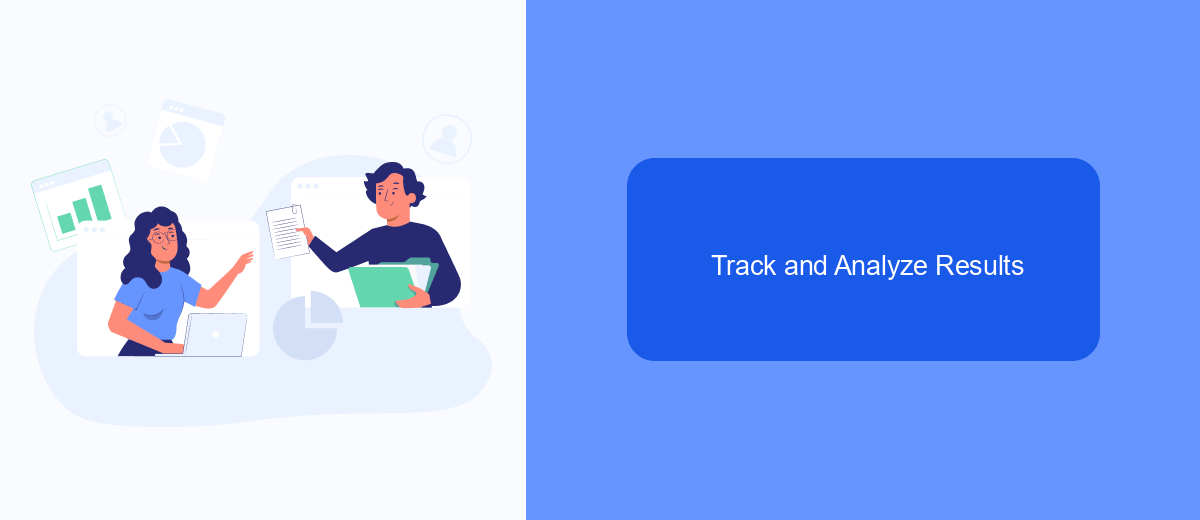
To maximize the effectiveness of your Facebook Ads, it’s crucial to track and analyze your campaign results meticulously. Understanding how your ads perform will help you refine your strategy and achieve better outcomes.
Start by leveraging Facebook’s built-in analytics tools, such as Facebook Ads Manager and Facebook Pixel. These tools provide valuable insights into key metrics like click-through rates, conversion rates, and audience demographics. Additionally, consider integrating third-party analytics services to gain a more comprehensive view of your campaign performance.
- Use Facebook Ads Manager for real-time performance data.
- Implement Facebook Pixel to track user interactions on your website.
- Integrate SaveMyLeads to automate data collection and reporting.
- Analyze key metrics such as CPC, CPA, and ROI.
By consistently monitoring and analyzing your ad performance, you can identify trends and make data-driven decisions. This iterative process will enable you to optimize your campaigns, allocate your budget more effectively, and ultimately achieve the best results from your Facebook Ads.
Integrate SaveMyLeads for Automation
Integrating SaveMyLeads into your Facebook Ads strategy can significantly enhance your campaign's efficiency and effectiveness. SaveMyLeads is a powerful tool that automates the process of capturing and managing leads generated from your Facebook Ads. By automatically transferring leads to your CRM, email marketing services, or other apps, SaveMyLeads ensures that no potential customer slips through the cracks, allowing your team to focus on converting those leads into sales without the hassle of manual data entry.
To get started, simply connect your Facebook Ads account to SaveMyLeads. The platform offers a user-friendly interface that makes it easy to set up and customize your lead automation workflows. With SaveMyLeads, you can map out exactly how and where you want your leads to be sent, whether it’s to a Google Sheet, an email notification, or directly into your CRM. This seamless integration not only saves time but also ensures that your marketing efforts are more organized and data-driven, leading to better overall results from your Facebook Ads campaigns.
FAQ
How can I target the right audience for my Facebook Ads?
What budget should I set for my Facebook Ads?
How do I measure the success of my Facebook Ads?
What type of ad creative works best on Facebook?
How can I automate and optimize my Facebook Ads?
You probably know that the speed of leads processing directly affects the conversion and customer loyalty. Do you want to receive real-time information about new orders from Facebook and Instagram in order to respond to them as quickly as possible? Use the SaveMyLeads online connector. Link your Facebook advertising account to the messenger so that employees receive notifications about new leads. Create an integration with the SMS service so that a welcome message is sent to each new customer. Adding leads to a CRM system, contacts to mailing lists, tasks to project management programs – all this and much more can be automated using SaveMyLeads. Set up integrations, get rid of routine operations and focus on the really important tasks.
