In today's digital age, maximizing your social media presence is crucial for any business or content creator. Facebook Reels offers a dynamic platform for engaging with your audience through short, captivating videos. This guide will walk you through the steps to effectively place ads on Facebook Reels, helping you to boost your reach, increase engagement, and drive more traffic to your brand.
Choose Ad Objective
Choosing the right ad objective is crucial for the success of your Facebook Reels campaigns. The ad objective determines what you want people to do when they see your ads. Facebook offers several objectives tailored to different business goals, ensuring that your ads serve their intended purpose efficiently.
- Brand Awareness: Increase awareness of your brand by reaching people who are more likely to be interested in it.
- Traffic: Drive traffic to your website, app, or other online properties.
- Engagement: Get more people to engage with your content through likes, comments, shares, and event responses.
- App Installs: Encourage people to install your app.
- Video Views: Promote your video to get more views and engagement.
- Lead Generation: Collect leads for your business through instant forms.
For seamless integration and management of your leads, consider using SaveMyLeads. This service automates the process of collecting and transferring leads from Facebook to your CRM or other tools, ensuring that you never miss a potential customer. By choosing the right ad objective and utilizing tools like SaveMyLeads, you can maximize the impact of your Facebook Reels ads.
Set Up Ad Targeting
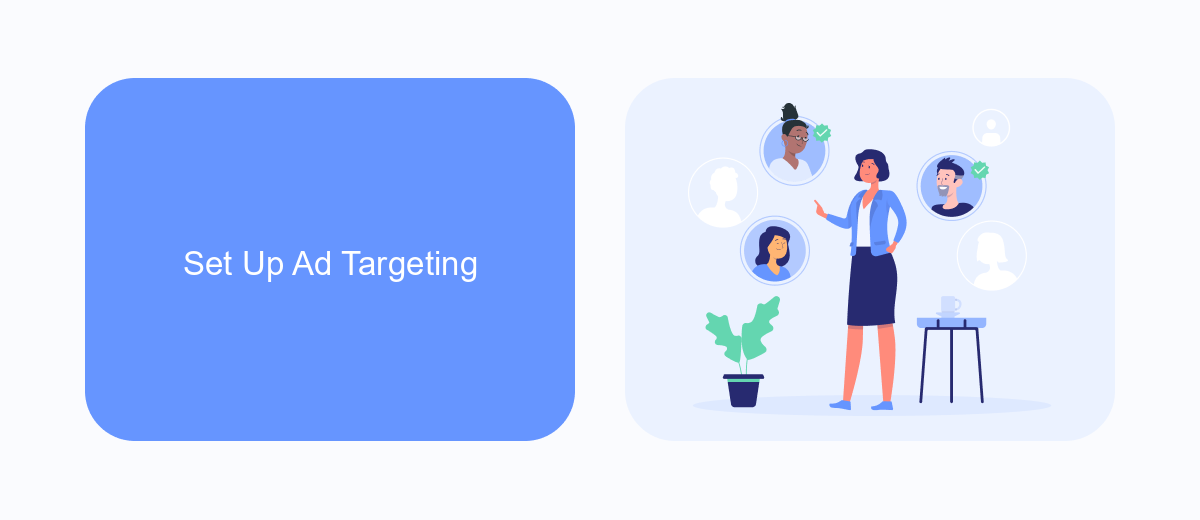
Setting up ad targeting for your Facebook Reels is crucial for reaching the right audience and maximizing your ad spend. Begin by defining your target audience based on demographics, interests, and behaviors. Utilize Facebook's Audience Insights tool to gather data and create a detailed audience profile. This will help you understand who is most likely to engage with your content and convert into customers.
To further enhance your targeting, consider integrating SaveMyLeads. This service allows you to automate lead generation and manage your ad campaigns more efficiently. With SaveMyLeads, you can connect Facebook Lead Ads to various CRM systems, email marketing tools, and other platforms, ensuring that your leads are captured and nurtured seamlessly. By leveraging these integrations, you can refine your ad targeting and improve the overall performance of your Facebook Reels ads.
Design Reels Ad

Creating an engaging Reels ad on Facebook requires a strategic approach to capture your audience's attention. Start by understanding your target audience and the message you want to convey. A well-designed ad should be visually appealing, concise, and have a clear call to action.
- Plan Your Content: Outline the key points you want to highlight and script your message to ensure clarity and impact.
- Use High-Quality Visuals: Invest in good lighting, camera equipment, and editing tools to create professional-looking videos.
- Incorporate Branding: Include your brand's logo, colors, and other visual elements to make your ad easily recognizable.
- Engage with Music and Effects: Utilize Facebook's music library and effects to make your ad more captivating.
- Optimize for Mobile: Ensure your ad is mobile-friendly since most users will view it on their phones.
- Leverage Integrations: Use services like SaveMyLeads to automate lead generation and streamline your marketing efforts.
By following these steps, you can create a compelling Reels ad that effectively promotes your brand and drives engagement. Remember to test different approaches and analyze performance metrics to continuously improve your ad strategy.
Use SaveMyLeads to Automate
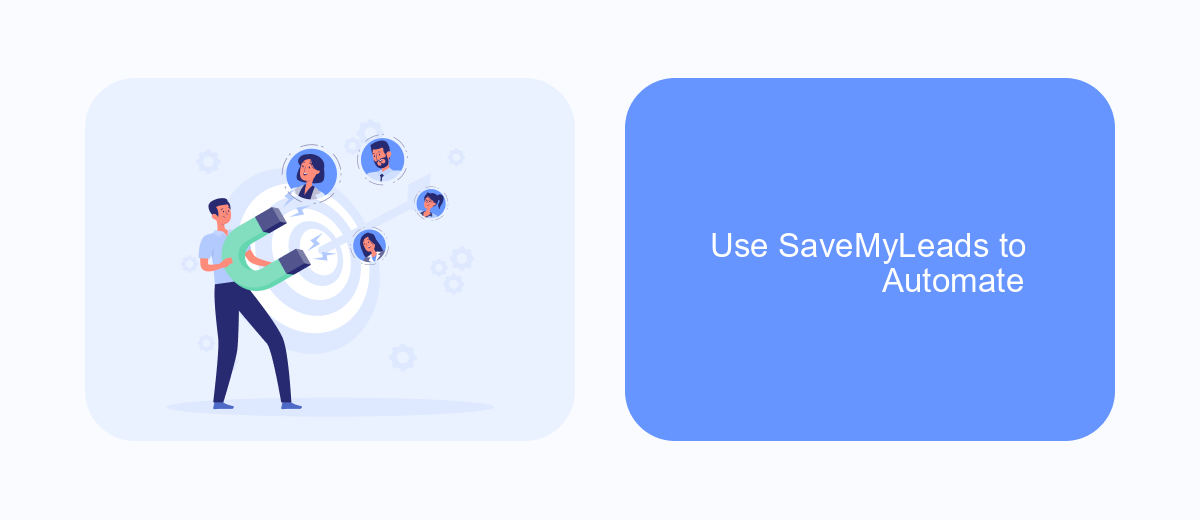
SaveMyLeads is a powerful tool that can help you automate the process of getting ads on Facebook Reels. By integrating different services and automating workflows, you can save time and increase efficiency. This tool is designed to simplify the process, allowing you to focus on creating engaging content rather than managing ads manually.
One of the main advantages of using SaveMyLeads is its user-friendly interface, which makes it easy for anyone to set up and manage integrations without any technical knowledge. With a few simple steps, you can connect your Facebook account and start automating your ad campaigns.
- Connect your Facebook account to SaveMyLeads.
- Choose the specific actions you want to automate, such as ad placements or budget adjustments.
- Set up triggers to automate these actions based on specific conditions.
- Monitor your campaigns and make adjustments as needed through the SaveMyLeads dashboard.
Using SaveMyLeads to automate your Facebook Reels ads can significantly streamline your workflow and improve your overall ad performance. This tool allows you to focus on what truly matters: creating compelling content and engaging with your audience.
Monitor Ad Performance
Monitoring the performance of your ads on Facebook Reels is crucial for optimizing your marketing strategy. To begin, regularly check the analytics provided by Facebook Ads Manager. This tool offers comprehensive insights into key metrics such as reach, engagement, and conversion rates. By analyzing these metrics, you can identify which ads are performing well and which ones need adjustments. Additionally, set specific goals and KPIs to measure the success of your campaigns effectively.
For a more streamlined approach, consider using integration services like SaveMyLeads. This platform allows you to automate the transfer of lead data from Facebook Ads to your CRM or other marketing tools, ensuring you never miss a potential customer. SaveMyLeads not only saves time but also enhances data accuracy, enabling you to make more informed decisions. By leveraging these insights, you can refine your ad content, targeting, and budget allocation to maximize your return on investment.
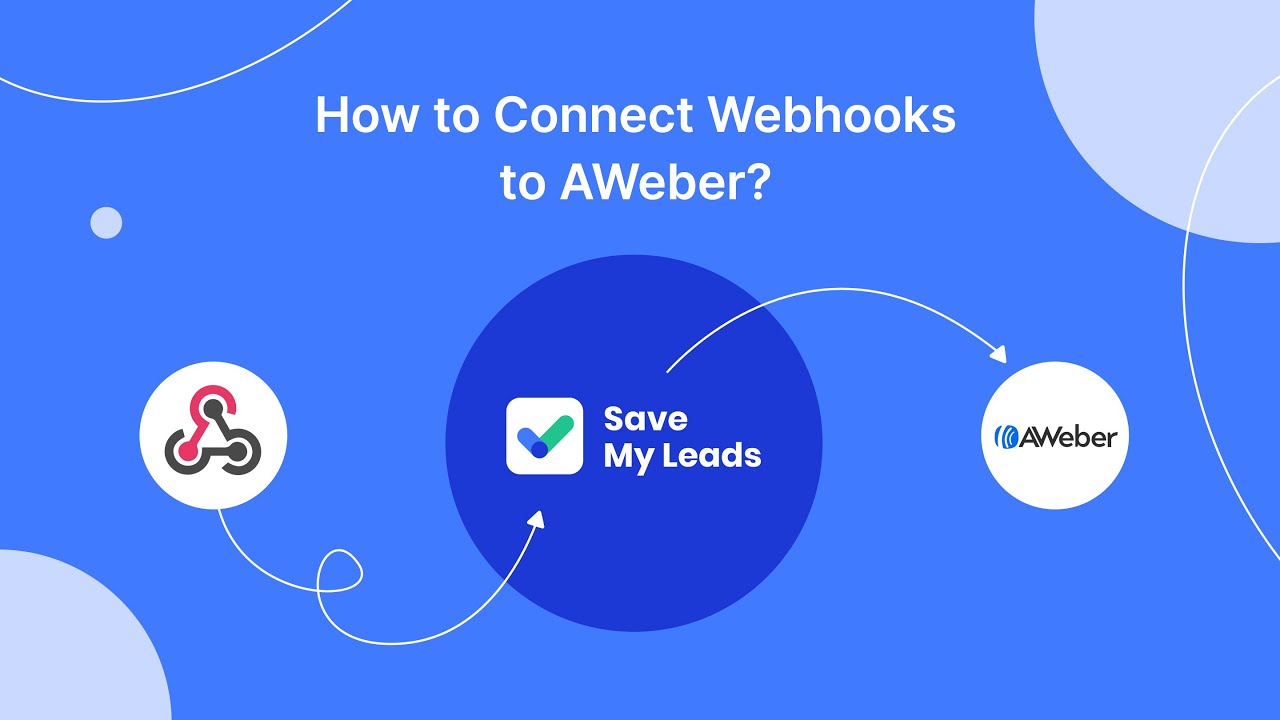

FAQ
How can I start displaying ads on my Facebook Reels?
What types of ads can be shown on Facebook Reels?
How do I track the performance of ads on my Reels?
Can I automate the process of integrating ads into my Reels?
What should I do if my ads are not displaying on my Reels?
What do you do with the data you get from Facebook lead forms? Do you send them to the manager, add them to mailing services, transfer them to the CRM system, use them to implement feedback? Automate all of these processes with the SaveMyLeads online connector. Create integrations so that new Facebook leads are automatically transferred to instant messengers, mailing services, task managers and other tools. Save yourself and your company's employees from routine work.
