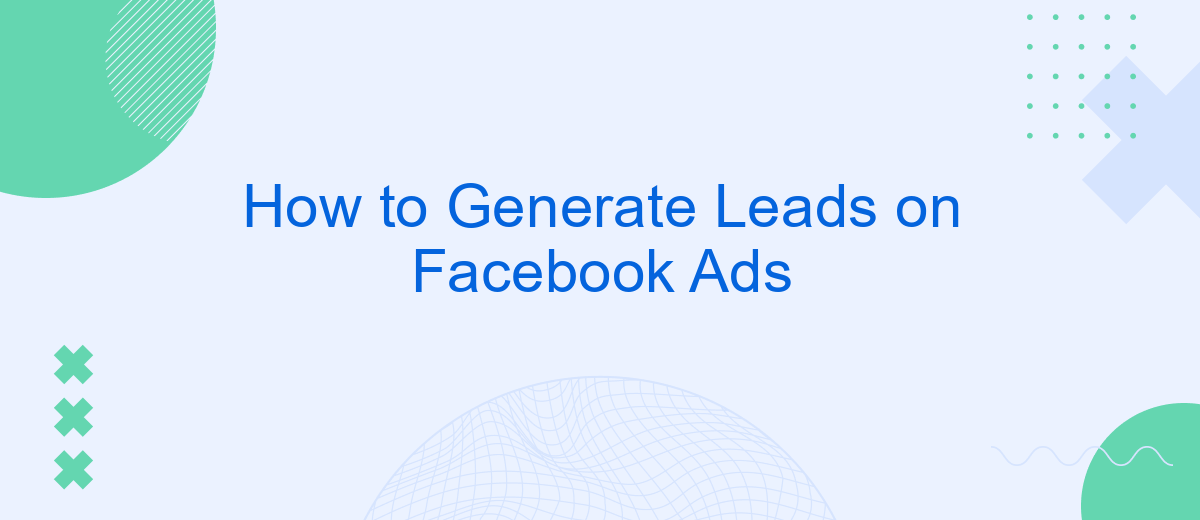Generating leads on Facebook Ads can be a game-changer for businesses looking to expand their customer base and boost sales. With over 2.8 billion active users, Facebook offers unparalleled opportunities for targeted advertising. This article will guide you through the essential steps to create effective lead generation campaigns on Facebook, helping you attract and convert potential customers with ease.
Identify Target Audience
Identifying your target audience is a crucial step in generating leads through Facebook Ads. Knowing who your ideal customers are allows you to create tailored campaigns that resonate with them. Start by analyzing your existing customers to determine common demographics, interests, and behaviors. This information will help you build a detailed buyer persona.
- Age, gender, and location
- Interests and hobbies
- Online behavior and purchasing habits
- Job titles and industries
- Challenges and pain points
Once you have a clear understanding of your target audience, you can use Facebook's advanced targeting options to reach them effectively. Additionally, consider using integration services like SaveMyLeads to automatically capture and manage your leads. SaveMyLeads can help streamline your lead generation process by connecting your Facebook Ads to various CRM systems, ensuring that no potential customer slips through the cracks.
Create Engaging Content
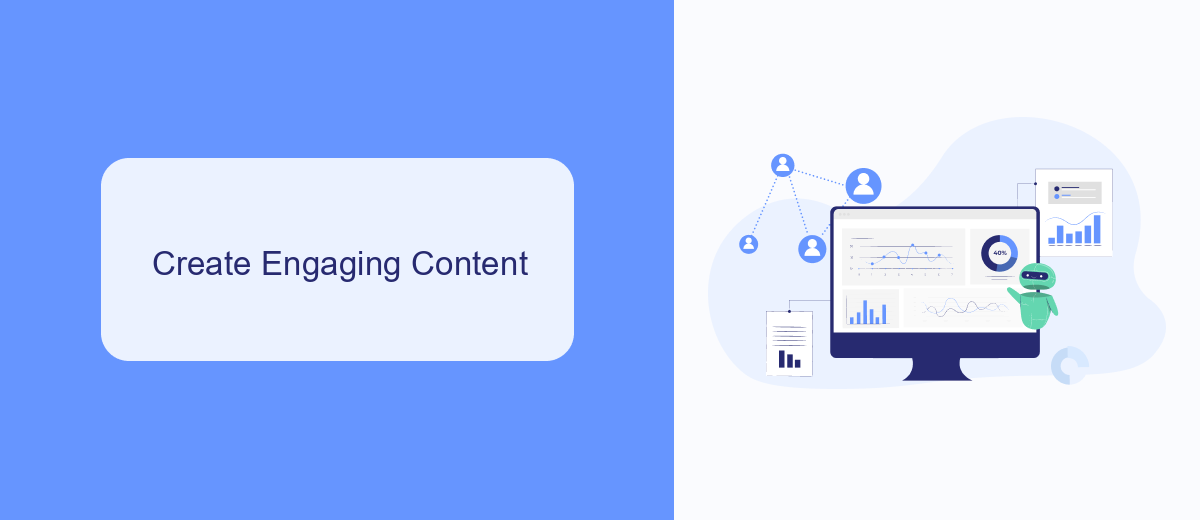
Creating content that grabs attention and engages your audience is crucial for successful lead generation on Facebook Ads. Start by understanding your target audience's preferences and pain points. Use visually appealing images, videos, and infographics to make your ads stand out in the crowded Facebook feed. Craft compelling headlines and ad copy that resonate with your audience's needs and desires. Incorporate clear calls-to-action (CTAs) that guide users on what to do next, whether it's signing up for a newsletter, downloading a free resource, or making a purchase.
In addition to compelling content, consider integrating tools that streamline your lead generation process. SaveMyLeads, for example, is a powerful service that automates the transfer of leads from Facebook Ads to your CRM or other marketing platforms. This ensures that no lead is lost and allows for immediate follow-up, increasing the chances of conversion. By combining engaging content with efficient lead management tools, you can maximize the effectiveness of your Facebook Ads campaigns.
Use Lead Generation Ads

Using Lead Generation Ads on Facebook is an effective way to capture potential customers' information directly within the platform. These ads are designed to collect user details through a form, which can be customized to ask for specific information relevant to your business.
- Create a new campaign in Facebook Ads Manager and select the "Lead Generation" objective.
- Design your ad with compelling visuals and a clear call-to-action that encourages users to fill out the form.
- Customize the lead form by adding fields such as name, email, phone number, and any other relevant information.
- Enable the privacy policy and include a link to your company's policy to ensure users feel secure sharing their information.
- Use SaveMyLeads to automate the integration of collected leads with your CRM or email marketing platform, ensuring seamless follow-up and nurturing.
By leveraging Lead Generation Ads and integrating them with tools like SaveMyLeads, you can streamline the process of capturing and managing leads, ultimately improving your marketing efficiency and conversion rates.
Integrate with a CRM or Marketing Automation Platform (like SaveMyLeads)

Integrating your Facebook Ads with a CRM or marketing automation platform can significantly enhance your lead management process. By automating the transfer of leads from your ads directly into your CRM, you can ensure that no potential customer falls through the cracks and that your sales team can respond promptly.
One such tool that can facilitate this integration is SaveMyLeads. SaveMyLeads allows you to seamlessly connect Facebook Lead Ads with various CRM systems and marketing platforms. This ensures that your leads are automatically imported, categorized, and ready for follow-up without any manual intervention.
- Automated lead transfer from Facebook Ads to your CRM
- Real-time data synchronization
- Customizable workflows and lead categorization
- Enhanced lead tracking and reporting
By leveraging SaveMyLeads, you can streamline your lead management process, reduce response times, and ultimately improve your conversion rates. This integration not only saves time but also ensures that your marketing and sales teams are always aligned, working with the most up-to-date information.
Track and Optimize Results
Tracking and optimizing your Facebook Ads results is crucial for ensuring the success of your lead generation campaigns. Start by utilizing Facebook's built-in analytics tools such as Facebook Ads Manager and Facebook Pixel to monitor key metrics like click-through rates (CTR), conversion rates, and cost per lead. These insights will help you understand which ads are performing well and which ones need adjustments. Regularly review these metrics to identify trends and make data-driven decisions to enhance your ad performance.
In addition to Facebook's native tools, consider integrating third-party services like SaveMyLeads to streamline your lead management process. SaveMyLeads allows you to automatically transfer leads from Facebook Ads to your CRM or email marketing platform, ensuring that no potential customer falls through the cracks. By automating this process, you can focus more on analyzing data and optimizing your campaigns rather than manually inputting information. Continuously test different ad creatives, targeting options, and bidding strategies, and use the insights gained to refine your approach for better results.


FAQ
How do I create an effective Facebook ad for lead generation?
What type of content works best for Facebook lead ads?
How can I track the performance of my Facebook lead ads?
How do I integrate Facebook lead ads with my CRM?
What budget should I allocate for Facebook lead generation ads?
If you use Facebook Lead Ads, then you should know what it means to regularly download CSV files and transfer data to various support services. How many times a day do you check for new leads in your ad account? How often do you transfer data to a CRM system, task manager, email service or Google Sheets? Try using the SaveMyLeads online connector. This is a no-code tool with which anyone can set up integrations for Facebook. Spend just a few minutes and you will receive real-time notifications in the messenger about new leads. Another 5-10 minutes of work in SML, and the data from the FB advertising account will be automatically transferred to the CRM system or Email service. The SaveMyLeads system will do the routine work for you, and you will surely like it.