Finding the right target audience for your Facebook ads is crucial for maximizing your campaign's effectiveness and return on investment. By identifying and understanding your ideal customers, you can tailor your ads to reach the people most likely to engage with your content and convert into loyal customers. This guide will walk you through the steps to pinpoint and reach your perfect audience on Facebook.
Use Facebook Audience Insights
Facebook Audience Insights is a powerful tool that helps advertisers understand their target audience better. By leveraging this tool, you can gather valuable data on various demographics, interests, and behaviors of Facebook users. This information can be used to create more effective and targeted ads, ultimately improving your campaign performance.
- Demographics: Analyze age, gender, relationship status, education level, and job titles of your audience.
- Page Likes: Discover the pages your audience likes and engages with, providing insights into their interests.
- Location and Language: Identify where your audience is located and the languages they speak.
- Activity: Understand how frequently your audience engages with Facebook content, including comments, likes, and shares.
- Device Usage: Determine the devices your audience uses to access Facebook, such as smartphones, tablets, or desktops.
To further enhance your ad targeting, consider integrating SaveMyLeads into your workflow. SaveMyLeads allows you to automate lead data collection and synchronization, ensuring that your audience data is always up-to-date and accurate. This integration can save you time and help you focus on creating high-quality ads that resonate with your target audience.
Consider Saved Audiences

Saved Audiences are a powerful tool in Facebook Ads that allow you to create and store audiences for future use. By using Saved Audiences, you can target specific groups of people based on various criteria such as demographics, interests, and behaviors. This feature is particularly useful for businesses that frequently run similar ad campaigns, as it saves time and ensures consistency in targeting the right audience.
One way to enhance your Saved Audiences is by integrating with services like SaveMyLeads. This platform helps you connect your Facebook Ads account with other tools and CRMs, allowing for seamless data transfer and audience updates. By automating these processes, SaveMyLeads ensures that your Saved Audiences are always up-to-date with the latest customer information, making your ad targeting even more effective. This integration can significantly improve your ad performance and ROI by ensuring you are always reaching the most relevant audience.
Leverage Custom Demographics

Custom demographics allow you to tailor your Facebook ads to specific segments of your audience, ensuring that your message reaches the right people. This can significantly enhance the effectiveness of your advertising campaigns. By leveraging custom demographics, you can target users based on various criteria such as age, gender, location, interests, and behaviors.
- Identify your ideal customer profile: Determine the characteristics of your target audience, including age, gender, location, and interests.
- Use Facebook's Audience Insights: Utilize this tool to gather data on your current audience and identify potential new segments that match your ideal customer profile.
- Implement SaveMyLeads: Integrate SaveMyLeads to automate the process of collecting and managing leads from your Facebook ads, ensuring that you can quickly and efficiently follow up with potential customers.
By focusing on custom demographics, you can create highly targeted ads that resonate with your audience. This not only improves engagement rates but also maximizes your return on investment. With tools like SaveMyLeads, you can streamline your lead management process, making it easier to convert prospects into loyal customers.
Create Lookalike Audiences
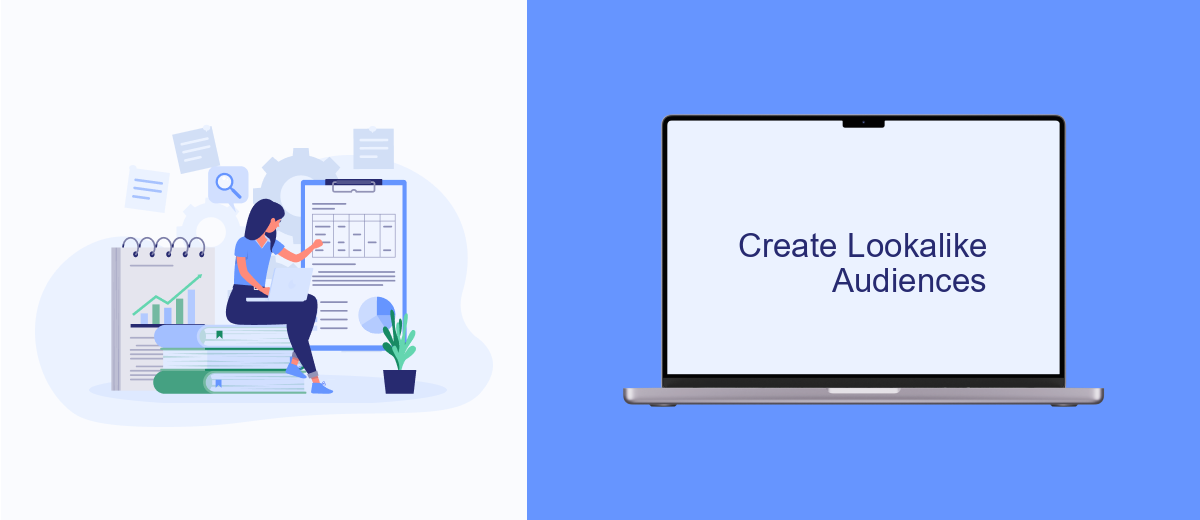
Creating Lookalike Audiences is a powerful way to expand your reach on Facebook by targeting users who resemble your existing customers. By leveraging Facebook's data, you can find new potential customers who share similar characteristics with your best-performing audience segments.
To get started, you need to have a source audience. This could be a custom audience based on your website visitors, email subscribers, or even people who have engaged with your Facebook page. Once you have your source audience, you can create a Lookalike Audience in just a few steps.
- Go to Facebook Ads Manager and select "Audiences."
- Click on "Create Audience" and choose "Lookalike Audience."
- Select your source audience and choose the country where you want to find similar users.
- Adjust the audience size slider to determine the similarity and reach of your Lookalike Audience.
- Click "Create Audience" to finalize your Lookalike Audience.
For an even more streamlined process, consider using integration services like SaveMyLeads. This platform can automate the transfer of data from your CRM or email marketing tools to Facebook, ensuring your source audiences are always up-to-date and ready for Lookalike Audience creation.
Target Based on Interests and Behaviors
One effective way to pinpoint your target audience for Facebook ads is by leveraging interests and behaviors. Facebook offers an extensive range of options that allow you to narrow down your audience based on their hobbies, activities, and even purchase behaviors. For instance, if you're promoting fitness equipment, you can target users who have shown interest in fitness, wellness, and related pages. This ensures your ads are seen by people who are more likely to engage with your content and convert into customers.
Additionally, you can use tools like SaveMyLeads to streamline your targeting process. SaveMyLeads integrates seamlessly with Facebook Ads, allowing you to automatically capture leads and segment them based on their interests and behaviors. This makes it easier to tailor your ad campaigns and improve their effectiveness. By focusing on the right audience, you can maximize your return on investment and achieve better results from your Facebook advertising efforts.
- Automate the work with leads from the Facebook advertising account
- Empower with integrations and instant transfer of leads
- Don't spend money on developers or integrators
- Save time by automating routine tasks
FAQ
How do I identify my target audience for Facebook Ads?
What tools can I use to gather data about my target audience?
How can I use Facebook Pixel to find my target audience?
What are Lookalike Audiences and how can they help me?
How often should I update my target audience criteria?
Don't waste another minute manually transferring leads from Facebook to other systems. SaveMyLeads is a simple and effective tool that will allow you to automate this process so that you don't have to spend time on the routine. Try SaveMyLeads features, make sure that this tool will relieve your employees and after 5 minutes of settings your business will start working faster.

