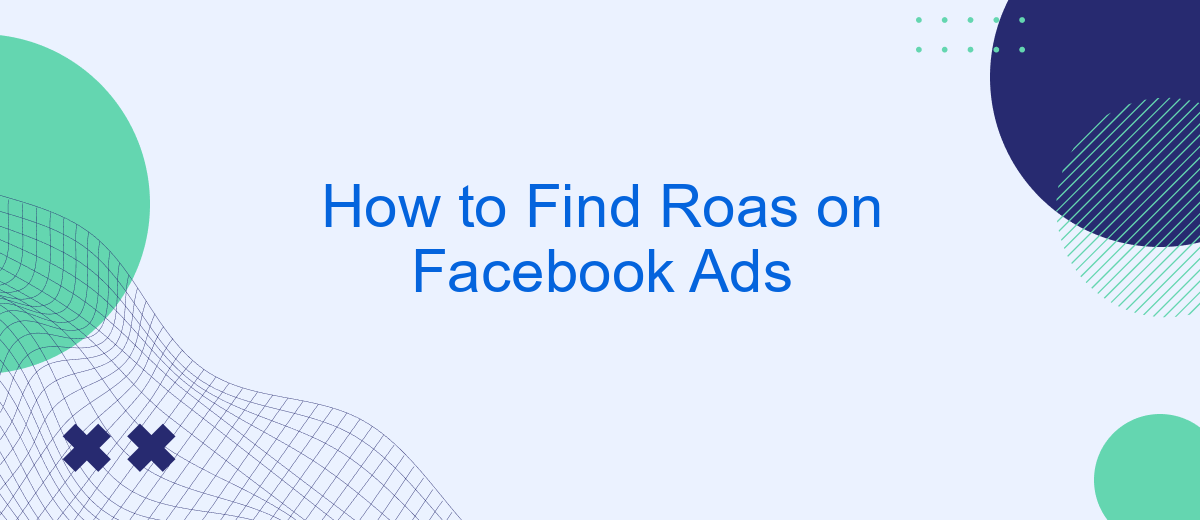Finding the Return on Ad Spend (ROAS) on Facebook Ads is crucial for understanding the effectiveness of your advertising campaigns. By analyzing ROAS, you can determine how much revenue your ads are generating compared to the amount spent. In this article, we will guide you through the steps to accurately calculate and optimize your ROAS, helping you make informed decisions for your marketing strategy.
Identify Conversion Events
Identifying conversion events is crucial for accurately measuring the return on ad spend (ROAS) on Facebook Ads. Conversion events are specific user actions that you track to understand the effectiveness of your ads. These actions can range from making a purchase to signing up for a newsletter.
- Purchase: When a user completes a transaction on your website.
- Lead: When a user submits a form or signs up for a service.
- Add to Cart: When a user adds a product to their shopping cart.
- Initiate Checkout: When a user starts the checkout process.
- View Content: When a user views a specific page or product.
To streamline the tracking of these conversion events, you can use integration services like SaveMyLeads. This platform simplifies the process by allowing you to connect Facebook Ads with various CRM systems and other tools. By automating the data flow, SaveMyLeads ensures you capture all relevant conversion events, thereby providing a clearer picture of your ad performance and helping you optimize your campaigns more effectively.
Review Attribution Settings
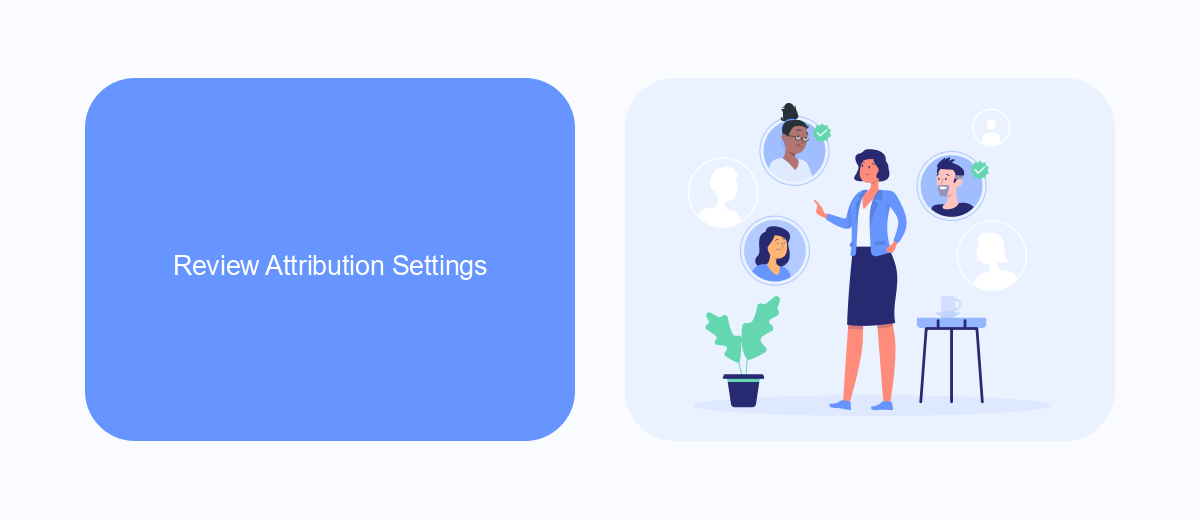
When managing Facebook Ads, it's crucial to review your attribution settings to ensure accurate tracking and measurement of your campaign performance. Attribution settings determine how conversion events are assigned to your ads, which helps in understanding the customer journey and the effectiveness of your marketing efforts. By default, Facebook uses a 7-day click and 1-day view attribution model, but you can customize this based on your specific needs and business goals.
For seamless integration and better attribution tracking, consider using services like SaveMyLeads. SaveMyLeads allows you to automate the process of collecting and analyzing data from your Facebook Ads, ensuring that all relevant information is captured accurately. This service can help you connect your Facebook Ads account with various CRM systems, email marketing tools, and other platforms, providing a comprehensive view of your ad performance and customer interactions. By leveraging such integrations, you can make more informed decisions and optimize your ad campaigns for better ROI.
Set Up ROAS Tracking

Setting up ROAS tracking for your Facebook Ads is crucial for understanding the effectiveness of your campaigns. To get started, you need to ensure that you have the right tools and integrations in place. One of the best services to help you set up these integrations is SaveMyLeads, which allows seamless data transfer between Facebook Ads and your preferred analytics platform.
- First, sign up for an account on SaveMyLeads and connect it to your Facebook Ads account.
- Next, configure the integration by selecting the metrics you want to track, such as ad spend and revenue generated.
- Then, map these metrics to your analytics platform, ensuring that the data flows accurately and in real-time.
- Finally, monitor the data regularly to make informed decisions and optimize your ad campaigns for better ROAS.
By using SaveMyLeads, you can automate the process of data collection and analysis, making it easier to track your ROAS and adjust your strategies accordingly. This will ultimately help you maximize your return on ad spend and achieve your marketing goals more efficiently.
Analyse ROAS Data
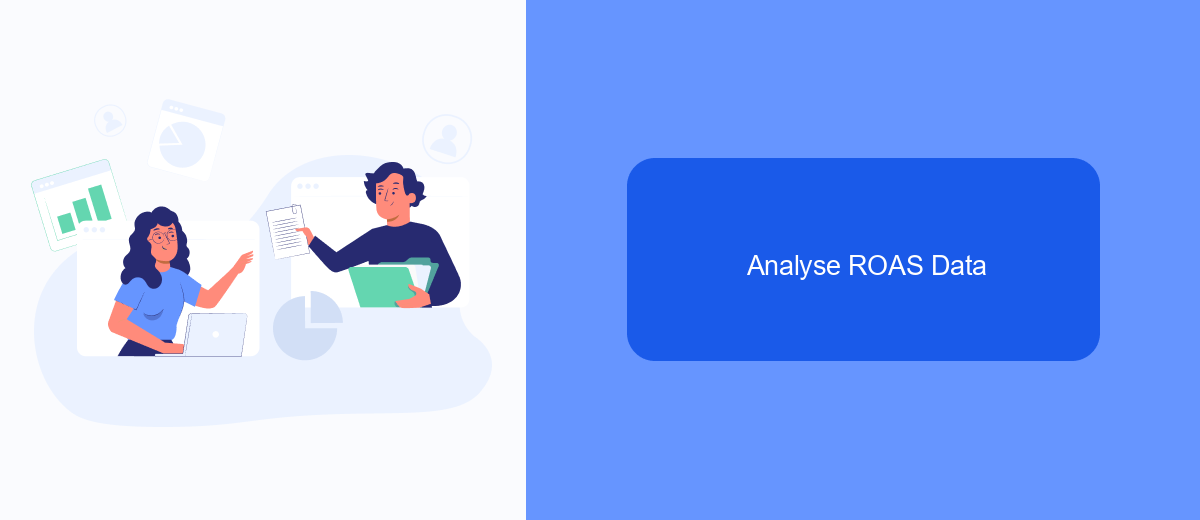
Once you've gathered your ROAS data from Facebook Ads, the next step is to analyze it to make informed decisions. Start by looking at the overall performance to get a sense of how your ads are doing. Pay close attention to trends over time, as these can indicate whether your campaigns are improving or need adjustments.
Segment your data by different variables such as demographics, ad placements, and creative types. This will help you identify which segments are performing well and which ones are underperforming. Understanding these nuances can guide you in optimizing your ad spend and targeting strategies.
- Use SaveMyLeads to integrate your Facebook Ads data with other platforms for comprehensive analysis.
- Compare ROAS across different campaigns and ad sets to identify high-performing areas.
- Analyze the impact of different ad creatives on your ROAS to refine your marketing strategies.
By systematically analyzing your ROAS data, you can make data-driven decisions to enhance the effectiveness of your Facebook Ads. Utilize tools like SaveMyLeads to streamline your data integration process, ensuring you have all the information you need at your fingertips.
Optimise for ROAS Goals
To optimise for ROAS goals on Facebook Ads, start by setting clear and measurable objectives. Define your target ROAS and align your ad strategy accordingly. Utilize Facebook's automated bidding strategies, such as Target ROAS bidding, to help the platform optimize your ad delivery towards your desired return on ad spend. Regularly monitor your ad performance and make data-driven adjustments to your campaigns to ensure they are meeting your ROAS targets.
Integrate your Facebook Ads with external analytics and CRM tools to streamline your data flow. Services like SaveMyLeads can automate the transfer of leads and sales data from your Facebook Ads to your CRM, allowing for real-time tracking and analysis. This integration helps you make more informed decisions by providing a comprehensive view of your ad performance and customer interactions. By leveraging these tools, you can continuously refine your ad campaigns to maximize your ROAS.


FAQ
How can I calculate ROAS for my Facebook Ads?
What is a good ROAS for Facebook Ads?
How can I improve my ROAS on Facebook Ads?
Can automation help in tracking and improving ROAS?
How often should I review my ROAS for Facebook Ads?
Don't waste another minute manually transferring leads from Facebook to other systems. SaveMyLeads is a simple and effective tool that will allow you to automate this process so that you don't have to spend time on the routine. Try SaveMyLeads features, make sure that this tool will relieve your employees and after 5 minutes of settings your business will start working faster.