In today's digital age, Facebook ads are a powerful tool for discovering new products and services. However, it can be challenging to keep track of the ads you've recently liked. Whether you're trying to revisit a product or simply curate your interests, this guide will walk you through the steps to easily find and review your recently liked ads on Facebook.
Investigate Your Activity Log
To begin investigating your activity log on Facebook, navigate to your profile page and click on the "Activity Log" button. This log keeps a record of all your interactions on the platform, including the ads you've liked. By reviewing this log, you can easily find the recent ads that caught your interest.
- Go to your Facebook profile.
- Click on the "Activity Log" button.
- Use the filters on the left-hand side to narrow down your search to "Likes and Reactions".
- Scroll through the list to find the ads you've recently liked.
If you frequently interact with ads and want to streamline this process, consider using a service like SaveMyLeads. This tool can automate the collection and organization of your ad interactions, making it easier to track and analyze your engagement with Facebook advertisements.
Explore Ad Library
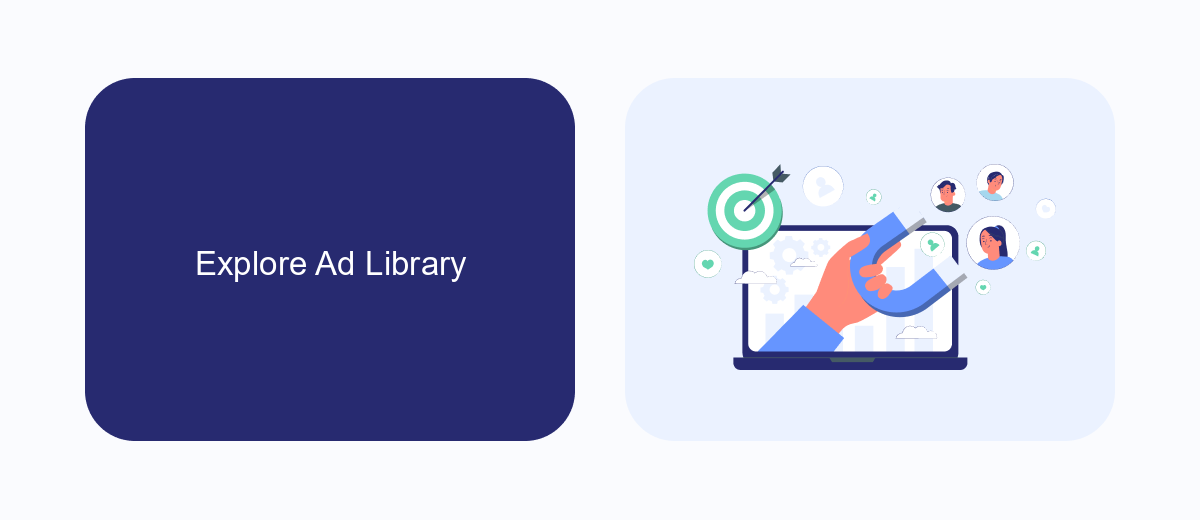
One effective way to find recent ads you've liked on Facebook is by exploring the Facebook Ad Library. This comprehensive tool allows you to search for ads by keyword, page, or advertiser, providing a transparent view of all active ads on the platform. Simply go to the Facebook Ad Library, enter relevant search criteria, and browse through the list of ads. This method is particularly useful if you remember the advertiser's name or specific keywords from the ad you liked.
Additionally, for those who frequently interact with ads and want a more streamlined approach to managing their ad interactions, integrating services like SaveMyLeads can be beneficial. SaveMyLeads automates the process of collecting and organizing data from Facebook ads, making it easier to track and revisit ads you've engaged with. By setting up such integrations, you can ensure that you never lose track of valuable ads, enhancing your overall Facebook experience.
Utilize SaveMyLeads to Track Interactions
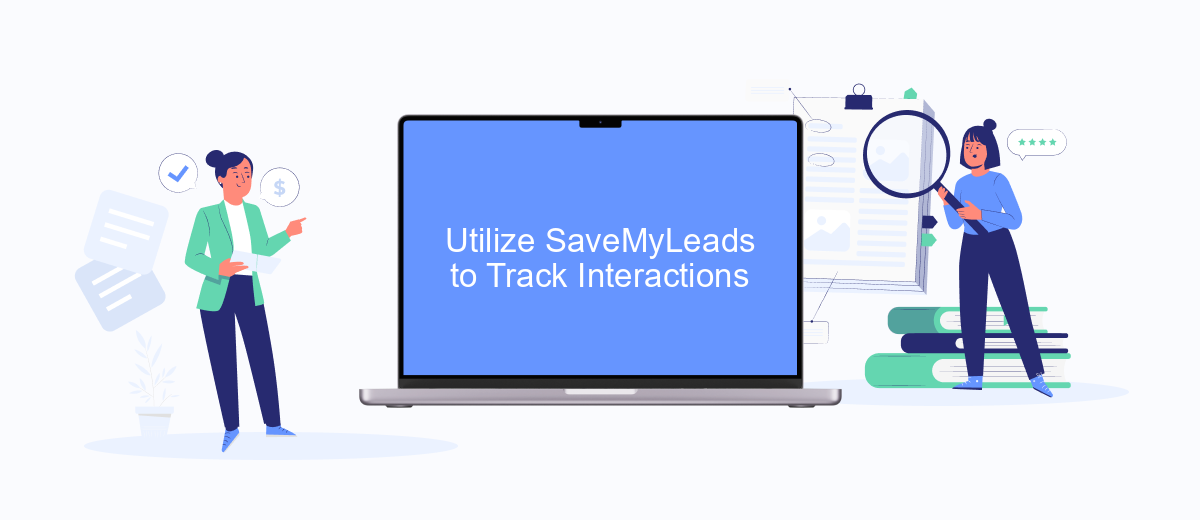
Tracking your interactions with Facebook ads can be a cumbersome task, but utilizing tools like SaveMyLeads can streamline the process. SaveMyLeads is an automation service that helps you manage and analyze your interactions with various platforms, including Facebook. This service can be particularly useful in keeping track of ads you've liked and engaged with.
- Sign up for an account on SaveMyLeads.
- Connect your Facebook account through the platform's integration settings.
- Configure the system to track and log your interactions with Facebook ads.
- Access detailed reports and analytics on your ad interactions through the SaveMyLeads dashboard.
By following these steps, you can efficiently monitor your engagement with Facebook ads. SaveMyLeads not only simplifies the tracking process but also provides valuable insights into your ad preferences and behaviors. This can help you make more informed decisions about your online activities and improve your overall social media experience.
Review Saved Posts and Pages
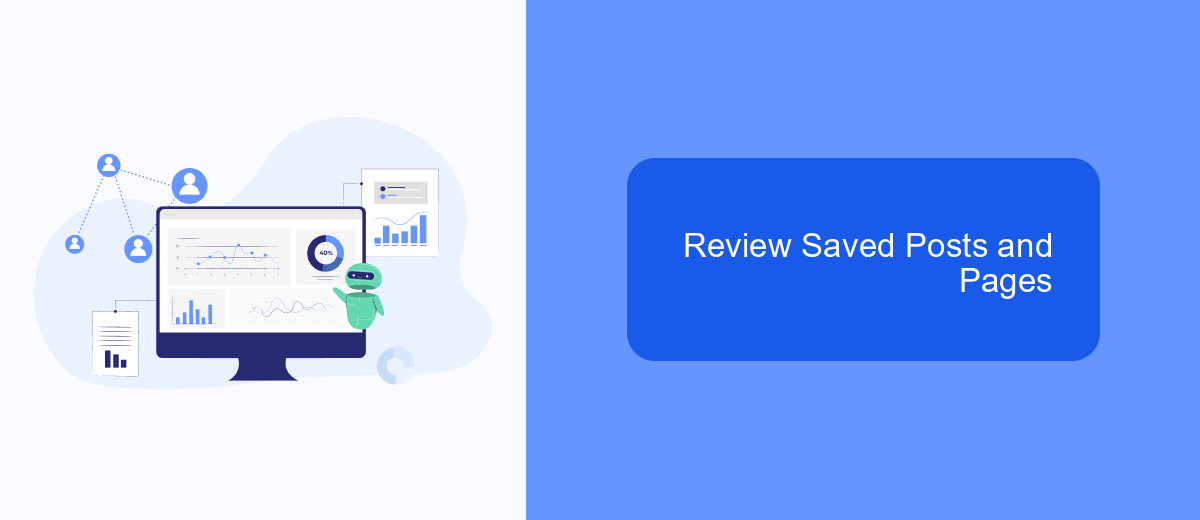
Reviewing saved posts and pages on Facebook is a straightforward process that allows you to revisit content you've marked for later. This feature is especially useful if you want to keep track of interesting ads or posts that caught your eye.
To get started, navigate to your Facebook profile and look for the "Saved" option in the menu. This section houses all the posts and pages you've saved over time. Here, you can easily access and review them whenever you like.
- Open Facebook and go to your profile.
- Click on the "Saved" option from the menu.
- Browse through your saved posts and pages.
- Click on any saved item to view it in detail.
If you want to streamline this process further, consider using integration services like SaveMyLeads. This tool helps automate the saving and organizing of posts and ads, ensuring you never miss out on important content. By connecting your Facebook account, SaveMyLeads can save your liked ads and posts directly to your preferred storage or CRM system.


Analyze News Feed and Your Interests
To effectively find recent ads you've liked on Facebook, start by analyzing your News Feed. Scroll through your feed and take note of the ads that catch your attention. Facebook's algorithm tailors ads based on your interactions, so the ads you see are often aligned with your interests. By regularly monitoring your News Feed, you can identify patterns in the types of ads you engage with, making it easier to locate them later.
Additionally, explore the "Ad Preferences" section in your Facebook settings. This feature provides insights into your interests and the advertisers targeting you. By reviewing this information, you can gain a clearer understanding of why certain ads appear in your feed. If you use integration services like SaveMyLeads, you can automate the process of tracking and saving ads you interact with, ensuring you never lose sight of the promotions that matter to you. This way, you can maintain a curated list of ads that align with your preferences and needs.
FAQ
How can I find recent ads I’ve liked on Facebook?
Can I see the ads I've clicked on Facebook?
How do I track my interactions with ads on Facebook?
Is there a way to automate the tracking of ads I like on Facebook?
Can I export the list of ads I've liked on Facebook?
Use the SaveMyLeads service to improve the speed and quality of your Facebook lead processing. You do not need to regularly check the advertising account and download the CSV file. Get leads quickly and in a convenient format. Using the SML online connector, you can set up automatic transfer of leads from Facebook to various services: CRM systems, instant messengers, task managers, email services, etc. Automate the data transfer process, save time and improve customer service.
