Finding leads on Facebook can significantly boost your business by connecting you with potential customers. With over 2.8 billion active users, Facebook offers a vast audience and various tools to help you target and engage the right people. This article will guide you through effective strategies and tips to identify and attract quality leads on the world's largest social media platform.
Create a Business Page and Define Your Target Audience
Creating a Facebook Business Page is the first step to finding leads on the platform. This page serves as your business's digital storefront, where potential customers can learn about your products or services. To get started, log in to your Facebook account and navigate to the "Create" button, then select "Page." Follow the prompts to enter your business information, including name, category, and contact details.
- Upload a profile picture and cover photo that represent your brand.
- Fill out the "About" section with a compelling description of your business.
- Include your website, operating hours, and other relevant details.
- Set up a call-to-action button, such as "Contact Us" or "Shop Now."
Once your page is set up, defining your target audience is crucial. Use Facebook's Audience Insights tool to gather data on demographics, interests, and behaviors of your potential customers. Additionally, consider integrating SaveMyLeads to automate the process of collecting and managing leads. This service allows you to connect your Facebook page with various CRM systems, making it easier to nurture and convert leads into customers.
Join Relevant Groups and Engage in Discussions

One of the most effective ways to find leads on Facebook is by joining relevant groups that align with your industry or target audience. These groups are rich with potential leads who are already interested in topics related to your business. Start by searching for groups using keywords that are relevant to your niche. Once you join, take time to understand the group dynamics and rules before actively participating. This ensures that your contributions are well-received and valuable to the community.
Engaging in discussions is crucial for building relationships and establishing yourself as an authority in your field. Share insightful comments, answer questions, and provide useful resources. This not only helps you build credibility but also attracts potential leads to your profile or business page. To streamline your lead generation process, consider using a service like SaveMyLeads. It allows you to automate the capture and management of leads from Facebook, ensuring you never miss an opportunity to connect with a potential customer.
Run Targeted Facebook Ads
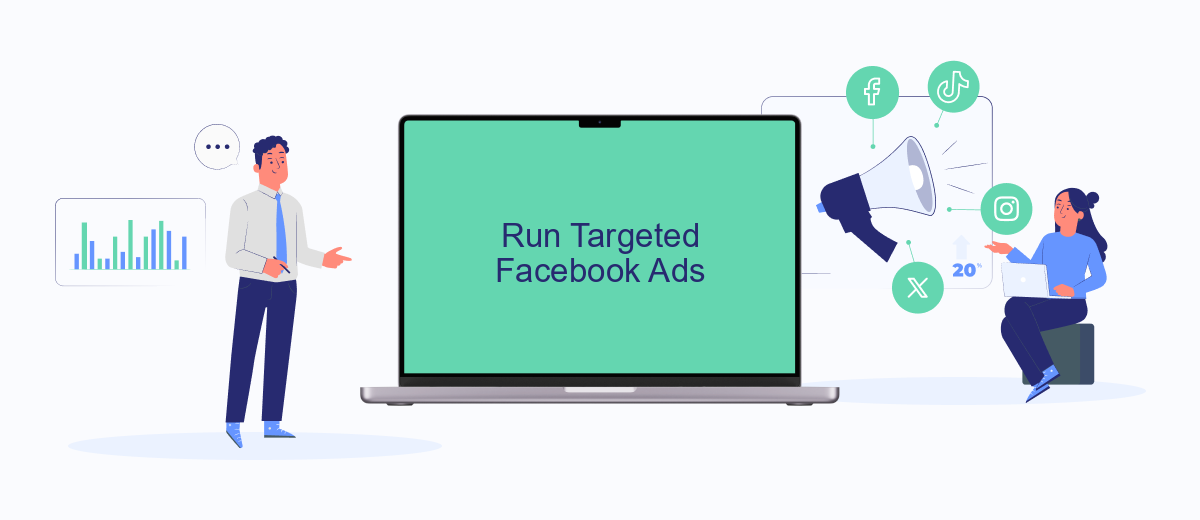
Running targeted Facebook ads is a highly effective way to find leads. By leveraging Facebook’s powerful advertising tools, you can reach a specific audience that is more likely to be interested in your product or service. Here’s a step-by-step guide to help you set up your targeted ads:
- Define your target audience: Use Facebook’s audience insights to understand who your ideal customers are. Consider factors like age, location, interests, and behaviors.
- Create compelling ad content: Design eye-catching visuals and write engaging copy that resonates with your target audience. Ensure your message is clear and includes a strong call-to-action.
- Set up your ad campaign: Go to Facebook Ads Manager and choose the objective that aligns with your goals, such as lead generation. Configure your audience settings, budget, and schedule.
- Integrate lead capture tools: Use services like SaveMyLeads to automate the process of capturing and managing leads generated from your ads. This integration can help you streamline your workflow and ensure no leads are missed.
- Monitor and optimize: Regularly review your ad performance and make necessary adjustments to improve results. Analyze metrics like click-through rate, conversion rate, and cost per lead.
By following these steps, you can create highly targeted Facebook ads that effectively capture leads and grow your business. Remember to continuously test and refine your strategies to achieve the best results.
Use Facebook Lead Generation Forms
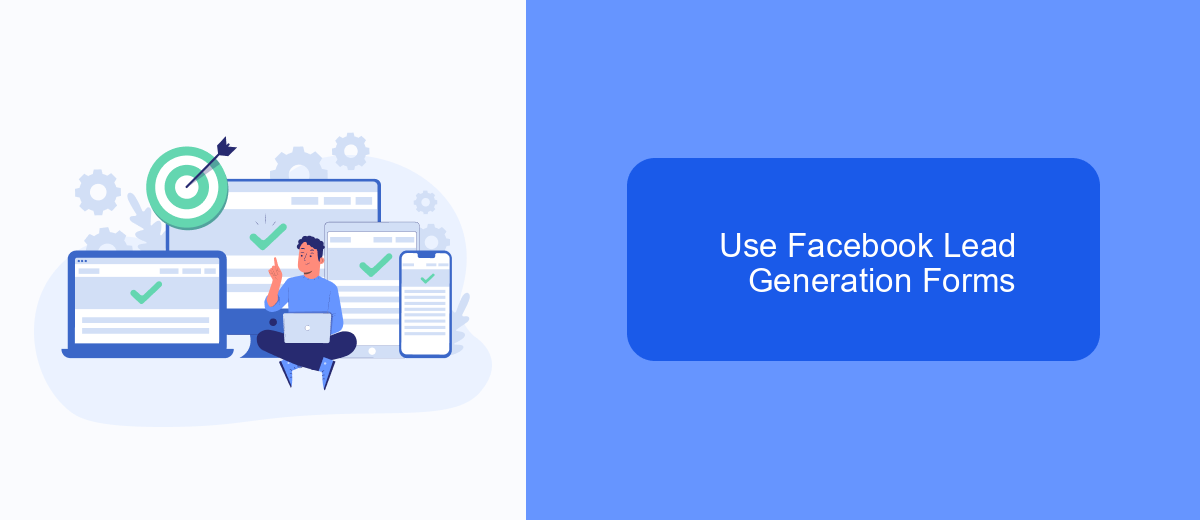
Facebook Lead Generation Forms are a powerful tool for capturing potential customers' information directly on the platform. These forms allow you to collect leads without requiring users to leave Facebook, thus reducing friction and increasing conversion rates.
To get started, you'll need to create a Facebook ad campaign with the objective set to lead generation. Once you set up your campaign, you can customize your lead form to collect the information that matters most to your business, such as names, email addresses, and phone numbers.
- Navigate to the Facebook Ads Manager and create a new campaign.
- Select "Lead generation" as your campaign objective.
- Choose your target audience, ad placements, and budget.
- Create your ad and design your lead form with the required fields.
- Integrate with a service like SaveMyLeads to automatically sync collected leads with your CRM or email marketing tool.
Using Facebook Lead Generation Forms, combined with automation tools like SaveMyLeads, can significantly streamline your lead capture process. This approach not only saves time but also ensures that your sales team can follow up with leads promptly, enhancing your chances of converting them into customers.
Integrate with Third-Party Lead Capture Tools (e.g., SaveMyLeads)
Integrating with third-party lead capture tools can significantly enhance your ability to collect and manage leads from Facebook. Tools like SaveMyLeads allow you to automate the process of transferring leads from your Facebook ads directly into your CRM or email marketing software. This not only saves time but also ensures that no lead is missed, providing a seamless and efficient way to handle your potential clients.
SaveMyLeads is particularly user-friendly, offering a straightforward setup process. You can connect your Facebook Lead Ads account to various platforms such as HubSpot, Mailchimp, or Google Sheets with just a few clicks. The tool supports real-time data synchronization, meaning that as soon as a lead fills out a form on Facebook, the information is instantly transferred to your chosen platform. This immediate access to lead data allows for quicker follow-ups and a more responsive lead nurturing process.
- Automate the work with leads from the Facebook advertising account
- Empower with integrations and instant transfer of leads
- Don't spend money on developers or integrators
- Save time by automating routine tasks
FAQ
How can I use Facebook to generate leads for my business?
What are Facebook Lead Ads and how do they work?
How can I track and manage leads from Facebook?
What are some best practices for creating effective Facebook Lead Ads?
How can I ensure the quality of the leads I get from Facebook?
Don't waste another minute manually transferring leads from Facebook to other systems. SaveMyLeads is a simple and effective tool that will allow you to automate this process so that you don't have to spend time on the routine. Try SaveMyLeads features, make sure that this tool will relieve your employees and after 5 minutes of settings your business will start working faster.

