Finding leads is crucial for any business looking to grow and succeed. Meta Business Suite offers a comprehensive set of tools designed to help you identify and manage potential customers effectively. In this article, we will guide you through the process of finding leads within Meta Business Suite, ensuring you maximize your outreach and conversion efforts.
Identify Target Audience
Identifying your target audience is crucial for effective lead generation in Meta Business Suite. Knowing who your potential customers are allows you to tailor your marketing efforts and reach the right people. Start by analyzing your current customer base and identifying common characteristics such as demographics, interests, and behaviors.
- Demographics: age, gender, location, education, and income level
- Interests: hobbies, activities, and lifestyle preferences
- Behaviors: purchasing habits, brand interactions, and online activity
Once you have a clear understanding of your target audience, you can create more personalized and effective marketing campaigns. Use the insights gained to craft compelling messages and select the appropriate channels to reach your audience. This targeted approach will not only increase your chances of generating leads but also improve overall engagement and conversion rates.
Use Lead Generation Ads
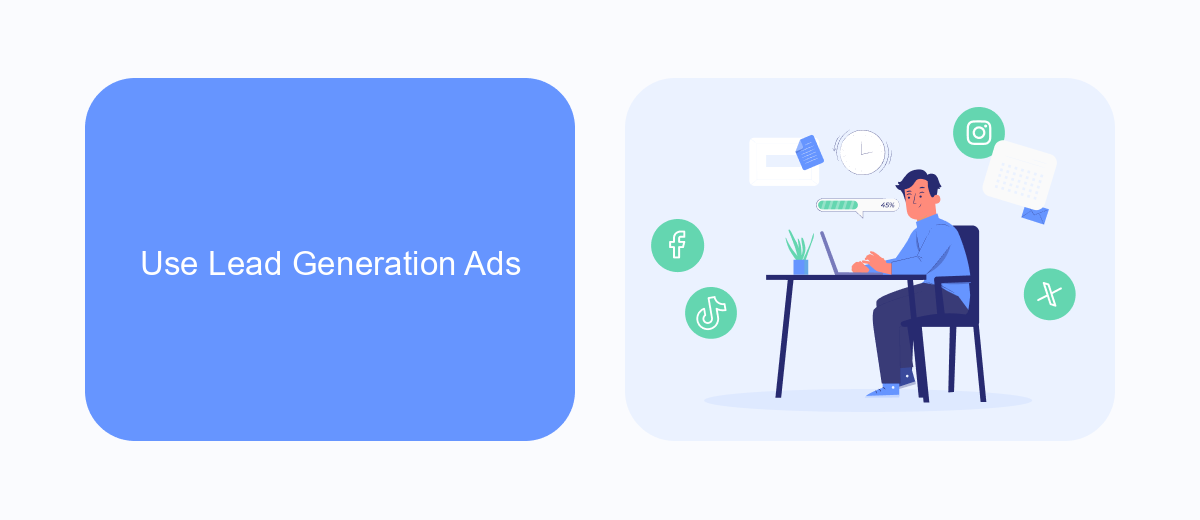
Lead generation ads are a powerful tool within Meta Business Suite that can help you capture valuable leads directly from your target audience. These ads are designed to prompt users to fill out a form with their contact information, which you can then use to follow up with potential customers. To set up lead generation ads, navigate to the Ads Manager in Meta Business Suite, choose the Lead Generation objective, and create an ad that encourages users to share their details. Customize your form to include fields that are relevant to your business, such as name, email, and phone number, ensuring you gather the information necessary to nurture these leads effectively.
Once your lead generation ads are up and running, it’s crucial to manage and integrate the incoming leads efficiently. Utilizing services like SaveMyLeads can streamline this process by automatically transferring lead information from Meta Business Suite to your CRM or email marketing platform. This integration ensures that leads are promptly followed up with, enhancing your chances of converting them into customers. SaveMyLeads offers easy-to-use tools that can help you set up these integrations without requiring extensive technical knowledge, making lead management seamless and efficient.
Create Landing Pages
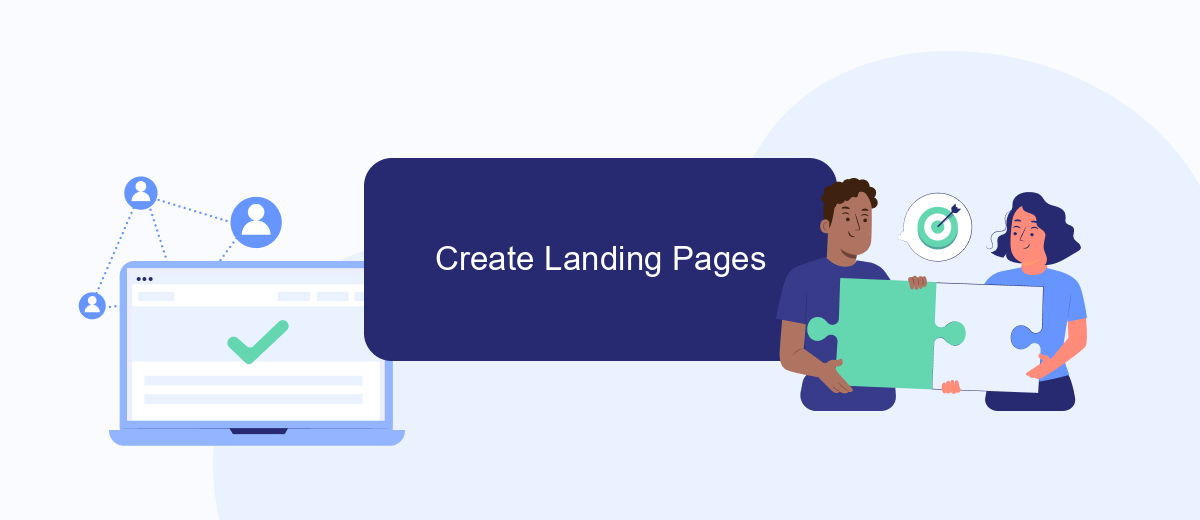
Creating landing pages is an essential step in capturing leads effectively. A well-designed landing page can significantly increase your conversion rates by providing potential customers with a focused and compelling call to action. Here's how to create a landing page in Meta Business Suite:
- Log in to your Meta Business Suite account and navigate to the "Landing Pages" section.
- Click on the "Create New Landing Page" button to start the process.
- Choose a template that fits your campaign goals and customize it with your branding elements.
- Add relevant content, such as headlines, images, videos, and forms, to capture user information.
- Set up tracking and analytics to monitor the performance of your landing page.
- Preview your landing page to ensure everything looks perfect, then publish it.
Once your landing page is live, promote it through various channels like social media, email marketing, and paid ads to drive traffic. Regularly review the analytics to make necessary adjustments and optimize the page for better performance. Effective landing pages are key to generating quality leads and growing your business.
Utilize Facebook Groups and Pages
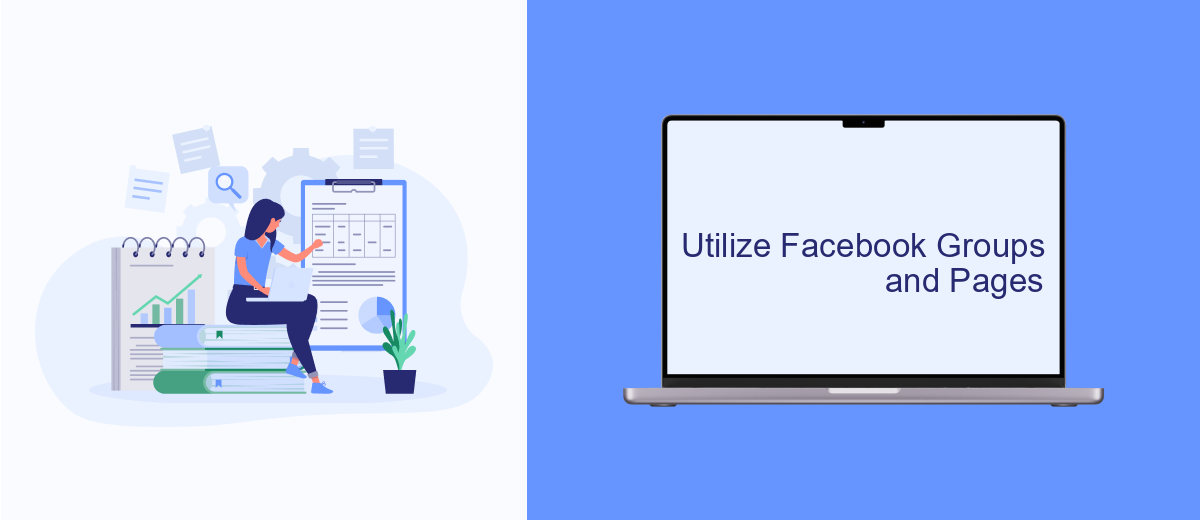
Facebook Groups and Pages are invaluable tools for finding and engaging with potential leads. By joining relevant groups and actively participating in discussions, you can establish yourself as an authority in your field and build relationships with prospective clients. Additionally, creating and managing your own Facebook Page allows you to showcase your expertise and attract followers who are interested in your services or products.
To maximize the effectiveness of Facebook Groups and Pages, it's essential to be strategic in your approach. Start by identifying groups that align with your target audience and business goals. Once you've joined these groups, contribute valuable content, answer questions, and engage with other members to build trust and credibility.
- Join groups related to your industry or niche.
- Participate in discussions and provide helpful insights.
- Create your own Facebook Page to highlight your expertise.
- Regularly update your Page with relevant content and offers.
- Engage with followers by responding to comments and messages.
By leveraging Facebook Groups and Pages, you can effectively expand your reach and connect with potential leads. Consistent engagement and providing value to your audience will help you build a strong online presence and foster meaningful relationships that can lead to new business opportunities.


Integrate with CRM using SaveMyLeads
Integrating your Meta Business Suite with a CRM system can significantly streamline your lead management process. One effective way to achieve this is by using SaveMyLeads, an automation service that simplifies the integration between Meta Business Suite and various CRM platforms. By connecting these systems, you can automatically transfer leads from Meta Business Suite to your CRM, ensuring that no potential customer is overlooked and that your sales team can follow up promptly.
To get started, sign up for an account on SaveMyLeads. Next, select Meta Business Suite as the data source and choose your CRM system as the destination. Follow the step-by-step instructions provided by SaveMyLeads to authorize the connection and map the data fields accordingly. Once set up, SaveMyLeads will automatically sync new leads from Meta Business Suite to your CRM in real-time, allowing you to focus on nurturing relationships and closing deals rather than manually transferring data.
FAQ
How can I access the leads collected in Meta Business Suite?
Can I export leads from Meta Business Suite to a CSV file?
What are the best practices for managing leads in Meta Business Suite?
How can I automate the lead collection process in Meta Business Suite?
Can I integrate Meta Business Suite with my CRM system?
Are you using Facebook Lead Ads? Then you will surely appreciate our service. The SaveMyLeads online connector is a simple and affordable tool that anyone can use to set up integrations for Facebook. Please note that you do not need to code or learn special technologies. Just register on our website and create the necessary integration through the web interface. Connect your advertising account with various services and applications. Integrations are configured in just 5-10 minutes, and in the long run they will save you an impressive amount of time.
