Finding invoices for your Facebook Ads can be crucial for managing your advertising budget and keeping track of expenses. Whether you need to review past payments or prepare for tax season, knowing where to locate these invoices is essential. This guide will walk you through the steps to easily access and download your Facebook Ads invoices, ensuring you stay organized and informed.
Locate Invoices Using Facebook Ads Manager
To locate your invoices using Facebook Ads Manager, follow these simple steps. This process ensures you have all your billing information readily accessible for accounting or auditing purposes.
- Log in to your Facebook Ads Manager account.
- Navigate to the "Billing" section found in the main menu.
- Select the date range for which you need the invoices.
- Click on the specific invoice you wish to view or download.
- Use the "Download" button to save the invoice as a PDF file.
By following these steps, you can efficiently manage and track your advertising expenses. For businesses looking to streamline their integration processes, services like SaveMyLeads can automate the retrieval and organization of your Facebook Ads invoices, saving you time and ensuring accuracy in your financial records.
Review Your Bank Statements and Credit Card Bills

One of the simplest ways to find invoices for your Facebook ads is by reviewing your bank statements and credit card bills. These documents provide a detailed record of all your transactions, including payments made to Facebook for advertising. By regularly checking your statements, you can easily identify charges related to your ad campaigns. Make sure to look for entries labeled as "Facebook Ads" or similar descriptions, which will help you trace back to the specific invoices you need.
Additionally, consider using financial management tools or services like SaveMyLeads to automate the process of tracking and categorizing your expenses. SaveMyLeads can integrate with your bank and credit card accounts, providing a comprehensive overview of your transactions. This integration not only simplifies the process of finding your Facebook ad invoices but also ensures that you stay organized and up-to-date with your financial records. By leveraging such tools, you can save time and reduce the hassle of manual tracking, allowing you to focus more on optimizing your ad campaigns.
Utilize Third-Party Services

Using third-party services can simplify the process of finding invoices for your Facebook Ads. These services are designed to integrate seamlessly with your Facebook Ads account, providing you with a streamlined way to access and manage your billing information.
- Choose a reputable third-party service like SaveMyLeads. This platform offers integration solutions that can automatically sync your Facebook Ads invoices to your preferred storage or accounting software.
- Sign up for an account with the service and follow their setup instructions. Typically, this involves connecting your Facebook Ads account to the third-party platform.
- Configure the settings to ensure that your invoices are retrieved and stored correctly. SaveMyLeads, for instance, allows you to set up triggers and actions to automate the process of fetching and saving your invoices.
- Regularly check the third-party service dashboard to monitor the status of your integrations and ensure that all invoices are being captured accurately.
By utilizing third-party services like SaveMyLeads, you can save time and reduce the hassle of manually searching for and managing your Facebook Ads invoices. This approach not only enhances efficiency but also ensures that your billing records are always up-to-date and easily accessible.
Check Your Email Inbox and Spam Folder
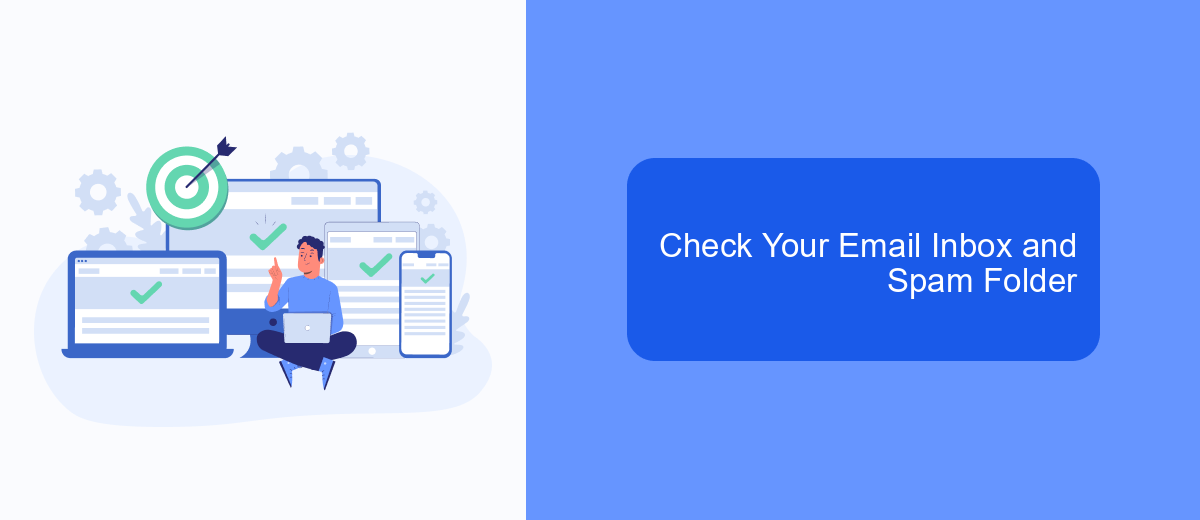
One of the simplest ways to find your invoices for Facebook Ads is by checking your email inbox. Facebook often sends billing statements and invoices directly to the email address associated with your ad account. Make sure to search for keywords like "Facebook Ads invoice" or "billing statement" to locate these emails quickly.
Sometimes, these emails might not land in your primary inbox but could be filtered into your spam or junk folder. It's crucial to check these folders periodically to ensure you haven't missed any important billing information. If you find any Facebook Ads invoices in your spam folder, mark them as "Not Spam" to prevent future emails from being misdirected.
- Open your email client and navigate to the spam or junk folder.
- Search for emails from Facebook Ads or [email protected].
- Mark any relevant emails as "Not Spam" to move them to your inbox.
- Add the sender to your contact list to avoid future misplacements.
By regularly monitoring your email and spam folders, you can stay on top of your Facebook Ads invoices and ensure timely payments. If you use services like SaveMyLeads, you can automate the process of receiving and organizing these invoices, making it even easier to manage your advertising expenses.
Contact Facebook Support for Assistance
If you're having trouble finding invoices for your Facebook Ads, contacting Facebook Support can be a reliable solution. Facebook provides a dedicated support team to assist with various account and billing issues. To get in touch with them, navigate to the Facebook Ads Help Center and click on the 'Contact Support' option. You may be required to log in to your account and provide specific details about your issue, which will help the support team address your concerns more efficiently.
In some cases, you might need to integrate third-party services to streamline your invoicing process. For example, SaveMyLeads can automatically sync your Facebook Ads data with other platforms, ensuring you have easy access to all your invoices and financial records. This service can save you time and reduce the hassle of manually tracking your ad expenses. If you're unsure how to set up these integrations, Facebook Support can guide you through the process or recommend additional resources to help you manage your ad billing more effectively.
FAQ
How can I find my Facebook Ads invoices?
Can I automate the process of downloading Facebook Ads invoices?
What information is included in a Facebook Ads invoice?
How often are invoices generated for Facebook Ads?
Can I receive Facebook Ads invoices via email?
Are you using Facebook Lead Ads? Then you will surely appreciate our service. The SaveMyLeads online connector is a simple and affordable tool that anyone can use to set up integrations for Facebook. Please note that you do not need to code or learn special technologies. Just register on our website and create the necessary integration through the web interface. Connect your advertising account with various services and applications. Integrations are configured in just 5-10 minutes, and in the long run they will save you an impressive amount of time.
