Finding invoices for your Facebook Ads can be crucial for tracking expenses, managing budgets, and maintaining financial records. Whether you're a small business owner or a digital marketer, understanding how to access and download these invoices is essential. This article will guide you through the step-by-step process to easily locate and retrieve your Facebook Ads invoices.
Access Invoice from Billing Account
Accessing your invoice from your Facebook Ads billing account is straightforward and can be done in a few simple steps. This allows you to keep track of your advertising expenses and manage your budget effectively.
- Log in to your Facebook Ads Manager account.
- Click on the menu icon in the top-left corner and select "Billing" under the "Settings" section.
- In the Billing section, you will see a list of all your transactions. Select the invoice you want to view or download.
- Click on the invoice to open it, and you will have the option to download it as a PDF for your records.
For businesses looking to streamline their invoicing and integrate with other financial tools, SaveMyLeads offers a robust solution. This service can automate the process of transferring invoice data from Facebook Ads to your preferred accounting software, saving you time and reducing the risk of manual errors.
Retrieve Invoice from Ads Manager
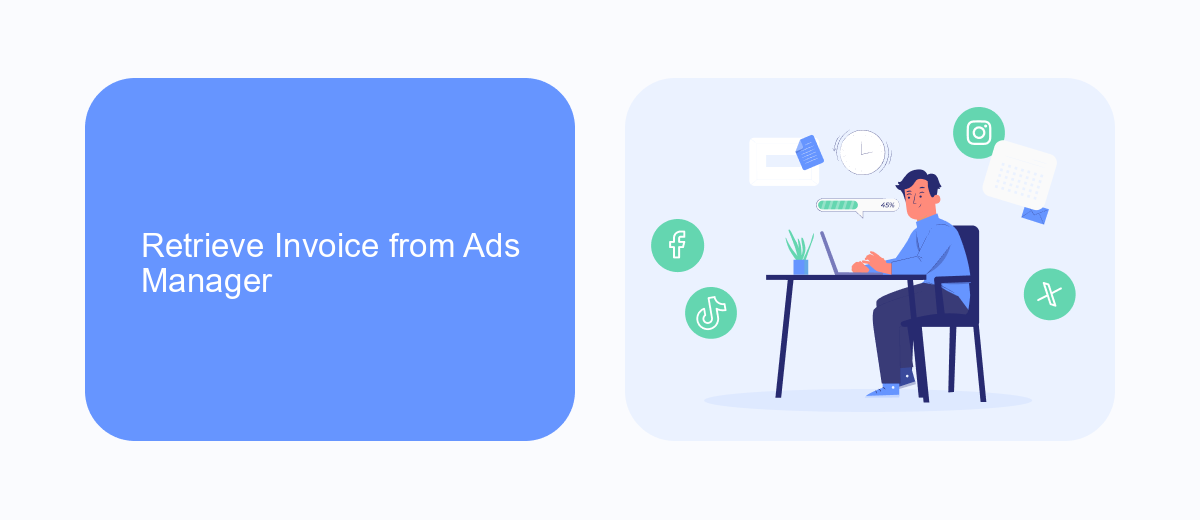
To retrieve your invoice from Facebook Ads Manager, start by logging into your Facebook account and navigating to the Ads Manager. Once there, click on the menu icon in the top-left corner and select "Billing" from the dropdown menu. This will take you to the Billing section where you can view all your past transactions. Look for the specific invoice you need by selecting the appropriate date range. Once you find the desired invoice, click on the "Download" button to save it as a PDF for your records.
If you frequently need to integrate your Facebook Ads data with other platforms or services, consider using SaveMyLeads. SaveMyLeads is a powerful tool that automates the process of transferring leads and data between Facebook Ads and various CRM systems, email marketing tools, and other applications. By setting up these integrations, you can streamline your workflow and ensure that all your invoicing and financial data are consistently updated across your business tools.
Download Invoice via Business Suite
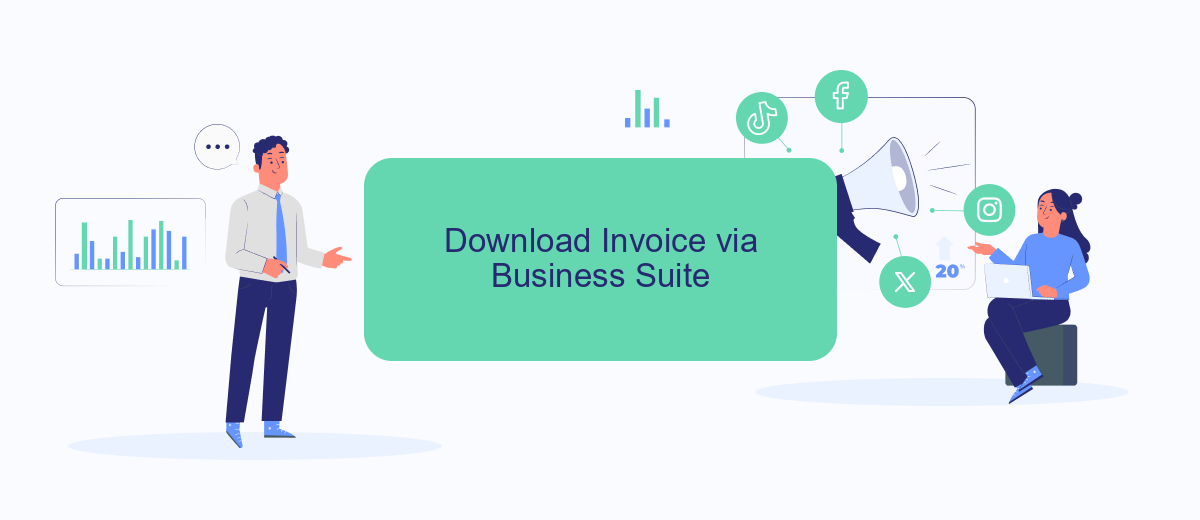
Accessing your Facebook Ads invoice through Business Suite is a straightforward process that allows you to keep track of your advertising expenses efficiently. Follow the steps below to download your invoice:
- Log in to your Facebook Business Suite account.
- Navigate to the "Billing" section located in the menu on the left-hand side.
- Select the billing period for which you need the invoice.
- Click on the "Download" button next to the invoice you wish to download.
For businesses looking to automate their invoice management, integrating SaveMyLeads can be a game-changer. This service simplifies the process by automatically transferring your Facebook Ads invoices to your preferred accounting software, ensuring that you never miss a billing cycle. By leveraging such integrations, you can save time and focus on optimizing your ad campaigns.
Save Invoice Using Third-Party Tools
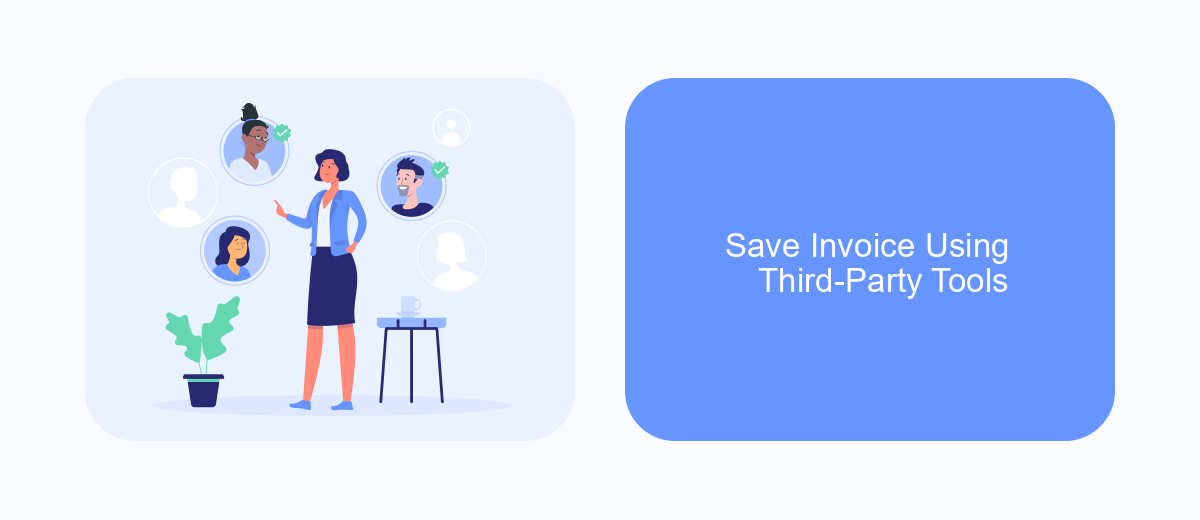
Using third-party tools to save your Facebook Ads invoices can streamline your financial tracking processes. One such tool is SaveMyLeads, which simplifies the integration between Facebook Ads and your preferred storage or accounting systems.
To get started, you'll first need to create an account on SaveMyLeads. Once registered, you can set up an integration that automatically saves your Facebook Ads invoices to a designated location, such as Google Drive, Dropbox, or your accounting software.
- Sign up for a SaveMyLeads account.
- Connect your Facebook Ads account to SaveMyLeads.
- Select the destination where you want to save your invoices.
- Configure the integration settings to ensure accurate data transfer.
This automated approach not only saves time but also reduces the risk of manual errors. By leveraging SaveMyLeads, you can ensure that all your invoices are systematically archived and easily accessible whenever you need them.
Request Invoice from Invoice Support
If you need to request an invoice for your Facebook Ads, reaching out to Facebook's Invoice Support is a straightforward process. Start by logging into your Facebook Ads Manager account. Navigate to the Billing section, where you can find a detailed overview of your billing history. If you don't see the specific invoice you're looking for, click on the "Contact Support" button, which will guide you through the steps to submit a request. Provide all necessary details, such as the date range, ad account ID, and any other relevant information to expedite the process.
For businesses that manage multiple ad accounts or need to automate the retrieval of invoices, integrating a service like SaveMyLeads can be incredibly beneficial. SaveMyLeads allows you to set up automated workflows that can pull invoices from Facebook Ads and send them directly to your preferred accounting software or email. This not only saves time but also ensures that you never miss an important document. To set up this integration, follow the step-by-step instructions provided by SaveMyLeads, and you'll have your invoices organized and accessible with minimal effort.
FAQ
How can I find my Facebook Ads invoice?
Can I automate the process of retrieving Facebook Ads invoices?
What information is included in a Facebook Ads invoice?
How often are Facebook Ads invoices generated?
Can I receive Facebook Ads invoices via email?
If you use Facebook Lead Ads, then you should know what it means to regularly download CSV files and transfer data to various support services. How many times a day do you check for new leads in your ad account? How often do you transfer data to a CRM system, task manager, email service or Google Sheets? Try using the SaveMyLeads online connector. This is a no-code tool with which anyone can set up integrations for Facebook. Spend just a few minutes and you will receive real-time notifications in the messenger about new leads. Another 5-10 minutes of work in SML, and the data from the FB advertising account will be automatically transferred to the CRM system or Email service. The SaveMyLeads system will do the routine work for you, and you will surely like it.
