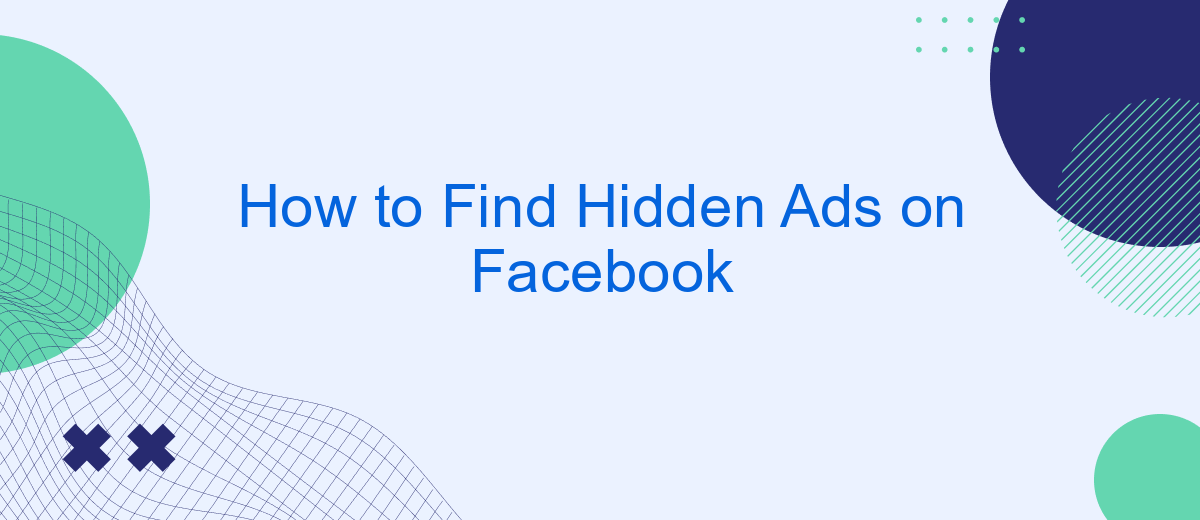In today's digital age, social media platforms like Facebook are teeming with advertisements, many of which are cleverly disguised to blend seamlessly into your feed. Identifying these hidden ads can be crucial for managing your online experience and making informed decisions. This article will guide you through the steps to uncover these covert ads, ensuring you stay aware and in control of your Facebook interactions.
Spot Concealed Sponsored Content
Recognizing concealed sponsored content on Facebook requires a keen eye and an understanding of how advertisers blend their messages into your feed. Often, these ads are designed to look like regular posts, making them harder to spot at first glance. However, there are several telltale signs that can help you identify them.
- Look for the word "Sponsored" or "Ad" near the post. This is the most straightforward indicator.
- Check for unusual engagement metrics like high numbers of likes or comments on a post from a page you don't recognize.
- Notice if the content seems overly promotional or includes a call-to-action, such as "Buy Now" or "Learn More."
- Be wary of posts that include links to external websites, especially if they are shortened URLs.
For those who want an automated solution, services like SaveMyLeads can be incredibly useful. SaveMyLeads helps you integrate and manage your Facebook leads more efficiently, ensuring that you can differentiate between genuine interactions and sponsored content. By setting up specific filters and notifications, you can streamline your social media experience and focus on what truly matters.
Examine Ad Library

One of the most effective ways to find hidden ads on Facebook is by utilizing the Facebook Ad Library. This tool allows users to search for ads across all Facebook products, providing transparency and insight into the advertising landscape. To get started, visit the Facebook Ad Library website and enter the name of the page or keywords related to the ads you are looking for. You can filter the results by country and ad category to narrow down your search. This method is particularly useful for marketers and researchers who want to analyze competitors' ad strategies or ensure compliance with advertising regulations.
For those seeking a more streamlined approach to managing and analyzing Facebook ads, integrating services like SaveMyLeads can be highly beneficial. SaveMyLeads automates the process of collecting and organizing ad data, making it easier to track performance and generate reports. By connecting your Facebook account to SaveMyLeads, you can set up automated workflows that send ad data to your preferred CRM or analytics platform. This not only saves time but also ensures that you have accurate and up-to-date information at your fingertips.
Inspect Business and Page Details

To identify hidden ads on Facebook, it's essential to inspect the business and page details. This can provide valuable insights into the authenticity and objectives of the page, helping you discern whether an ad is being subtly promoted.
- Visit the Facebook page in question and click on the "About" section. Here, you can find information about the business, such as its founding date, mission, and contact details.
- Check the "Page Transparency" section, which provides information about the page's creation date, name changes, and the location of its managers. This can help you understand the page's history and its credibility.
- Use services like SaveMyLeads to integrate and analyze data from Facebook. SaveMyLeads allows you to automate data collection and provides comprehensive reports, making it easier to track hidden ads and understand the business behind them.
By thoroughly inspecting these details, you can better evaluate the legitimacy of the page and its content. This step is crucial in identifying hidden ads and ensuring that the information you are exposed to is trustworthy.
Analyze Past Interactions
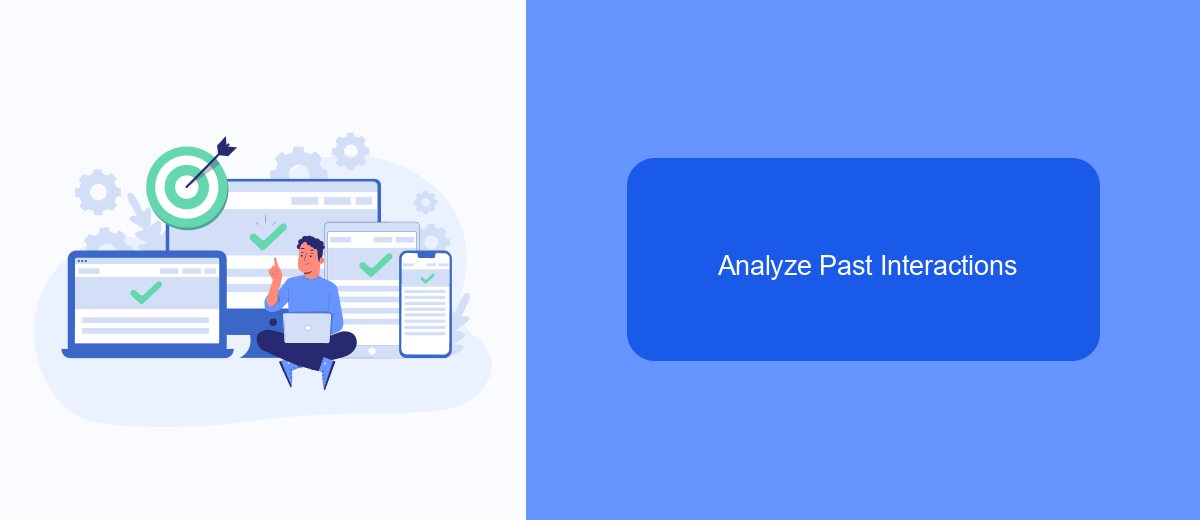
To effectively find hidden ads on Facebook, it's crucial to analyze your past interactions on the platform. Start by reviewing your activity log, which records all your interactions, including likes, comments, and shares. This log can offer valuable insights into the types of ads you've engaged with, even if they didn't seem like ads at the time.
Next, scrutinize the pages and profiles you've interacted with. Often, sponsored content can come from pages that you follow or have interacted with frequently. By identifying these sources, you can better understand the nature of the ads targeting you.
- Review your Facebook activity log.
- Check interactions with pages and profiles.
- Identify recurring ad patterns.
- Use tools like SaveMyLeads to automate data analysis.
By systematically analyzing your past interactions, you can uncover hidden ads and better understand how they influence your Facebook experience. Tools like SaveMyLeads can streamline this process by automating data collection and analysis, making it easier to identify patterns and trends in your interactions.
Employ Detection Tools
One effective way to uncover hidden ads on Facebook is by employing specialized detection tools. These tools are designed to scan your feed and identify content that may be disguised as regular posts but are actually sponsored advertisements. By using these tools, you can gain a clearer understanding of what content is organically appearing in your feed versus what is being promoted to you. This can be particularly useful for users who want to maintain a more authentic social media experience or for those conducting research on advertising practices.
Among the various detection tools available, SaveMyLeads stands out as a versatile service that not only helps identify hidden ads but also offers seamless integration with other platforms. SaveMyLeads allows you to automate the process of detecting and managing ads, ensuring that you stay informed about the content being pushed to your feed. By leveraging such tools, you can take control of your Facebook experience and make more informed decisions about the content you engage with.
- Automate the work with leads from the Facebook advertising account
- Empower with integrations and instant transfer of leads
- Don't spend money on developers or integrators
- Save time by automating routine tasks
FAQ
How can I identify hidden ads on Facebook?
Why are some ads hidden from my Facebook feed?
Can I use automation tools to track hidden ads on Facebook?
What should I do if I suspect a hidden ad is misleading or inappropriate?
Is there a way to see ads that have been targeted to my profile specifically?
Don't waste another minute manually transferring leads from Facebook to other systems. SaveMyLeads is a simple and effective tool that will allow you to automate this process so that you don't have to spend time on the routine. Try SaveMyLeads features, make sure that this tool will relieve your employees and after 5 minutes of settings your business will start working faster.