Finding Facebook sponsored ads can be a crucial skill for marketers and businesses looking to understand their competition and refine their own advertising strategies. This guide will walk you through the steps to identify and analyze these ads, giving you valuable insights into what works and what doesn’t in the world of social media marketing.
Find Sponsored Ads Manually
Finding Facebook sponsored ads manually can be a bit time-consuming, but it's entirely possible with a few straightforward steps. This method does not require any third-party tools or integrations, making it accessible to everyone.
- Log in to your Facebook account and navigate to your news feed.
- Scroll through your news feed and look for posts labeled "Sponsored."
- Click on the three dots in the top-right corner of the sponsored post to see more options.
- Select "Why am I seeing this ad?" to understand more about the targeting criteria.
- Use this information to identify patterns and better understand how ads are targeted to you.
While this manual method works, it can be time-consuming if you're looking for a more efficient way to find and analyze sponsored ads. Consider using services like SaveMyLeads, which automate the process of collecting and organizing data from Facebook ads, making it easier to manage and analyze your ad campaigns.
Use Facebook's Ad Library
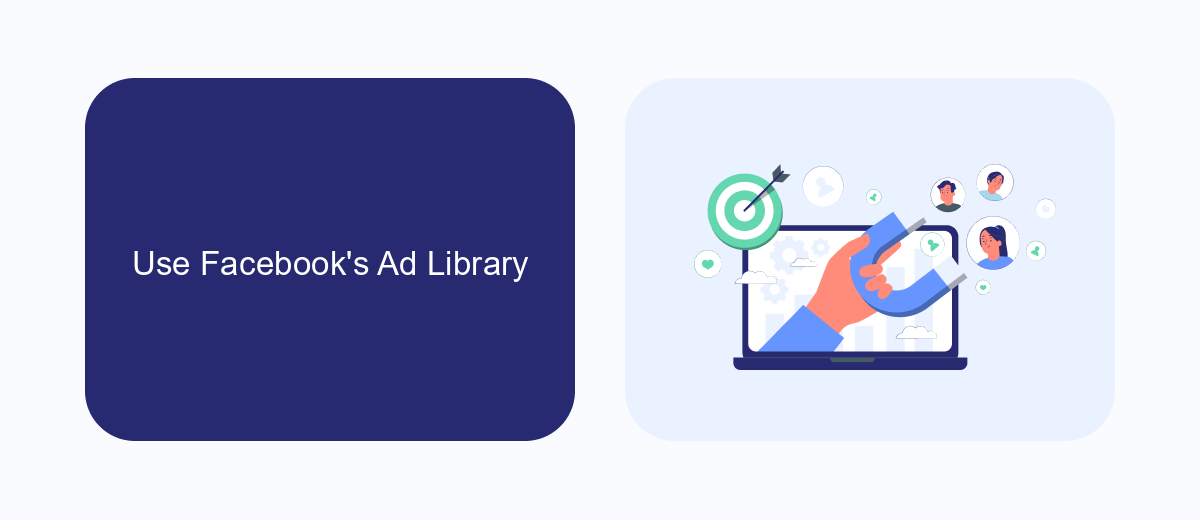
One of the most effective ways to find Facebook sponsored ads is by using Facebook's Ad Library. This tool allows you to search for and view ads that are currently running across Facebook's platforms. To get started, simply go to the Facebook Ad Library website and enter the name of the page or keywords related to the ads you are looking for. The Ad Library will display a list of active ads, along with details such as the ad's start date, its content, and the platforms on which it is running.
For those looking to streamline their ad management and integration processes, services like SaveMyLeads can be incredibly useful. SaveMyLeads allows you to automate the transfer of leads from Facebook ads to various CRM systems, email marketing platforms, and other tools. By setting up these integrations, you can ensure that your leads are automatically organized and followed up on, saving you time and improving your marketing efficiency. With the combination of Facebook's Ad Library and SaveMyLeads, you can effectively manage and optimize your Facebook ad campaigns.
Check Competitor's Ads
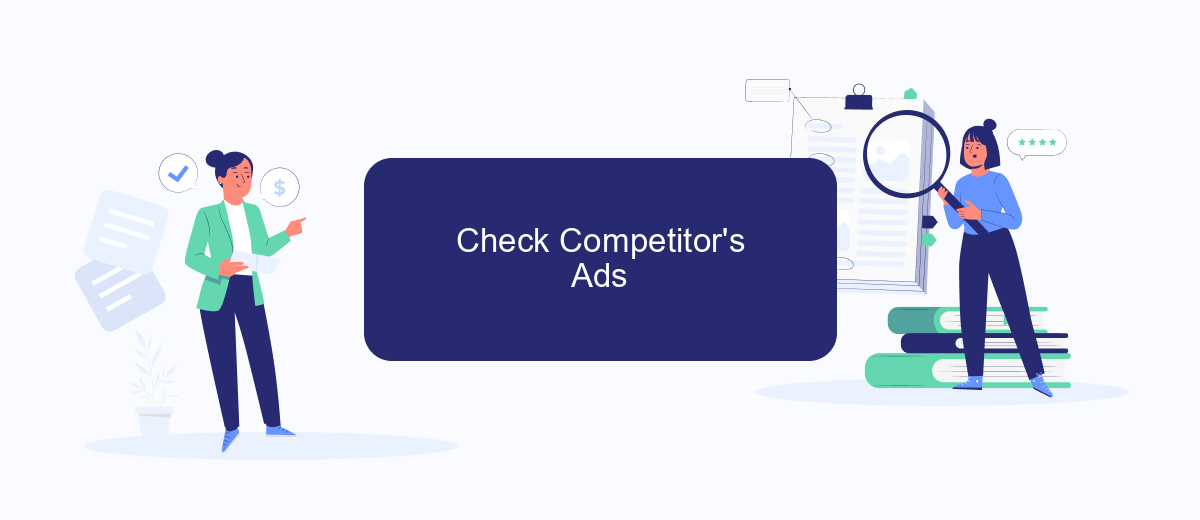
Analyzing your competitors' Facebook ads can provide valuable insights into their marketing strategies and help inform your own campaigns. To check your competitor's ads, you can follow a few simple steps.
- Go to the Facebook Ad Library: Visit the Facebook Ad Library website to access a comprehensive collection of all active ads on Facebook.
- Search for Competitors: Use the search bar to enter the name of your competitor's Facebook page. This will display all the ads they are currently running.
- Analyze Ad Details: Click on individual ads to view more details, including the ad copy, images, and the start date of the campaign.
If you're looking to streamline your ad analysis and integrate insights into your marketing tools, consider using SaveMyLeads. This service helps automate data collection from Facebook ads, allowing you to efficiently monitor and respond to your competitors' strategies.
Use a Third-Party Tool like SaveMyLeads
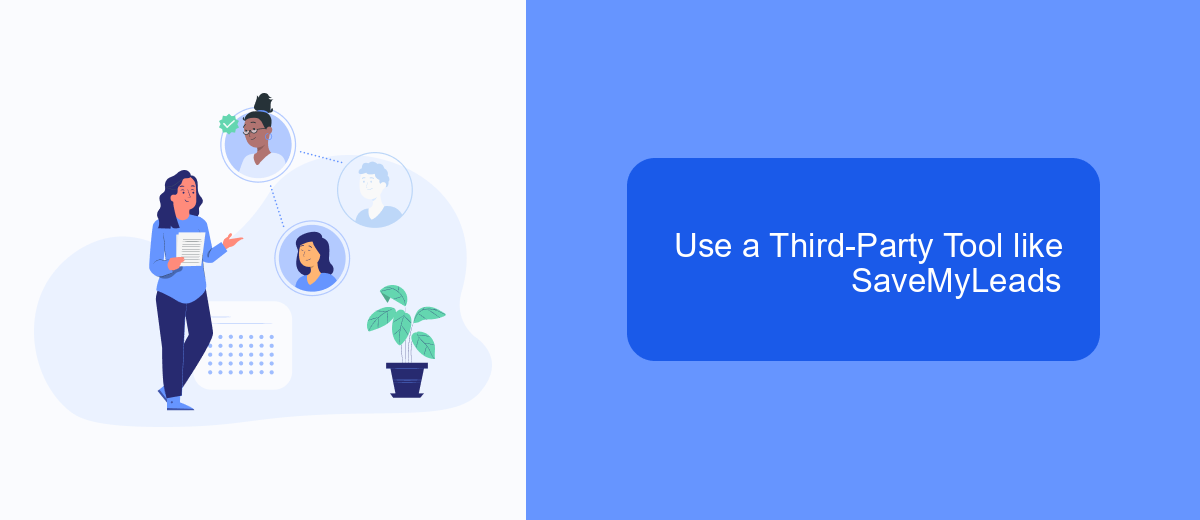
Using a third-party tool like SaveMyLeads can significantly simplify the process of finding Facebook sponsored ads. SaveMyLeads is a powerful automation service that allows you to integrate various applications and streamline your marketing efforts without requiring any coding skills.
To get started, you need to create an account on SaveMyLeads and connect it with your Facebook Ads account. This integration will enable you to automatically collect and manage leads from your Facebook ads, making it easier to track sponsored content.
- Create an account on SaveMyLeads.
- Connect your Facebook Ads account.
- Set up automation rules to collect leads from sponsored ads.
- Monitor and analyze the collected data for better ad performance.
By leveraging SaveMyLeads, you can save time and ensure that you never miss any potential leads generated by your Facebook sponsored ads. Its user-friendly interface and powerful automation features make it an essential tool for any marketer looking to optimize their ad campaigns.
Identify Advertisers by Industry or Keyword
Finding Facebook sponsored ads by industry or keyword can significantly streamline your marketing research. Start by using Facebook's Ad Library, a powerful tool that allows you to search for ads by entering specific keywords or selecting from various industries. This method provides a comprehensive view of how different brands are positioning their products and services, enabling you to gather insights and craft more effective ad strategies.
For more advanced targeting, consider integrating your Facebook ad account with SaveMyLeads. This service automates data collection and helps you filter ads by industry or keyword more efficiently. By leveraging SaveMyLeads, you can set up custom notifications for new ads that match your criteria, ensuring you stay updated with the latest trends and competitor strategies. This integration not only saves time but also enhances your ability to adapt and optimize your own advertising efforts.
- Automate the work with leads from the Facebook advertising account
- Empower with integrations and instant transfer of leads
- Don't spend money on developers or integrators
- Save time by automating routine tasks
FAQ
How can I identify a sponsored ad on Facebook?
Can I filter my Facebook feed to only see sponsored ads?
Why am I seeing specific sponsored ads on my Facebook feed?
Is there a way to track the performance of my Facebook sponsored ads?
How can I automate the process of managing Facebook sponsored ads?
Don't waste another minute manually transferring leads from Facebook to other systems. SaveMyLeads is a simple and effective tool that will allow you to automate this process so that you don't have to spend time on the routine. Try SaveMyLeads features, make sure that this tool will relieve your employees and after 5 minutes of settings your business will start working faster.

