Have you ever come across a Facebook ad that caught your eye but couldn't find it later? You're not alone. With the constant stream of content on social media, it's easy to lose track of interesting ads. This guide will walk you through simple steps to locate Facebook ads you've previously seen, ensuring you never miss out on valuable offers or information again.
Access Facebook Ad Library
To access the Facebook Ad Library, you need to follow a few simple steps. This tool allows you to view active ads across Facebook and Instagram, providing transparency and insights into advertising trends. Here’s how you can get started:
- Go to the Facebook Ad Library website by typing in the URL: https://www.facebook.com/ads/library.
- Select your country from the dropdown menu to filter ads relevant to your region.
- Use the search bar to enter keywords, advertiser names, or specific topics you are interested in.
- Browse through the results to find the ads you’ve seen or are interested in.
If you are looking to integrate Facebook Ads data with other platforms, consider using SaveMyLeads. This service helps you automate the process, making it easier to manage and analyze your advertising efforts. SaveMyLeads offers seamless integration with various tools, ensuring that you have all the information you need in one place.
Use News Feed Eraser

One effective way to keep track of the Facebook ads you've seen is by using the browser extension News Feed Eraser. This tool helps you manage and filter your Facebook news feed, allowing you to focus only on the content you find most relevant. By using News Feed Eraser, you can easily identify and revisit the ads that have caught your attention. This can be particularly useful for those who want to review specific advertisements for various purposes, such as research or purchasing decisions.
To enhance your experience further, consider integrating News Feed Eraser with other services like SaveMyLeads. SaveMyLeads can automate the process of collecting and organizing your Facebook ad data, making it easier to analyze and manage. By setting up this integration, you can automatically save the ads you interact with and have them categorized for easy access. This seamless connection between News Feed Eraser and SaveMyLeads ensures that you never miss out on important advertisements and can always find them when needed.
Install Browser Extensions
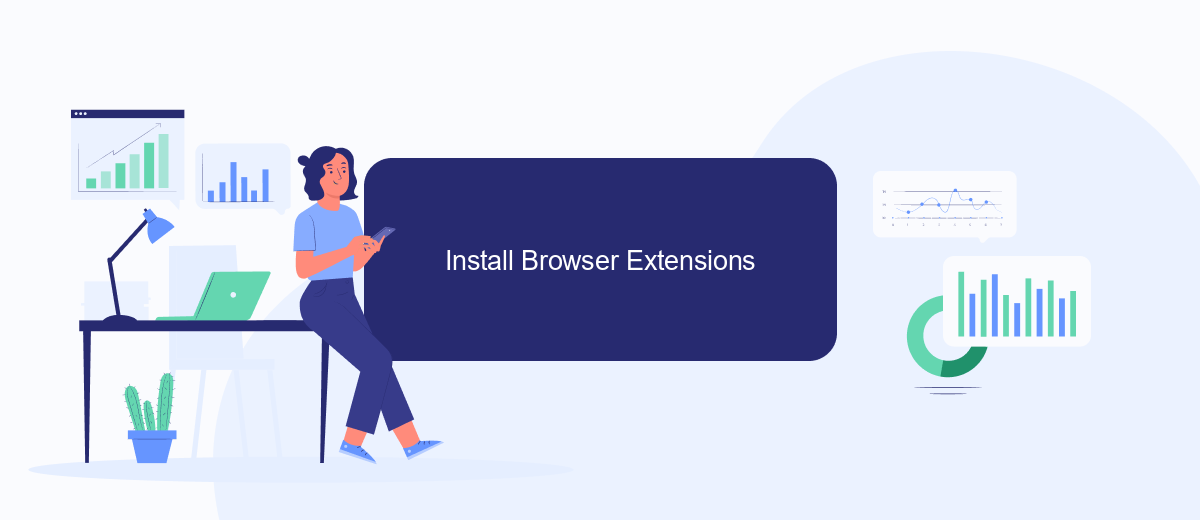
Installing browser extensions can help you keep track of Facebook ads you've seen. These tools are designed to save and organize the ads for later review. One such service is SaveMyLeads, which simplifies the process of collecting and analyzing your ad interactions.
- Open your browser and navigate to the extension store (e.g., Chrome Web Store).
- Search for "SaveMyLeads" or a similar ad-tracking extension.
- Click on the extension and select "Add to Browser" or "Install."
- Follow the prompts to complete the installation process.
- Once installed, configure the extension by logging into your SaveMyLeads account.
After installing and setting up the extension, you can easily track and manage the Facebook ads you've interacted with. SaveMyLeads will automatically save the ads, allowing you to access them whenever needed. This can be particularly useful for marketers and individuals who want to keep a record of their ad engagements.
Check Third-Party Tools
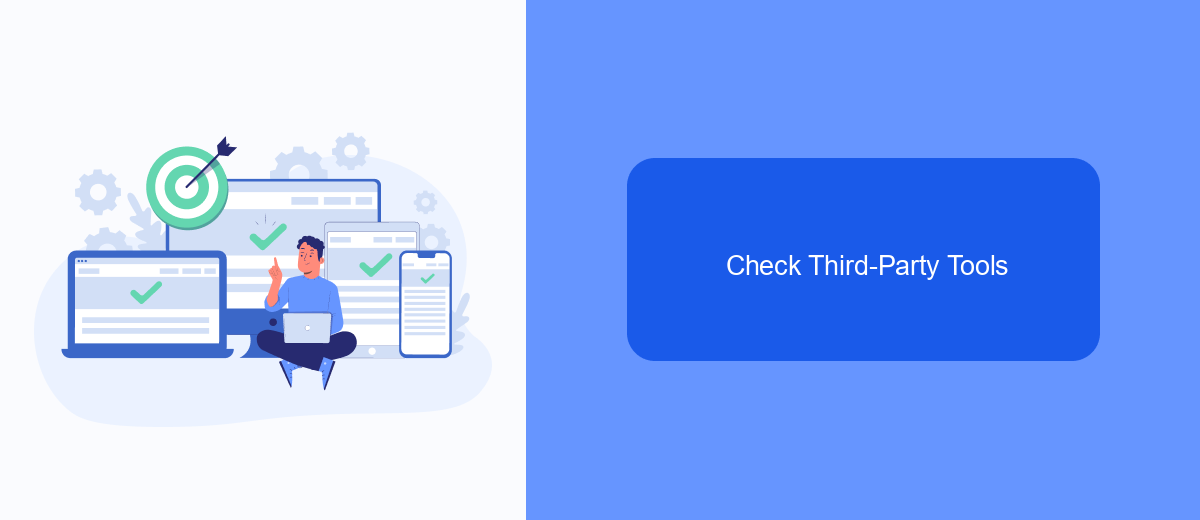
If you're struggling to find Facebook ads you've seen, third-party tools can be a lifesaver. These tools often provide more robust features than Facebook's native options, making it easier to track and revisit ads that caught your eye.
One such tool is SaveMyLeads, which helps automate the process of saving and organizing leads from Facebook ads. By integrating SaveMyLeads with your Facebook account, you can ensure that all your ad interactions are efficiently recorded and easily accessible.
- Automated lead collection from Facebook ads
- Easy integration with various CRM systems
- Real-time notifications and updates
- Customizable data fields for better organization
Using third-party tools like SaveMyLeads not only saves time but also enhances your ability to manage and analyze your ad interactions. This way, you can focus more on strategizing your marketing efforts rather than manually tracking each ad you encounter.
Enable SaveMyLeads Integration
To streamline your Facebook Ads management and gain better insights, enabling SaveMyLeads integration is a crucial step. SaveMyLeads is a powerful tool that automates the process of transferring leads from Facebook Ads to your CRM or other applications. This integration helps you save time and ensures that no lead is lost in the shuffle. To get started, sign up for an account on the SaveMyLeads website and connect your Facebook Ads account. The platform offers a user-friendly interface that guides you through the setup process, making it easy even for those who are not tech-savvy.
Once your accounts are connected, you can customize the data mapping according to your needs. SaveMyLeads allows you to choose which data fields from Facebook Ads should be transferred to your CRM, ensuring that you capture all relevant information. Additionally, the service provides real-time synchronization, so your CRM is always up-to-date with the latest leads. By integrating SaveMyLeads, you can focus more on optimizing your ad campaigns and less on manual data entry, ultimately improving your marketing efficiency and effectiveness.
- Automate the work with leads from the Facebook advertising account
- Empower with integrations and instant transfer of leads
- Don't spend money on developers or integrators
- Save time by automating routine tasks
FAQ
How can I find the Facebook ads I've interacted with?
Can I see the ads I've clicked on from a specific date range?
Is there a way to save the ads I find interesting on Facebook?
Can I view the ads I've seen on Facebook if I deleted my account?
How can I automate the process of tracking my ad interactions on Facebook?
Are you using Facebook Lead Ads? Then you will surely appreciate our service. The SaveMyLeads online connector is a simple and affordable tool that anyone can use to set up integrations for Facebook. Please note that you do not need to code or learn special technologies. Just register on our website and create the necessary integration through the web interface. Connect your advertising account with various services and applications. Integrations are configured in just 5-10 minutes, and in the long run they will save you an impressive amount of time.

