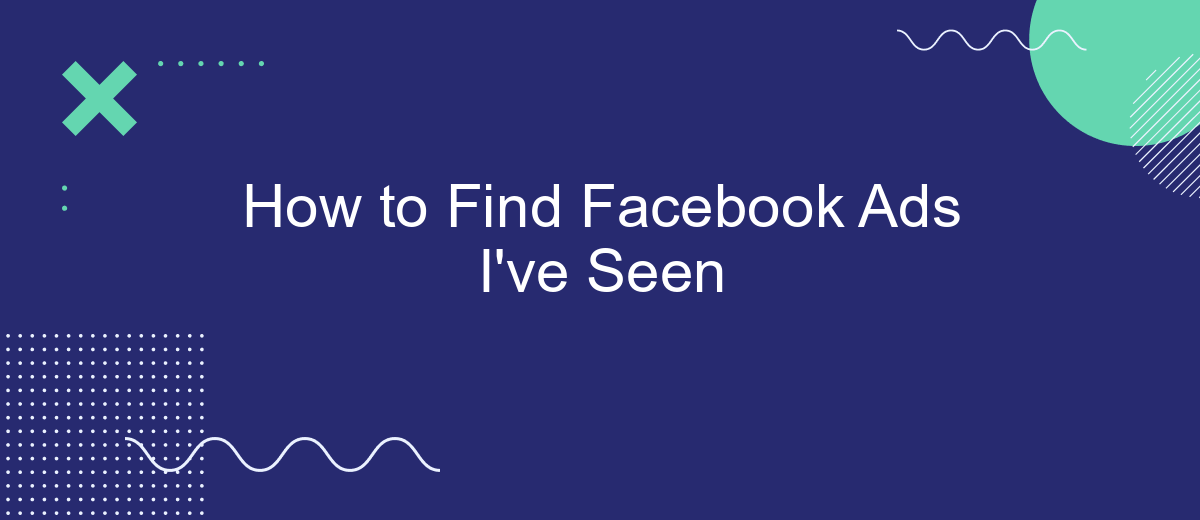In today's digital age, Facebook ads are a ubiquitous part of our online experience, often showcasing products and services tailored to our interests. However, finding a specific ad you've previously seen can be challenging. This guide will walk you through the steps to easily locate those ads, ensuring you never miss out on offers or information that caught your eye.
Go to Facebook's Advertising Library
To find the Facebook ads you have seen, one of the most effective tools is Facebook's Advertising Library. This comprehensive resource allows you to view all active ads running on Facebook, Instagram, and Messenger. It’s an excellent way to track the ads you’ve interacted with and gain insights into various advertising strategies.
- Visit the Facebook Advertising Library at Facebook Ads Library.
- Use the search bar to enter keywords, the name of the advertiser, or specific ad topics.
- Filter the results based on location, ad type, and date to narrow down your search.
- Click on individual ads to see more details, including the ad's performance and reach.
For businesses looking to streamline their advertising efforts, integrating Facebook Ads with other platforms can be highly beneficial. Services like SaveMyLeads simplify this process by allowing you to automate lead generation and data management, ensuring you get the most out of your advertising campaigns without the hassle of manual data entry.
Use Facebook's Ad Preferences

To find the Facebook ads you've seen, you can use Facebook's Ad Preferences. Start by logging into your Facebook account and navigating to the settings menu. From there, select "Ad Preferences" under the "Ads" section. This will take you to a page where you can view and manage the ads that have been shown to you. You can see a list of advertisers who have shown you ads recently and even hide ads from specific advertisers if you no longer wish to see them.
If you're looking for a more streamlined way to manage your ad preferences and integrations, consider using a service like SaveMyLeads. SaveMyLeads helps automate the process of integrating various apps and services with your Facebook account, making it easier to manage your ad preferences and other settings. This can be particularly useful for businesses looking to optimize their advertising strategy and ensure they are reaching the right audience. By using such tools, you can save time and ensure a more personalized ad experience on Facebook.
Install a Facebook Ad Blocker
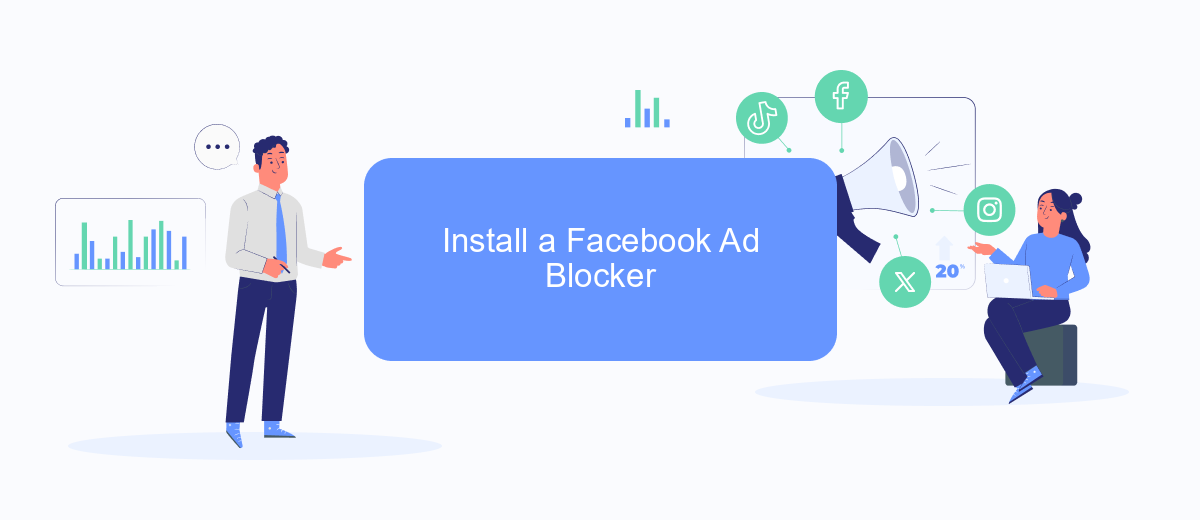
Blocking Facebook ads can significantly enhance your browsing experience by eliminating distractions. One effective way to do this is by installing a Facebook ad blocker. Here’s how you can easily set it up:
- Search for a reputable ad blocker extension in your browser's web store. Popular options include AdBlock Plus and uBlock Origin.
- Click on the 'Add to Browser' button to install the extension.
- Once installed, open the extension and configure it to block ads on Facebook specifically.
- Adjust the settings to ensure the ad blocker runs every time you visit Facebook.
Additionally, consider using services like SaveMyLeads to streamline your ad management and improve your overall experience. SaveMyLeads can help automate and integrate your marketing efforts, making it easier to track and optimize your campaigns without the distraction of ads. By taking these steps, you can enjoy a cleaner, more focused browsing experience on Facebook.
Check Your Facebook Activity Log
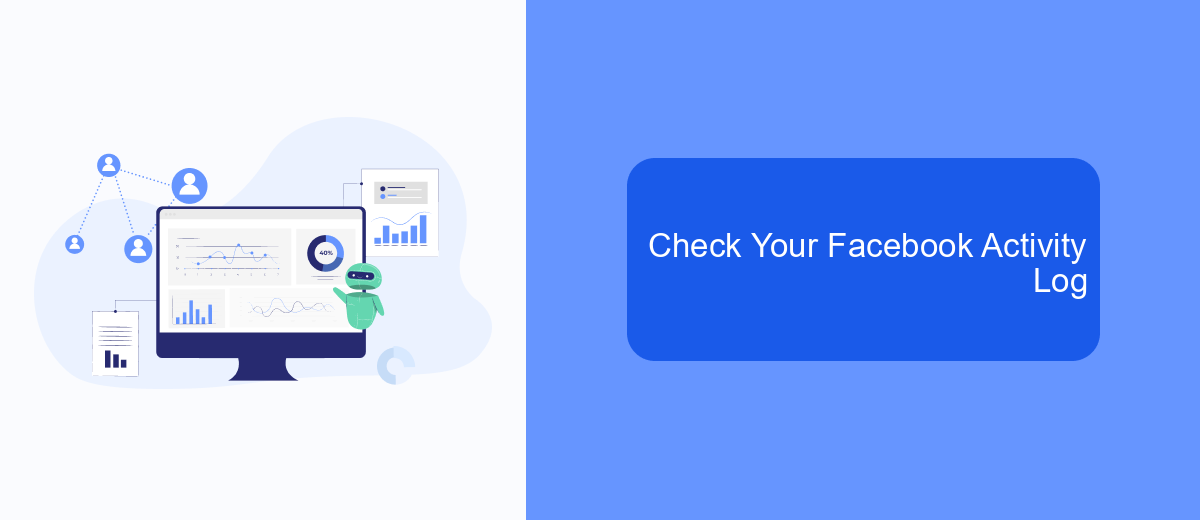
One of the easiest ways to find the Facebook ads you've interacted with is by checking your Facebook Activity Log. This log keeps a detailed record of your actions on the platform, including the ads you've clicked on or engaged with. To access this log, follow these simple steps:
First, open the Facebook app or website and log in to your account. Navigate to your profile by clicking on your profile picture or name. Once you're on your profile page, look for the "Activity Log" button, which is usually located near your cover photo.
- Click on "Activity Log".
- In the Activity Log, find the "Filters" option.
- Select "Ads and Businesses" from the list of filters.
- Browse through the list to see all the ads you've interacted with.
By reviewing your Activity Log, you can easily keep track of all the ads you've seen and interacted with on Facebook. For more advanced tracking and integration options, consider using services like SaveMyLeads, which can automate the process of managing your ad interactions and leads.
Use SaveMyLeads to Track Ads
Tracking the Facebook ads you've seen can be a hassle, but with SaveMyLeads, the process becomes straightforward and efficient. SaveMyLeads is a powerful tool that allows you to automate the collection and organization of data from various sources, including Facebook ads. By setting up integrations through SaveMyLeads, you can effortlessly track and save all the ads that appear in your feed, ensuring you never lose sight of important promotions or campaigns.
To get started, simply sign up for an account on the SaveMyLeads website and connect your Facebook account. Once connected, you can customize your integration settings to capture specific data points from the ads you encounter. SaveMyLeads will then automatically log this information and store it in a centralized dashboard for easy access and analysis. This not only saves you time but also provides valuable insights into the ads that catch your attention, helping you make more informed marketing decisions.
FAQ
How can I find Facebook ads I've recently seen?
Can I see all the ads I've ever clicked on Facebook?
Is there a way to automate and track the ads I see on Facebook?
Can I find ads I've seen on Facebook if I don't remember the advertiser's name?
Why might some ads I've seen not appear in my recent ad activity?
Personalized responses to new clients from Facebook/Instagram. Receiving data on new orders in real time. Prompt delivery of information to all employees who are involved in lead processing. All this can be done automatically. With the SaveMyLeads service, you will be able to easily create integrations for Facebook Lead Ads and implement automation. Set up the integration once and let it do the chores every day.