Finding effective Facebook ads can be a game-changer for your marketing strategy, but knowing where to look and how to analyze them is key. In this guide, we'll walk you through the steps to discover, evaluate, and leverage Facebook ads to boost your business. Whether you're a seasoned marketer or a beginner, these tips will help you optimize your ad campaigns.
How to Find Facebook Ads on Your Own
Finding Facebook ads on your own can be an insightful way to understand your competition and improve your own advertising strategies. Here are some steps to help you locate and analyze Facebook ads effectively:
- Use Facebook's Ad Library: Visit the Facebook Ad Library and search for ads by entering the name of the page or keywords related to the ads you are looking for.
- Leverage SaveMyLeads: Integrate SaveMyLeads to automatically gather and organize data from Facebook ads, making it easier to analyze and track performance.
- Monitor Competitor Pages: Follow your competitors' Facebook pages to see their latest ads and promotional strategies.
- Use Social Media Monitoring Tools: Employ tools like Hootsuite or Sprout Social to keep track of ads and mentions related to your industry.
By utilizing these methods, you can gain valuable insights into the ad strategies of other businesses and optimize your own campaigns for better results. SaveMyLeads can be particularly useful for automating the data collection process, allowing you to focus on analysis and strategy development.
How to Ask Others About Facebook Ads

One effective way to gather insights about Facebook Ads is to ask others who have experience in this area. Start by reaching out to your network on social media platforms or professional groups such as LinkedIn. You can post a question asking for advice or tips on running successful Facebook Ads. Be specific about what you need help with, whether it's targeting, budgeting, or creative strategies. This will encourage more detailed and useful responses from those who have relevant experience.
Additionally, consider joining online forums and communities dedicated to digital marketing and advertising. Platforms like Reddit, Quora, and specialized Facebook groups can be invaluable resources. If you're looking for recommendations on tools and services, ask about SaveMyLeads, a service that simplifies the process of integrating Facebook Ads with other applications. By leveraging the collective knowledge of these communities, you can gain practical advice and discover new tools to enhance your Facebook Ads campaigns.
How to Use Social Media Monitoring Tools

Social media monitoring tools are essential for tracking and analyzing the performance of your Facebook ads. These tools help you understand audience engagement, monitor brand mentions, and optimize your ad strategies. One of the most effective ways to streamline this process is by using services like SaveMyLeads, which automates data integration and provides actionable insights.
- Sign up for a SaveMyLeads account and connect your Facebook Ads account.
- Configure the necessary integrations to pull data from your Facebook ad campaigns.
- Set up automated workflows to receive real-time alerts and reports on your ad performance.
- Monitor key metrics such as click-through rates, conversion rates, and audience demographics.
- Use the insights gained to adjust your ad targeting and content for better results.
By leveraging social media monitoring tools like SaveMyLeads, you can save time and make data-driven decisions to enhance the effectiveness of your Facebook ads. This proactive approach enables you to stay ahead of the competition and continuously improve your marketing strategies.
How to Search in the Ad Library
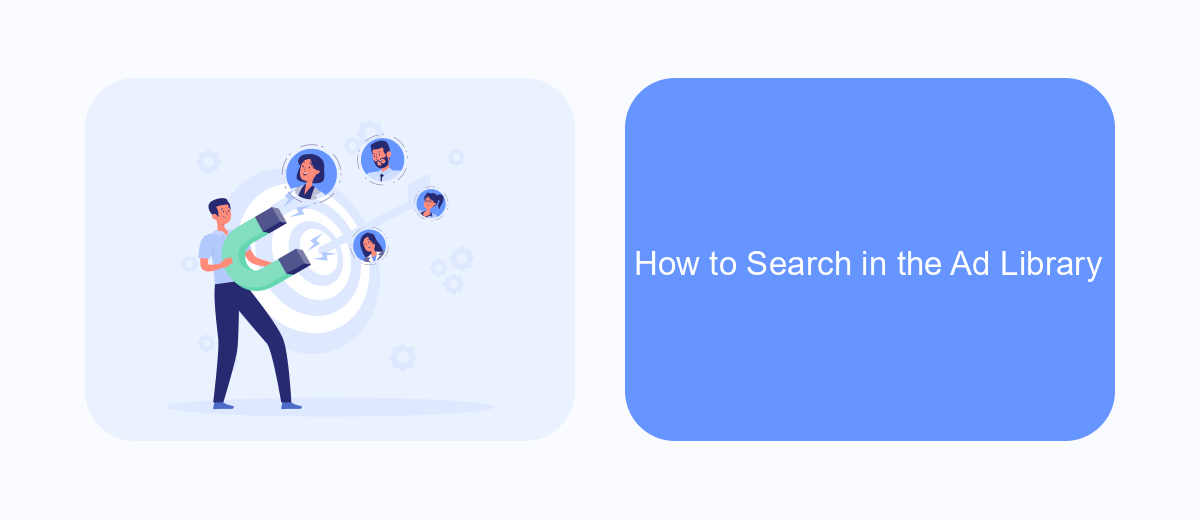
Facebook's Ad Library is a powerful tool for discovering and analyzing active advertisements on the platform. To begin your search, visit the Facebook Ad Library website and select your desired country and ad category. This will help narrow down the results to ads relevant to your specific interests or region.
Once you've set your parameters, use the search bar to enter keywords, advertiser names, or topics. This will generate a list of ads that match your criteria. For more detailed insights, you can filter ads by date range, impressions, and other metrics. This functionality is particularly useful for marketers and businesses looking to monitor competitors or industry trends.
- Visit the Facebook Ad Library website.
- Select your country and ad category.
- Enter keywords, advertiser names, or topics in the search bar.
- Use filters to refine your search results.
For advanced ad tracking and integration with other marketing tools, consider using services like SaveMyLeads. SaveMyLeads allows you to automate the collection and analysis of ad data, making it easier to manage and optimize your advertising strategies across multiple platforms.
How to Engage with SaveMyLeads
SaveMyLeads is a powerful tool designed to simplify the process of integrating various applications with Facebook Ads. By leveraging its user-friendly interface, you can effortlessly set up automated workflows that sync your Facebook Ads data with other platforms such as CRM systems, email marketing tools, and more. This eliminates the need for manual data entry and ensures that your marketing efforts are streamlined and efficient.
To get started with SaveMyLeads, simply sign up for an account and connect your Facebook Ads account. From there, you can choose from a wide array of pre-built integrations or create custom workflows to meet your specific needs. The platform provides step-by-step instructions and support, making it accessible even for those with limited technical expertise. By using SaveMyLeads, you can focus more on optimizing your ad campaigns and less on the technicalities of data management.
- Automate the work with leads from the Facebook advertising account
- Empower with integrations and instant transfer of leads
- Don't spend money on developers or integrators
- Save time by automating routine tasks
FAQ
How can I find my own Facebook ads?
How can I find a competitor's Facebook ads?
Can I automate the process of tracking Facebook ads?
How can I see the performance of my Facebook ads?
Is there a way to receive notifications about changes in my Facebook ads?
Don't waste another minute manually transferring leads from Facebook to other systems. SaveMyLeads is a simple and effective tool that will allow you to automate this process so that you don't have to spend time on the routine. Try SaveMyLeads features, make sure that this tool will relieve your employees and after 5 minutes of settings your business will start working faster.

