Finding your competitors' ads on Facebook can provide valuable insights into their marketing strategies and help you refine your own campaigns. By understanding what works for others in your industry, you can stay ahead of the curve and create more effective ads. In this article, we'll guide you through the steps to locate and analyze your competitors' Facebook advertisements.
Find Competitors' Facebook Page
Finding your competitors' Facebook pages is a crucial step in analyzing their advertising strategies. By examining their pages, you can gain insights into their marketing tactics, audience engagement, and content types. Here are some simple steps to locate your competitors' Facebook pages:
- Use Facebook's search bar: Type your competitor's name or related keywords into the search bar at the top of Facebook and navigate to their official page.
- Check their website: Often, businesses link their Facebook page directly on their website, usually in the footer or contact section.
- Utilize industry forums and groups: Join industry-specific forums and Facebook groups where competitors might be mentioned or discussed.
Once you have identified your competitors' Facebook pages, consider using tools like SaveMyLeads to streamline the process of collecting and analyzing data from these pages. SaveMyLeads can help automate the integration of Facebook data into your CRM or other marketing tools, making it easier to keep track of your competitors' activities and adjust your strategies accordingly.
Use Social Media Monitoring Tools

Social media monitoring tools are essential for businesses looking to stay ahead of their competitors on platforms like Facebook. These tools allow you to track and analyze your competitors' ads, gaining insights into their strategies, target audiences, and overall performance. By using these tools, you can identify trends and patterns that can help you refine your own advertising efforts, ensuring that your campaigns are both effective and competitive.
One such tool that can significantly enhance your social media monitoring capabilities is SaveMyLeads. This service offers seamless integration with various platforms, allowing you to automate the collection and analysis of data from your competitors' ads. By setting up SaveMyLeads, you can receive real-time updates and detailed reports, enabling you to make informed decisions and stay ahead of the competition. With its user-friendly interface and powerful features, SaveMyLeads is an invaluable resource for any business looking to optimize their Facebook advertising strategy.
Check Facebook Audience Insights
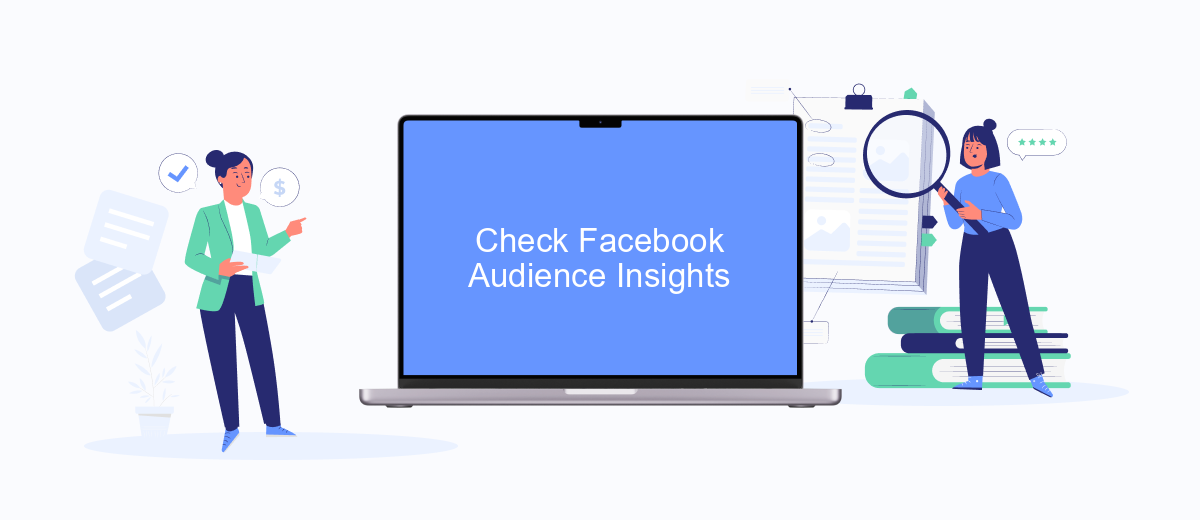
Facebook Audience Insights is a powerful tool that can help you uncover valuable information about your competitors' ads. By analyzing audience data, you can gain insights into the demographics, interests, and behaviors of users who engage with similar content. This can help you refine your own ad strategies and target the right audience more effectively.
- Log in to your Facebook Ads Manager account.
- Navigate to the Audience Insights section under the "Plan" tab.
- Select the audience you want to analyze, such as "Everyone on Facebook" or "People connected to your Page."
- Use the filters to narrow down your audience based on location, age, gender, interests, and more.
- Review the data to identify trends and patterns that can inform your ad campaigns.
For an even more streamlined approach, consider using services like SaveMyLeads. This platform can automate the process of gathering and analyzing audience data, saving you time and effort. By integrating SaveMyLeads with your Facebook Ads Manager, you can ensure that you always have the most up-to-date insights to optimize your ad performance.
Monitor Competitor Websites with SaveMyLeads
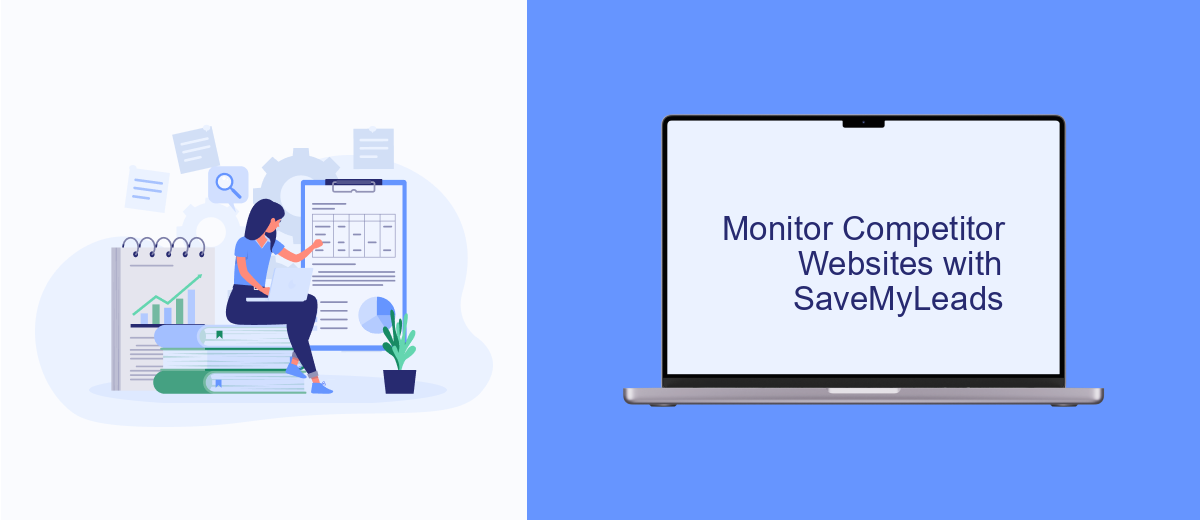
Monitoring your competitor's websites can provide valuable insights into their advertising strategies. SaveMyLeads is a powerful tool that simplifies this process by automating the collection of data from various sources, including Facebook ads. By integrating SaveMyLeads into your workflow, you can stay ahead of the competition with minimal effort.
SaveMyLeads allows you to set up automated workflows that pull data from competitor websites and social media channels. This enables you to keep track of their latest ad campaigns, promotional offers, and overall marketing tactics without having to manually check each site regularly.
- Automate data collection from competitor websites and social media channels
- Receive real-time updates on new ad campaigns and promotions
- Analyze competitor strategies to improve your own marketing efforts
- Integrate easily with other tools and platforms you already use
By leveraging SaveMyLeads, you can gain a competitive edge through continuous monitoring and analysis of your competitors' advertising activities. This proactive approach ensures that you are always informed about market trends and can quickly adapt your strategies to stay ahead.
Analyze Competitor's Advertising
To effectively analyze your competitor's advertising on Facebook, start by examining their ad creatives and messaging. Look at the visuals, headlines, and copy they use, and consider how these elements might appeal to their target audience. Pay attention to the types of ads they run, such as carousel, video, or static image ads, and note any patterns or recurring themes. This will give you insights into what might be working well for them and help you identify opportunities to differentiate your own ads.
Next, delve into the performance metrics of your competitor's ads using tools like SaveMyLeads. This service can help you integrate various data sources and streamline your analysis process. By examining metrics such as engagement rates, click-through rates, and conversion rates, you can gauge the effectiveness of their advertising strategies. Additionally, use SaveMyLeads to set up automated alerts for new competitor ads, ensuring you stay updated on their latest campaigns. This continuous monitoring will enable you to adapt your strategies promptly and maintain a competitive edge.
- Automate the work with leads from the Facebook advertising account
- Empower with integrations and instant transfer of leads
- Don't spend money on developers or integrators
- Save time by automating routine tasks
FAQ
How can I find competitors' ads on Facebook?
Can I see the performance of my competitors' ads on Facebook?
Is there a way to automate the process of monitoring competitors' ads?
Can I filter competitors' ads by region or demographic?
Are there any legal issues with monitoring competitors' ads on Facebook?
If you use Facebook Lead Ads, then you should know what it means to regularly download CSV files and transfer data to various support services. How many times a day do you check for new leads in your ad account? How often do you transfer data to a CRM system, task manager, email service or Google Sheets? Try using the SaveMyLeads online connector. This is a no-code tool with which anyone can set up integrations for Facebook. Spend just a few minutes and you will receive real-time notifications in the messenger about new leads. Another 5-10 minutes of work in SML, and the data from the FB advertising account will be automatically transferred to the CRM system or Email service. The SaveMyLeads system will do the routine work for you, and you will surely like it.

