In today's competitive digital landscape, understanding your competitors' advertising strategies can provide a significant edge. Facebook, being a major platform for digital marketing, offers various tools and techniques to uncover these insights. This article will guide you through the steps to find and analyze competitor ads on Facebook, helping you refine your own marketing efforts and stay ahead in the game.
Identify Target Competitor Pages
To effectively find competitor ads on Facebook, the first step is to identify the target competitor pages. This involves pinpointing the businesses that operate in the same industry or niche as you and are likely targeting the same audience. Understanding your competitors' strategies can provide valuable insights into their marketing tactics and help you refine your own approach.
- Start by listing your direct competitors and any relevant industry leaders.
- Use Facebook's search function to locate their official pages.
- Check their page activity, follower count, and engagement levels.
- Utilize tools like SaveMyLeads to automate data collection and integration for deeper analysis.
By thoroughly researching and identifying your target competitor pages, you can gain a comprehensive understanding of their advertising strategies. This knowledge will enable you to stay competitive and potentially uncover new opportunities for your own campaigns. Ensure you regularly monitor these pages to keep up with any changes in their marketing tactics.
Leverage Facebook Search Bar

One of the simplest ways to discover competitor ads on Facebook is by using the Facebook search bar. Start by typing the name of your competitor's business or related keywords into the search bar. Once you've entered your search term, navigate to the "Posts" tab to filter the results. This will display a range of posts, including any ads your competitor has run. You can further refine your search by using specific keywords related to ads, such as "offer," "promotion," or "sale."
To streamline your search process and make it more efficient, consider using integration services like SaveMyLeads. This tool can help automate the collection of data related to your competitors' ads, saving you time and effort. By setting up specific integrations, you can receive real-time updates whenever new ads are detected, allowing you to stay ahead of the competition. SaveMyLeads also offers customizable notifications, ensuring you never miss an important update about your competitors' advertising strategies.
Utilize Facebook Ad Library

One of the most effective ways to find competitor ads on Facebook is by utilizing the Facebook Ad Library. This tool allows you to search for all active ads running across Facebook's platforms, providing insights into your competitors' marketing strategies. Here's how you can make the most of it:
- Go to the Facebook Ad Library website.
- Select the country you want to search ads in.
- Enter the name of your competitor in the search bar.
- Browse through the list of active ads to gather insights.
- Use filters to narrow down the search by ad type, date range, and more.
For a more streamlined experience, consider integrating the data you gather with your marketing tools. Services like SaveMyLeads can automate the process of capturing and organizing this information, allowing you to focus on analyzing and responding to competitor strategies. By leveraging these tools, you can stay ahead in the competitive landscape.
Deploy Spy Tools
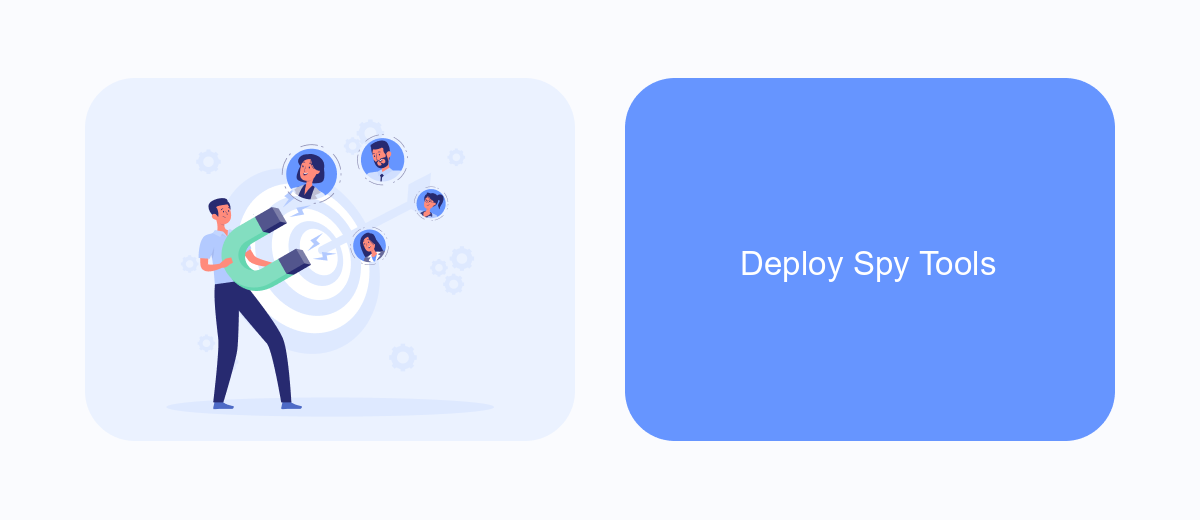
One effective way to uncover competitor ads on Facebook is by deploying specialized spy tools. These tools can provide you with comprehensive insights into the advertising strategies of your competitors, allowing you to refine your own campaigns. By using these tools, you can track ad performance, identify trends, and discover new marketing opportunities.
To get started, you will need to choose a reliable spy tool that suits your needs. There are several options available, each offering unique features and capabilities. Once you have selected a tool, you can begin to explore the ads your competitors are running, analyze their creative elements, and understand their targeting strategies.
- AdEspresso: Offers detailed analytics and competitor ad tracking.
- SEMrush: Provides insights into competitor ad budgets and strategies.
- SaveMyLeads: Facilitates integration with various marketing platforms to streamline ad tracking and analysis.
By leveraging these spy tools, you can gain a competitive edge in your advertising efforts. They not only help you keep an eye on your competitors but also enable you to optimize your own ad campaigns for better performance and ROI. Make sure to regularly review the data and adjust your strategies accordingly.
Analyze Competitor Websites for Ad Tracking Pixels
One effective way to gain insights into your competitors' advertising strategies is by analyzing their websites for ad tracking pixels. These small pieces of code, often from platforms like Facebook, allow businesses to track visitor behavior and retarget ads. By identifying these pixels, you can better understand which platforms your competitors are using for their advertising efforts and how they are targeting their audience.
To streamline this process, consider using a service like SaveMyLeads. This platform can help you easily identify and track ad pixels on competitor websites, providing valuable data without the need for extensive technical knowledge. SaveMyLeads offers seamless integration with various advertising tools and can automate the monitoring process, ensuring you stay updated on your competitors' strategies. By leveraging such services, you can enhance your own advertising campaigns and stay ahead in the competitive landscape.
FAQ
How can I find competitor ads on Facebook?
Is it possible to see the performance of competitor ads on Facebook?
How can I analyze competitor ads more efficiently?
Can I automate the tracking of competitor ads on Facebook?
Is it legal to monitor competitor ads on Facebook?
You probably know that the speed of leads processing directly affects the conversion and customer loyalty. Do you want to receive real-time information about new orders from Facebook and Instagram in order to respond to them as quickly as possible? Use the SaveMyLeads online connector. Link your Facebook advertising account to the messenger so that employees receive notifications about new leads. Create an integration with the SMS service so that a welcome message is sent to each new customer. Adding leads to a CRM system, contacts to mailing lists, tasks to project management programs – all this and much more can be automated using SaveMyLeads. Set up integrations, get rid of routine operations and focus on the really important tasks.
