Finding the best interests for your Facebook ads can significantly enhance your campaign's performance, driving higher engagement and conversions. In this article, we'll guide you through the process of identifying and selecting the most relevant interests for your target audience. By leveraging Facebook's powerful targeting tools and understanding your audience's preferences, you can optimize your ads for maximum impact and return on investment.
Identify Your Target Audience
Understanding your target audience is crucial for the success of your Facebook Ads campaign. By identifying who your potential customers are, you can tailor your ads to meet their specific needs and interests, thereby increasing engagement and conversion rates. Start by analyzing your current customer base and identifying common characteristics such as age, gender, location, and interests.
- Analyze your existing customer data to identify common demographics.
- Use Facebook Audience Insights to gather more information about potential customers.
- Segment your audience based on interests, behaviors, and demographics.
- Utilize tools like SaveMyLeads to integrate and automate your data collection process.
Once you have a clear understanding of your target audience, you can create more effective and personalized ads. This will not only help in attracting the right audience but also in optimizing your ad spend. Remember, the more specific you are about your audience, the better your chances of achieving higher engagement and conversion rates.
Define Your Business Goals
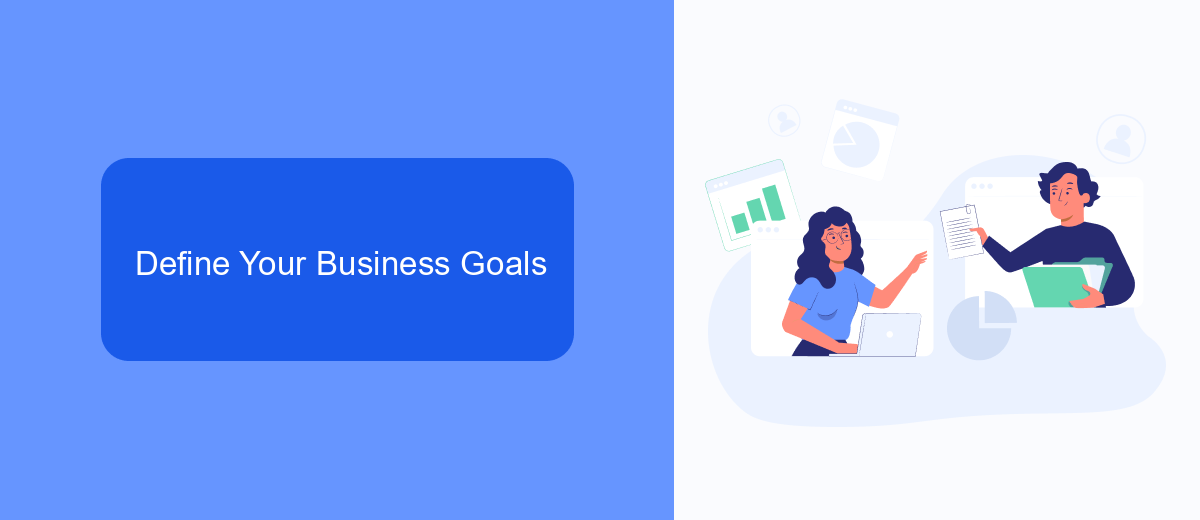
Before diving into the intricacies of Facebook Ads, it’s crucial to clearly define your business goals. Understanding what you aim to achieve will guide your ad strategy and help you make informed decisions. Whether your objective is to increase brand awareness, generate leads, or boost sales, having a well-defined goal will ensure that your advertising efforts are aligned with your overall business strategy. Take the time to outline specific, measurable, achievable, relevant, and time-bound (SMART) goals to provide a clear roadmap for your campaigns.
Once you have your goals in place, consider the tools and integrations that can streamline your advertising process. For instance, using a service like SaveMyLeads can significantly enhance your lead generation efforts by automating the transfer of leads from Facebook Ads to your CRM or email marketing platform. This not only saves time but also ensures that no potential customer slips through the cracks. By leveraging such integrations, you can focus more on optimizing your ad strategy and less on manual data entry, ultimately driving better results for your business.
Set Up Your Facebook Ad Account

Setting up your Facebook Ad account is the first step to launching successful ad campaigns. This process is straightforward and ensures that your ads are properly managed and optimized for the best results.
- Go to the Facebook Ads Manager and click on "Create Account."
- Enter your business name, your name, and the business email address.
- Set up your payment method by entering your credit card or PayPal information.
- Configure your ad account settings, including your time zone and currency.
- Link your Facebook Page to your ad account to manage your ads more effectively.
- Utilize SaveMyLeads to integrate your Facebook Ads with other tools and services for seamless data management and automation.
Once your Facebook Ad account is set up, you can start creating ad campaigns tailored to your target audience. By leveraging integration services like SaveMyLeads, you can automate data flows and optimize your ad performance, ensuring you get the best return on your advertising investment.
Create Engaging Ads
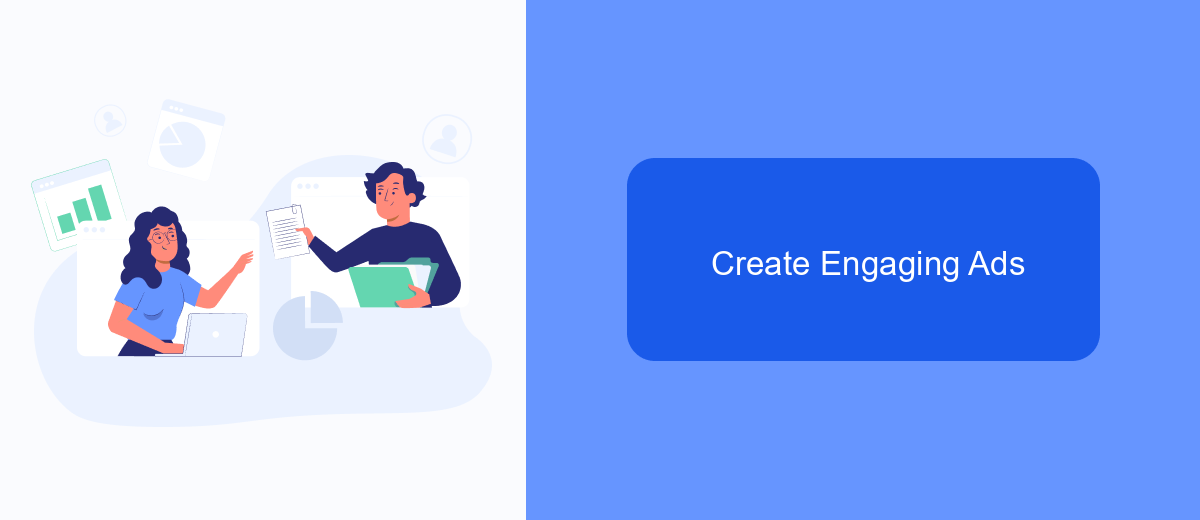
Creating engaging ads on Facebook is crucial for capturing the attention of your target audience and driving conversions. Start by understanding your audience's preferences and pain points. Use this information to craft compelling ad copy that speaks directly to their needs.
Visuals play a significant role in Facebook ads. High-quality images or videos can make your ad stand out in a crowded feed. Ensure that your visuals are relevant to your message and resonate with your audience's interests. Additionally, consider using A/B testing to determine which visuals perform best.
- Use clear and concise headlines.
- Incorporate a strong call-to-action (CTA).
- Leverage user-generated content for authenticity.
- Utilize Facebook's ad formats like carousel ads and video ads.
- Optimize your ads for mobile devices.
Integrating your Facebook ads with tools like SaveMyLeads can streamline your marketing efforts. SaveMyLeads allows you to automate lead data transfer to your CRM, ensuring you never miss a potential customer. By automating these processes, you can focus more on creating engaging content and less on manual data entry.
Track and Optimize Your Results
To maximize the effectiveness of your Facebook ads, it is crucial to continuously track and optimize your results. Start by using Facebook's Ads Manager to monitor key performance metrics such as click-through rates, conversion rates, and cost per acquisition. By analyzing these metrics, you can identify which ads are performing well and which ones need adjustments. Additionally, set up A/B testing to compare different ad creatives, targeting options, and bidding strategies to find the most effective combinations.
For a more streamlined approach, consider integrating your Facebook Ads with third-party services like SaveMyLeads. SaveMyLeads can automate the process of collecting and analyzing data from your ad campaigns, providing you with real-time insights and actionable recommendations. This allows you to quickly implement changes and optimize your ads for better performance. By leveraging such tools, you can save time and ensure that your ad budget is being used efficiently to achieve the best possible results.


FAQ
How do I identify the best interests to target for my Facebook Ads?
Can I use automated tools to find and manage interests for Facebook Ads?
How often should I update the interests in my Facebook Ads?
What are some common mistakes to avoid when selecting interests for Facebook Ads?
How can I measure the effectiveness of the interests I’ve selected for my Facebook Ads?
Would you like your employees to receive real-time data on new Facebook leads, and automatically send a welcome email or SMS to users who have responded to your social media ad? All this and more can be implemented using the SaveMyLeads system. Connect the necessary services to your Facebook advertising account and automate data transfer and routine work. Let your employees focus on what really matters, rather than wasting time manually transferring data or sending out template emails.
