Finding the right audience for your Facebook ads is crucial for maximizing engagement and achieving your marketing goals. With millions of users on the platform, targeting the right demographic can significantly enhance your campaign's effectiveness. In this article, we will explore proven strategies and tools to help you identify and reach your ideal audience, ensuring your ads resonate and drive desired results.
Identifying Target Audience
Identifying your target audience is crucial for the success of your Facebook ads. By knowing who your potential customers are, you can tailor your ads to meet their specific needs and interests, ultimately driving better results and higher engagement.
- Analyze your current customer base to identify common characteristics.
- Use Facebook Audience Insights to gather data on demographics, interests, and behaviors.
- Create buyer personas to represent different segments of your target audience.
- Utilize tools like SaveMyLeads to integrate and automate data collection from various platforms.
- Test and refine your audience targeting based on ad performance metrics.
By following these steps, you can effectively identify and reach your target audience on Facebook. This will not only enhance the relevance of your ads but also improve your return on investment. Leveraging tools like SaveMyLeads can streamline the process, making it easier to gather and analyze data for more accurate audience targeting.
Utilizing Facebook Audience Insights

Facebook Audience Insights is a powerful tool that allows you to delve deep into the demographics, behaviors, and interests of your target audience. By leveraging this feature, you can identify key characteristics such as age, gender, location, and even the devices your audience uses. This information is crucial for crafting ads that resonate with your target market, ensuring higher engagement and conversion rates. Additionally, Audience Insights can help you discover new potential audiences by analyzing the behavior and preferences of your existing followers.
To maximize the effectiveness of your Facebook ad campaigns, consider integrating SaveMyLeads. This service automates the process of collecting and analyzing lead data, allowing you to focus on optimizing your ads and targeting strategies. SaveMyLeads seamlessly connects with Facebook, providing real-time insights and actionable data. By using this tool, you can ensure that your ad campaigns are always informed by the most up-to-date audience information, leading to more precise targeting and better overall performance.
Leveraging Lookalike Audiences

Leveraging Lookalike Audiences is a powerful way to expand your reach on Facebook by targeting users who share similarities with your existing customers. This technique allows you to find potential customers who are likely to be interested in your products or services, based on the data from your current audience.
- Start by creating a Custom Audience from your existing customer list, website visitors, or app users.
- Navigate to the Facebook Ads Manager and select the "Audiences" section.
- Click on "Create Audience" and choose "Lookalike Audience" from the dropdown menu.
- Select the source audience (your Custom Audience) and choose the location and audience size.
- Facebook will then generate a Lookalike Audience that you can use for your ad campaigns.
To streamline the process of creating and updating Custom Audiences, consider using SaveMyLeads. This service automates the integration between your lead sources and Facebook, ensuring that your audiences are always up-to-date without manual intervention. This allows you to focus on optimizing your ad campaigns and achieving better results.
Employing Custom Audiences
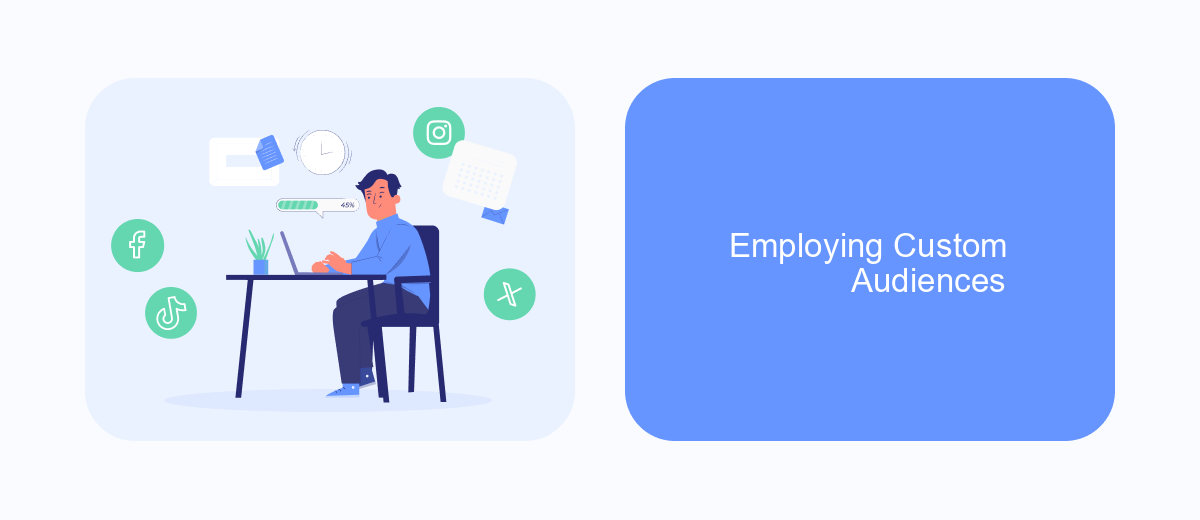
Custom Audiences are a powerful tool for targeting your Facebook Ads to a specific group of people who are most likely to be interested in your product or service. By leveraging data you already have, you can create highly targeted campaigns that resonate with your audience and drive better results.
To get started with Custom Audiences, you can upload a customer list, use website traffic data, or import engagement data from your Facebook page. This ensures that your ads are shown to people who have already interacted with your brand, increasing the likelihood of conversion.
- Upload a customer list: Use data from your CRM or email marketing platform.
- Website traffic: Utilize the Facebook Pixel to track visitors and create audiences based on their behavior.
- Engagement: Target people who have engaged with your content on Facebook or Instagram.
For seamless integration and automation, consider using SaveMyLeads. This service allows you to effortlessly connect your lead generation tools with Facebook, ensuring that your Custom Audiences are always up-to-date. By automating this process, you can save time and focus on optimizing your ad campaigns for better performance.
Retargeting Existing Customers
Retargeting existing customers is a powerful strategy to boost your Facebook Ads' effectiveness. By targeting people who have already interacted with your brand, you can increase the chances of conversions and build stronger customer relationships. One effective way to retarget is by using Facebook Pixel, which tracks users' activities on your website. By analyzing this data, you can create custom audiences and show them tailored ads that resonate with their previous interactions.
To streamline this process, consider using integration services like SaveMyLeads. This platform allows you to automatically sync customer data from various sources directly into your Facebook Ads Manager. By leveraging SaveMyLeads, you can ensure that your retargeting campaigns are always up-to-date with the latest customer information, thus maximizing your ad spend efficiency and improving your ROI. Integrating such tools can simplify the retargeting process, making it easier to reach your existing customers with personalized and impactful ads.
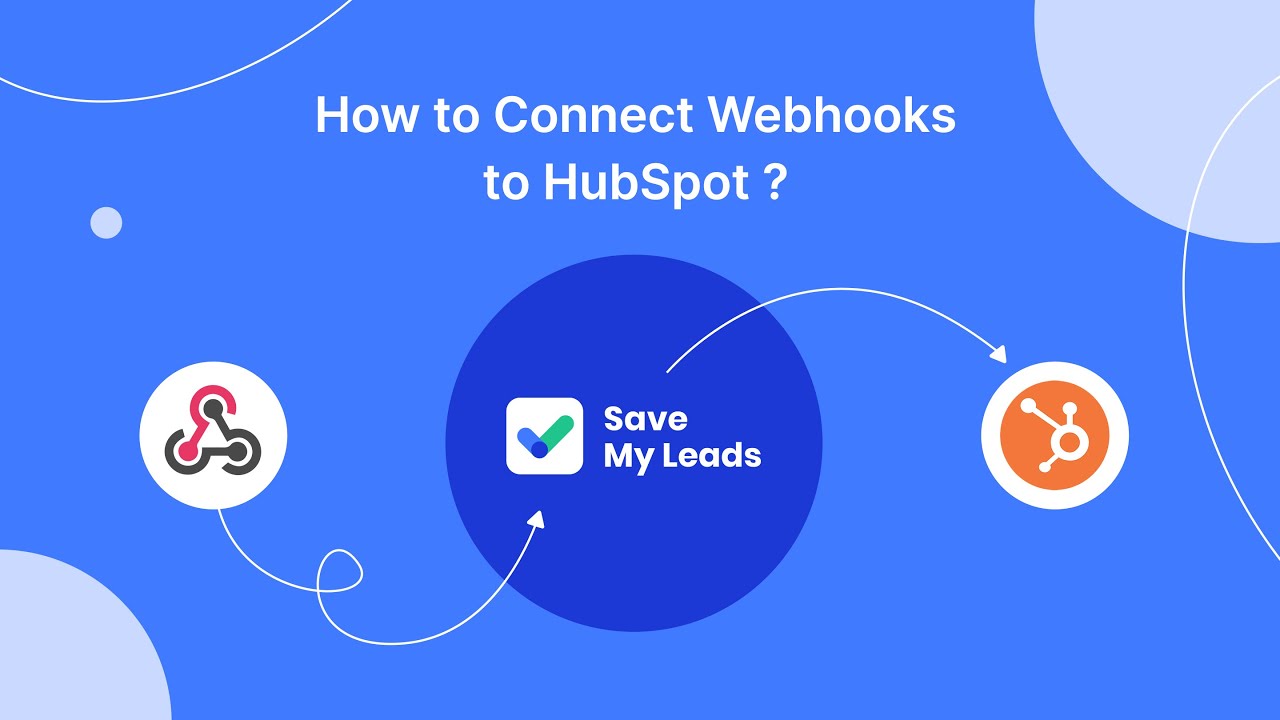

FAQ
How can I identify my target audience for Facebook Ads?
What tools can help in finding and targeting the right audience on Facebook?
How can I use Facebook Pixel to improve my audience targeting?
What are Lookalike Audiences and how can I use them?
How often should I update my audience targeting strategy?
Use the SaveMyLeads service to improve the speed and quality of your Facebook lead processing. You do not need to regularly check the advertising account and download the CSV file. Get leads quickly and in a convenient format. Using the SML online connector, you can set up automatic transfer of leads from Facebook to various services: CRM systems, instant messengers, task managers, email services, etc. Automate the data transfer process, save time and improve customer service.
