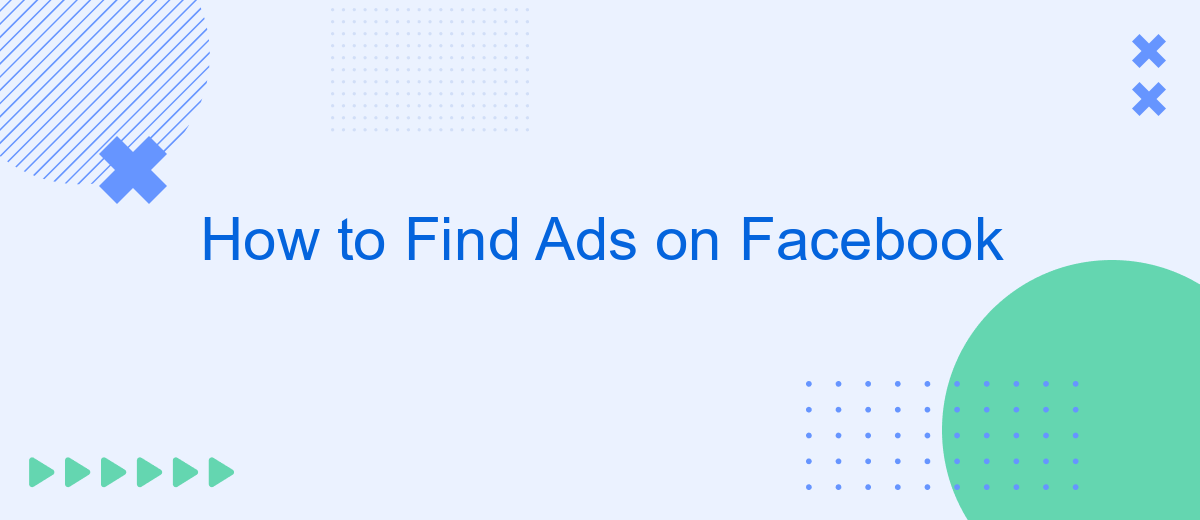Finding ads on Facebook can be a useful skill for both consumers and marketers. Whether you're looking to analyze competitors' strategies, discover new products, or simply understand the types of ads being shown, knowing how to navigate Facebook's ad features is essential. This guide will walk you through the steps to easily locate and review ads on the platform.
How to Spot Ads Running on Facebook
Identifying ads on Facebook can be a straightforward process once you know what to look for. Ads on Facebook are designed to blend in with regular posts, but there are distinct features that set them apart.
- Sponsored Label: Look for the "Sponsored" label beneath the page name.
- CTA Buttons: Ads often include call-to-action buttons like "Shop Now" or "Learn More."
- Ad Transparency: Use the "Why am I seeing this ad?" option to understand targeting.
- Ad Library: Visit Facebook's Ad Library to see all active ads from a specific page.
For those managing multiple ad accounts or seeking advanced integration, services like SaveMyLeads can be incredibly useful. SaveMyLeads allows seamless integration of Facebook Ads with various CRM systems, automating lead management and ensuring you never miss a potential customer. By utilizing such tools, you can streamline your advertising efforts and focus on what truly matters—growing your business.
Search Facebook for Specific Ads
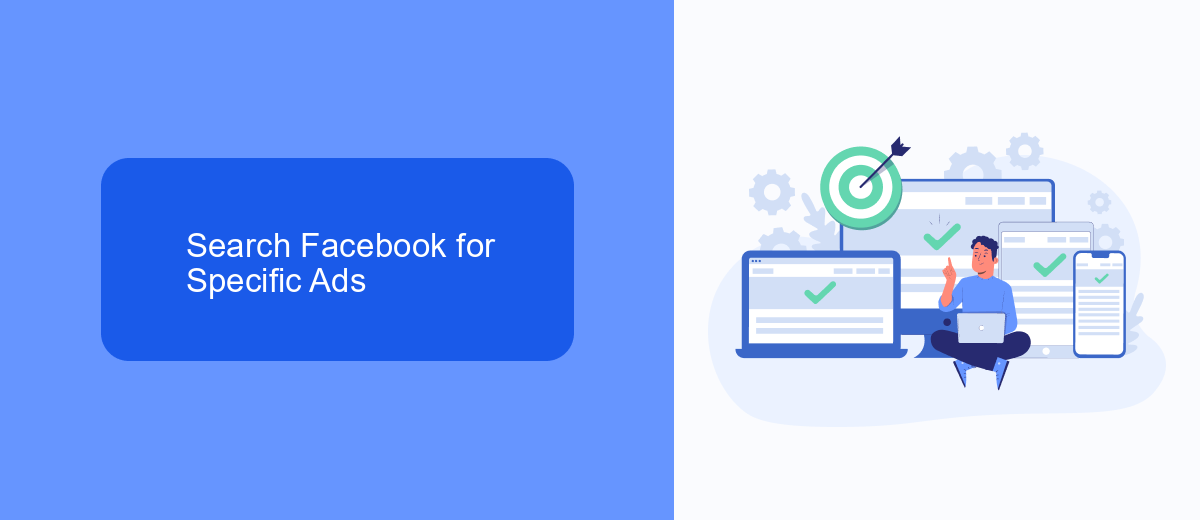
To search for specific ads on Facebook, start by navigating to the Facebook Ad Library. This tool allows you to search for ads by keywords, advertiser names, or topics. Simply enter your search term in the search bar and filter the results by location, ad type, and date range to narrow down your search. This method is particularly useful for marketers and businesses looking to analyze competitors' ads or trends in the advertising landscape.
For more advanced ad tracking and integration, consider using a service like SaveMyLeads. SaveMyLeads allows you to automate the process of collecting and organizing data from Facebook ads, making it easier to monitor performance and integrate with other marketing tools. By setting up automated workflows, you can streamline your ad management process and ensure that you never miss critical insights or opportunities for optimization. This can be especially beneficial for businesses looking to scale their advertising efforts efficiently.
Find Ads by Facebook Page
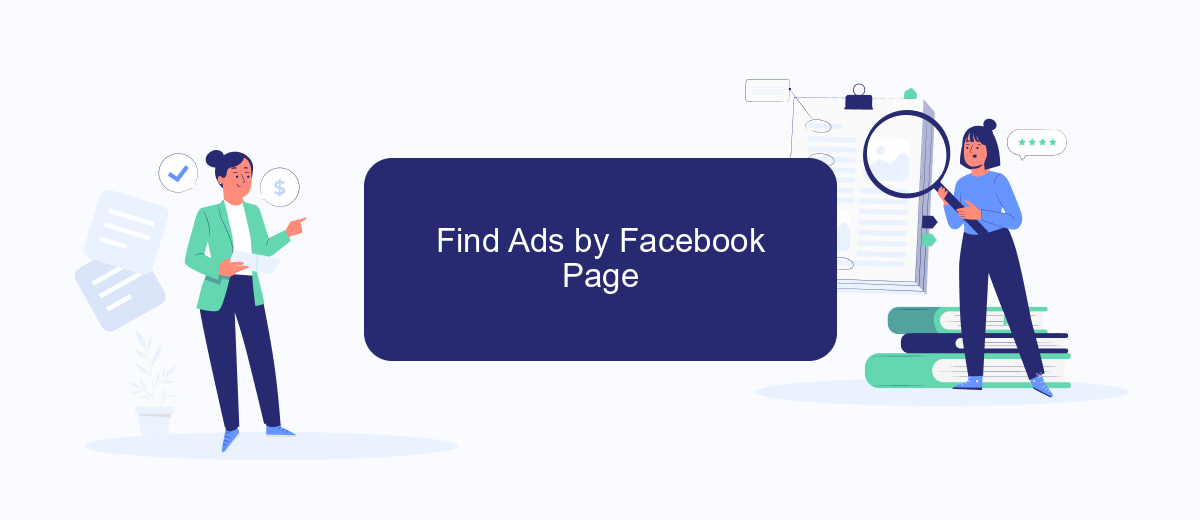
Finding ads by a specific Facebook Page is a straightforward process that can give you insights into your competitors' advertising strategies. This method allows you to see all the active ads a Page is running, which can be useful for market analysis and inspiration for your own campaigns.
- Navigate to the Facebook Page you are interested in.
- Scroll down to the "Page Transparency" section on the right-hand side.
- Click on "See All" to expand the Page Transparency details.
- Under the "Ads From This Page" section, click on "Go to Ad Library."
- In the Ad Library, you will be able to view all the active ads for that Page.
By following these steps, you can easily access the Facebook Ad Library and monitor the advertising activities of any Page. For enhanced ad management and integration, consider using services like SaveMyLeads, which automate the process of collecting and analyzing lead data from Facebook ads, streamlining your marketing efforts.
Use Third-Party Tools Like SaveMyLeads
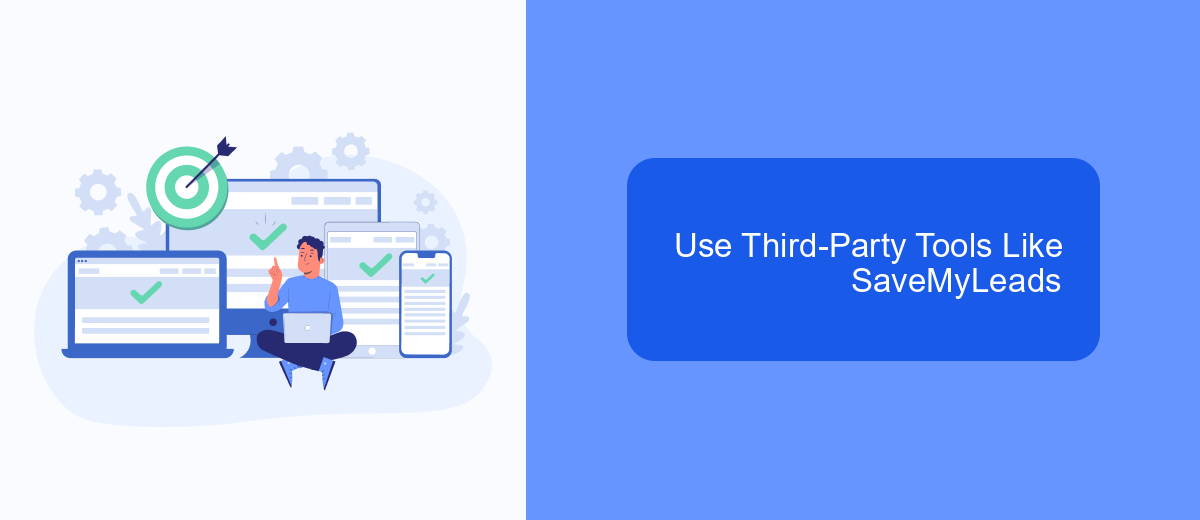
When it comes to finding ads on Facebook, third-party tools can be incredibly useful. One such tool is SaveMyLeads, a service designed to streamline the process of integrating Facebook Lead Ads with various CRM systems and other applications. By using SaveMyLeads, you can automate the data transfer from your Facebook ads to your preferred platforms, making it easier to manage and analyze your ad performance.
SaveMyLeads offers a user-friendly interface and a variety of features that simplify the integration process. This tool not only saves you time but also ensures that your leads are promptly and accurately transferred, allowing you to focus on optimizing your ad campaigns.
- Automated data transfer from Facebook Lead Ads
- Integration with numerous CRM systems and applications
- User-friendly interface with easy setup
- Real-time data synchronization
- Customizable workflows and triggers
By leveraging SaveMyLeads, you can enhance your ability to track and manage your Facebook ads effectively. This tool provides a seamless way to handle your leads, ensuring that you never miss an opportunity to engage with potential customers. Whether you're a small business or a large enterprise, SaveMyLeads can help you optimize your Facebook advertising efforts.
Identify Ads Using Advanced Search Filters
To effectively identify ads on Facebook, you can utilize advanced search filters that streamline the process. Start by accessing Facebook's Ad Library, where you can filter ads based on criteria such as the advertiser's name, keywords, and the date range. This tool allows you to pinpoint specific ads that meet your search parameters, providing a comprehensive view of the advertising landscape on Facebook. By using these filters, you can save time and quickly find the ads that are most relevant to your research or marketing efforts.
In addition to Facebook's built-in tools, consider integrating services like SaveMyLeads to enhance your ad search capabilities. SaveMyLeads allows you to automate the collection and organization of ad data from Facebook, ensuring you never miss important information. With its easy-to-use interface and powerful automation features, SaveMyLeads helps you stay on top of your ad monitoring tasks, making your workflow more efficient. By combining advanced search filters with integration tools like SaveMyLeads, you can optimize your strategy for finding and analyzing Facebook ads.
FAQ
How can I see the ads that a Facebook Page is running?
Can I search for ads by keywords on Facebook?
How can I track the performance of my Facebook ads?
Is there a way to see competitors' ads on Facebook?
How can I automate the process of collecting data from Facebook ads?
You probably know that the speed of leads processing directly affects the conversion and customer loyalty. Do you want to receive real-time information about new orders from Facebook and Instagram in order to respond to them as quickly as possible? Use the SaveMyLeads online connector. Link your Facebook advertising account to the messenger so that employees receive notifications about new leads. Create an integration with the SMS service so that a welcome message is sent to each new customer. Adding leads to a CRM system, contacts to mailing lists, tasks to project management programs – all this and much more can be automated using SaveMyLeads. Set up integrations, get rid of routine operations and focus on the really important tasks.