Facebook Ads have revolutionized the way businesses reach their target audience. By leveraging advanced targeting options and a vast user base, Facebook Ads allow companies to deliver personalized advertisements to potential customers. This article delves into the mechanics of Facebook Ads, exploring how they work, the different types available, and tips for creating effective ad campaigns to boost your business’s online presence.
How Facebook Ads Work
Facebook Ads operate on a sophisticated algorithm that targets users based on their interests, behaviors, and demographics. By leveraging this data, businesses can create highly personalized advertisements that reach the right audience at the right time. The process involves several key steps to ensure the ads are effective and meet the desired objectives.
- Audience Targeting: Define your target audience based on location, age, gender, interests, and more.
- Ad Creation: Design engaging ad creatives, including images, videos, and compelling ad copy.
- Budget Setting: Allocate a budget for your campaign, choosing between daily or lifetime spending limits.
- Ad Placement: Select where your ads will appear, such as in the News Feed, Stories, or on Instagram.
- Performance Tracking: Monitor your ad performance using Facebook's analytics tools to measure engagement and conversions.
- Integration with Tools: Use services like SaveMyLeads to automate lead data collection and streamline your marketing efforts.
By following these steps, businesses can effectively utilize Facebook Ads to drive traffic, increase brand awareness, and generate leads. The integration of tools like SaveMyLeads further enhances the efficiency and effectiveness of your advertising campaigns, ensuring you get the most out of your marketing budget.
Targeting Your Audience

Targeting your audience is a crucial step in creating effective Facebook Ads. Start by defining your target demographics, such as age, gender, location, and interests. Facebook’s powerful targeting tools allow you to reach specific groups that are most likely to engage with your content. Utilize Custom Audiences to retarget people who have already interacted with your business, or use Lookalike Audiences to find new potential customers who share similar characteristics with your existing audience.
To further enhance your targeting capabilities, consider integrating third-party services like SaveMyLeads. This platform automates the process of capturing and managing leads generated from your Facebook Ads, ensuring that you can quickly and efficiently follow up with potential customers. By using SaveMyLeads, you can seamlessly transfer lead data to your CRM or other marketing tools, allowing you to maintain a well-organized and effective marketing strategy. Proper audience targeting combined with efficient lead management can significantly improve your ad performance and ROI.
Setting Your Budget
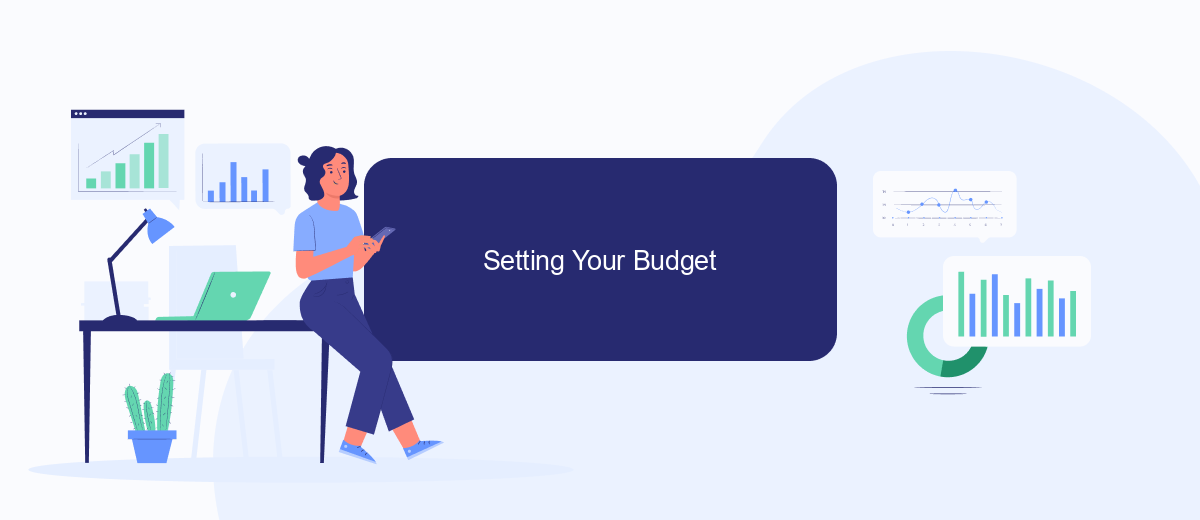
Setting a budget for your Facebook Ads is a crucial step to ensure you get the most out of your advertising efforts without overspending. By strategically planning your budget, you can maximize your reach and engagement while keeping costs under control. Here's how you can set your budget effectively:
- Determine Your Overall Budget: Decide how much you are willing to spend on your Facebook Ads campaign. This will depend on your marketing goals and available resources.
- Choose a Budget Type: Facebook offers two main types of budgets: daily budgets and lifetime budgets. Daily budgets set a limit on how much you spend each day, while lifetime budgets set a limit for the entire duration of your campaign.
- Allocate Your Budget: Distribute your budget across different ad sets and campaigns based on their priority and expected performance. Use tools like SaveMyLeads to integrate and track your ad spend efficiently.
By following these steps, you can ensure that your Facebook Ads budget is well-managed and aligned with your business objectives. Regularly monitor your ad performance and make adjustments as needed to optimize your spending and achieve the best results.
Creating Your Ad
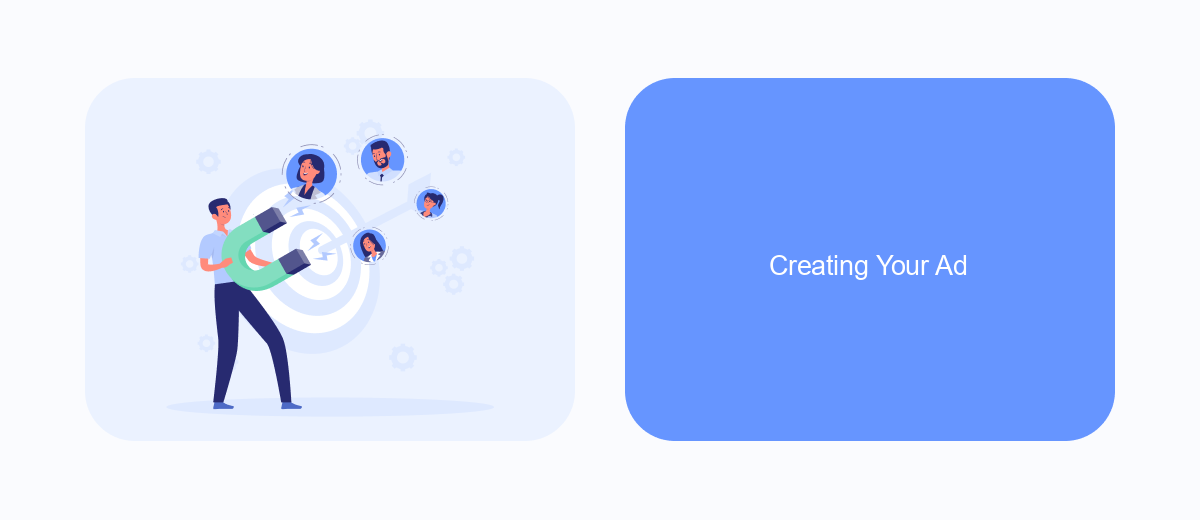
Creating an effective Facebook ad involves several key steps to ensure it reaches your target audience and achieves your marketing goals. First, you need to have a clear objective for your ad campaign, such as increasing brand awareness, driving traffic to your website, or generating leads.
Next, it's important to define your target audience. Facebook allows you to select your audience based on various criteria such as age, location, interests, and behaviors. This helps ensure your ad is shown to the people most likely to be interested in your product or service.
- Choose your ad format (image, video, carousel, etc.).
- Write compelling ad copy that grabs attention.
- Select high-quality visuals that represent your brand.
- Set your budget and bidding strategy.
- Use Facebook's ad placement options to maximize reach.
For advanced integration and automation of your Facebook ad campaigns, consider using services like SaveMyLeads. This platform allows you to connect your Facebook ads to various CRM systems and other tools, streamlining lead management and ensuring you never miss a potential customer.
Measuring Your Results
Measuring your results is a crucial step in optimizing your Facebook Ads campaigns. Start by accessing Facebook Ads Manager, where you can track key performance indicators (KPIs) such as click-through rates, conversion rates, and return on ad spend (ROAS). Utilize the built-in analytics tools to gain insights into your audience's behavior and ad performance. By monitoring these metrics, you can identify what works and what needs improvement, ensuring that your advertising budget is spent effectively.
For more advanced tracking and integration, consider using third-party services like SaveMyLeads. This platform allows you to seamlessly connect Facebook Ads with various CRM systems, email marketing tools, and other applications. By automating data transfers and lead management, SaveMyLeads helps you maintain accurate records and respond to leads promptly. Utilizing such integrations can significantly enhance your ability to measure and act on your Facebook Ads results, ultimately driving better business outcomes.
FAQ
How do Facebook Ads work?
What is the Facebook Ads Manager?
How can I target the right audience with Facebook Ads?
What is the role of the Facebook pixel in advertising?
Can I automate my Facebook Ads campaigns?
Don't waste another minute manually transferring leads from Facebook to other systems. SaveMyLeads is a simple and effective tool that will allow you to automate this process so that you don't have to spend time on the routine. Try SaveMyLeads features, make sure that this tool will relieve your employees and after 5 minutes of settings your business will start working faster.
