Creating a successful Facebook Ads campaign can significantly boost your business by reaching a targeted audience and driving engagement. This guide will walk you through the essential steps to set up, manage, and optimize your Facebook Ads, ensuring you get the most out of your marketing budget. Whether you're a beginner or looking to refine your strategy, these tips will help you achieve your advertising goals.
Define Your Marketing Objectives
Before launching your Facebook Ads campaign, it's essential to clearly define your marketing objectives. Knowing what you aim to achieve will guide your campaign strategy and help you measure its success. Start by identifying your primary goals, whether they are to increase brand awareness, drive website traffic, generate leads, or boost sales.
- Brand Awareness: Focus on reaching a wide audience to make more people aware of your brand.
- Website Traffic: Direct potential customers to your website to learn more about your products or services.
- Lead Generation: Collect information from potential customers for future marketing efforts.
- Sales: Drive conversions and increase your revenue through targeted ads.
Once your objectives are set, consider integrating tools like SaveMyLeads to streamline your lead generation process. SaveMyLeads can automatically transfer leads from Facebook Ads to your CRM or email marketing service, ensuring no potential customer is missed. By clearly defining your objectives and leveraging the right tools, you can create a more effective and efficient Facebook Ads campaign.
Target the Right Audience

Identifying and targeting the right audience is crucial for the success of your Facebook Ads campaign. Start by defining your ideal customer profile, considering factors such as age, gender, location, interests, and behaviors. Utilize Facebook's detailed targeting options to narrow down your audience based on these criteria. Additionally, leverage Custom Audiences to retarget people who have already interacted with your business, such as website visitors or past customers.
To further enhance your targeting strategy, consider integrating tools like SaveMyLeads. This service allows you to automatically transfer leads from Facebook to your CRM or email marketing system, ensuring that you can follow up with potential customers more efficiently. By using SaveMyLeads, you can streamline your lead management process and ensure that your ads are reaching the most relevant audience, ultimately increasing your campaign's effectiveness and ROI.
Create Compelling Ad Creatives
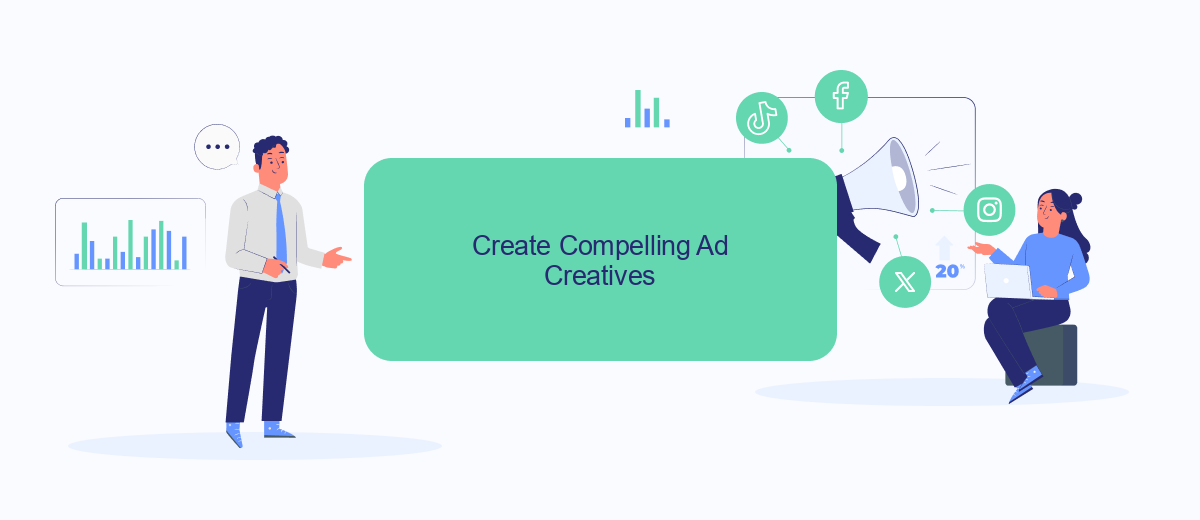
Creating compelling ad creatives is crucial for the success of your Facebook Ads campaign. Your ad creatives are the first impression potential customers have of your brand, so it's essential to make them engaging and visually appealing. Here are some steps to help you create effective ad creatives:
- Know Your Audience: Research your target audience to understand their preferences, interests, and pain points. Tailor your ad creatives to resonate with them.
- Use High-Quality Visuals: Invest in high-quality images or videos that capture attention. Ensure they are relevant to your product or service and align with your brand identity.
- Craft Compelling Copy: Write concise and persuasive ad copy that highlights the benefits of your product or service. Use a clear call-to-action to encourage users to take the desired action.
- Test Different Variations: Create multiple versions of your ad creatives to test which ones perform best. Use A/B testing to optimize your ads based on performance data.
- Leverage Integrations: Utilize services like SaveMyLeads to streamline your lead generation process and improve ad performance by automating lead data integration with your CRM.
By following these steps, you can create compelling ad creatives that capture attention and drive results. Remember, continuous testing and optimization are key to maintaining the effectiveness of your Facebook Ads campaign.
Set an Effective Budget
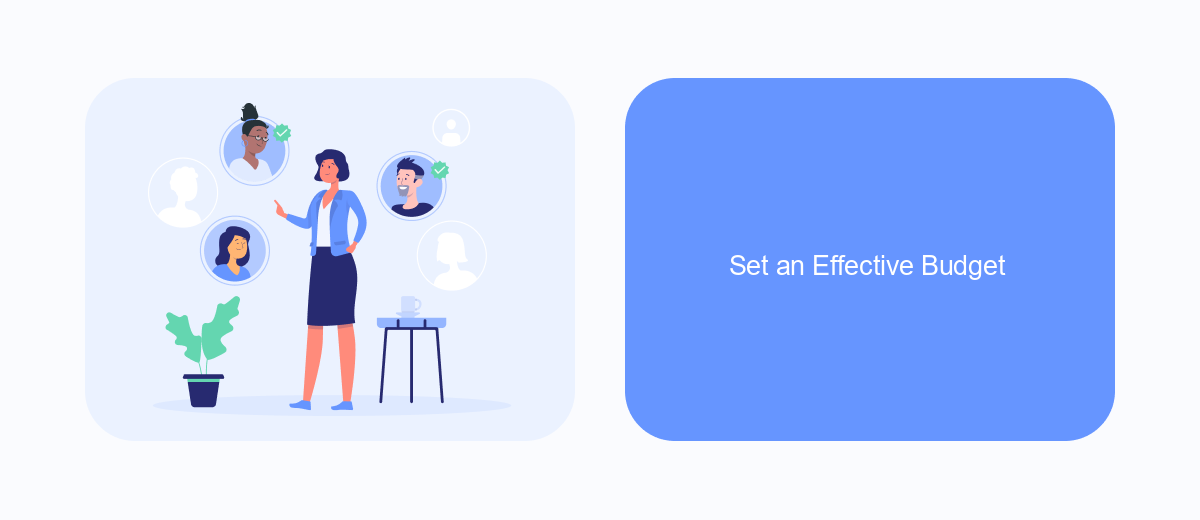
Setting an effective budget for your Facebook Ads campaign is crucial for achieving your marketing goals without overspending. Start by determining your overall marketing budget and then allocate a portion specifically for Facebook Ads. Consider factors such as your target audience, campaign duration, and expected return on investment (ROI).
Next, decide whether you want to use a daily budget or a lifetime budget. A daily budget allows you to control your spending on a day-to-day basis, whereas a lifetime budget spreads your spending over the entire campaign duration. Both options have their own advantages, so choose the one that best suits your campaign objectives.
- Analyze past campaign performance to set realistic budget expectations.
- Use Facebook's budget optimization tools to maximize ROI.
- Consider starting with a smaller budget and scaling up as you gather data.
Additionally, leverage integration services like SaveMyLeads to automate lead generation and data management. This can help you save time and ensure that your budget is being used effectively. By carefully planning and monitoring your budget, you can optimize your Facebook Ads campaign for better performance and higher returns.
Monitor and Optimize Your Campaign
Once your Facebook Ads campaign is live, it's crucial to monitor its performance regularly. Utilize Facebook Ads Manager to track key metrics such as click-through rates (CTR), conversion rates, and return on ad spend (ROAS). Analyzing these metrics helps you understand what’s working and what needs adjustment. For instance, if your CTR is low, consider revising your ad creatives or targeting options. Additionally, set up automated rules within Ads Manager to receive notifications when certain performance thresholds are met, ensuring you can make timely adjustments.
Optimization is an ongoing process that involves tweaking various elements of your campaign. One effective strategy is A/B testing different ad variations to see which performs best. Moreover, integrating your campaign with external tools like SaveMyLeads can streamline your workflow. SaveMyLeads allows you to automate lead data transfers from Facebook Ads to your CRM or email marketing platform, ensuring no lead is lost and you can focus on nurturing prospects. Continuously refine your strategy based on data insights to maximize your campaign’s effectiveness and ROI.
- Automate the work with leads from the Facebook advertising account
- Empower with integrations and instant transfer of leads
- Don't spend money on developers or integrators
- Save time by automating routine tasks
FAQ
How do I set up a Facebook Ads campaign?
What are the best practices for targeting the right audience?
How can I track the performance of my Facebook Ads campaign?
What should I do if my Facebook Ads campaign is not performing well?
Is there a way to automate and integrate Facebook Ads with other tools?
Personalized responses to new clients from Facebook/Instagram. Receiving data on new orders in real time. Prompt delivery of information to all employees who are involved in lead processing. All this can be done automatically. With the SaveMyLeads service, you will be able to easily create integrations for Facebook Lead Ads and implement automation. Set up the integration once and let it do the chores every day.

