Running effective Facebook ads can significantly boost your business's online presence and drive targeted traffic to your website. With over 2.8 billion monthly active users, Facebook offers unparalleled reach and sophisticated targeting options. In this article, we will explore key strategies and best practices to help you create compelling ads, optimize your budget, and achieve your marketing goals on this powerful platform.
Identify Target Audience
Identifying your target audience is a crucial step in running successful Facebook ads. Knowing who your potential customers are allows you to tailor your ads to meet their specific needs and preferences. Start by analyzing your existing customer base to determine common characteristics such as age, gender, location, and interests. Additionally, consider using Facebook's Audience Insights tool to gather more detailed information about your audience.
- Analyze your current customer demographics.
- Use Facebook's Audience Insights tool.
- Identify common interests and behaviors.
- Segment your audience based on these characteristics.
Once you have a clear understanding of your target audience, you can create more effective ad campaigns that resonate with them. To streamline this process, consider using integration services like SaveMyLeads. This platform can help you automate the collection and analysis of audience data, making it easier to identify and target your ideal customers. By leveraging these tools, you can ensure your Facebook ads reach the right people, ultimately improving your ad performance and return on investment.
Set Campaign Goals
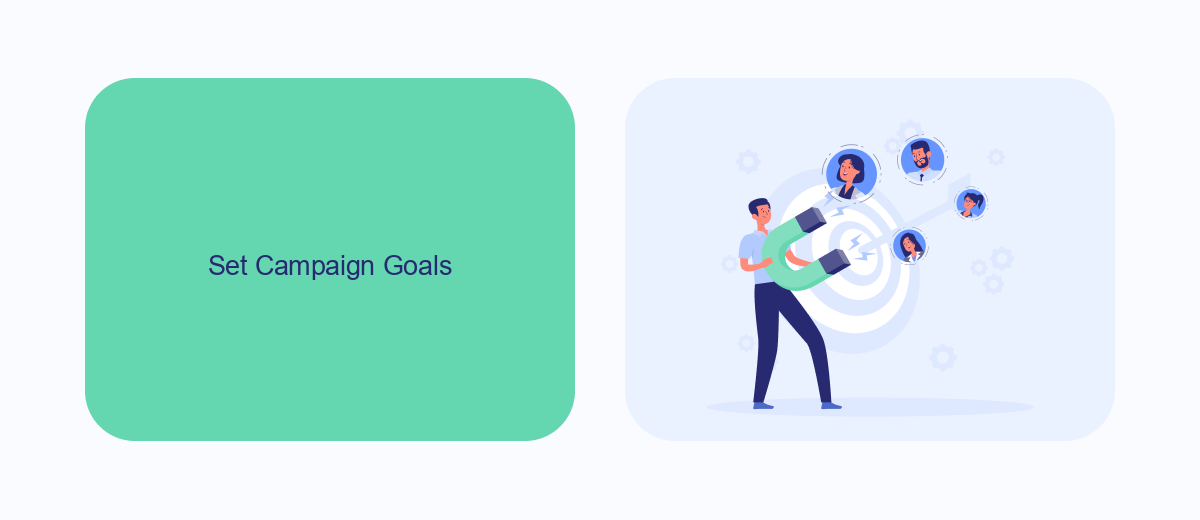
Before launching any Facebook ad campaign, it's crucial to set clear and measurable goals. Whether your objective is to increase brand awareness, drive website traffic, generate leads, or boost sales, having a well-defined goal will guide your strategy and help you measure success. Start by identifying what you want to achieve and who your target audience is. This will inform your ad creative, budget allocation, and the metrics you need to track. Make sure your goals are specific, measurable, achievable, relevant, and time-bound (SMART).
Once your goals are set, consider how you will track and measure your success. Utilize tools like Facebook Ads Manager for real-time analytics and insights. For more advanced tracking and integration, services like SaveMyLeads can be invaluable. SaveMyLeads allows you to automate data collection and streamline the process of capturing leads from your Facebook ads directly into your CRM or email marketing system. This ensures that your ad spend is efficiently converted into actionable data, helping you refine future campaigns and achieve your business objectives.
Choose the Right Ad Format

Choosing the right ad format for your Facebook campaigns is crucial to achieving your marketing goals. Different formats serve different purposes, so understanding each one will help you make the best choice for your business.
1. Image Ads: Ideal for showcasing your product or service with a single, high-quality image. Best for driving traffic and engagement.
2. Video Ads: Perfect for storytelling and demonstrating your product in action. Great for capturing attention and increasing brand awareness.
3. Carousel Ads: Allows you to display multiple images or videos in a single ad. Useful for highlighting different features or products.
4. Slideshow Ads: Combines multiple images, text, and sound into a short video. Effective for creating lightweight, engaging content.
5. Collection Ads: Enables users to browse a catalog of products directly within the ad. Excellent for e-commerce and boosting sales.
To maximize the effectiveness of your chosen ad format, consider integrating your Facebook Ads with other marketing tools. Services like SaveMyLeads can automate lead data transfer from Facebook to your CRM or email marketing system, ensuring you never miss an opportunity to engage with potential customers.
Monitor and Optimize
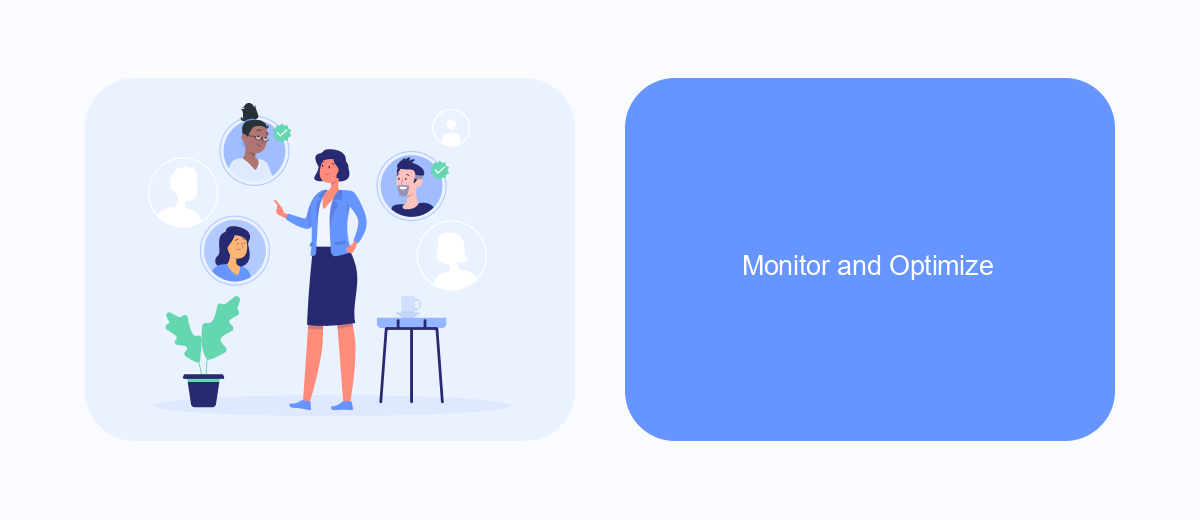
Once your Facebook ad campaign is live, it’s crucial to monitor its performance regularly. This helps you understand what’s working and what needs improvement. Use Facebook Ads Manager to track key metrics such as click-through rates (CTR), conversion rates, and return on ad spend (ROAS).
To get the most out of your ads, continuous optimization is essential. Analyzing the data will give you insights into which ads resonate most with your audience. Make adjustments based on performance to maximize your results.
- Test different ad creatives and formats.
- Adjust your target audience based on performance data.
- Utilize A/B testing to compare different strategies.
- Monitor budget allocation to ensure efficient spending.
- Integrate with tools like SaveMyLeads to automate lead management.
By consistently monitoring and optimizing your Facebook ads, you can ensure that your campaigns remain effective and deliver the best possible return on investment. Leveraging tools like SaveMyLeads can further streamline your efforts, making it easier to manage and convert leads.
Automate with SaveMyLeads
To streamline your Facebook Ads campaigns and ensure they run efficiently, consider using SaveMyLeads. SaveMyLeads is an automation tool that allows you to integrate Facebook Lead Ads with various CRM systems, email marketing services, and other applications without needing any coding skills. This seamless integration ensures that your leads are automatically transferred to your preferred platform, saving you time and reducing the risk of manual errors.
By automating your lead management process with SaveMyLeads, you can focus more on optimizing your ad creatives and targeting strategies. The platform supports a wide range of integrations, including popular tools like Mailchimp, HubSpot, and Google Sheets. With its user-friendly interface, setting up these integrations is quick and straightforward. Ultimately, SaveMyLeads helps you maximize the efficiency of your Facebook Ads campaigns, allowing you to achieve better results with less effort.
- Automate the work with leads from the Facebook advertising account
- Empower with integrations and instant transfer of leads
- Don't spend money on developers or integrators
- Save time by automating routine tasks
FAQ
How can I target the right audience for my Facebook ads?
What budget should I set for my Facebook ads?
How do I measure the success of my Facebook ads?
What type of ad creatives work best on Facebook?
How can I automate and streamline my Facebook ad campaigns?
What do you do with the data you get from Facebook lead forms? Do you send them to the manager, add them to mailing services, transfer them to the CRM system, use them to implement feedback? Automate all of these processes with the SaveMyLeads online connector. Create integrations so that new Facebook leads are automatically transferred to instant messengers, mailing services, task managers and other tools. Save yourself and your company's employees from routine work.

