Editing Facebook ads can be a game-changer for your marketing strategy, allowing you to optimize performance and achieve better results. Whether you're looking to tweak the ad copy, adjust targeting, or modify your budget, understanding how to efficiently edit your ads is crucial. In this guide, we'll walk you through the essential steps to make impactful changes to your Facebook advertising campaigns.
Choose Your Goal
When setting up your Facebook ads, it's crucial to choose a clear and specific goal to ensure your campaign's success. Your goal will guide your ad creation process and help you measure the effectiveness of your ads. Facebook offers a variety of objectives tailored to different business needs.
- Awareness: Increase brand awareness by reaching people who are more likely to pay attention to your ads.
- Consideration: Drive traffic to your website, increase engagement, or encourage people to download your app.
- Conversion: Boost sales, lead generation, or other valuable actions on your website.
For those looking to streamline their lead generation process, integrating your Facebook ads with tools like SaveMyLeads can be highly beneficial. SaveMyLeads allows you to automate the transfer of leads from Facebook ads to your CRM or email marketing platform, ensuring you never miss a potential customer. By clearly defining your goal and utilizing integration services, you can optimize your ad performance and achieve better results.
Target Your Audience
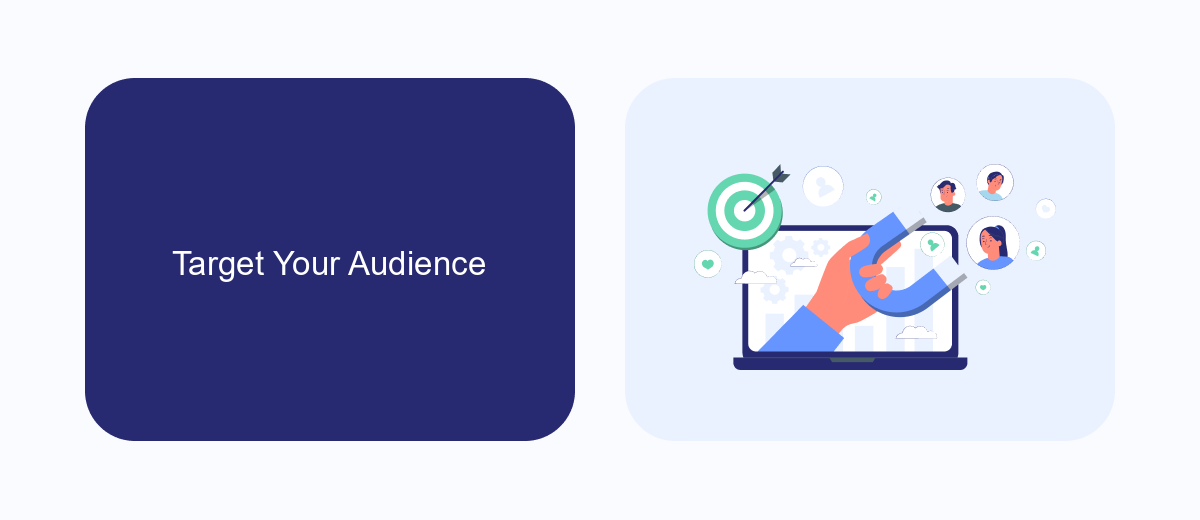
One of the most crucial steps in creating effective Facebook ads is targeting the right audience. By understanding your audience's demographics, interests, and behaviors, you can tailor your ads to reach those most likely to engage with your content or purchase your products. Use Facebook's Audience Insights tool to gather data about your potential customers. This tool allows you to filter users based on age, gender, location, and even specific interests. The more precise your targeting, the higher the chances of your ads resonating with the audience.
To further enhance your ad targeting, consider integrating your Facebook Ads with other marketing tools using SaveMyLeads. This service enables seamless data synchronization between Facebook Ads and various CRM systems, email marketing platforms, and other applications. By automating data transfers, SaveMyLeads ensures that your audience segments are always up-to-date, allowing you to create highly personalized ad campaigns. This not only saves time but also increases the effectiveness of your advertising efforts by ensuring that your ads are shown to the most relevant users.
Create Your Ad Content
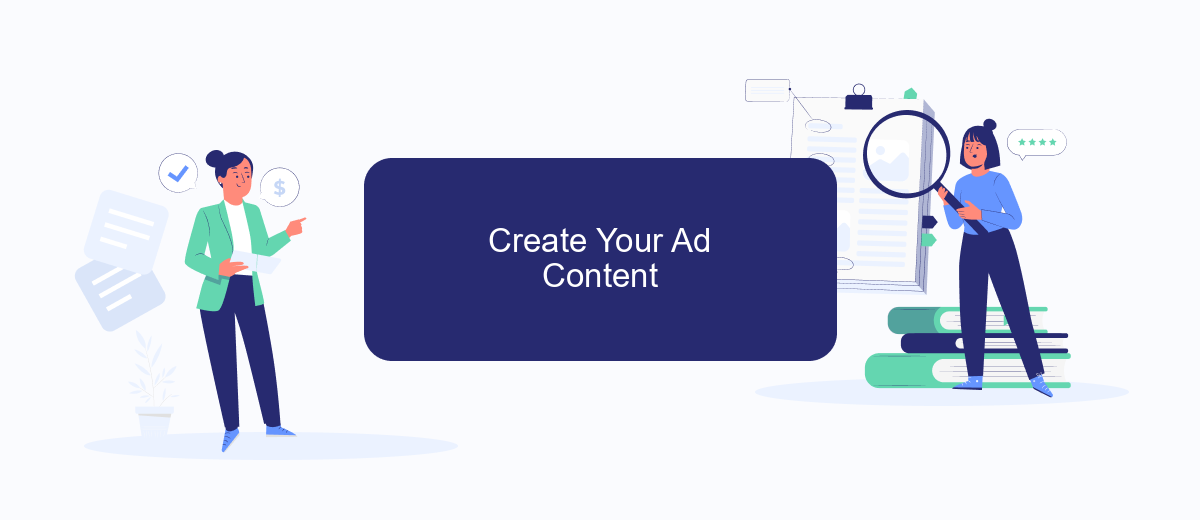
Creating compelling ad content is essential for capturing your audience's attention and driving engagement. Start by defining your target audience and understanding their needs and preferences. This will help you tailor your message to resonate with them effectively.
- Choose a Strong Visual: Select high-quality images or videos that are relevant to your message and appealing to your audience.
- Craft a Clear Headline: Write a concise and attention-grabbing headline that communicates the main benefit of your product or service.
- Write Engaging Ad Copy: Use persuasive language to highlight the unique features and benefits of your offering. Keep it short and to the point.
- Include a Call to Action (CTA): Encourage your audience to take a specific action, such as "Learn More," "Sign Up," or "Buy Now."
To enhance your ad content, consider integrating tools like SaveMyLeads. This service allows you to automate the process of capturing leads from your Facebook ads and sending them directly to your CRM or email marketing system. By streamlining your lead management, you can focus more on creating high-quality ad content and less on manual data entry.
Set Your Budget and Schedule
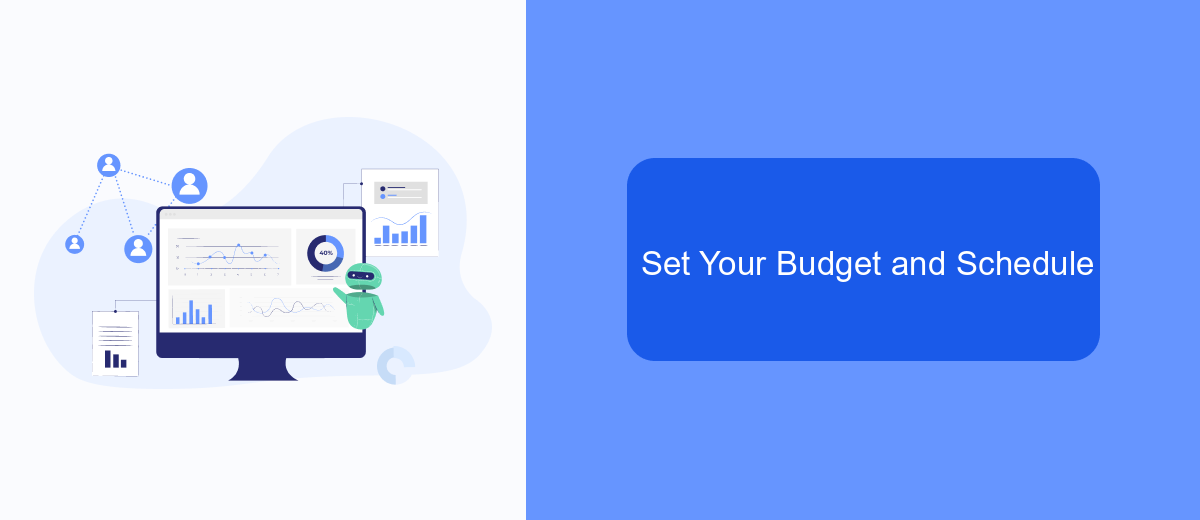
Setting your budget and schedule for Facebook ads is a critical step in your campaign planning. By doing this, you ensure that your ads reach the right audience at the right time without overspending. Facebook provides flexible options to control your spending and schedule.
First, decide on your budget. You can choose between a daily budget, which limits the amount spent each day, or a lifetime budget, which spreads your spending across the entire duration of the campaign. Consider your overall marketing goals and how much you're willing to invest.
- Daily Budget: Set a maximum amount to spend each day.
- Lifetime Budget: Allocate a total amount for the entire campaign.
- Ad Scheduling: Choose specific days and times for your ads to run.
Once your budget is set, schedule your ads to run at optimal times. You can select specific dates and times when your target audience is most active. Additionally, integrating with services like SaveMyLeads can help automate and optimize your ad performance, ensuring you get the best results from your Facebook ad campaigns.
Track and Analyze Your Results
Once your Facebook ads are live, it's crucial to track and analyze their performance to ensure they are meeting your marketing goals. Utilize Facebook Ads Manager to monitor key metrics such as impressions, clicks, and conversion rates. This platform provides detailed insights into how your ads are performing and allows you to make data-driven decisions to optimize your campaigns. Regularly review these metrics to identify trends and make necessary adjustments to improve your ad effectiveness.
For more advanced tracking and integration, consider using services like SaveMyLeads. This tool allows you to seamlessly connect your Facebook Ads with various CRM systems and other marketing platforms, ensuring that your leads are automatically captured and managed efficiently. By integrating SaveMyLeads, you can streamline your workflow, reduce manual data entry, and gain a comprehensive view of your ad performance across different channels. This holistic approach to tracking and analyzing your results will help you maximize the return on your advertising investment.


FAQ
How do I edit the text in my Facebook ad?
Can I change the image or video in my Facebook ad after it's published?
How do I update the target audience for my Facebook ad?
Is it possible to automate the editing of Facebook ads?
What happens to the performance data when I edit a Facebook ad?
Would you like your employees to receive real-time data on new Facebook leads, and automatically send a welcome email or SMS to users who have responded to your social media ad? All this and more can be implemented using the SaveMyLeads system. Connect the necessary services to your Facebook advertising account and automate data transfer and routine work. Let your employees focus on what really matters, rather than wasting time manually transferring data or sending out template emails.
