Editing ads on Facebook can significantly enhance your marketing efforts, ensuring your campaigns are both effective and engaging. Whether you need to update images, tweak ad copy, or adjust targeting parameters, mastering the basics of ad editing is crucial. This guide will walk you through the essential steps to efficiently modify your Facebook ads and optimize their performance.
Creating and Editing Ads
Creating and editing ads on Facebook is a straightforward process that allows you to reach your target audience effectively. To get started, navigate to the Facebook Ads Manager where you can create new campaigns or edit existing ones. Make sure you have a clear objective for your ad, such as increasing website traffic, generating leads, or boosting engagement.
- Go to Facebook Ads Manager.
- Click on "Create" to start a new campaign or select an existing campaign to edit.
- Choose your campaign objective.
- Set your target audience, budget, and schedule.
- Create your ad by selecting the format and adding images, videos, and text.
- Review your ad and click "Publish" to go live.
For those looking to streamline their ad management process, integrating third-party services like SaveMyLeads can be highly beneficial. SaveMyLeads allows you to automate lead data transfer from Facebook to various CRM systems and other marketing tools, ensuring that you never miss an opportunity to engage with potential customers. This can help you save time and improve the efficiency of your marketing efforts.
Managing Ad Content
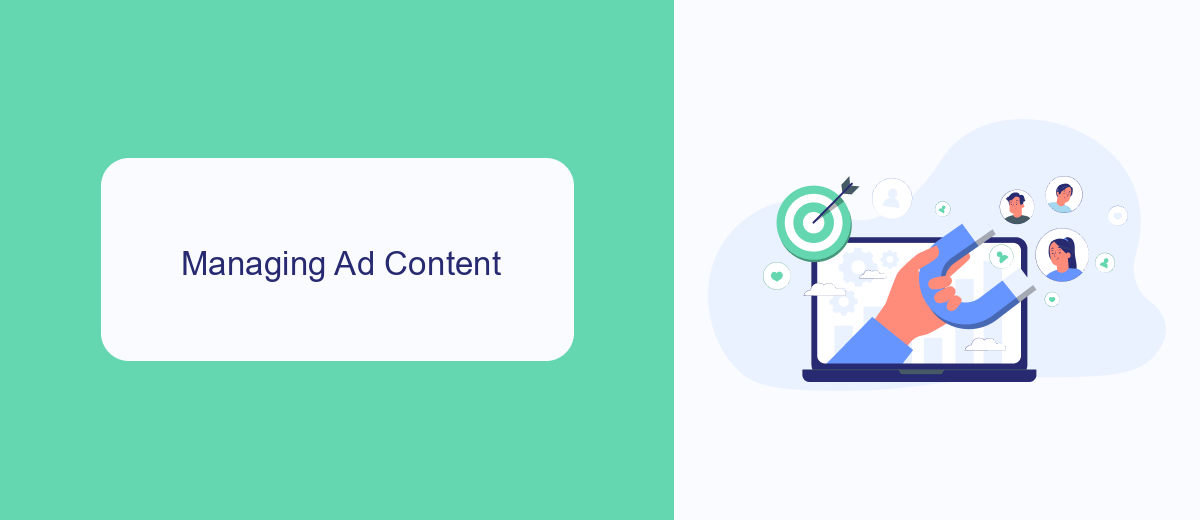
Managing ad content on Facebook is essential for ensuring that your campaigns are effective and engaging. Start by regularly reviewing your ad creatives, headlines, and descriptions to ensure they align with your marketing goals and audience preferences. Utilize A/B testing to identify which versions of your ads perform best, and make data-driven adjustments accordingly. Keep an eye on Facebook's ad policies to ensure your content remains compliant and avoid any disruptions to your campaigns.
For a streamlined process in managing and optimizing your ad content, consider using integration services like SaveMyLeads. This tool allows you to automate data transfers from Facebook Lead Ads to various CRM systems and other applications, saving you time and reducing the risk of manual errors. By integrating SaveMyLeads, you can focus more on refining your ad content and strategy, ensuring that your campaigns are always running at their highest potential.
Targeting and Placement
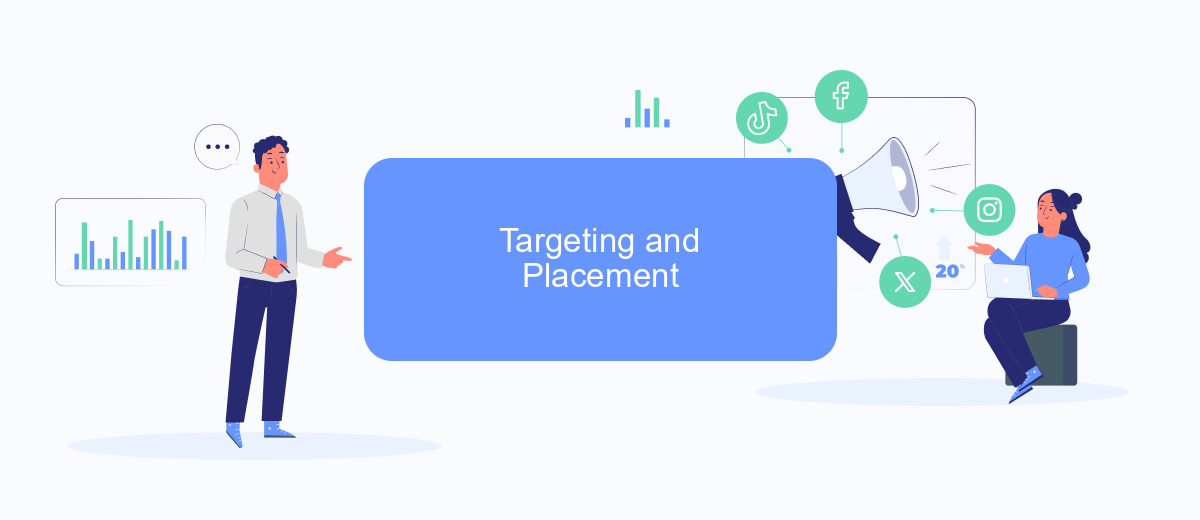
When it comes to optimizing your Facebook ads, targeting and placement are crucial factors that can significantly impact your campaign's success. By fine-tuning these elements, you can ensure that your ads reach the right audience at the right time, maximizing your return on investment.
- Define Your Audience: Utilize Facebook's robust targeting options to narrow down your audience based on demographics, interests, and behaviors. This helps in reaching potential customers who are most likely to be interested in your product or service.
- Choose Ad Placements: Facebook offers multiple ad placements, including News Feed, Stories, and Marketplace. Experiment with different placements to see which ones yield the best results for your specific campaign goals.
- Utilize Integration Tools: Services like SaveMyLeads can help streamline your ad campaigns by automating lead data collection and integration with your CRM or email marketing tools. This ensures that you can quickly follow up with leads and optimize your ad spend.
By carefully managing your targeting and placement options, you can create more effective Facebook ad campaigns. Utilize tools like SaveMyLeads to automate and optimize your efforts, ensuring that you get the most out of your advertising budget.
Monitoring and Optimization
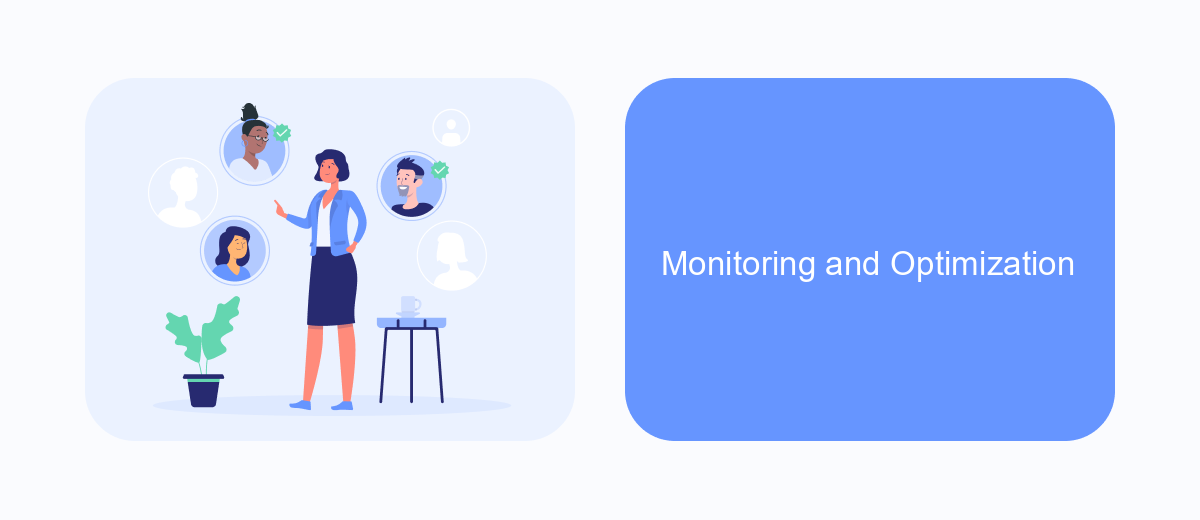
Once your Facebook ads are live, it's crucial to monitor their performance regularly. This ensures that your ads are reaching the right audience and achieving your desired goals. Facebook Ads Manager provides a variety of metrics and insights to help you track the effectiveness of your campaigns.
Optimization is an ongoing process that involves tweaking your ads based on performance data. By analyzing metrics such as click-through rates (CTR), conversion rates, and cost per click (CPC), you can make informed decisions to improve your ads.
- Adjust your target audience to better align with your campaign goals.
- Test different ad creatives to see which ones perform best.
- Modify your budget allocation based on the performance of individual ads.
- Utilize tools like SaveMyLeads to integrate and automate data flow for more efficient monitoring.
Regularly reviewing and optimizing your ads will help you maximize your return on investment. With the right tools and strategies, you can ensure that your Facebook ad campaigns are as effective as possible.
Automation Using SaveMyLeads
Automation can significantly streamline the process of managing and editing ads on Facebook. SaveMyLeads is a powerful tool that enables users to automate the integration of Facebook Ads with various CRM systems, email marketing platforms, and other essential business applications. By utilizing SaveMyLeads, you can set up automated workflows that ensure your ad data is seamlessly transferred and updated across all your marketing and sales channels, saving you time and reducing the risk of manual errors.
With SaveMyLeads, you can effortlessly connect Facebook Ads to over 100 different services without requiring any coding skills. The platform offers an intuitive interface where you can configure triggers and actions that match your specific business needs. For instance, you can automatically add new leads from your Facebook Ads to your CRM, update customer information, or trigger email campaigns based on user interactions. This level of automation not only enhances the efficiency of your advertising efforts but also allows you to focus on optimizing your ad strategies and achieving better results.
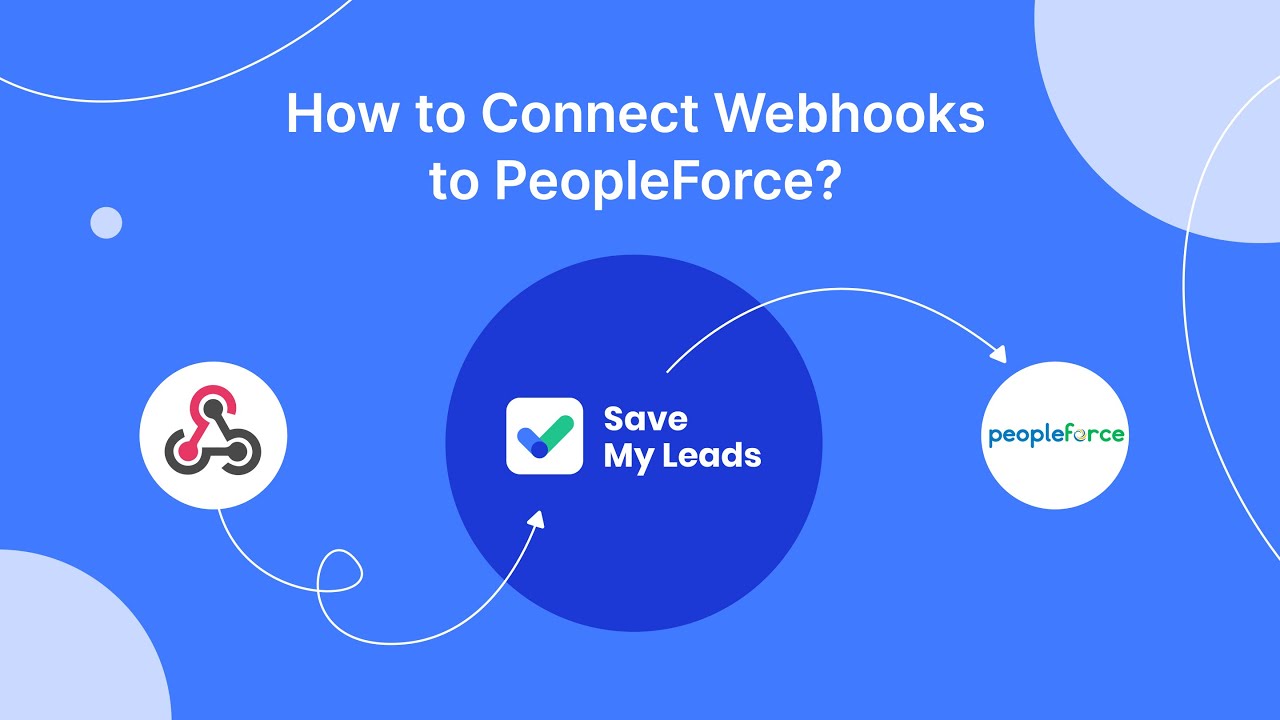

FAQ
How can I edit my Facebook ad after it’s been published?
What elements of a Facebook ad can I edit after it’s live?
Will editing my ad affect its performance?
Can I automate the process of updating multiple Facebook ads?
What should I do if I can’t edit my Facebook ad?
Use the SaveMyLeads service to improve the speed and quality of your Facebook lead processing. You do not need to regularly check the advertising account and download the CSV file. Get leads quickly and in a convenient format. Using the SML online connector, you can set up automatic transfer of leads from Facebook to various services: CRM systems, instant messengers, task managers, email services, etc. Automate the data transfer process, save time and improve customer service.
