In today's digital age, leveraging social media platforms for financial gain has become a viable and lucrative option. Facebook Ads offer a powerful tool for businesses and individuals alike to reach targeted audiences and generate income. This article will guide you through the essential steps and strategies on how to effectively earn money through Facebook Ads, maximizing your online marketing potential.
Creating a Facebook Business Manager
Setting up a Facebook Business Manager is an essential step to manage your ads efficiently. This tool allows you to organize and manage your business assets securely, including ad accounts, Pages, and the people who work on them. To get started, follow these simple steps:
- Go to business.facebook.com and click on "Create Account".
- Enter your business name, your name, and your business email address.
- Follow the prompts to complete the setup and verify your email address.
- Add your Facebook Page and ad account to the Business Manager.
- Assign roles and permissions to your team members as needed.
Once you've set up your Facebook Business Manager, you'll have a centralized place to manage all your Facebook marketing activities. This will streamline your workflow and help you keep track of your ad performance, making it easier to optimize your campaigns and maximize your revenue.
Setting Up a Facebook Ad Campaign
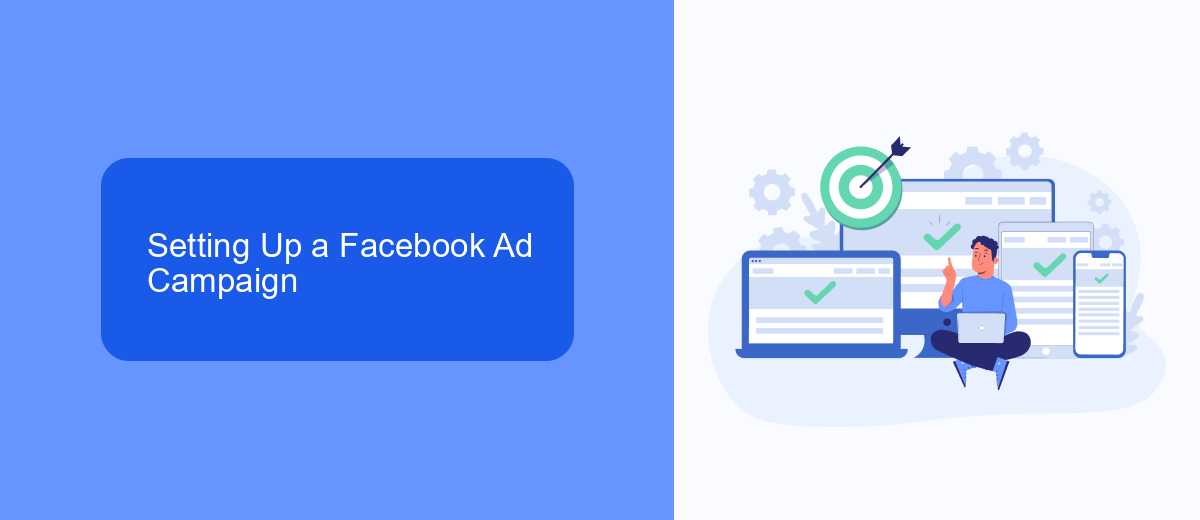
To set up a Facebook ad campaign, first navigate to the Facebook Ads Manager. Click on the "Create" button to start a new campaign. Choose your campaign objective based on your goals, such as increasing website traffic, generating leads, or boosting brand awareness. Next, set your campaign name and budget. You can opt for a daily budget or a lifetime budget, depending on your preference. Define your target audience by specifying demographics, interests, and behaviors to ensure your ads reach the right people.
After setting up your audience, move on to the ad placement section. You can choose automatic placements or manually select where your ads will appear, such as in the Facebook News Feed, Instagram, or Audience Network. Design your ad by choosing the format, adding images or videos, and writing compelling ad copy. Review your settings and click "Publish" to launch your campaign. For seamless lead management, consider integrating SaveMyLeads to automatically send Facebook lead data to your CRM or email marketing service, ensuring you never miss a potential customer.
Generating Leads with SaveMyLeads

Using SaveMyLeads, you can seamlessly generate leads through Facebook Ads, streamlining the process and ensuring no potential customer is missed. SaveMyLeads offers an intuitive platform that connects your Facebook lead forms directly to your CRM or email marketing system. This automation saves time and reduces the chance of human error, allowing you to focus on nurturing leads and converting them into customers.
Here’s how you can get started with SaveMyLeads:
- Sign up for a SaveMyLeads account and connect it to your Facebook Ads account.
- Create a new workflow in SaveMyLeads to define how your leads will be processed and where they will be sent.
- Select the Facebook lead form you want to use and map the fields to your CRM or email marketing system.
- Activate your workflow and start collecting leads automatically.
- Monitor and analyze the performance of your lead generation efforts through SaveMyLeads’ dashboard.
By integrating SaveMyLeads with your Facebook Ads, you can ensure a steady flow of high-quality leads directly into your sales funnel. This not only increases your efficiency but also enhances your ability to respond quickly to potential customers, ultimately driving higher conversion rates and revenue growth.
Tracking and Analyzing Results
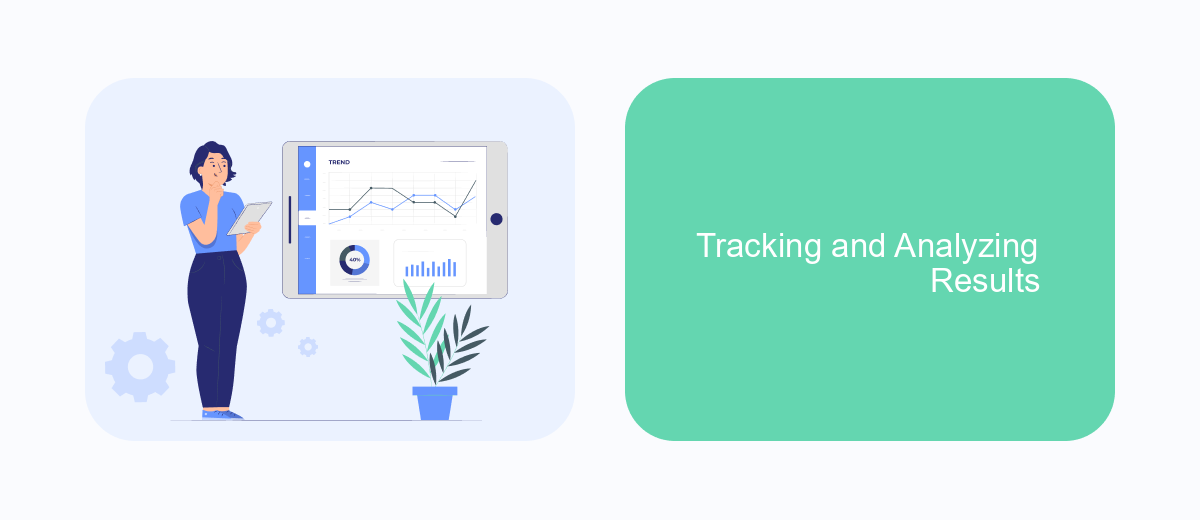
Once your Facebook ad campaign is up and running, it's crucial to track and analyze the results to ensure you're getting the most out of your investment. Monitoring performance helps you understand what works and what doesn't, allowing you to make informed decisions and optimize your ads for better results.
Facebook provides a robust set of tools and metrics within its Ads Manager to help you gauge the effectiveness of your campaigns. Key performance indicators (KPIs) such as click-through rate (CTR), conversion rate, and return on ad spend (ROAS) are vital metrics to keep an eye on. By regularly reviewing these KPIs, you can identify trends and make necessary adjustments.
- CTR (Click-Through Rate): Measures the percentage of people who click on your ad after seeing it.
- Conversion Rate: Indicates the percentage of users who complete a desired action after clicking your ad.
- ROAS (Return on Ad Spend): Calculates the revenue generated for every dollar spent on advertising.
By consistently tracking these metrics, you can fine-tune your targeting, adjust your ad creatives, and allocate your budget more effectively. This ongoing analysis ensures that your Facebook ad campaigns remain efficient and profitable, ultimately driving better business outcomes.


Optimizing Campaigns for Profit
Optimizing your Facebook ad campaigns for profit involves a combination of strategic planning, continuous monitoring, and data-driven adjustments. Start by defining clear objectives and key performance indicators (KPIs) to measure success. Utilize Facebook's robust targeting options to reach the most relevant audience segments, and employ A/B testing to identify which ad creatives and formats yield the best results. Regularly analyze your campaign data to spot trends and make informed decisions on budget allocation, bid strategies, and ad placements.
Incorporating automation tools like SaveMyLeads can significantly enhance your campaign efficiency. SaveMyLeads allows you to automate the process of capturing and managing leads generated from your Facebook ads, ensuring that no potential customer falls through the cracks. By integrating this service, you can streamline your lead management workflow, enabling you to focus more on optimizing your ad performance and less on manual data entry. Continuously refine your campaigns based on insights and feedback to maximize your return on investment (ROI).
FAQ
How can I get started with Facebook Ads to earn money?
What types of businesses benefit most from Facebook Ads?
How do I measure the success of my Facebook Ads?
What budget should I start with for Facebook Ads?
How can I automate and optimize my Facebook Ads campaigns?
What do you do with the data you get from Facebook lead forms? Do you send them to the manager, add them to mailing services, transfer them to the CRM system, use them to implement feedback? Automate all of these processes with the SaveMyLeads online connector. Create integrations so that new Facebook leads are automatically transferred to instant messengers, mailing services, task managers and other tools. Save yourself and your company's employees from routine work.
