In today's digital age, Facebook has emerged as a powerful platform for both personal and business growth. With over 2.8 billion active users, it presents a lucrative opportunity to earn money through targeted advertising. This article will guide you step-by-step on how to maximize your earnings by effectively utilizing Facebook Ads, from creating compelling content to optimizing your ad campaigns.
Choose High-Value Niches
Choosing the right niche is critical to maximizing your earnings from Facebook Ads. High-value niches not only attract more customers but also allow you to charge higher prices for your products or services. Here are some key points to consider when selecting a niche:
- Market Demand: Ensure there is a significant demand for the products or services you are offering.
- Profit Margins: Choose niches with higher profit margins to increase your return on investment.
- Competition: Analyze the competition within the niche to understand your potential market share.
- Audience Targeting: Select niches that allow for precise audience targeting to improve ad performance.
Additionally, integrating automation tools like SaveMyLeads can streamline your marketing efforts. SaveMyLeads helps you automate lead management, ensuring you capture and nurture potential customers efficiently. By focusing on high-value niches and leveraging tools like SaveMyLeads, you can optimize your Facebook Ads strategy and boost your revenue.
Target a Specific Audience
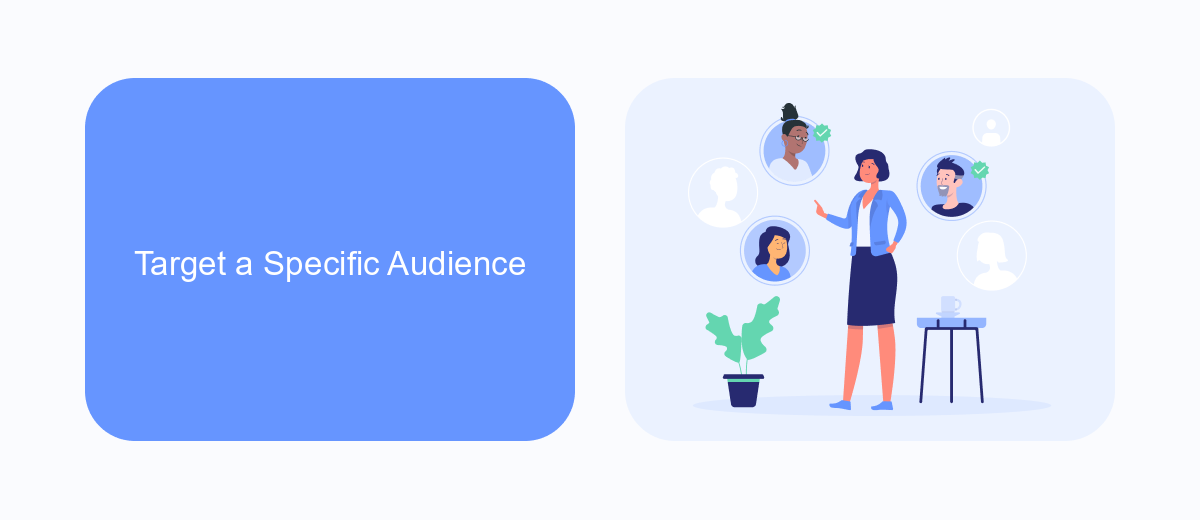
One of the most crucial steps in maximizing your revenue from Facebook Ads is targeting a specific audience. By narrowing down your audience, you can ensure that your ads reach the people most likely to be interested in your product or service. Use Facebook's detailed targeting options to select demographics, interests, and behaviors that match your ideal customer profile. This will not only increase the effectiveness of your ads but also help you get more value for your advertising budget.
To further enhance your targeting efforts, consider integrating SaveMyLeads into your marketing strategy. This service allows you to automate the process of collecting and managing leads from your Facebook Ads, ensuring that you never miss an opportunity to connect with potential customers. With SaveMyLeads, you can easily transfer your lead data to your CRM or email marketing platform, streamlining your workflow and improving your overall ad performance. By leveraging these tools, you can create highly targeted campaigns that drive better results and maximize your return on investment.
Create Compelling Ad Content
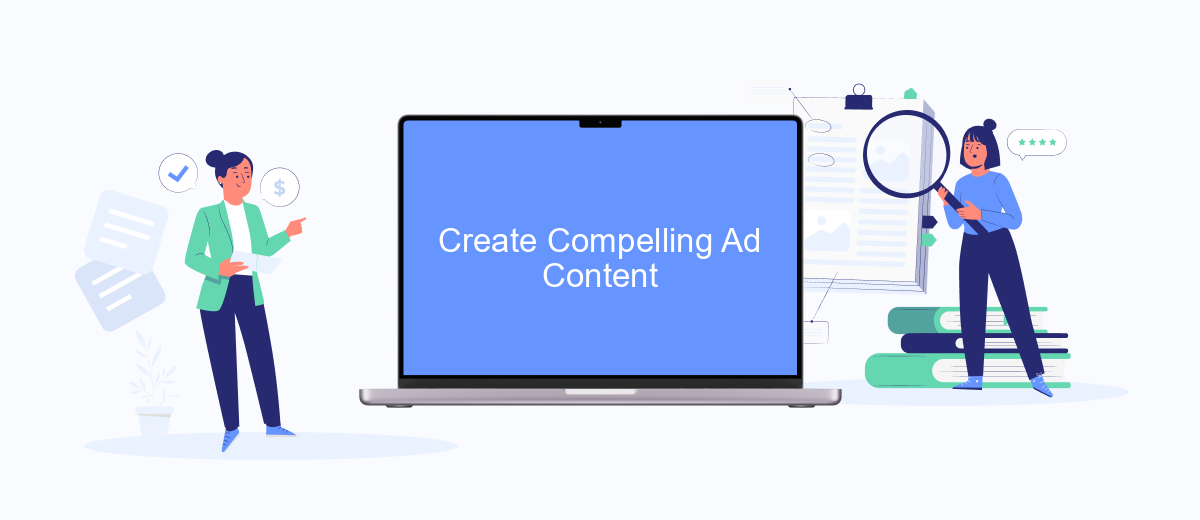
Creating compelling ad content is crucial to capture the attention of your target audience and drive engagement. High-quality visuals, engaging copy, and a clear call-to-action are essential elements that can make your ads stand out. To get started, focus on understanding your audience's needs and preferences.
- Use high-resolution images or videos that are relevant to your product or service.
- Craft a headline that grabs attention and conveys the core message.
- Write a concise and persuasive description that highlights the benefits.
- Include a strong call-to-action that prompts users to take the desired action.
- Test different ad formats and variations to see what works best.
Additionally, integrating your ad campaigns with tools like SaveMyLeads can streamline your lead management process. This service allows you to automatically send leads from Facebook Ads to your CRM or other applications, ensuring you never miss an opportunity to follow up. By focusing on compelling content and efficient lead handling, you can maximize the effectiveness of your Facebook Ads.
Use Facebook's Ad Tools Effectively
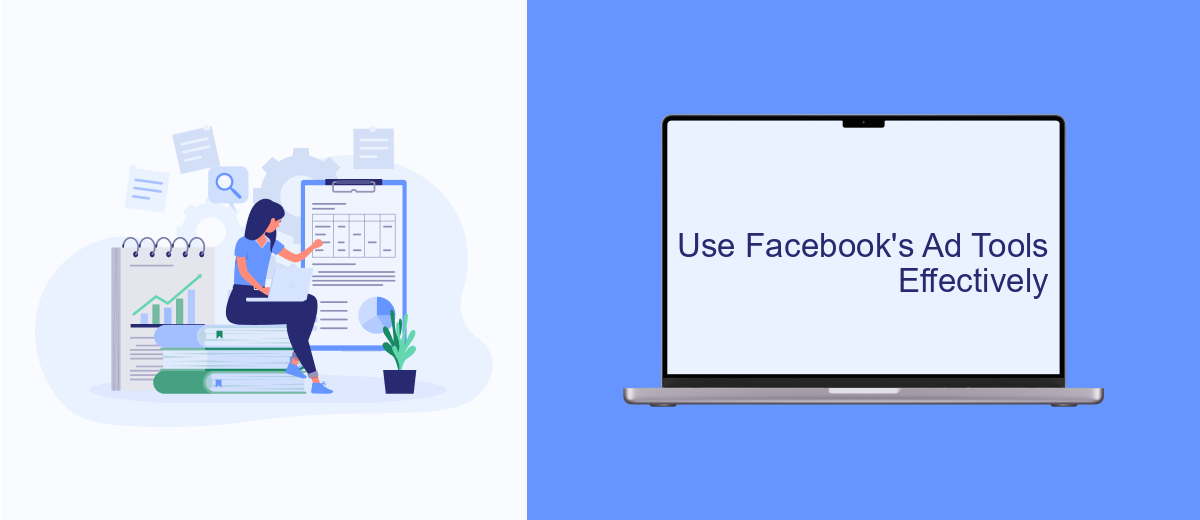
Effectively using Facebook's ad tools can significantly boost your revenue. Begin by understanding the different types of ads available, such as image ads, video ads, and carousel ads. Each type has its own strengths and can be used to achieve specific goals.
Next, make use of Facebook's audience targeting features. These tools allow you to reach specific demographics, interests, and behaviors. By narrowing down your audience, you can ensure your ads are seen by people who are most likely to be interested in your products or services.
- Utilize Facebook Pixel to track and optimize your ad performance.
- Set up custom audiences to retarget previous visitors or customers.
- Leverage Lookalike Audiences to find new potential customers similar to your best existing ones.
Additionally, consider integrating your Facebook Ads with other services to streamline your marketing efforts. For instance, using SaveMyLeads can help automate lead collection and follow-up processes, ensuring you never miss an opportunity to convert a potential customer. By combining these tools, you can maximize the effectiveness of your Facebook ad campaigns.
Drive Traffic and Convert
Driving traffic to your website and converting that traffic into sales are crucial steps in maximizing the effectiveness of your Facebook Ads. Start by creating compelling ad content that resonates with your target audience. Use eye-catching visuals, clear calls to action, and concise messaging to grab attention and encourage clicks. Additionally, target your ads to specific demographics, interests, and behaviors to ensure you're reaching the right people. Utilize Facebook's advanced targeting options to refine your audience and increase the likelihood of conversions.
Once you've captured your audience's interest, it's essential to convert that traffic into leads or sales. Integrate tools like SaveMyLeads to streamline this process. SaveMyLeads allows you to automatically transfer leads from Facebook Ads to your CRM or email marketing system, ensuring you can follow up promptly and effectively. By automating lead management, you can focus on nurturing relationships and closing deals, rather than manually handling data. This seamless integration can significantly boost your conversion rates and overall ROI from Facebook Ads.

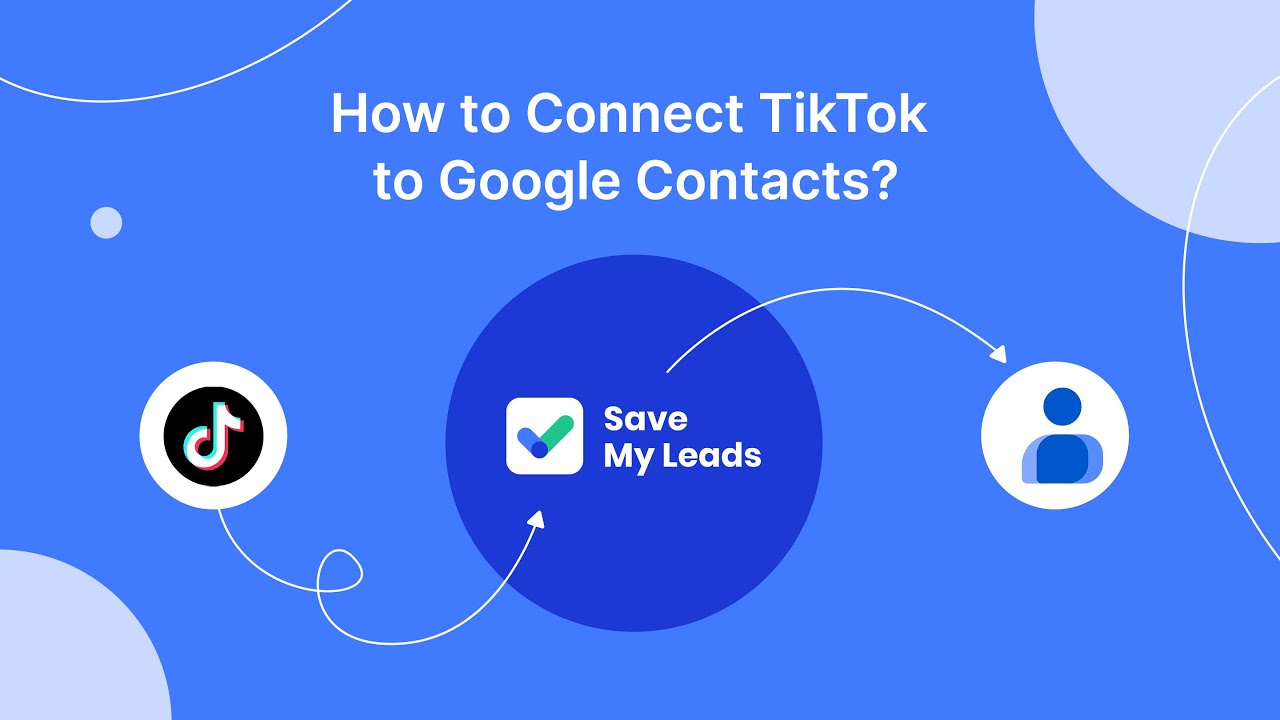
FAQ
How can I start earning money from Facebook ads?
What types of ads work best for generating revenue on Facebook?
How much budget should I allocate for Facebook ads to see significant returns?
How can I track the performance of my Facebook ads?
What are some common mistakes to avoid when running Facebook ads?
Don't waste another minute manually transferring leads from Facebook to other systems. SaveMyLeads is a simple and effective tool that will allow you to automate this process so that you don't have to spend time on the routine. Try SaveMyLeads features, make sure that this tool will relieve your employees and after 5 minutes of settings your business will start working faster.
